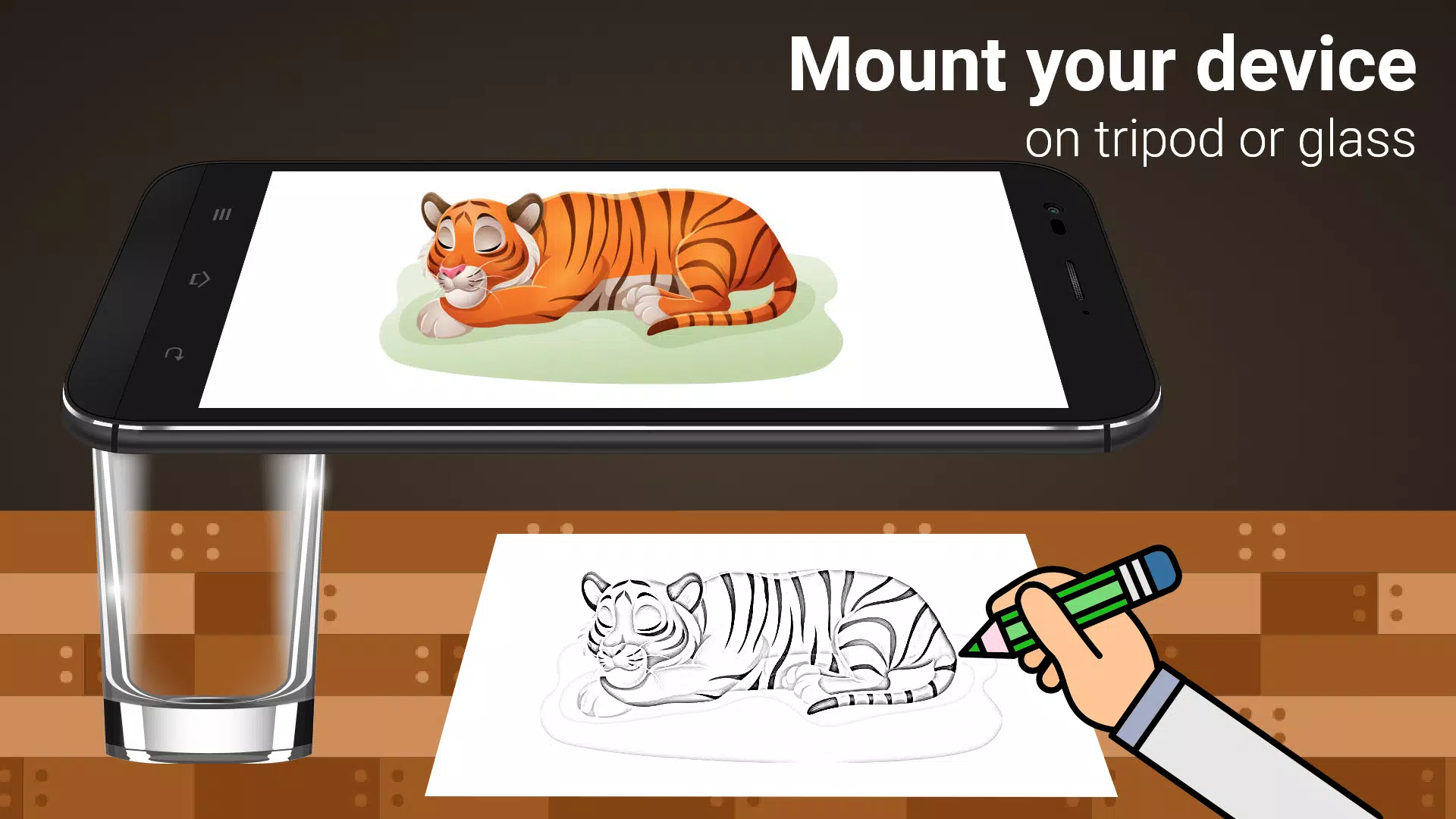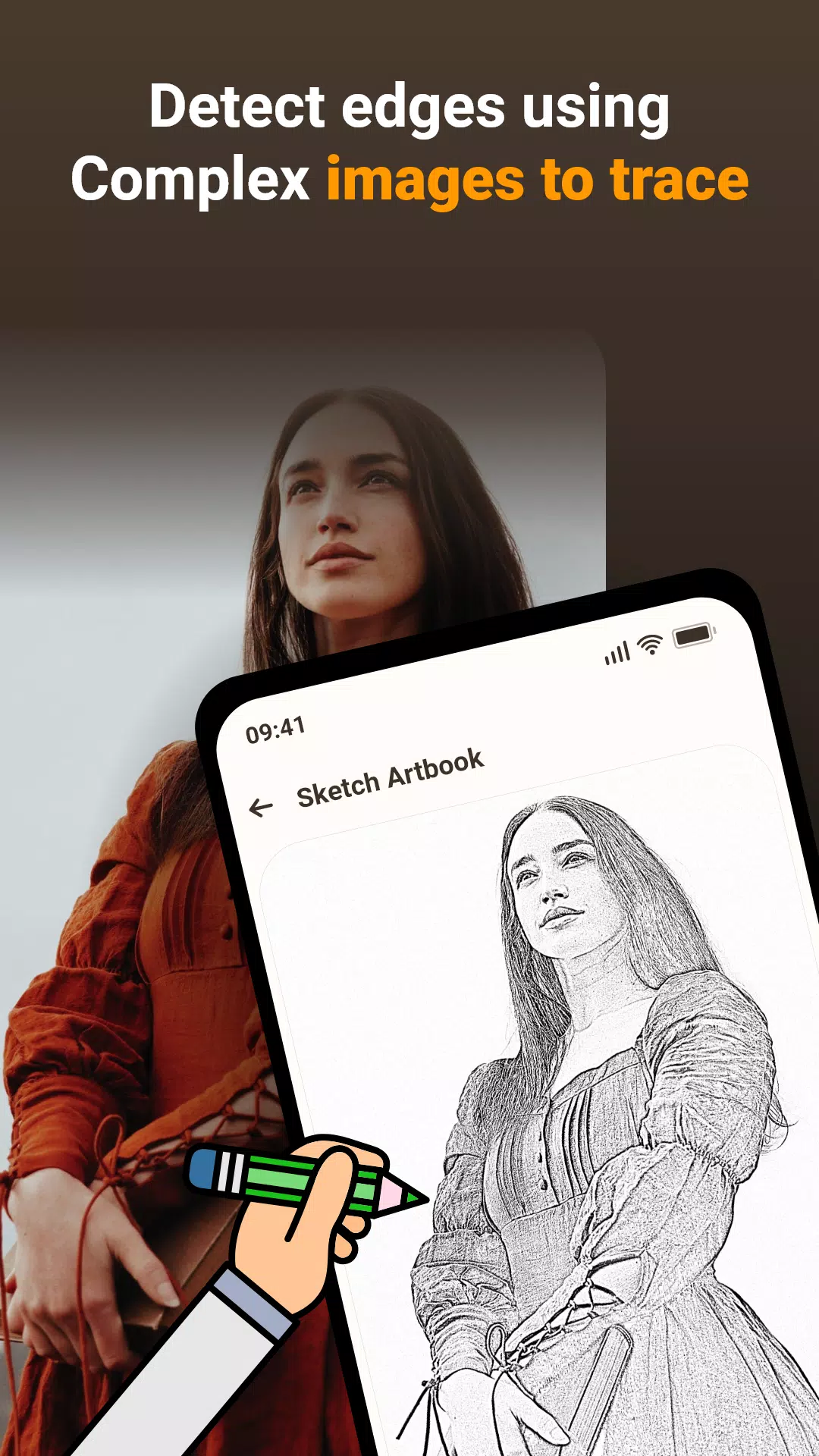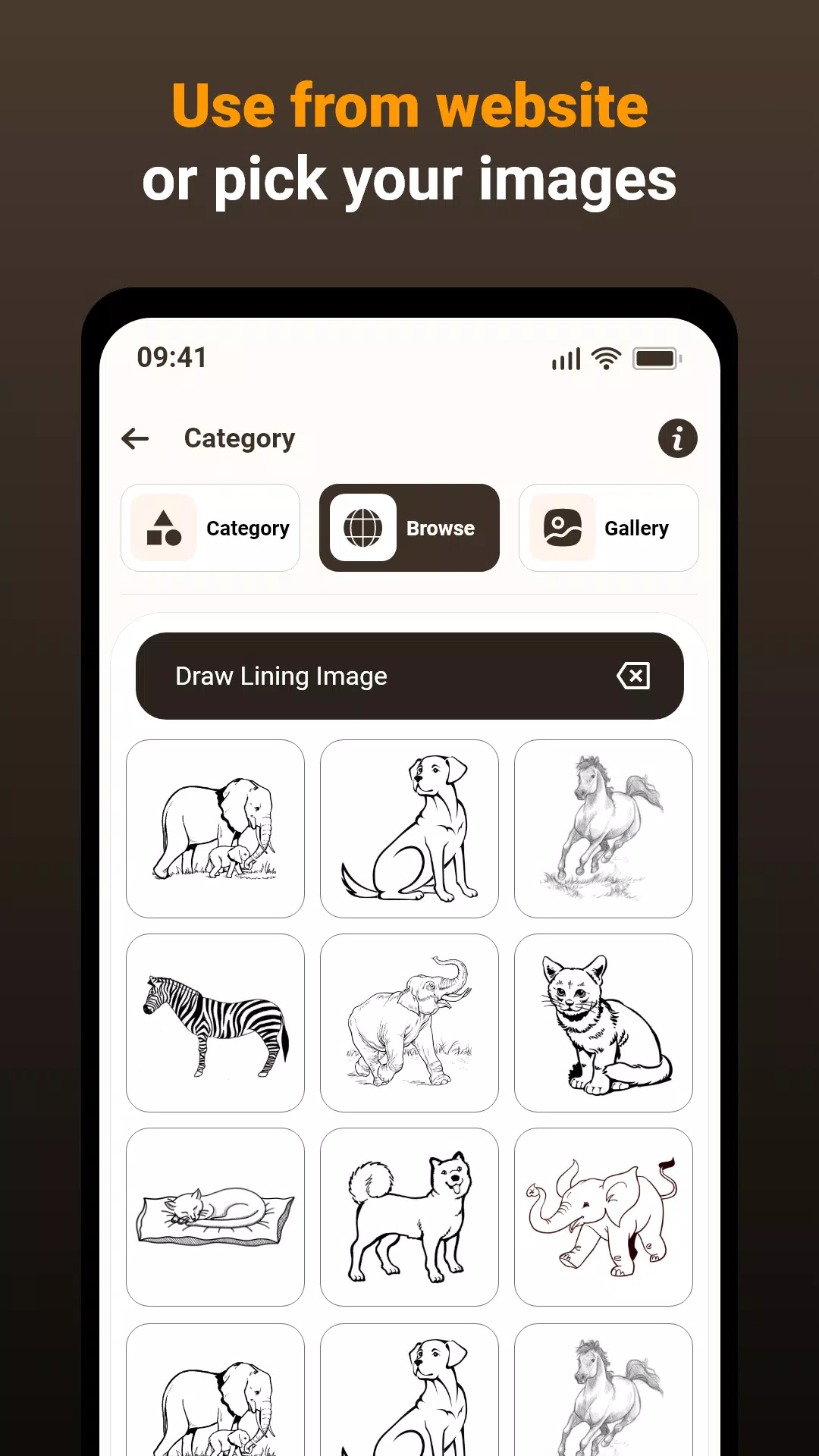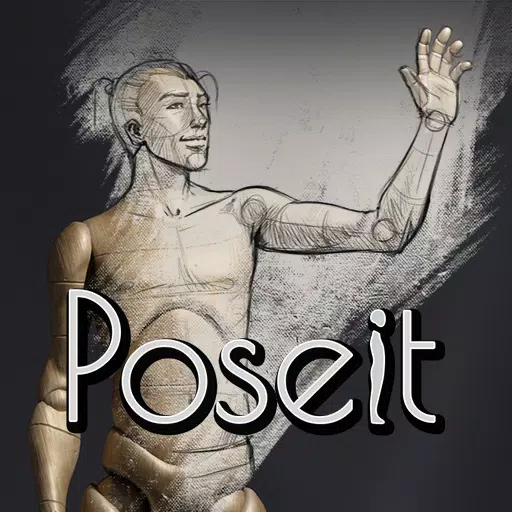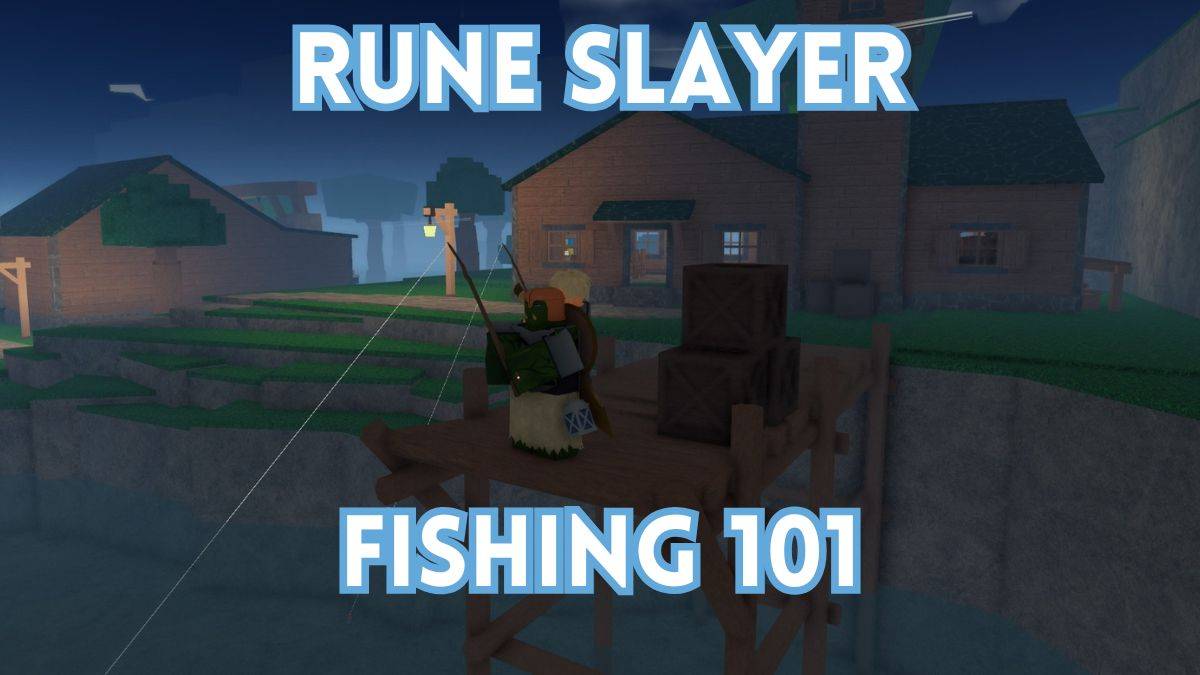Drawing - Draw, Trace & Sketch
- Art & Design
- 1.0.5
- 28.3 MB
- by Spiti Valley
- Android 7.0+
- Mar 29,2025
- Package Name: com.easydraw.drawtrace.sketchline
The Draw, Trace & Sketching app revolutionizes the way you convert images into line work, making it easier than ever to learn drawing or tracing with your smartphone. This innovative tool uses your phone's camera to help you trace images onto paper, enhancing your artistic skills through a seamless blend of technology and traditional drawing methods.
To start, simply choose an image from the app's gallery or your personal collection. Apply a filter to make the image traceable, and it will appear on your phone's screen alongside the live camera feed. Position your phone approximately one foot above your drawing surface and begin tracing the lines you see on the screen directly onto your paper. This method allows you to accurately replicate any image without it physically appearing on the paper.
Main Features:
- Trace Any Image: Utilize the camera output on your phone's screen to trace any image onto paper. The image remains on the screen, guiding your hand as you draw.
- Transparent Image Viewing: Draw on paper while looking at a transparent image through your phone's camera, ensuring precise replication of the original image.
- Sample Images for Practice: Select from a variety of sample images provided within the app to practice and refine your tracing skills.
- Gallery Image Conversion: Convert any image from your gallery into a tracing template, offering endless possibilities for your creative projects.
- Adjustable Image Settings: Customize the transparency of the image or convert it into a line drawing to suit your artistic needs.
The app's process is straightforward:
- Image Selection: Choose an image from your gallery or take a new photo with your camera.
- Applying Filters & Camera Display: Apply a filter to the image, making it transparent on your camera screen. Place your drawing paper beneath your phone and start tracing.
- Tracing onto Paper: The image guides you through the camera, allowing you to trace it onto your paper without it being physically present.
- Drawing Process: Continue drawing while looking at the transparent image on your phone's screen.
- Converting Images: Transform any selected image into a tracing template for your drawing session.
This app is a valuable tool for anyone looking to improve their drawing skills, practice tracing, or create art by using real-world references. Its integration of technology with traditional drawing techniques provides a convenient and effective learning experience.
What's New in the Latest Version 1.0.5
Last updated on Mar 15, 2024
- Issue resolved
-
"Avengers Race, Wolverine and Deadpool Offer Tokens in Monopoly Go x Marvel Crossover!"
Exciting news for Monopoly Go fans! The long-awaited Marvel collaboration has officially launched, and it's time to dive into the details of which beloved heroes you can now encounter in the Monopoly Go x Marvel crossover.Is There A Story Behind The Monopoly Go x Marvel Crossover?Absolutely, there's
Apr 02,2025 -
Rune Slayer Fishing: Beginner's Guide
If you ever doubted that *Rune Slayer* is a true MMORPG, let the presence of fishing put those doubts to rest. While we're joking about the fishing defining an MMORPG, let's dive into how you can master the art of fishing in *Rune Slayer*. It's not as straightforward as in *Fisch*, but don't worry,
Apr 02,2025 - ◇ Camping Guide for Atelier Yumia: Alchemist's Memories and Envisioned Land Apr 02,2025
- ◇ Video: Evelyn from Zenless Zone Zero 1.5 has been given a story trailer Apr 02,2025
- ◇ Meet All recruitable companions in Avowed Apr 02,2025
- ◇ "Metroid Prime 4 Pre-Orders Cancelled by Amazon" Apr 02,2025
- ◇ Goatskin Locations in Kingdom Come: Deliverance 2 - Underworld Quest Guide Apr 02,2025
- ◇ Bloodborne 2: FromSoftware Seeks Fan Insights Apr 02,2025
- ◇ Superliminal Walkthrough Guide Apr 02,2025
- ◇ Top Pokemon TCG Pocket Decks: Space-Time Clash Apr 02,2025
- ◇ Minecraft Live 2025 Unveils New Visuals and Features Apr 02,2025
- ◇ Assassin’s Creed Shadows: Understanding Immersive Mode Apr 02,2025
- 1 Marvel's Spider-Man 2 Swings to PC in January 2025 May 26,2023
- 2 Tomorrow: MMO Nuclear Quest Is a New Sandbox Survival RPG Nov 15,2024
- 3 Black Myth: Wukong Review Fallout Nov 13,2024
- 4 Final Fantasy XVI PC Port Falls Short Nov 14,2024
- 5 GTA 6 Raises The Bar and Delivers on Realism Beyond Expectations Nov 10,2024
- 6 Roblox Ban in Turkey: Details and Reasons Mar 10,2024
- 7 Dragonite Cross-Stitch Captivates Pokémon Enthusiasts Nov 08,2024
- 8 Stellar Blade PC Release Date Confirmed For 2025 Jan 05,2025
-
Best Racing Games to Play Now
A total of 10
-
Explore the World of Shooting Games
A total of 10
-
Best Free Simulation Games for Your Android Phone
A total of 4