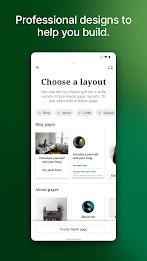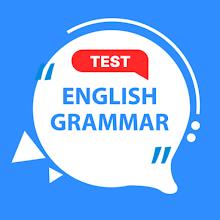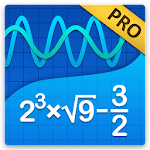Jetpack – Website Builder
- Productivity
- 23.7.1
- 118.00M
- by Automattic, Inc
- Android 5.1 or later
- Jan 03,2023
- Package Name: com.jetpack.android
Jetpack for WordPress is a powerful app that empowers you to create and manage your website directly from your Android device. With a vast array of WordPress themes and customization options, you can personalize your website's look and feel to reflect your unique style. The built-in QuickStart tips make setting up your website a breeze, ensuring a smooth and effortless experience. Stay informed about your website's performance with real-time analytics and insights, providing valuable data to optimize your online presence. Receive notifications about comments, likes, and new followers as they occur, allowing you to engage with your audience in real-time. Publish updates, stories, and more with the user-friendly editor, bringing your content to life. Enhance the security and performance of your site with robust security tools, ensuring a safe and reliable online experience. Connect with a vibrant community of writers in the WordPress.com Reader, discovering new topics and authors to expand your horizons. Share your posts automatically on social media, amplifying your reach and engaging a wider audience. Download Jetpack for WordPress now and unlock the power of web publishing right at your fingertips!
Features of this app:
- Website Creation: Jetpack for Android enables users to create their own website and blog using WordPress. Users can select from a wide range of WordPress themes and customize their site with photos, colors, and fonts, creating a truly personalized online space.
- QuickStart Tips: The app provides built-in QuickStart tips to guide users through the essential setup steps of their new website, ensuring a successful launch and a smooth onboarding experience.
- Analytics & Insights: Users can monitor their website's statistics in real-time and gain valuable insights into the activity on their site. Daily, weekly, monthly, and yearly insights are available to analyze traffic patterns and identify areas for improvement. The traffic map feature allows users to visualize the geographic distribution of their visitors, providing a global perspective on their audience.
- Notifications: Users receive timely notifications about comments, likes, and new followers, fostering engagement and interaction with their audience. They can respond to comments directly within the app, keeping the conversation flowing and building a strong online community.
- Publishing: The app's intuitive editor empowers users to create updates, stories, photo essays, announcements, and more. They can enrich their posts and pages with photos and videos from their camera or albums, or choose from the in-app collection of free-to-use professional photography, adding visual appeal and professionalism to their content.
- Security & Performance Tools: Jetpack offers comprehensive security features to restore a website from anywhere in case of any issues, providing peace of mind and ensuring data protection. Users can scan for potential threats and resolve them with a simple tap, safeguarding their website from malicious activity. The app also provides site activity monitoring to keep track of changes made, ensuring transparency and control over their online presence.
Conclusion:
Jetpack for Android is a versatile and powerful app that not only empowers users to create their own website and blog but also provides essential features like real-time analytics, notifications, publishing capabilities, and security tools. With its user-friendly interface and extensive customization options, it is an ideal choice for individuals and businesses looking to establish a strong online presence. Download Jetpack for Android now and unlock the potential of web publishing on your mobile device!
- English Grammar (Tenses Test)
- 단기PLAYER
- Asynchronous Motors Tools demo
- AI Chat Open Assistant Chatbot
- OnexMobile
- Яндекс Еда Вендор
- Arabic English Dictionary
- Deskera: Business & Accounting
- 149 Live Calendar & ToDo List
- Clipboard
- UBhind: Mobile Time Keeper
- Graphing Calculator + Math PRO
- Physics Master Homework Tutor
- Toca Boca Life World Walkthrough
-
Assassin’s Creed Shadows: Global Release Schedule Announced
Ubisoft has officially announced the global release times for Assassin’s Creed Shadows, marking a significant departure from the usual staggered releases of previous titles and other Ubisoft games. This time, Assassin’s Creed Shadows will have a unified global release date, and there's no option for
Apr 02,2025 -
March 2025 Anime Card Clash Codes Revealed
Last updated on March 25, 2025 - Added new Anime Card Clash codes!Are you on the hunt for Anime Card Clash codes to enhance your deck and conquer bosses with ease? Look no further! We've scoured the internet to bring you the latest and most active codes for Anime Card Clash in March 2025. From Large
Apr 02,2025 - ◇ "Avengers Race, Wolverine and Deadpool Offer Tokens in Monopoly Go x Marvel Crossover!" Apr 02,2025
- ◇ Rune Slayer Fishing: Beginner's Guide Apr 02,2025
- ◇ Camping Guide for Atelier Yumia: Alchemist's Memories and Envisioned Land Apr 02,2025
- ◇ Video: Evelyn from Zenless Zone Zero 1.5 has been given a story trailer Apr 02,2025
- ◇ Meet All recruitable companions in Avowed Apr 02,2025
- ◇ "Metroid Prime 4 Pre-Orders Cancelled by Amazon" Apr 02,2025
- ◇ Goatskin Locations in Kingdom Come: Deliverance 2 - Underworld Quest Guide Apr 02,2025
- ◇ Bloodborne 2: FromSoftware Seeks Fan Insights Apr 02,2025
- ◇ Superliminal Walkthrough Guide Apr 02,2025
- ◇ Top Pokemon TCG Pocket Decks: Space-Time Clash Apr 02,2025
- 1 Marvel's Spider-Man 2 Swings to PC in January 2025 May 26,2023
- 2 Tomorrow: MMO Nuclear Quest Is a New Sandbox Survival RPG Nov 15,2024
- 3 Black Myth: Wukong Review Fallout Nov 13,2024
- 4 Final Fantasy XVI PC Port Falls Short Nov 14,2024
- 5 GTA 6 Raises The Bar and Delivers on Realism Beyond Expectations Nov 10,2024
- 6 Roblox Ban in Turkey: Details and Reasons Mar 10,2024
- 7 Dragonite Cross-Stitch Captivates Pokémon Enthusiasts Nov 08,2024
- 8 Stellar Blade PC Release Date Confirmed For 2025 Jan 05,2025
-
Best Racing Games to Play Now
A total of 10
-
Explore the World of Shooting Games
A total of 10
-
Best Free Simulation Games for Your Android Phone
A total of 4