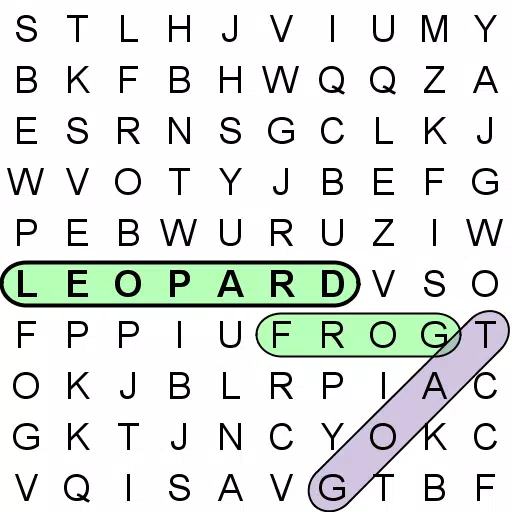
Word Search Ultimate
- Word
- 3.2.2
- 21.7 MB
- by Havos Word Games
- Android 4.4+
- Mar 29,2025
- Package Name: com.havos.wordsearch
This is by far the most flexible word search app available on the market today. With a plethora of configuration options, it crafts an experience tailored to your device and skill level, ensuring a personalized gaming session every time.
The app supports word searches in English and extends its reach to 35 other languages, making it a versatile choice for users worldwide.
Designed to be enjoyable on devices ranging from the smallest mobile phones to the largest tablets, Word Search Ultimate caters to all screen sizes.
Are you tired of encountering the same words over and over again? Annoyed by the search for obscure, non-English words? Struggling with grids that don't fit your device or are difficult to read? Word Search Ultimate addresses all these issues, providing a seamless and enjoyable experience.
You can customize your game in the following ways:
1) Grid Size
Specify the exact number of columns and rows you want, ranging from 3 to 20. You can even opt for non-square grids, such as 12x15.
2) Game Difficulty
Adjust the proportion of words that appear diagonally, backwards, or vertically. For instance, you can choose to have no diagonal or backwards words.
3) Word Difficulty
Choose the size of the dictionary to use, from the 500 most common words (ideal for language learners) to an extensive list of 80,000 words.
4) Maximum Number of Words
Set the maximum number of words to find in a game, from 1 to 150, ensuring enough words to fill a 20x20 grid.
5) Minimum & Maximum Word Length
This feature helps avoid the hassle of searching for numerous short words, a common issue in many word search apps. It's also useful for creating challenging games by setting both minimum and maximum word lengths to three.
6) Highlighting
Decide whether to highlight found words or keep the grid unmarked for easier reading.
7) Word List Layout
Arrange the word list in columns or spread it evenly across the screen for optimal visibility.
8) Language
Select from 36 available languages with downloadable dictionaries, allowing you to play in your preferred language.
9) Orientation
Enjoy the game in either portrait or landscape mode. Simply rotate your device, and the display will adjust automatically.
10) Word Category
Choose from various categories such as animals or food to customize the words you'll search for.With Word Search Ultimate, you have the power to play exactly how you want.
Each game is rated on a difficulty scale from 0 (easy) to 9 (very hard), determined by your settings or the difficulty selector. The app keeps track of the top 20 scores for each difficulty level, measured by the fastest completion time.
Additional unique features of this app include:
1) Two Selection Methods: Choose between the classic swipe method or selecting words by touching the first and last letter in the grid.
2) Game Aid: If you're stuck, you can reveal a word to help you continue playing.
3) Word Definitions: Access definitions of words from an online dictionary, requiring an internet connection.
4) Language Learning Aid: When playing with a foreign language word list, the definitions are provided in your own language, making it an excellent tool for language learners.
You can enjoy this app in the following languages: English, French, German, Spanish, Portuguese, Italian, Dutch, Swedish, Danish, Norwegian, Finnish, Polish, Hungarian, Czech, Russian, Arabic, Bulgarian, Croatian, Greek, Indonesian, Romanian, Serbian, Serbo-Croatian, Slovak, Slovene, Turkish, Ukrainian, Afrikaans, Albanian, Azerbaijani, Estonian, Latvian, Lithuanian, Catalan, Galician, and Tagalog.
-
Penguin GO! TD: Complete Resource Management Guide
Resource management is crucial for success in Penguin GO! TD. Whether you're upgrading heroes, summoning powerful units, or buying essential in-game items, mastering how to farm and spend resources effectively can significantly boost your progress. New players often find themselves running low on Go
Apr 02,2025 -
Final Fantasy 7 Rebirth: PC Pre-Order Guide
Quick LinksWhere Can You Purchase Final Fantasy 7 Rebirth For PC?Pre-Order Bonuses & Save Data Bonuses For Final Fantasy 7 Rebirth On PCDifferent Editions Of Final Fantasy 7 Rebirth On PC ExplainedIs Digital Deluxe Edition Of Final Fantasy 7 Rebirth Worth It?The highly anticipated second part of the
Apr 02,2025 - ◇ Roblox Vision Codes Updated for January 2025 Apr 02,2025
- ◇ "Call of Duty: Shaping Modern Pop Culture" Apr 02,2025
- ◇ Monster Hunter Wilds Mod Already Gives Unlimited Character and Palico Edits Apr 02,2025
- ◇ Assassin’s Creed Shadows: Global Release Schedule Announced Apr 02,2025
- ◇ March 2025 Anime Card Clash Codes Revealed Apr 02,2025
- ◇ "Avengers Race, Wolverine and Deadpool Offer Tokens in Monopoly Go x Marvel Crossover!" Apr 02,2025
- ◇ Rune Slayer Fishing: Beginner's Guide Apr 02,2025
- ◇ Camping Guide for Atelier Yumia: Alchemist's Memories and Envisioned Land Apr 02,2025
- ◇ Video: Evelyn from Zenless Zone Zero 1.5 has been given a story trailer Apr 02,2025
- ◇ Meet All recruitable companions in Avowed Apr 02,2025
- 1 Marvel's Spider-Man 2 Swings to PC in January 2025 May 26,2023
- 2 Tomorrow: MMO Nuclear Quest Is a New Sandbox Survival RPG Nov 15,2024
- 3 Black Myth: Wukong Review Fallout Nov 13,2024
- 4 Final Fantasy XVI PC Port Falls Short Nov 14,2024
- 5 GTA 6 Raises The Bar and Delivers on Realism Beyond Expectations Nov 10,2024
- 6 Roblox Ban in Turkey: Details and Reasons Mar 10,2024
- 7 Dragonite Cross-Stitch Captivates Pokémon Enthusiasts Nov 08,2024
- 8 Stellar Blade PC Release Date Confirmed For 2025 Jan 05,2025
-
Best Racing Games to Play Now
A total of 10
-
Explore the World of Shooting Games
A total of 10
-
Best Free Simulation Games for Your Android Phone
A total of 4

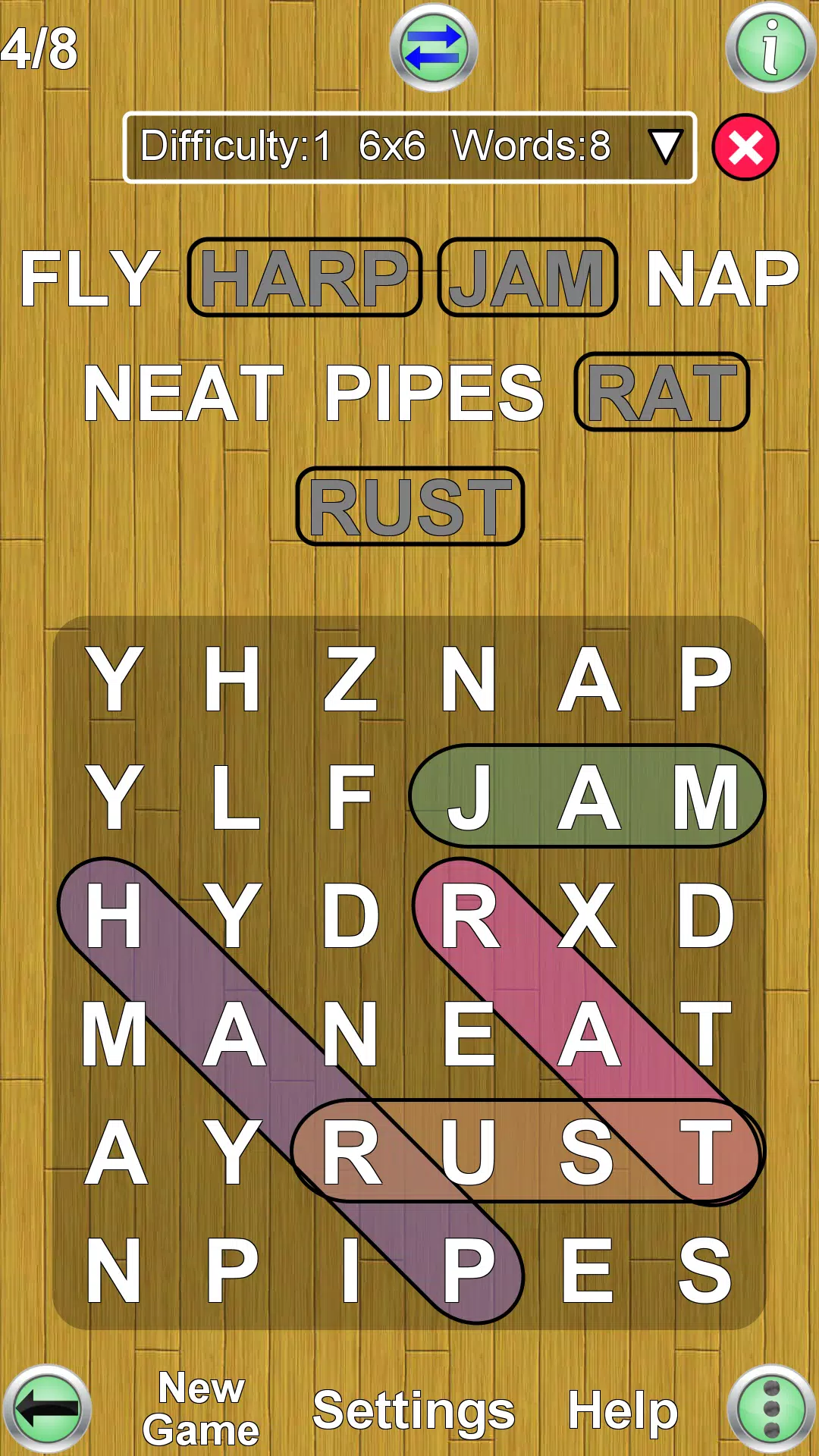
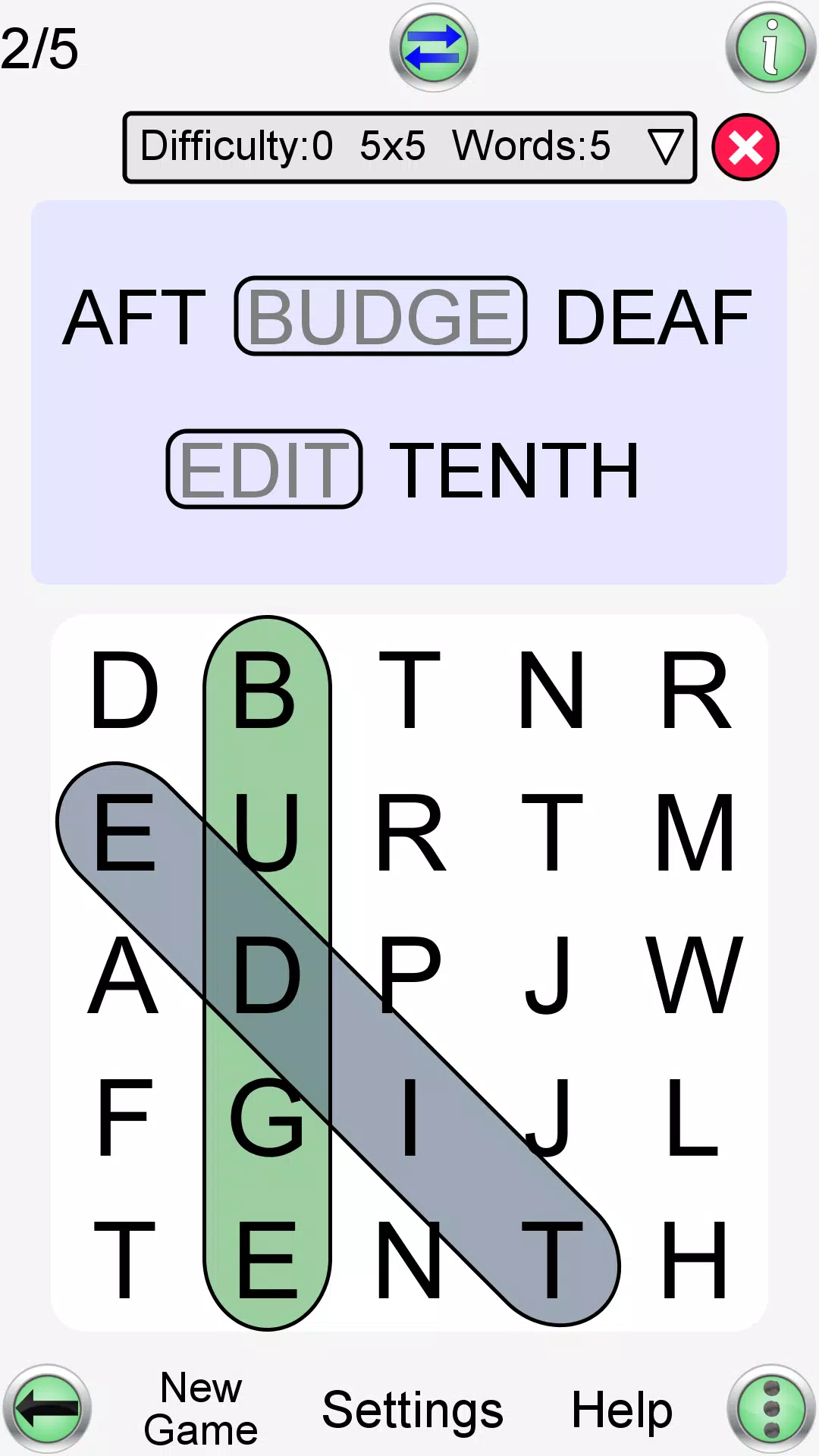
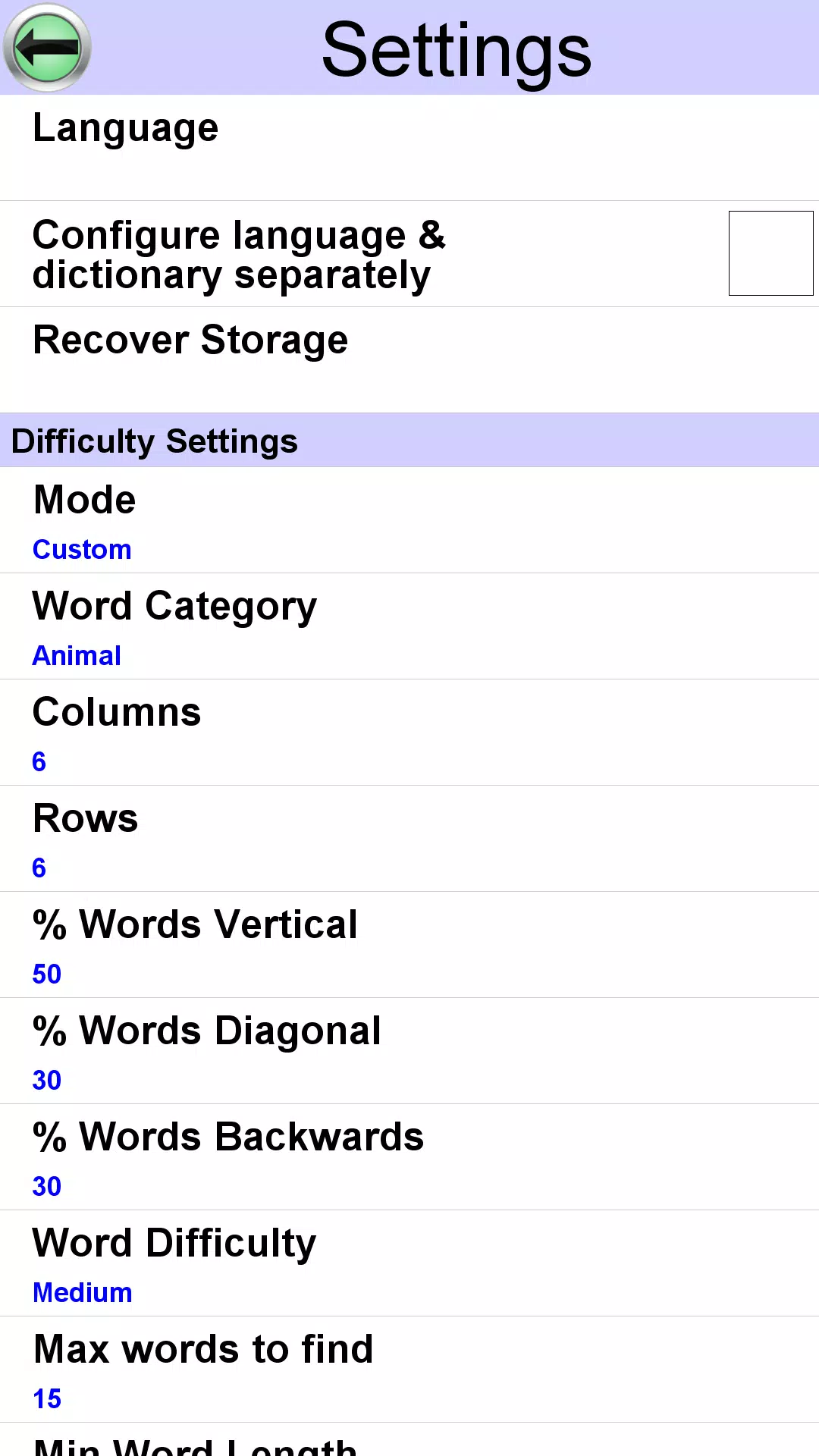
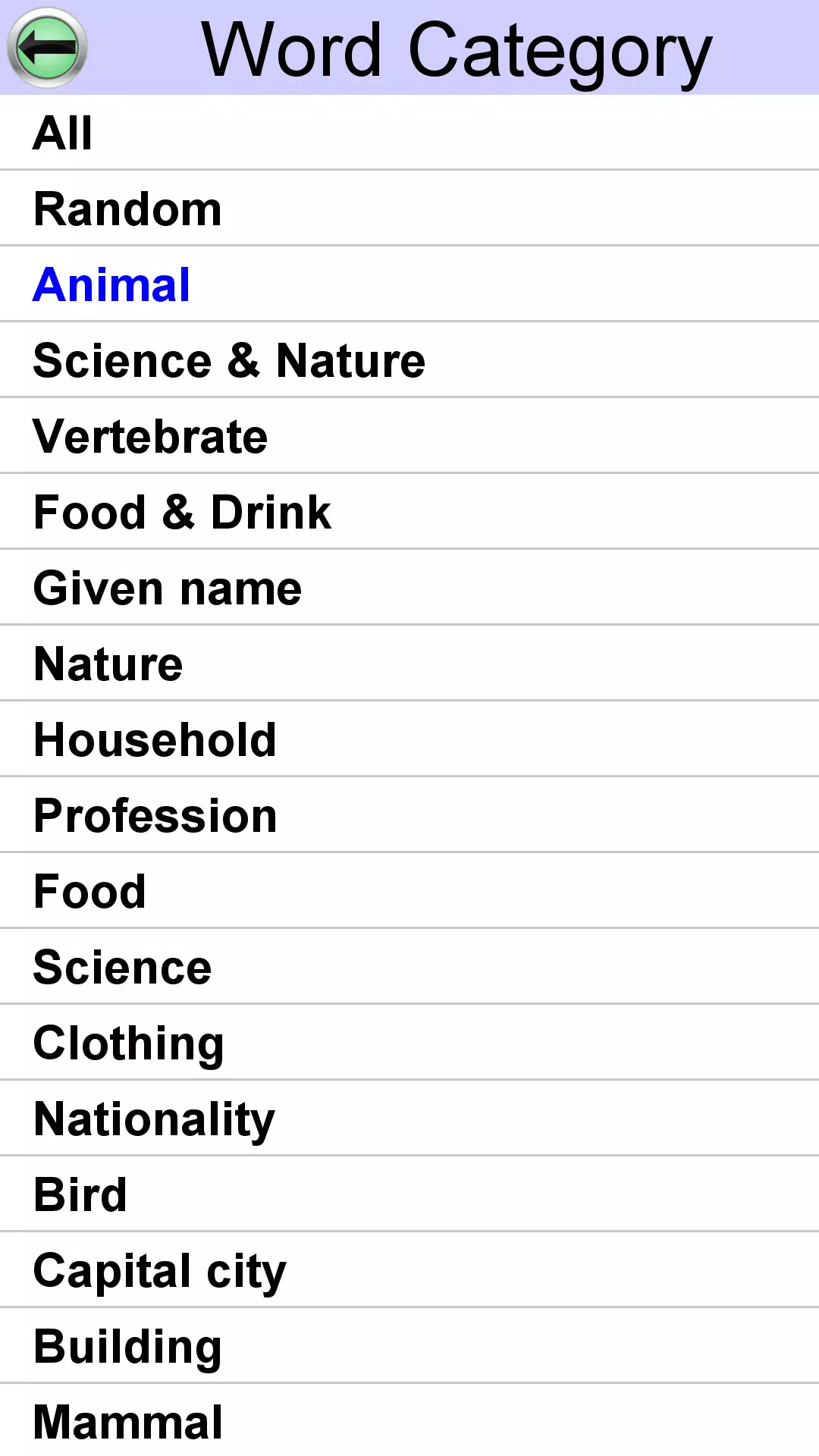
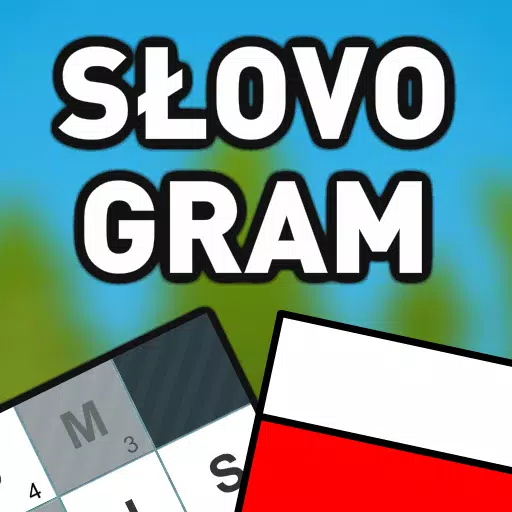

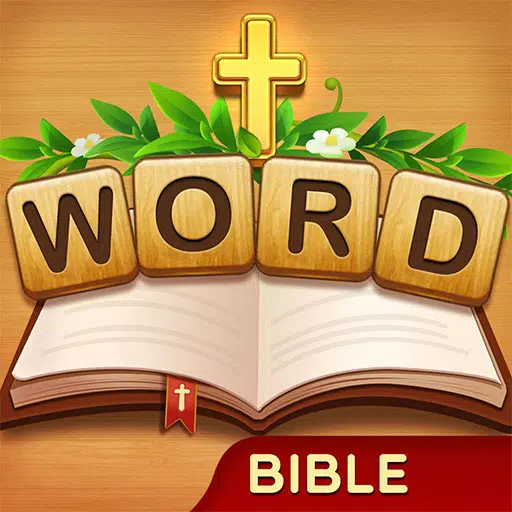

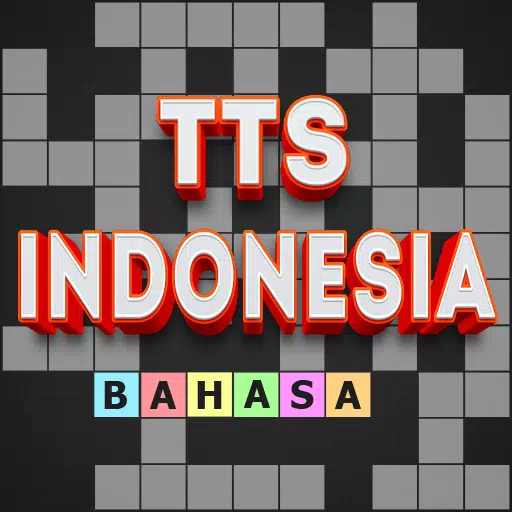







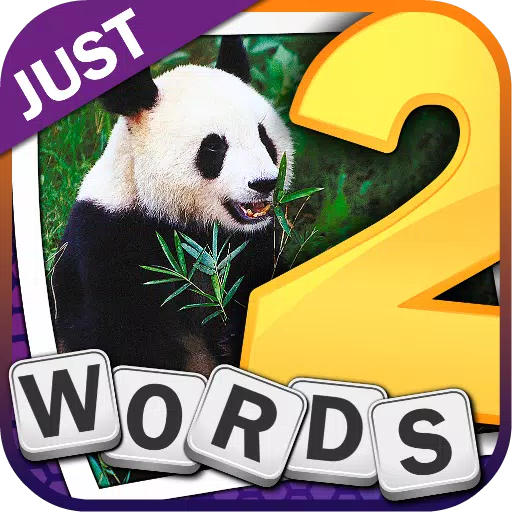







![Business of Loving [v0.12.5i] [Dead End Draws]](https://imgs.96xs.com/uploads/18/1719555107667e5423ef803.jpg)















