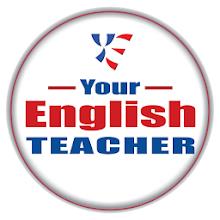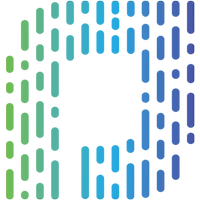Vysor - Android control on PC
- Productivity
- 4.2.2
- 2.1 MB
- by ClockworkMod
- Android 4.4+
- Apr 28,2025
- Package Name: com.koushikdutta.vysor
Vysor provides a seamless way to view and control your Android device directly from your computer. It's incredibly user-friendly and offers a multitude of functionalities that cater to both everyday users and developers.
With Vysor, you can effortlessly use apps, engage in gaming, and navigate your Android device using your computer's mouse and keyboard. The option to go wireless adds another layer of convenience, allowing you to mirror your Android screen to your desktop, making it an excellent tool for presentations.
For those needing remote assistance, Vysor Share is a fantastic feature. It enables you to share your screen with others, facilitating quick and effective troubleshooting.
Developers, in particular, will appreciate how Vysor allows them to bypass the need for emulators. It offers the ability to work directly on a physical Android device, enhancing productivity and accuracy in app development. Vysor Share also supports setting up device farms, enabling remote debugging and testing across a diverse array of devices, streamlining the development process.
Setup:
1) Begin by installing Vysor on your Android device.
2) Enable USB debugging by following these instructions. For a visual guide, you can watch this helpful YouTube video:
https://www.youtube.com/watch?v=Ucs34BkfPB0
3) Download the Vysor Chrome app to view your Android screen on your PC:
https://chrome.google.com/webstore/detail/vysor/gidgenkbbabolejbgbpnhbimgjbffefm
4) If you're using Windows, you'll need to install ADB Drivers:
http://download.clockworkmod.com/test/UniversalAdbDriverSetup.msi
5) Once you've completed these steps, you're ready to start using Vysor!
Encountering any issues? Visit the support forum for assistance:
https://plus.google.com/110558071969009568835/posts/1uS4nfW7xhp
- QR Scanner - Barcode Reader
- Your English Teacher
- VPN Master Nextgen - VPN Proxy
- Google Gemini
- StudyGe - World Geography Quiz
- Panj Surah (Qari Sudais)
- Learn Coding/Programming: Mimo
- Learn Chinese with flashcards!
- MyJio: For Everything Jio
- Expert | آموزش زبان انگلیسی
- Masdar
- Drops: Learn Iсelandic fast!
- Vuihoc.vn
- Recover Deleted Messages
-
Sharp Fang Farming Guide in Monster Hunter Wilds
In *Monster Hunter Wilds*, Sharp Fangs are essential crafting resources that you'll encounter early in your adventure, particularly in the Windward Plains. These fangs are crucial for forging beginner-tier gear sets like Chatacabra and Talioth armor, enhancing your early-game experience.To start you
Apr 28,2025 -
"Once Human now available on mobile devices"
NetEase's highly anticipated game, Once Human, is now available on iOS and Android, following its initial release on PC. Dive into a thrilling world filled with supernatural phenomena and an arsenal of guns, where you can build your own doomsday home, battle both players and monsters, and explore a
Apr 28,2025 - ◇ "Guide to Finding Four-Leaf Clovers in Disney Dreamlight Valley's Lucky You Event" Apr 28,2025
- ◇ EvoCreo 2, the Sequel to the Monster Trainer RPG, Is Coming Soon to Mobile Apr 28,2025
- ◇ Threkka Launches on UK App Store: Embark on a Unique Fitness Journey Apr 28,2025
- ◇ Jason Momoa Hints at Lobo's Role in Supergirl Film: 'Looks Spot On' Apr 28,2025
- ◇ Optimizing Energy Use in Pokémon TCG Pocket: A Strategic Guide Apr 28,2025
- ◇ "Silent Hill f: Release Date and Details Revealed" Apr 28,2025
- ◇ Kiara Sessyoin: Mastering Moon Cancer and Alter Ego in Fate/Grand Order Apr 28,2025
- ◇ "Fortress Frontlines Launches on Android: Endless Mobile Action Awaits" Apr 28,2025
- ◇ Iniu 20,000mAh Power Bank Now $11.99 on Amazon Apr 28,2025
- ◇ Carrion: Reverse Horror Game Launches on Mobile Soon - Hunt, Consume, Evolve! Apr 28,2025
- 1 Pokémon GO Set To Roll Out Safari Ball In The Wild Area Event 2024 Nov 10,2024
- 2 Marvel's Spider-Man 2 Swings to PC in January 2025 May 26,2023
- 3 Tomorrow: MMO Nuclear Quest Is a New Sandbox Survival RPG Nov 15,2024
- 4 Black Myth: Wukong Review Fallout Nov 13,2024
- 5 Roblox Ban in Turkey: Details and Reasons Mar 10,2024
- 6 Final Fantasy XVI PC Port Falls Short Nov 14,2024
- 7 GTA 6 Raises The Bar and Delivers on Realism Beyond Expectations Nov 10,2024
- 8 Dragonite Cross-Stitch Captivates Pokémon Enthusiasts Nov 08,2024
-
Best Racing Games to Play Now
A total of 10
-
Explore the World of Shooting Games
A total of 10
-
Best Free Simulation Games for Your Android Phone
A total of 4