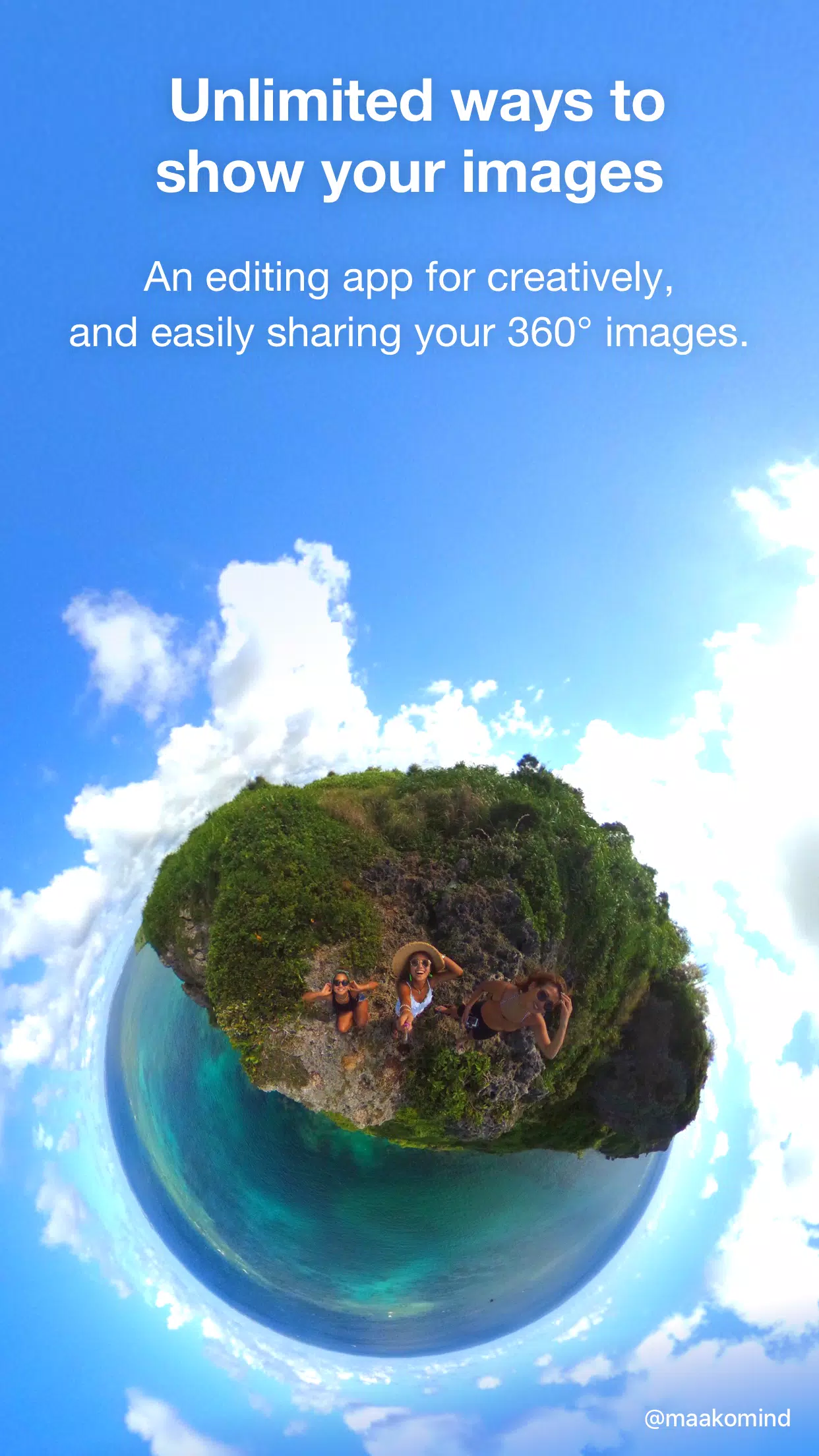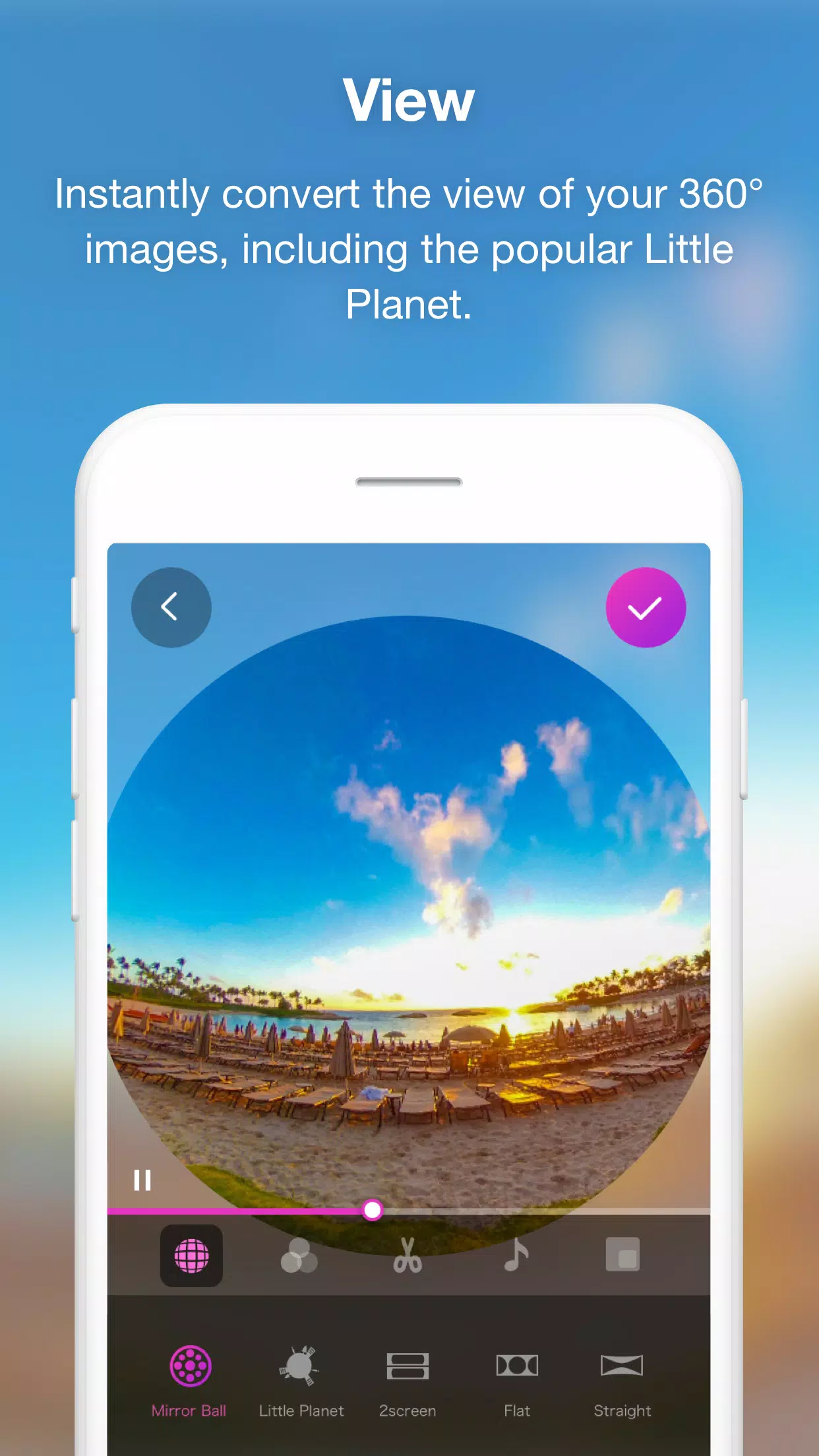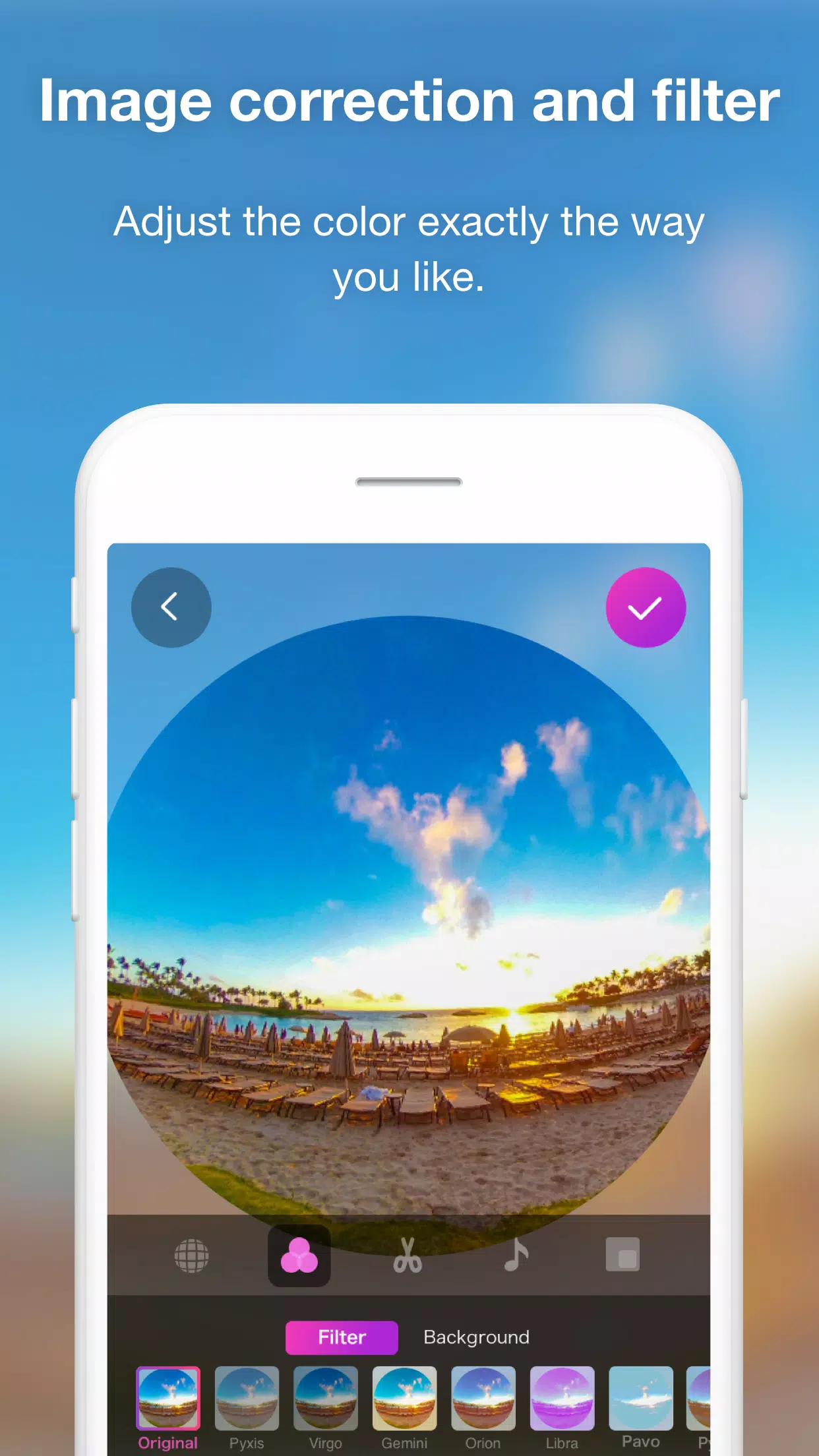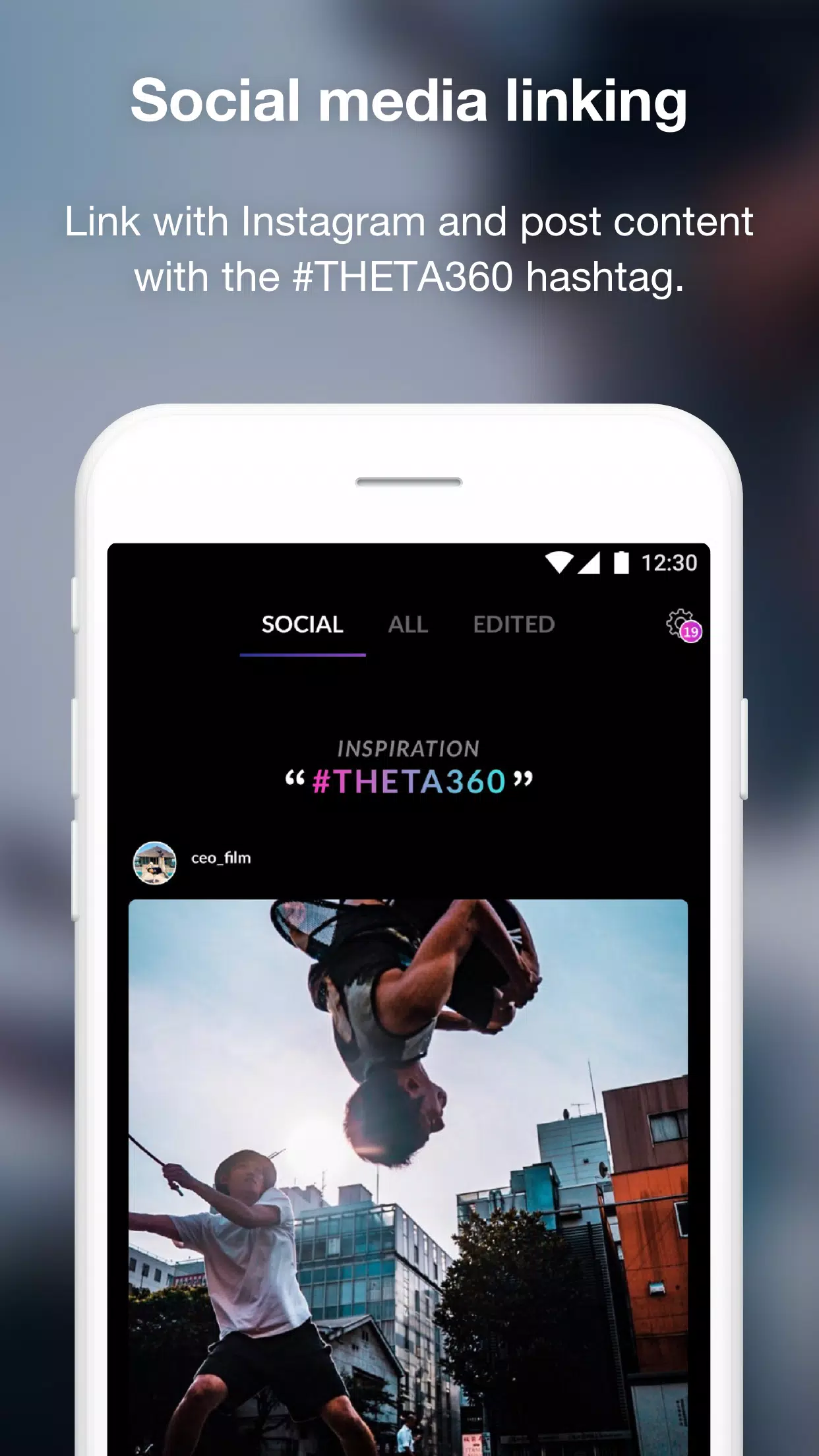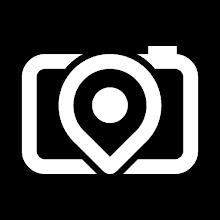THETA+
- Photography
- 3.11.0
- 181.7 MB
- by Ricoh Co., Ltd.
- Android 9.0+
- Apr 28,2025
- Package Name: com.thetaplus
Editing and sharing 360° images has never been more enjoyable and straightforward, thanks to THETA+. This powerful tool allows you to crop and edit your 360° images with ease right after you capture them, unlocking a realm of creative possibilities that traditional cameras simply can't match.
With THETA+, not only can you effortlessly view your 360° images, but you can also craft unique and captivating presentations. Share your edited masterpieces on popular social media platforms like Instagram and Facebook, reaching a broader audience with your innovative content.
Discover editing features designed specifically for 360° images!
Dynamic View Adjustments: Transform your 360° images into stunning visuals by altering viewpoint positions or zoom levels. With just a click, convert your image into a fascinating Little Planet, a dual-screen display, or a mesmerizing soratama, making your 360° content more engaging and easier to showcase.
Animation for Non-360° Sharing: Create compelling animations from your still 360° images by zooming in, out, or rotating them. Customize the section you wish to highlight, along with its motion and speed. Once edited, save your work as a video, allowing you to share dynamic, rotating 360° content even in non-360° environments.
THETA+ also offers essential video editing capabilities:
Color and Filter Adjustments: While rotating your 360° image, fine-tune its overall appearance using advanced image correction and filter options.
Creative Enhancements: Elevate your 360° images by adding fun stamps or personalized text, making them more enjoyable and unique.
Advanced Editing Tools: THETA+ supports a range of video editing features, including trimming, double-speed editing, adding background music (BGM), and more, tailored for 360° content.
Time Lapse Creation: Easily compile multiple 360° images into captivating time-lapse videos, adding a dynamic dimension to your content.
◇ Supported Environments for THETA+:
- Please note that operations are not guaranteed on all devices.
- The supported environments or devices for THETA+ may change with future updates.
- Police Suit Camera
- Thisshop แอพช้อปปิ้งผ่อนสินค้า
- Egatee
- Cosplay: AI Photo Generator
- Portrait Sketch
- Revoto: Photo Enhancer
- AI Expand Photo
- NoFilter: Photo Spot Explorer
- LightX AI Photo Editor Retouch
- Hypermart - Online Shopping
- GuruShots - Photography
- Kenz’up
- Blidz - Shop Deals, Earn Money
- Cut Paste Photos
-
Sharp Fang Farming Guide in Monster Hunter Wilds
In *Monster Hunter Wilds*, Sharp Fangs are essential crafting resources that you'll encounter early in your adventure, particularly in the Windward Plains. These fangs are crucial for forging beginner-tier gear sets like Chatacabra and Talioth armor, enhancing your early-game experience.To start you
Apr 28,2025 -
"Once Human now available on mobile devices"
NetEase's highly anticipated game, Once Human, is now available on iOS and Android, following its initial release on PC. Dive into a thrilling world filled with supernatural phenomena and an arsenal of guns, where you can build your own doomsday home, battle both players and monsters, and explore a
Apr 28,2025 - ◇ "Guide to Finding Four-Leaf Clovers in Disney Dreamlight Valley's Lucky You Event" Apr 28,2025
- ◇ EvoCreo 2, the Sequel to the Monster Trainer RPG, Is Coming Soon to Mobile Apr 28,2025
- ◇ Threkka Launches on UK App Store: Embark on a Unique Fitness Journey Apr 28,2025
- ◇ Jason Momoa Hints at Lobo's Role in Supergirl Film: 'Looks Spot On' Apr 28,2025
- ◇ Optimizing Energy Use in Pokémon TCG Pocket: A Strategic Guide Apr 28,2025
- ◇ "Silent Hill f: Release Date and Details Revealed" Apr 28,2025
- ◇ Kiara Sessyoin: Mastering Moon Cancer and Alter Ego in Fate/Grand Order Apr 28,2025
- ◇ "Fortress Frontlines Launches on Android: Endless Mobile Action Awaits" Apr 28,2025
- ◇ Iniu 20,000mAh Power Bank Now $11.99 on Amazon Apr 28,2025
- ◇ Carrion: Reverse Horror Game Launches on Mobile Soon - Hunt, Consume, Evolve! Apr 28,2025
- 1 Pokémon GO Set To Roll Out Safari Ball In The Wild Area Event 2024 Nov 10,2024
- 2 Marvel's Spider-Man 2 Swings to PC in January 2025 May 26,2023
- 3 Tomorrow: MMO Nuclear Quest Is a New Sandbox Survival RPG Nov 15,2024
- 4 Black Myth: Wukong Review Fallout Nov 13,2024
- 5 Roblox Ban in Turkey: Details and Reasons Mar 10,2024
- 6 Final Fantasy XVI PC Port Falls Short Nov 14,2024
- 7 GTA 6 Raises The Bar and Delivers on Realism Beyond Expectations Nov 10,2024
- 8 Dragonite Cross-Stitch Captivates Pokémon Enthusiasts Nov 08,2024
-
Best Racing Games to Play Now
A total of 10
-
Explore the World of Shooting Games
A total of 10
-
Best Free Simulation Games for Your Android Phone
A total of 4