
SuperVPN Pro
- Productivity
- 1.9.0
- 12.4 MB
- by SuperSoftTech
- Android 5.0+
- Apr 28,2025
- Package Name: com.jrzheng.supervpnpayment
SuperVPN Pro stands out as a premier VPN service, offering an exceptional user experience with its unlimited, completely free VPN service. With SuperVPN Pro, you can enjoy seamless internet access without any limitations. The app is designed for ease of use, allowing you to connect to a VPN server with just one click. This means you can enjoy unlimited bandwidth and unlimited free usage time, ensuring your online activities are never interrupted.
SuperVPN Pro boasts fast servers strategically located around the world, providing you with the fastest possible connection speeds. The service prioritizes your privacy, safeguarding you from third-party tracking and ensuring your online activities remain confidential. Additionally, SuperVPN Pro enables you to unblock geographically restricted websites, giving you access to content from anywhere in the world.
One of the key advantages of SuperVPN Pro is its user-friendly approach—no registration or complex settings are required. You can enjoy high-speed internet without any speed or bandwidth limitations. The one-click connection feature makes it incredibly easy to secure your internet traffic, and no root access is needed, making it accessible to all users.
SuperVPN Pro uses the most secure VPN solutions available, ensuring top server speed and reliability. The app is free forever, and if the free version meets your needs, there's no need to purchase anything. However, opting for the VIP version removes ads, increases connection speeds, and enhances your overall experience. The VIP subscription can be canceled at any time, with a full refund available.
What's New in the Latest Version 1.9.0
Last updated on Aug 28, 2024
SuperVPN Pro has addressed connection issues in its latest update, ensuring an even smoother and more reliable VPN experience for its users.
-
Sharp Fang Farming Guide in Monster Hunter Wilds
In *Monster Hunter Wilds*, Sharp Fangs are essential crafting resources that you'll encounter early in your adventure, particularly in the Windward Plains. These fangs are crucial for forging beginner-tier gear sets like Chatacabra and Talioth armor, enhancing your early-game experience.To start you
Apr 28,2025 -
"Once Human now available on mobile devices"
NetEase's highly anticipated game, Once Human, is now available on iOS and Android, following its initial release on PC. Dive into a thrilling world filled with supernatural phenomena and an arsenal of guns, where you can build your own doomsday home, battle both players and monsters, and explore a
Apr 28,2025 - ◇ "Guide to Finding Four-Leaf Clovers in Disney Dreamlight Valley's Lucky You Event" Apr 28,2025
- ◇ EvoCreo 2, the Sequel to the Monster Trainer RPG, Is Coming Soon to Mobile Apr 28,2025
- ◇ Threkka Launches on UK App Store: Embark on a Unique Fitness Journey Apr 28,2025
- ◇ Jason Momoa Hints at Lobo's Role in Supergirl Film: 'Looks Spot On' Apr 28,2025
- ◇ Optimizing Energy Use in Pokémon TCG Pocket: A Strategic Guide Apr 28,2025
- ◇ "Silent Hill f: Release Date and Details Revealed" Apr 28,2025
- ◇ Kiara Sessyoin: Mastering Moon Cancer and Alter Ego in Fate/Grand Order Apr 28,2025
- ◇ "Fortress Frontlines Launches on Android: Endless Mobile Action Awaits" Apr 28,2025
- ◇ Iniu 20,000mAh Power Bank Now $11.99 on Amazon Apr 28,2025
- ◇ Carrion: Reverse Horror Game Launches on Mobile Soon - Hunt, Consume, Evolve! Apr 28,2025
- 1 Pokémon GO Set To Roll Out Safari Ball In The Wild Area Event 2024 Nov 10,2024
- 2 Marvel's Spider-Man 2 Swings to PC in January 2025 May 26,2023
- 3 Tomorrow: MMO Nuclear Quest Is a New Sandbox Survival RPG Nov 15,2024
- 4 Black Myth: Wukong Review Fallout Nov 13,2024
- 5 Roblox Ban in Turkey: Details and Reasons Mar 10,2024
- 6 Final Fantasy XVI PC Port Falls Short Nov 14,2024
- 7 GTA 6 Raises The Bar and Delivers on Realism Beyond Expectations Nov 10,2024
- 8 Dragonite Cross-Stitch Captivates Pokémon Enthusiasts Nov 08,2024
-
Best Racing Games to Play Now
A total of 10
-
Explore the World of Shooting Games
A total of 10
-
Best Free Simulation Games for Your Android Phone
A total of 4

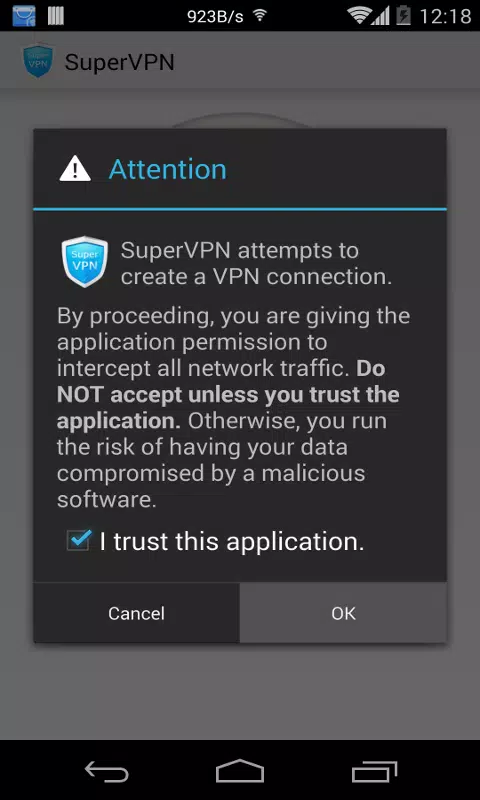
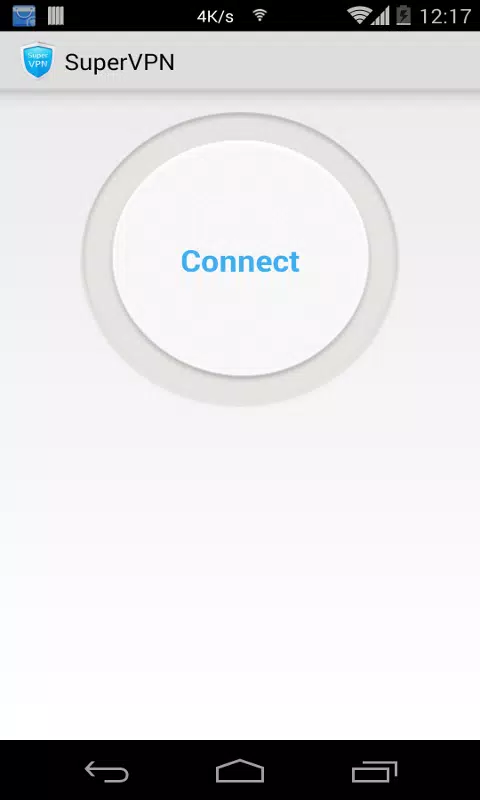
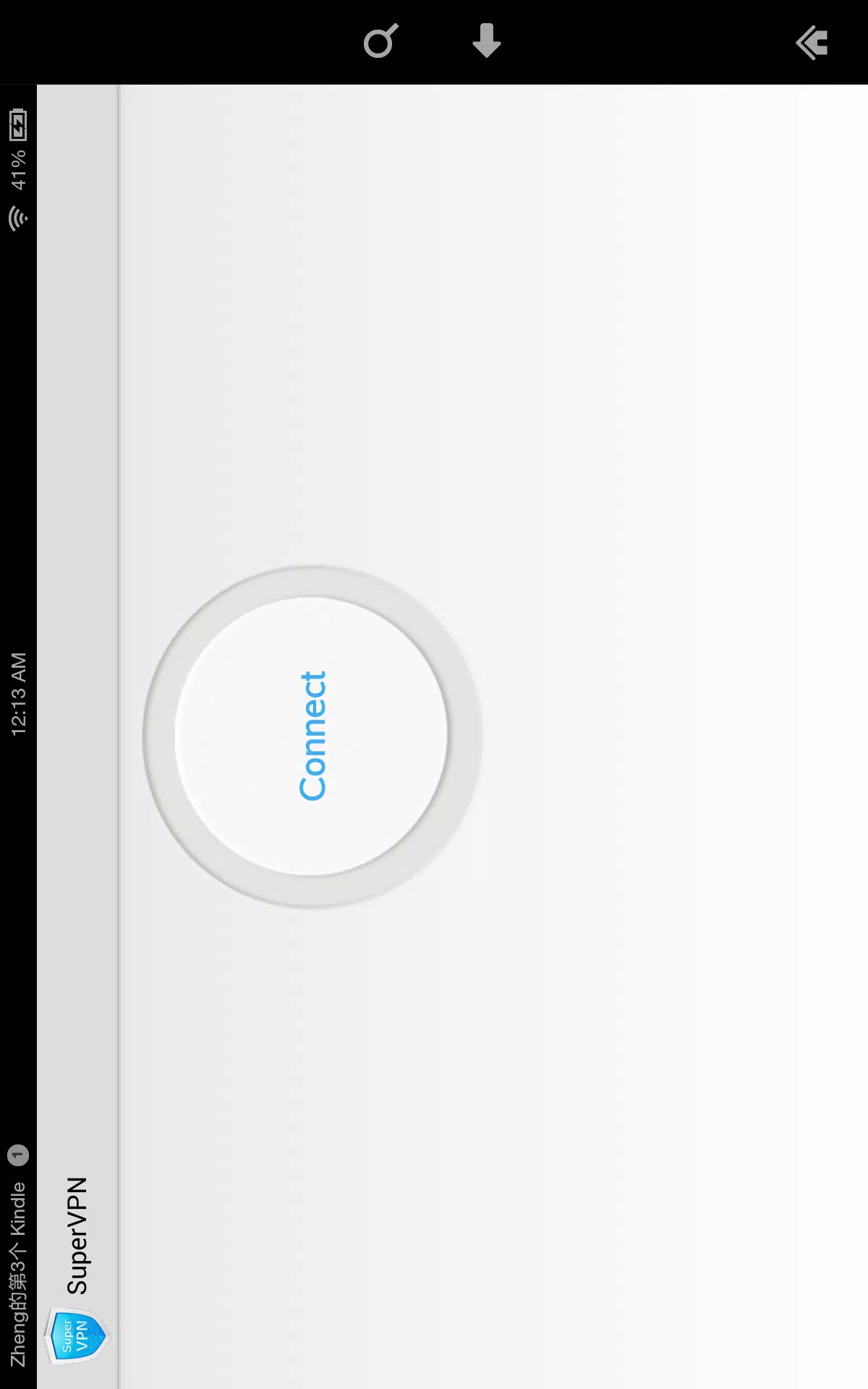
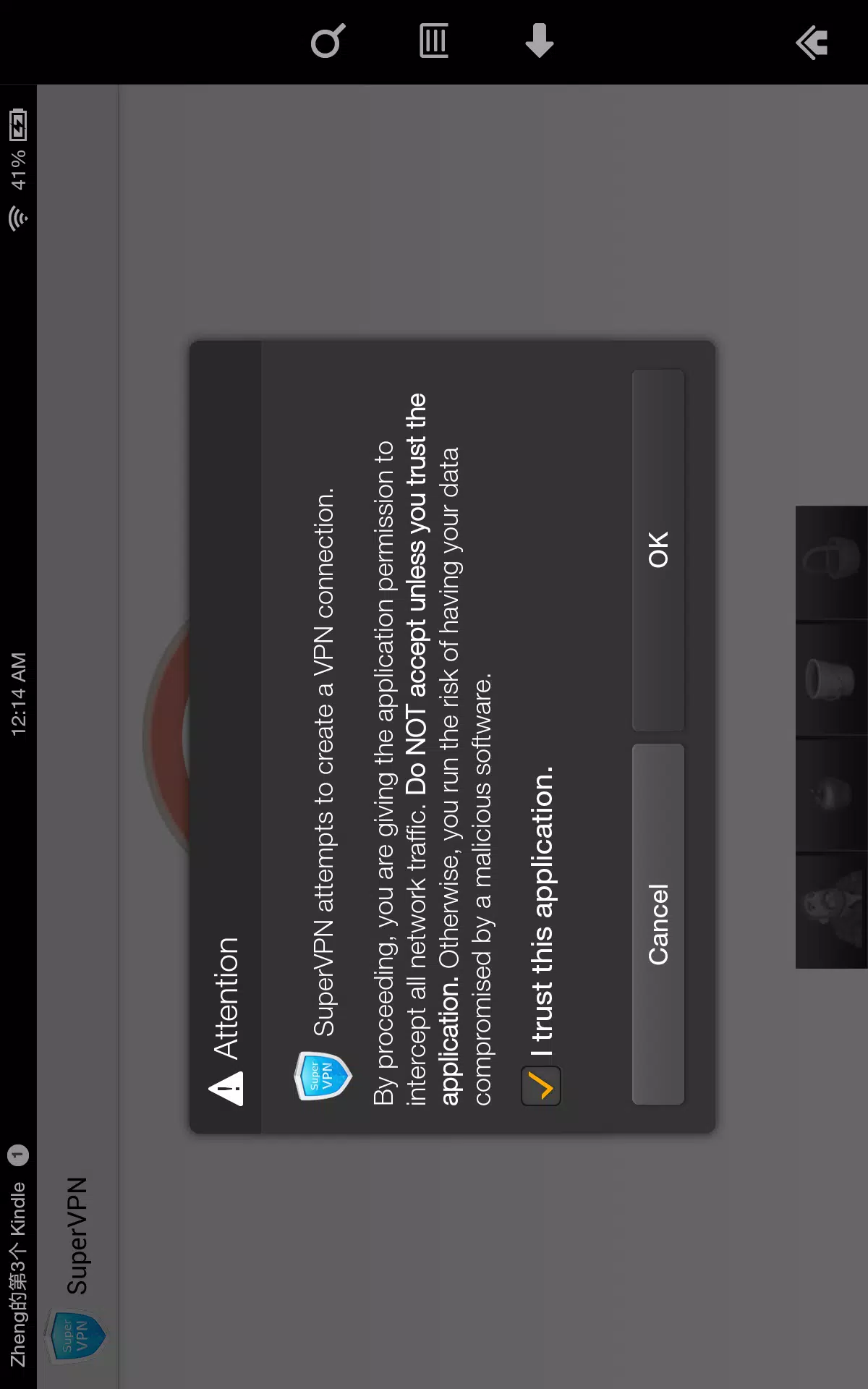


![Text Scanner [OCR]](https://imgs.96xs.com/uploads/03/17199790346684cc1a06547.webp)

































