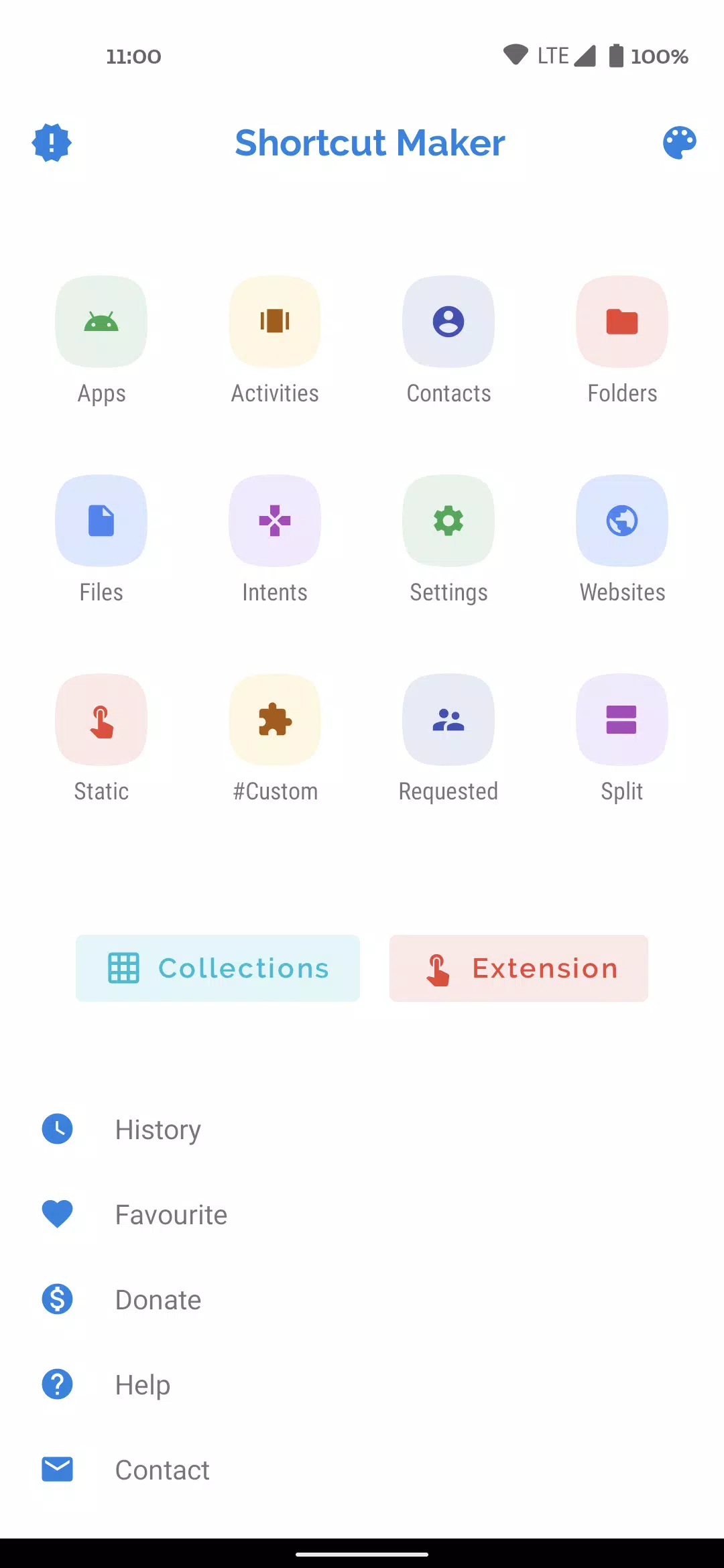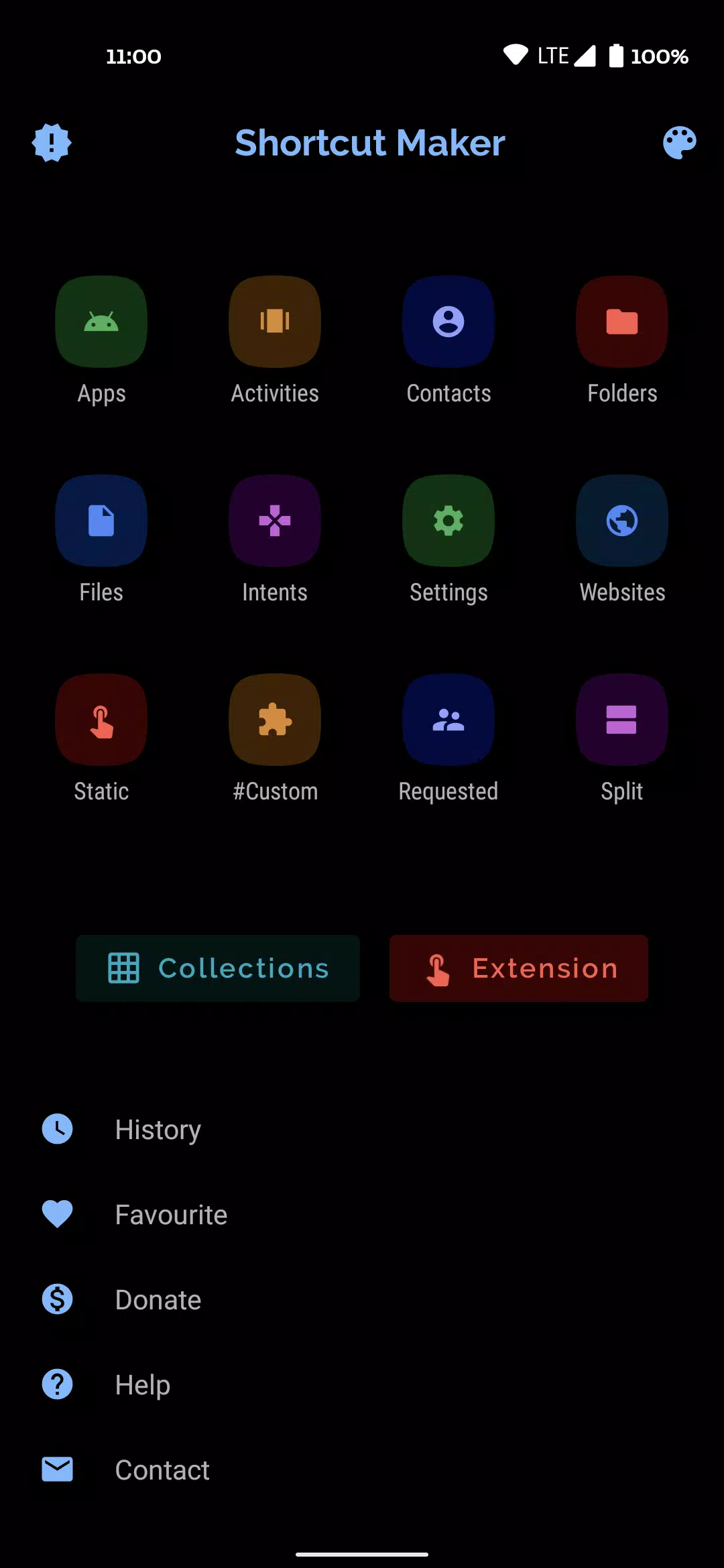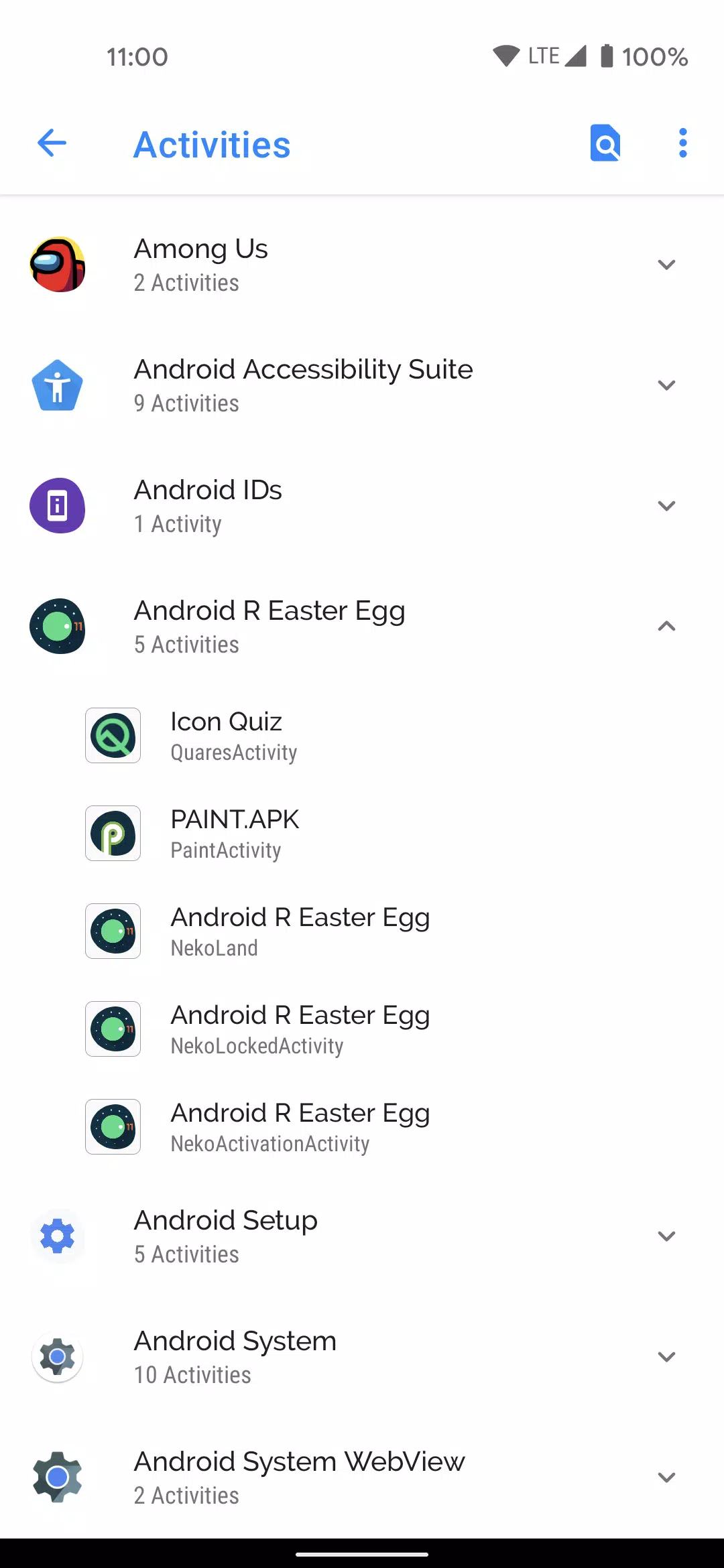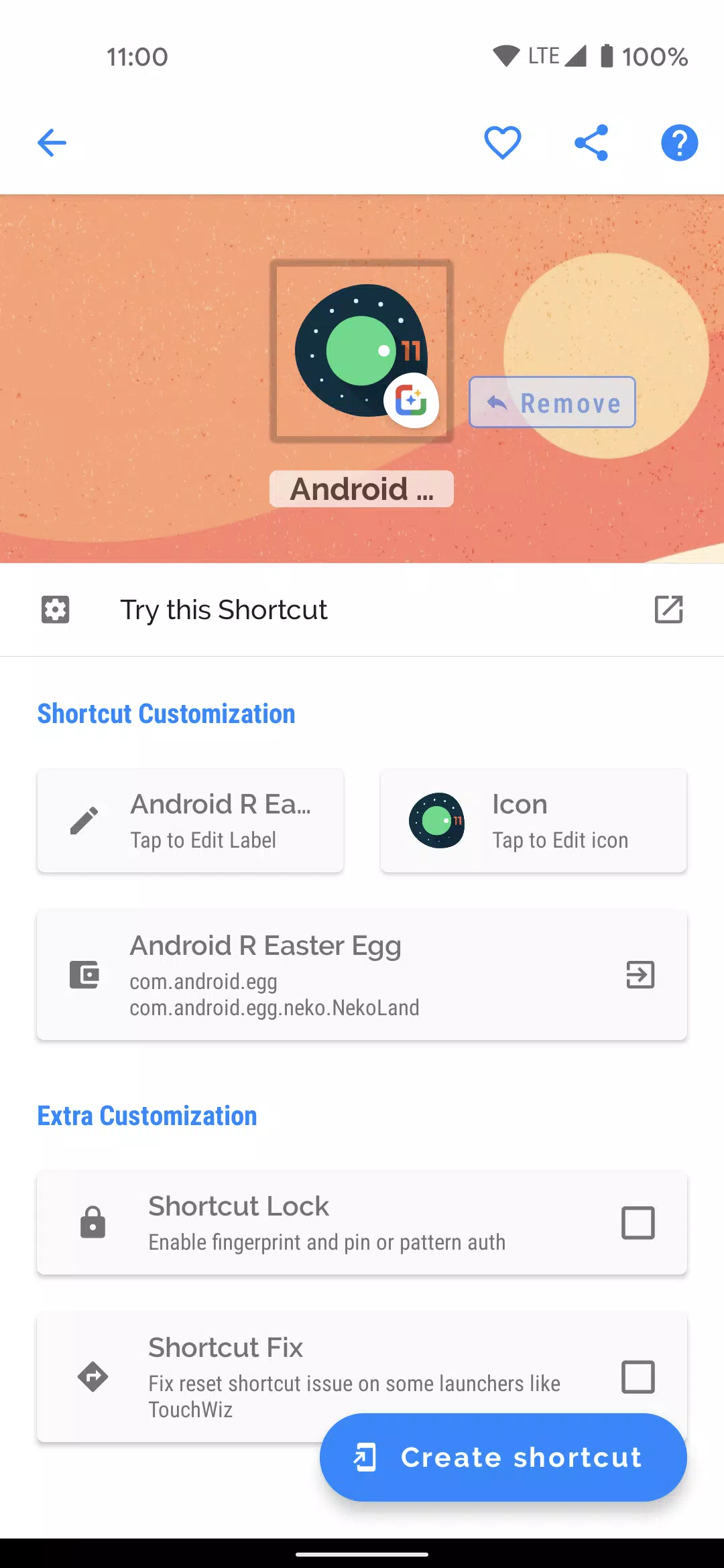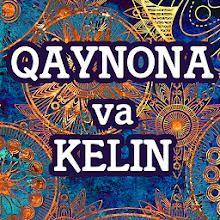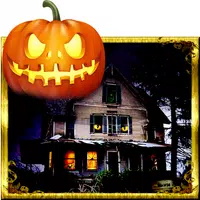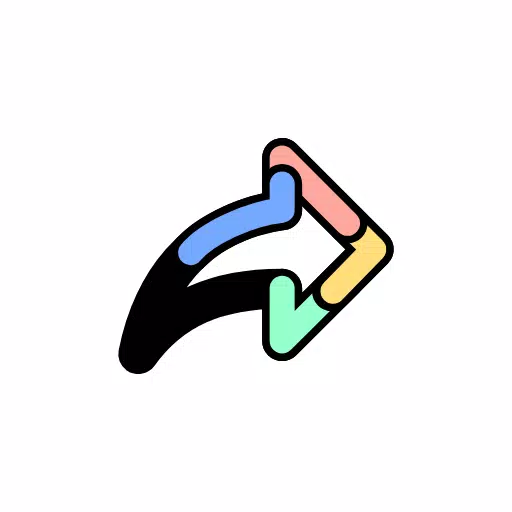
Shortcut Maker
- Personalization
- 4.2.4
- 3.9 MB
- by Rushikesh Kamewar
- Android 7.0+
- Apr 29,2025
- Package Name: rk.android.app.shortcutmaker
This app offers a simple and effective way to create shortcuts on your Android homescreen for virtually anything you desire. With just a few taps, you can customize your device to access your favorite apps, files, and settings quickly.
To get started, simply choose the feature you want a shortcut for and hit the "CREATE" button. It's that straightforward!
You can create shortcuts for:
- Apps and Activities: Shortcut any installed app or specific activities within them.
- Folders and Files: Easily access folders and files stored in your internal storage.
- Intents: Create shortcuts for Android system intents, complete with the default app association.
- Quick Settings: Change system settings swiftly with dedicated shortcuts.
- Websites: Add shortcuts for your favorite websites for instant access.
- User Requested: Features specifically requested by users, ensuring the app evolves with your needs.
- #Custom#: A unique feature allowing you to edit shortcuts from installed apps before finalizing them.
Additionally, the app offers several useful features:
- Contact Me: Send your suggestions and feedback directly via email to [email protected]. Don't forget to mention the app name in the subject line!
- Shortcut Preview: Before creating a shortcut, you can preview it and even rename it to your liking. You can also mark it as a favorite for quick access.
- History: Keep track of all the shortcuts you've created.
- Favorites: View a curated list of your favorite shortcuts.
If you have ideas for new features, we'd love to hear from you! Please send your feedback to [email protected], and be sure to include the app name in the subject.
We extend special thanks to MiguelCatalan for the MaterialSearchView library, which provides a clean and simple UI for search functionality. You can find more about it here: MaterialSearchView on GitHub.
What's New in Version 4.2.4
Last updated on Oct 31, 2023
- Bug fixes to enhance your experience.
- The CW
- Ratri
- Police and Fire Scanner Radio
- Qaynona va Kelin
- Chester - Ресторан Честер
- Live Wallpapers HD, 4K
- TEN Sports: Live Cricket TV HD
- Sodere
- Fish 4K HD Koi Live Pond 3D
- Keeper Password Manager
- Scouter - Soccer Scores & Tips
- romantic wallpaper
- Coloring Book of Brawl S. Fans
- Halloween Live Wallpaper
-
Sharp Fang Farming Guide in Monster Hunter Wilds
In *Monster Hunter Wilds*, Sharp Fangs are essential crafting resources that you'll encounter early in your adventure, particularly in the Windward Plains. These fangs are crucial for forging beginner-tier gear sets like Chatacabra and Talioth armor, enhancing your early-game experience.To start you
Apr 28,2025 -
"Once Human now available on mobile devices"
NetEase's highly anticipated game, Once Human, is now available on iOS and Android, following its initial release on PC. Dive into a thrilling world filled with supernatural phenomena and an arsenal of guns, where you can build your own doomsday home, battle both players and monsters, and explore a
Apr 28,2025 - ◇ "Guide to Finding Four-Leaf Clovers in Disney Dreamlight Valley's Lucky You Event" Apr 28,2025
- ◇ EvoCreo 2, the Sequel to the Monster Trainer RPG, Is Coming Soon to Mobile Apr 28,2025
- ◇ Threkka Launches on UK App Store: Embark on a Unique Fitness Journey Apr 28,2025
- ◇ Jason Momoa Hints at Lobo's Role in Supergirl Film: 'Looks Spot On' Apr 28,2025
- ◇ Optimizing Energy Use in Pokémon TCG Pocket: A Strategic Guide Apr 28,2025
- ◇ "Silent Hill f: Release Date and Details Revealed" Apr 28,2025
- ◇ Kiara Sessyoin: Mastering Moon Cancer and Alter Ego in Fate/Grand Order Apr 28,2025
- ◇ "Fortress Frontlines Launches on Android: Endless Mobile Action Awaits" Apr 28,2025
- ◇ Iniu 20,000mAh Power Bank Now $11.99 on Amazon Apr 28,2025
- ◇ Carrion: Reverse Horror Game Launches on Mobile Soon - Hunt, Consume, Evolve! Apr 28,2025
- 1 Pokémon GO Set To Roll Out Safari Ball In The Wild Area Event 2024 Nov 10,2024
- 2 Marvel's Spider-Man 2 Swings to PC in January 2025 May 26,2023
- 3 Tomorrow: MMO Nuclear Quest Is a New Sandbox Survival RPG Nov 15,2024
- 4 Black Myth: Wukong Review Fallout Nov 13,2024
- 5 Roblox Ban in Turkey: Details and Reasons Mar 10,2024
- 6 GTA 6 Raises The Bar and Delivers on Realism Beyond Expectations Nov 10,2024
- 7 Final Fantasy XVI PC Port Falls Short Nov 14,2024
- 8 Dragonite Cross-Stitch Captivates Pokémon Enthusiasts Nov 08,2024
-
Best Racing Games to Play Now
A total of 10
-
Explore the World of Shooting Games
A total of 10
-
Best Free Simulation Games for Your Android Phone
A total of 4