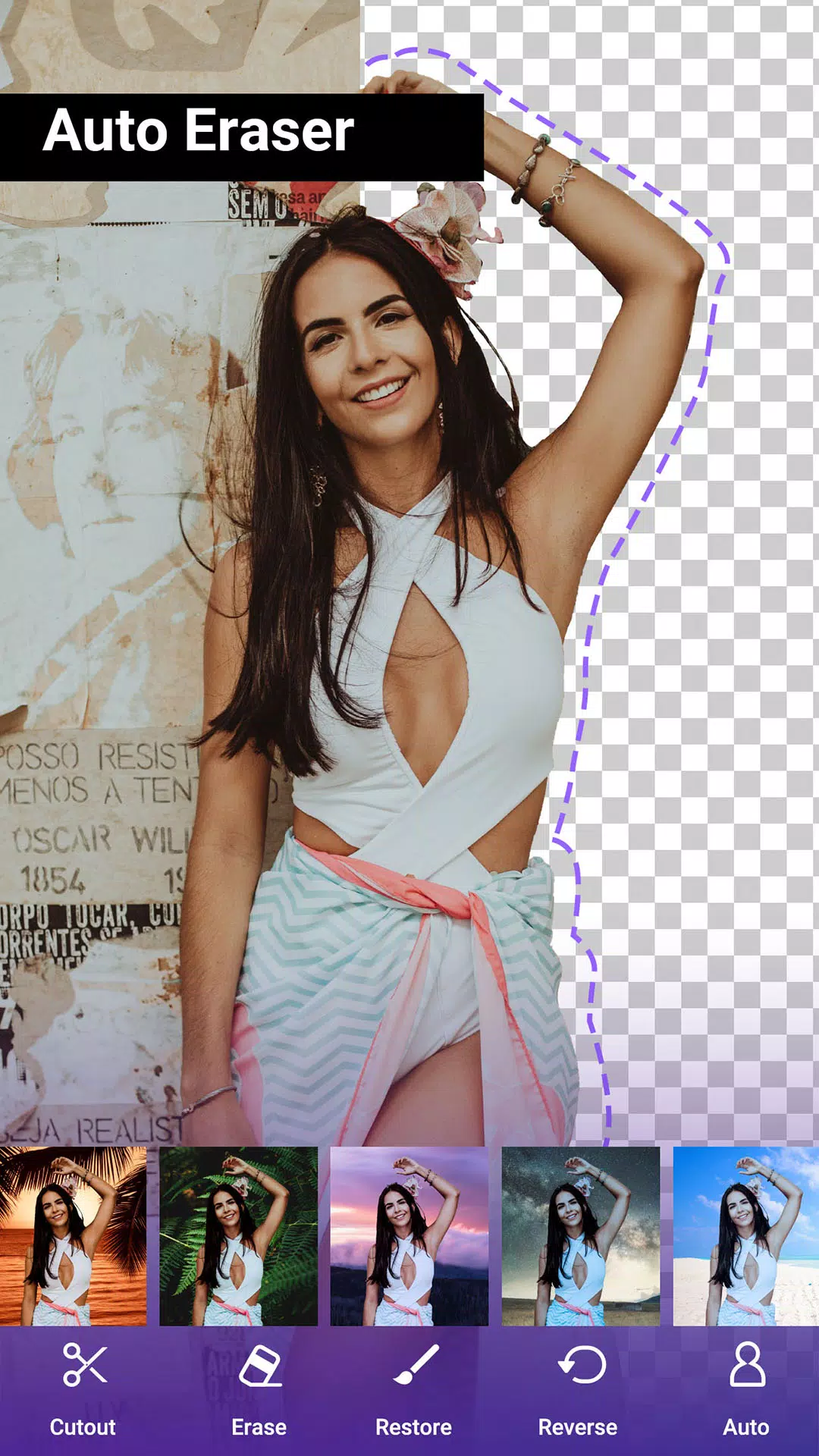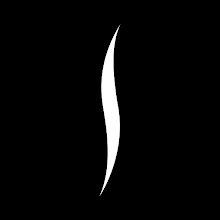PicsKit Photo Editor & Design
- Photography
- 2.7
- 34.9 MB
- by changpeng
- Android 5.0+
- Apr 28,2025
- Package Name: com.cerdillac.phototool
PicsKit 2021 is a versatile, all-in-one photo editor and design studio tailored for mobile users, enabling you to unleash your creativity with ease. As a layer-based photo lab, it's perfect for everyone looking to create stunning designs on the go. From eraser and cutout tools to a vast array of filters, including avatan and indie kid styles, this app has everything you need to transform your photos into works of art.
Key Features:
Eraser & Cutout Tool: Effortlessly change backgrounds or remove unwanted objects with our advanced eraser. Create custom stickers and memes to add a personal touch to your creations, achieving enlightening effects reminiscent of bazaart art.
Body Reshape & Face Tune: Enhance your selfies by retouching your body and face. Smooth and rejuvenate your skin, and slim down to look your best with this powerful pics app.
Photo Blender with Remix Filters & Blending Modes: Overlay photos to create double exposure art effects. Experiment with various blending modes to achieve the look you desire.
Stickers & Make Your Own Stickers: Access a weekly updated collection of stickers across various themes, including neon and drip styles. Use the eraser and cutout features to craft your own stickers and memes, building a personalized sticker gallery.
200+ Filters: Instantly polish your photos with unique filters like sun blinds avatan, art, photo to cartoon, toonme, glaze, and indie kid styles, enhancing your images with a professional touch.
Unlimited Layers: Add unlimited pixomatic photo layers to your projects. Superimpose images, text, and stickers to create intricate baz art photo collages with customizable ratios, grid styles, and frame patterns.
Photo Collage Maker, Template & Grid Maker: Transform your photos into artful collages using our template maker and photo joiner.
Blur Background: Apply DSLR and D3D photo blur pixel effects to your photo backgrounds, adding depth and focus to your images.
Color Splash: Create striking picku art photos with selective colorization, combining color splash and color pop quickart for a professional artleap.
Dispersion Effects: Achieve captivating dispersion and dust effects with a simple tap using our Dispersion tool.
Glitch Photo Editor: Generate intense visual conflicts with glitch effects, blending old-school and modern digital styles for impressive glitch photos.
Photo Maker with Versatile Tools: Utilize a wide range of tools for photo editing, including crop, rotate, and transparency adjustments. With over 200 filters, fonts, and stickers, and a no-crop frame option, your editing possibilities are endless.
PicsKit 2021 is more than just a photo editor; it's a photo lab equipped with everything you need to enlighten your creative process. Apply darkroom filters and presets to achieve stunning picture art, afterlight, aiportraits, and pixel effects. Discover new features to create artleap, quick art, pic shot, picku drip, and neon effects effortlessly. Fill in colors for gradient canvas, and merge, mix, and blend different pictures to create unique photo collages and montages. Explore the lumii pics hub for inspiration, and use Avatan AI portraits and touchretouch for object removal in this comprehensive picture editor. Reshape your body and retouch your selfies in our photo editor and face lab.
For any assistance, please reach out to us at [email protected]. We're here to help you make the most of PicsKit 2021.
- Debenhams
- Mums and Bumps Maternity
- GPS Location Camera
- Plastic Surgery Simulator Lite
- Tezza: Aesthetic Editor
- Vons Deals & Delivery
- ZetaBarber
- Sephora UK: Make-up, Beauty
- Bonusway
- AI Photo Editor, Collage-Fotor
- Collage Maker
- Focus &DSLR Blur–ReLens Camera
- PICNIC - photo filter for sky
- PicCollage: Photo Grid Editor
-
Sharp Fang Farming Guide in Monster Hunter Wilds
In *Monster Hunter Wilds*, Sharp Fangs are essential crafting resources that you'll encounter early in your adventure, particularly in the Windward Plains. These fangs are crucial for forging beginner-tier gear sets like Chatacabra and Talioth armor, enhancing your early-game experience.To start you
Apr 28,2025 -
"Once Human now available on mobile devices"
NetEase's highly anticipated game, Once Human, is now available on iOS and Android, following its initial release on PC. Dive into a thrilling world filled with supernatural phenomena and an arsenal of guns, where you can build your own doomsday home, battle both players and monsters, and explore a
Apr 28,2025 - ◇ "Guide to Finding Four-Leaf Clovers in Disney Dreamlight Valley's Lucky You Event" Apr 28,2025
- ◇ EvoCreo 2, the Sequel to the Monster Trainer RPG, Is Coming Soon to Mobile Apr 28,2025
- ◇ Threkka Launches on UK App Store: Embark on a Unique Fitness Journey Apr 28,2025
- ◇ Jason Momoa Hints at Lobo's Role in Supergirl Film: 'Looks Spot On' Apr 28,2025
- ◇ Optimizing Energy Use in Pokémon TCG Pocket: A Strategic Guide Apr 28,2025
- ◇ "Silent Hill f: Release Date and Details Revealed" Apr 28,2025
- ◇ Kiara Sessyoin: Mastering Moon Cancer and Alter Ego in Fate/Grand Order Apr 28,2025
- ◇ "Fortress Frontlines Launches on Android: Endless Mobile Action Awaits" Apr 28,2025
- ◇ Iniu 20,000mAh Power Bank Now $11.99 on Amazon Apr 28,2025
- ◇ Carrion: Reverse Horror Game Launches on Mobile Soon - Hunt, Consume, Evolve! Apr 28,2025
- 1 Pokémon GO Set To Roll Out Safari Ball In The Wild Area Event 2024 Nov 10,2024
- 2 Marvel's Spider-Man 2 Swings to PC in January 2025 May 26,2023
- 3 Tomorrow: MMO Nuclear Quest Is a New Sandbox Survival RPG Nov 15,2024
- 4 Black Myth: Wukong Review Fallout Nov 13,2024
- 5 Roblox Ban in Turkey: Details and Reasons Mar 10,2024
- 6 Final Fantasy XVI PC Port Falls Short Nov 14,2024
- 7 GTA 6 Raises The Bar and Delivers on Realism Beyond Expectations Nov 10,2024
- 8 Dragonite Cross-Stitch Captivates Pokémon Enthusiasts Nov 08,2024
-
Best Racing Games to Play Now
A total of 10
-
Explore the World of Shooting Games
A total of 10
-
Best Free Simulation Games for Your Android Phone
A total of 4