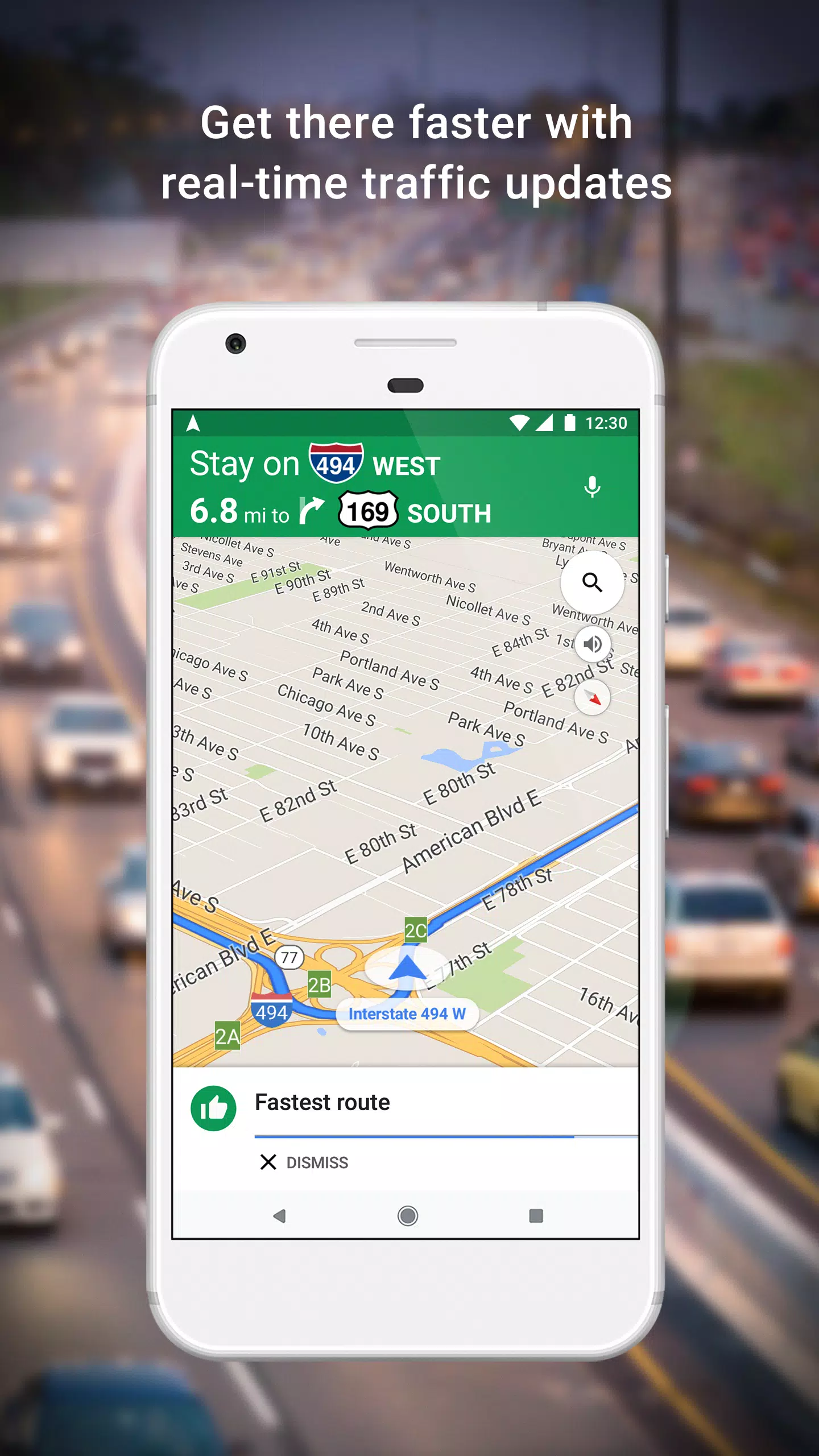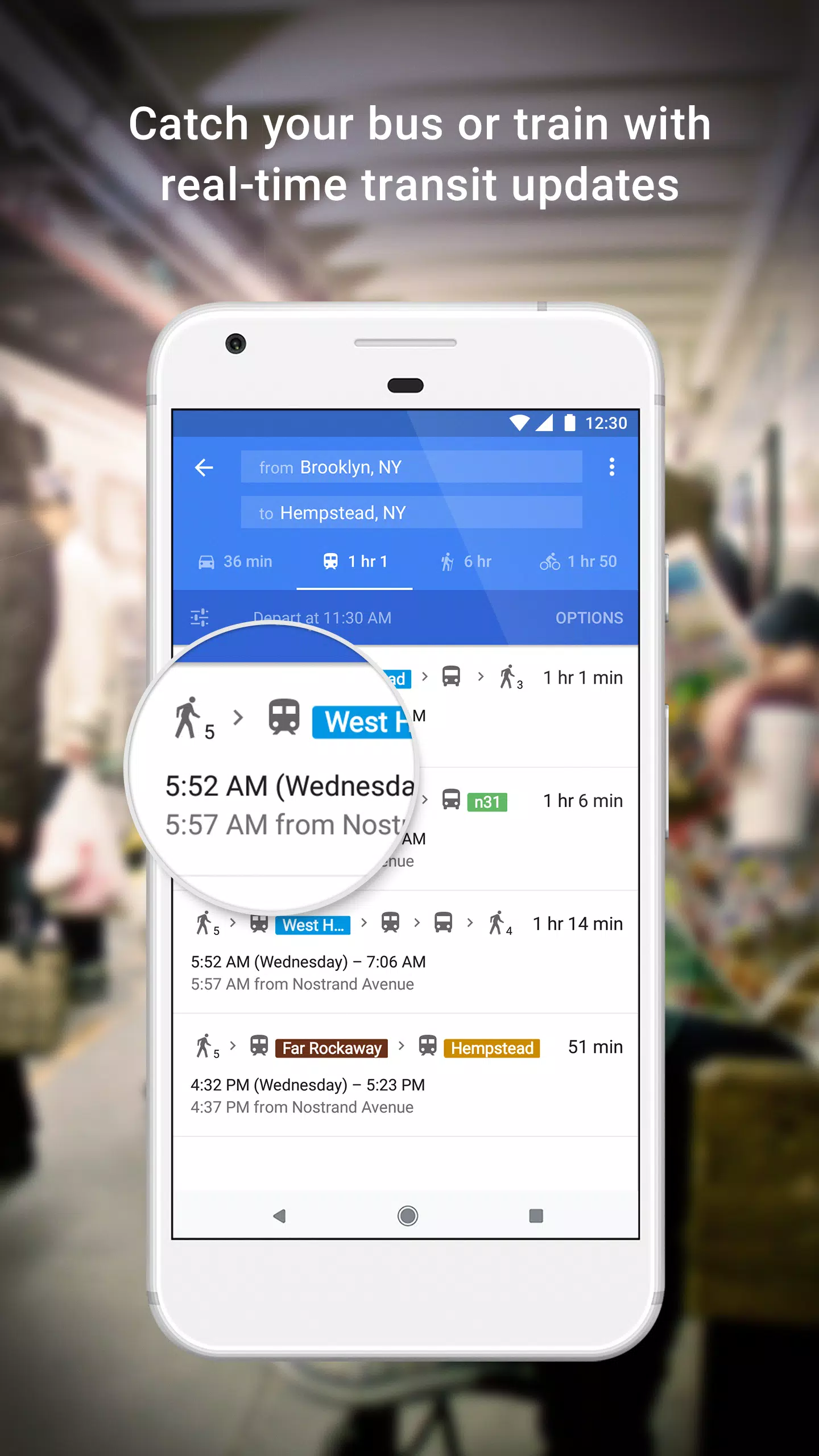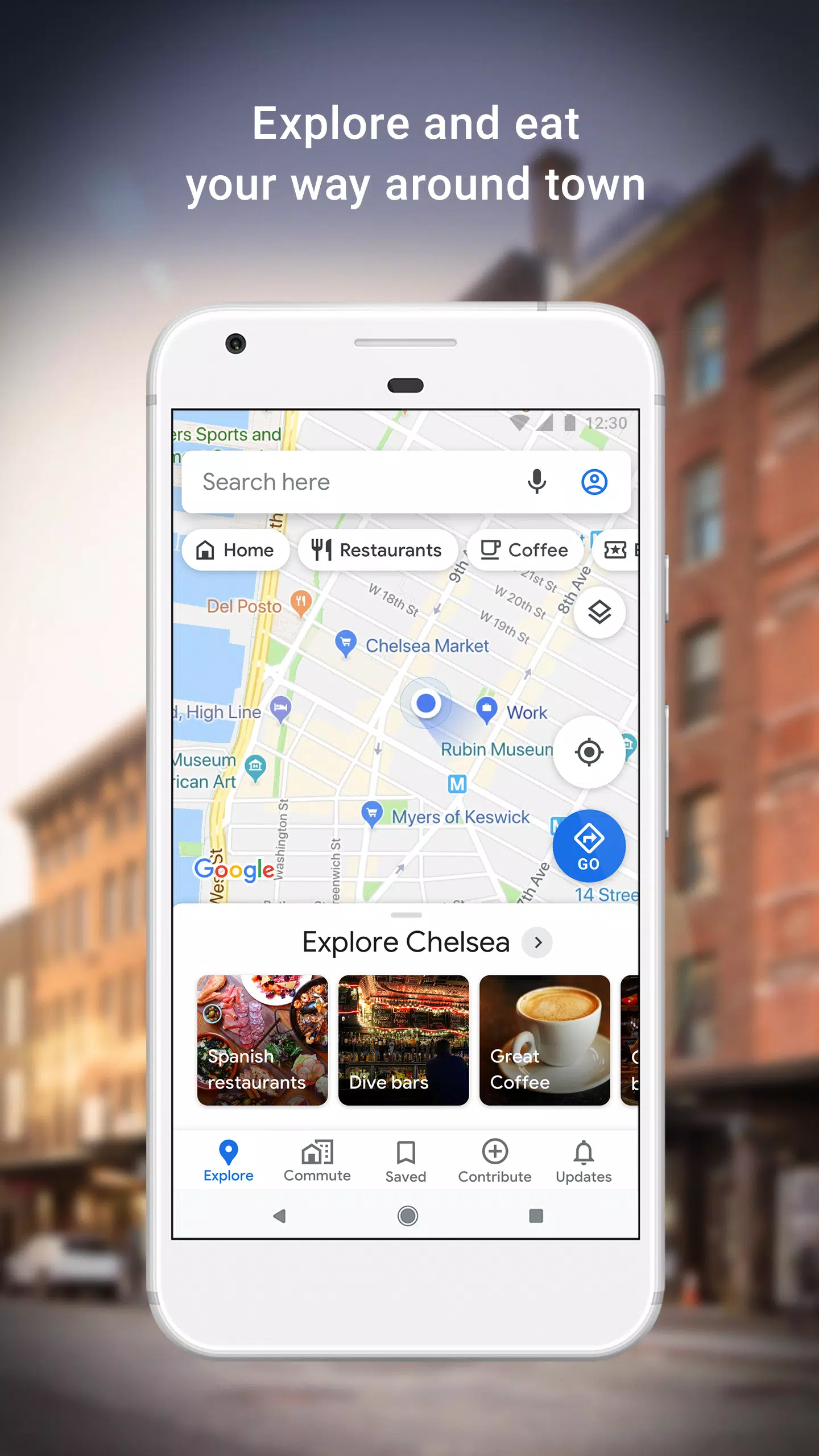Google Maps
- Travel & Local
- 11.152.0100
- 185.4 MB
- by Google LLC
- Android 8.0+
- Apr 26,2025
- Package Name: com.google.android.apps.maps
Google Maps stands out as the premier choice for navigation, offering a robust set of features that make it an essential tool for route planning. Whether you're navigating through bustling city streets or exploring remote areas, Google Maps provides a comprehensive and user-friendly experience that surpasses many other navigation apps on the market.
With Google Maps, you can effortlessly plan your routes and embark on safe travels across 220 countries. The app boasts a vast database of hundreds of millions of locations, with new entries added daily, ensuring you always have the latest information at your fingertips.
Check Real-Time Traffic
To stay ahead of traffic, simply tap the "Layers" icon to activate live traffic on your map. Google Maps delivers real-time traffic updates, allowing you to monitor current conditions on any road or highway. This feature helps you avoid congested routes and stay informed about road closures and traffic incidents.
- Estimated Time of Arrival (ETA): Google Maps provides accurate arrival times for your destinations.
- Real-Time Traffic Status: Get up-to-the-minute traffic conditions for any route or road.
- Traffic and Public Transport Info: Access details on bus and train departures to plan your journey effectively.
Travel Like a Local
Google Maps enhances your travel experience by helping you discover local gems that align with your interests. Search for nearby attractions such as museums, bars, and restaurants tailored to your tastes.
- Discover New and Interesting Places: Explore trending searches on Google Maps to find exciting spots near you.
- Get Local Recommendations: Benefit from suggestions by locals, Google, and publishers to find the best spots.
- Plan Group Outings: Share your favorite places with friends and let them vote on where to go.
- Match Your Preferences: Google Maps pairs you with locations that suit your preferences.
- Share Your Experiences: Rate and review places, adding valuable insights for fellow travelers.
Additional Features
Google Maps goes beyond basic navigation with several advanced features:
- Offline Maps: Download maps to explore and navigate without an internet connection.
- Live View Navigation: Stay on course with a real-time view of the street or path ahead, minimizing the chances of getting lost.
- Indoor Floor Maps: Navigate seamlessly indoors with detailed floor plans.
Note:
- Availability of certain features may vary by country.
- Google Maps is compatible with all Android and WearOS systems.
- The app is not intended for use with oversized or emergency vehicles.
- LOGPAY Charge&Fuel
- Entdeckertouren
- Meru Cabs- Local, Rental, Outs
- GangaSagar - Vessel Time Table
- StayFree Vanlife Camping Sites
- Campercontact - Camper Van
- Trinity Metro ZIPZONE
- V1 | App de mobilidade urbana
- Wego - Flights, Hotels, Travel
- Decathlon Outdoor : randonnée
- Gridwise: Gig-Driver Assistant
- EaseMyTrip Flight, Hotel, Bus
- NoteCam Lite - GPS memo camera
- LOREMI
-
Skibidi Toilet Is Taking Over Stumble Guys in Its Latest Event!
Stumble Guys has joined forces with Skibidi Toilet in an unexpected collaboration that's sure to shake up the gaming world. Skibidi Toilets are now part of the Stumble Guys universe, and you can deck out your characters with some wild, wacky toilet bowl skins that stumble, backflip, and turbo-spin t
Apr 26,2025 -
"Cats & Soup: Magic Recipe - New Spin-off of Hit Casual Cat Collector Coming Soon"
Here at Pocket Gamer, the buzz around the office has been all about the delightful feline-themed game, Cats & Soup. Now, fans have even more to look forward to with the upcoming release of Cats & Soup: Magic Recipe, set to launch on iOS and Android on April 24th. Pre-registration is already open, so
Apr 26,2025 - ◇ "Sunset Hills to Launch on Android, iOS in Early June" Apr 26,2025
- ◇ inZOI Sells 1 Million Copies in Week, Krafton Eyes Long-Term Franchise Apr 26,2025
- ◇ Capcom to Crack Down on Monster Hunter Wilds Cheaters Before Update 1 Apr 26,2025
- ◇ Amazon Slashes Board Game Prices: BOGO 50% Off Deal Live Now Apr 26,2025
- ◇ "King Arthur: Legends Rise Unveils Brennan in April Fool’s Update" Apr 26,2025
- ◇ Spend Bling in Infinity Nikki: Top Locations Revealed Apr 26,2025
- ◇ "Negima! Magister Negi Magi: Mahora Panic Launches on All Browsers Tomorrow" Apr 26,2025
- ◇ Chainsaw Juice King Soft Launches in US and Other Regions Apr 26,2025
- ◇ "Cat Punch: New 2D Action Game Launched on Android" Apr 26,2025
- ◇ "Defeating Godzilla in Fortnite Chapter 6: Tips and Tricks" Apr 26,2025
- 1 Pokémon GO Set To Roll Out Safari Ball In The Wild Area Event 2024 Nov 10,2024
- 2 Marvel's Spider-Man 2 Swings to PC in January 2025 May 26,2023
- 3 Tomorrow: MMO Nuclear Quest Is a New Sandbox Survival RPG Nov 15,2024
- 4 Black Myth: Wukong Review Fallout Nov 13,2024
- 5 Roblox Ban in Turkey: Details and Reasons Mar 10,2024
- 6 Final Fantasy XVI PC Port Falls Short Nov 14,2024
- 7 GTA 6 Raises The Bar and Delivers on Realism Beyond Expectations Nov 10,2024
- 8 Dragonite Cross-Stitch Captivates Pokémon Enthusiasts Nov 08,2024
-
Best Racing Games to Play Now
A total of 10
-
Explore the World of Shooting Games
A total of 10
-
Best Free Simulation Games for Your Android Phone
A total of 4