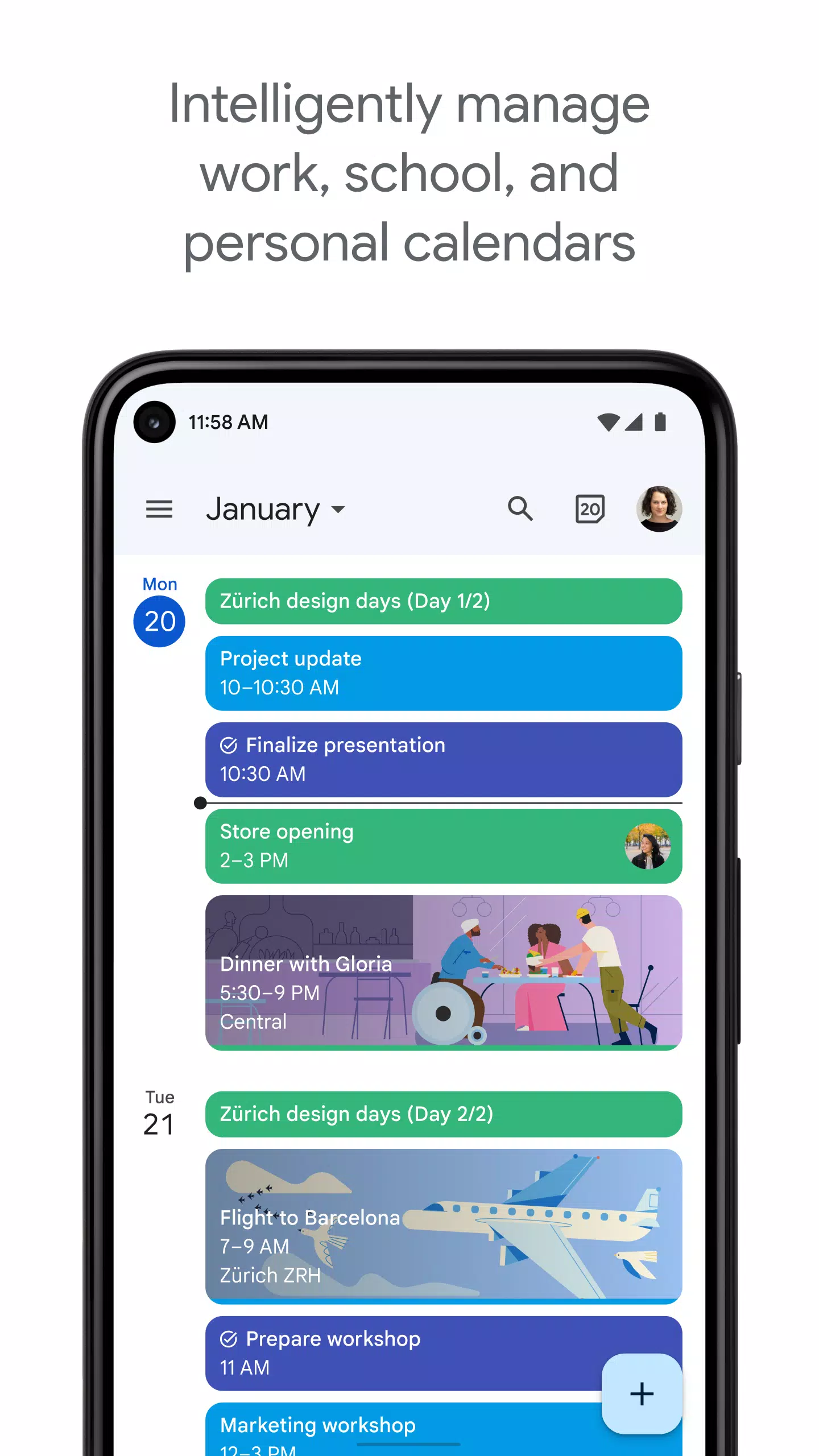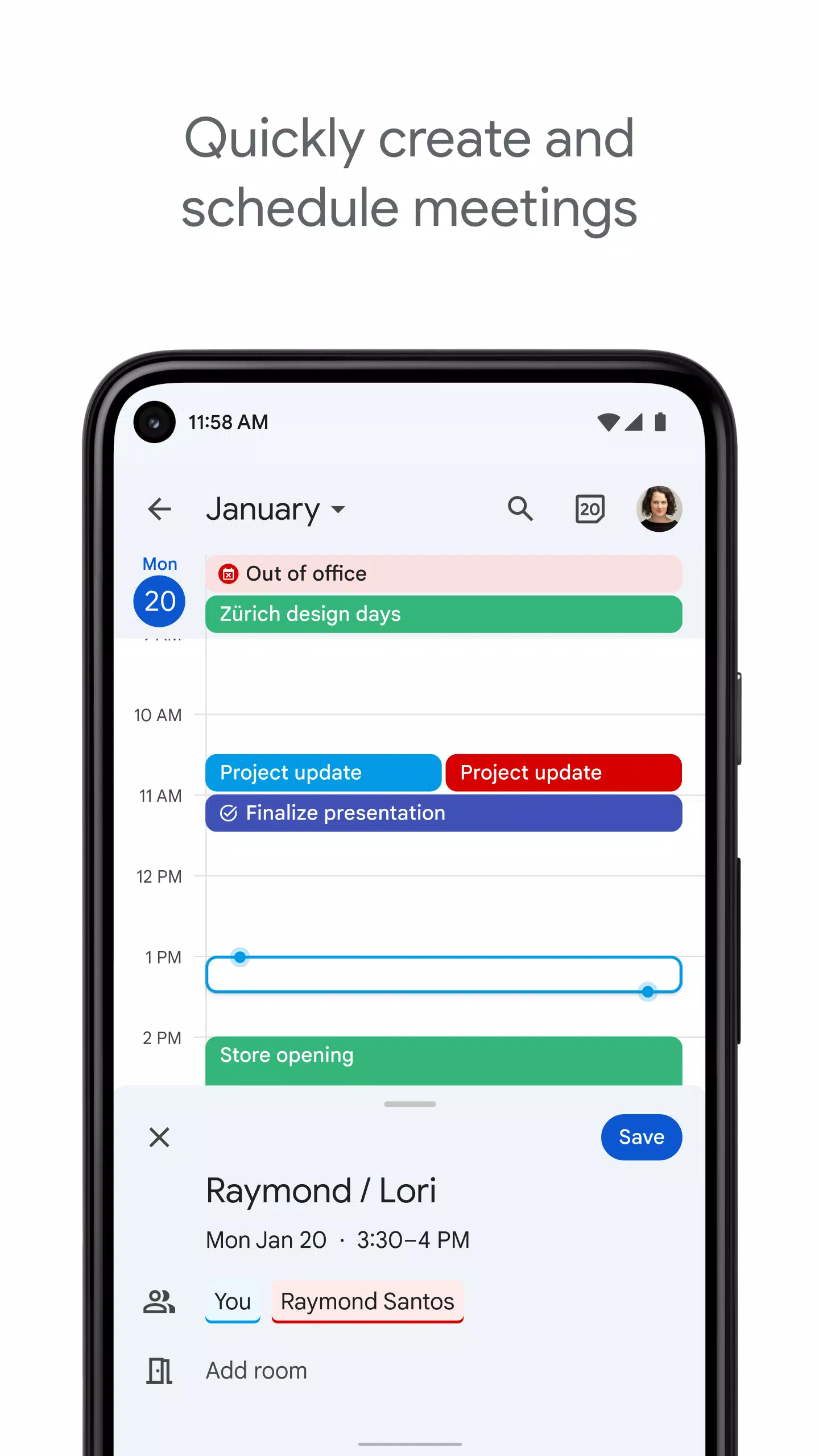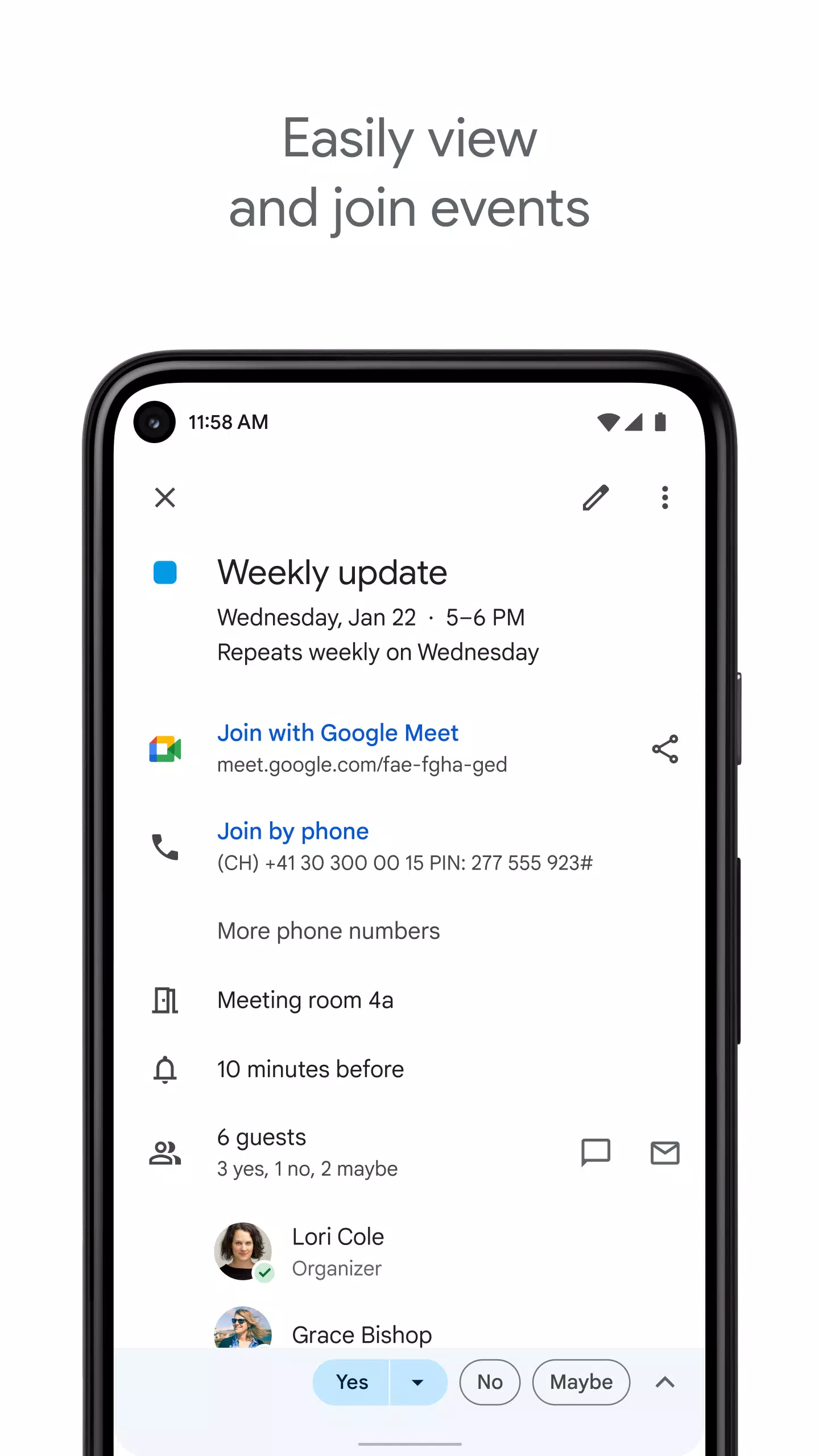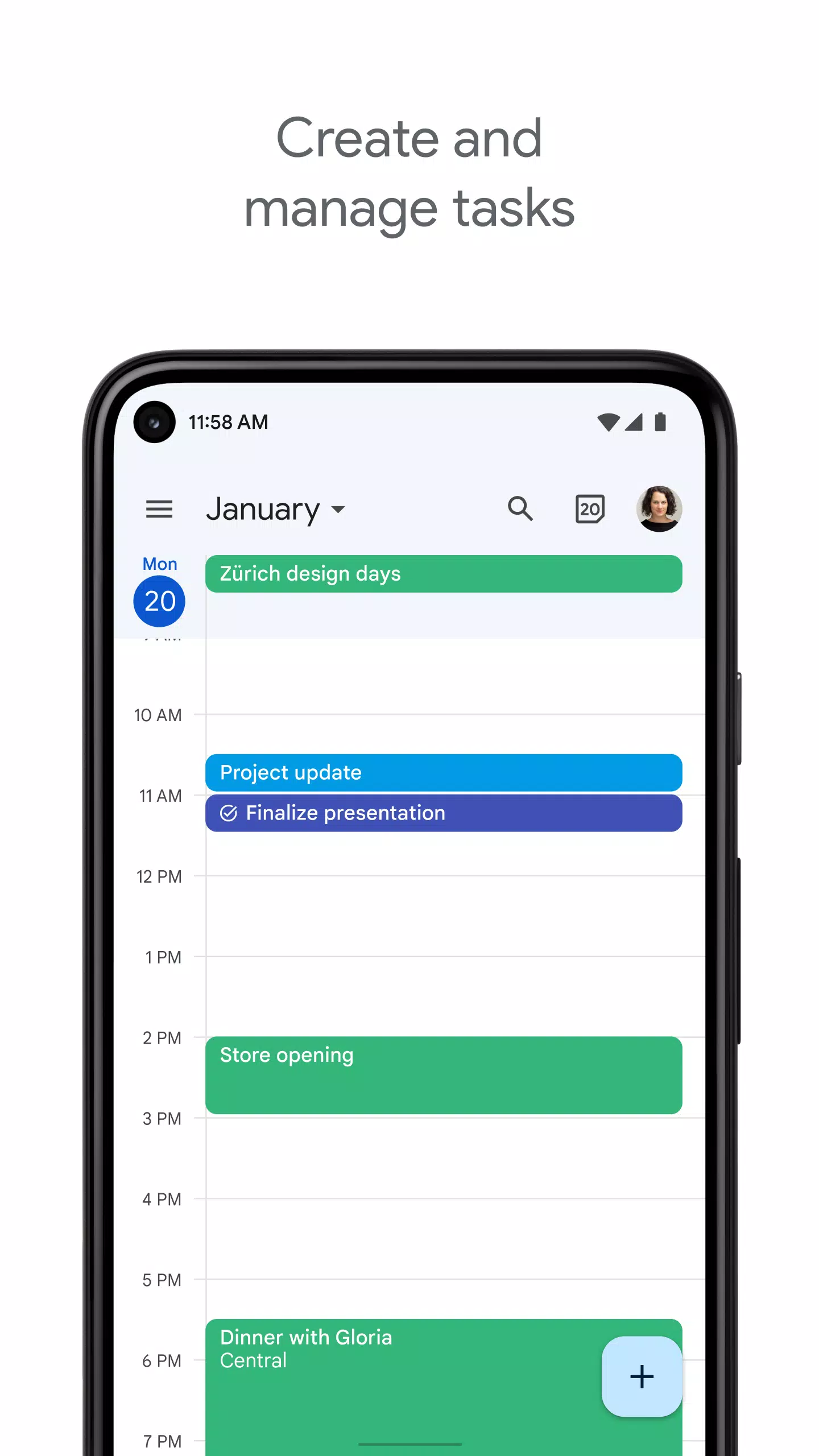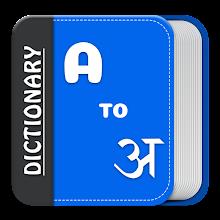Google Calendar
- Productivity
- 2024.42.0-687921584-release
- 29.5 MB
- by Google LLC
- Android 8.0+
- Apr 28,2025
- Package Name: com.google.android.calendar
Google Calendar is a pivotal tool for enhancing productivity and keeping your life organized. It offers a user-friendly interface that makes managing your schedule from an Android phone or tablet seamless and efficient.
Key Features of Google Calendar:
Flexible Calendar Views: Effortlessly switch between month, week, and day views with a single tap. This feature allows you to quickly assess your upcoming schedule and plan effectively, whether you need a broad overview or a detailed daily plan.
Integration with Gmail: Google Calendar automatically pulls events from your Gmail account, such as flight bookings, hotel reservations, and restaurant bookings, directly into your calendar. This integration saves time and reduces the effort needed to keep your schedule up-to-date.
Comprehensive Task and Event Management: Manage both your appointments and to-do lists in one place. You can add subtasks, set due dates, include notes, and mark tasks as completed, ensuring all aspects of your schedule are covered.
Calendar Sharing: Share your calendars online with ease. Whether you're coordinating with clients, friends, or family, publishing your calendar online simplifies scheduling and keeps everyone in the loop.
Universal Calendar Compatibility: Google Calendar integrates with all calendars on your phone, including Exchange, allowing you to consolidate your events and appointments into a single, easy-to-navigate platform.
Google Workspace Integration: As part of Google Workspace, Google Calendar enhances team collaboration. Quickly schedule meetings by viewing coworkers' availability or overlaying their calendars. You can also manage shared resources like meeting rooms and access your calendar across devices, ensuring seamless communication and organization within your team.
What's New in Version 2024.42.0-687921584-release
Updated on Oct 24, 2024
This update includes minor bug fixes and performance enhancements. Install or update to the latest version to experience these improvements!
-
Sharp Fang Farming Guide in Monster Hunter Wilds
In *Monster Hunter Wilds*, Sharp Fangs are essential crafting resources that you'll encounter early in your adventure, particularly in the Windward Plains. These fangs are crucial for forging beginner-tier gear sets like Chatacabra and Talioth armor, enhancing your early-game experience.To start you
Apr 28,2025 -
"Once Human now available on mobile devices"
NetEase's highly anticipated game, Once Human, is now available on iOS and Android, following its initial release on PC. Dive into a thrilling world filled with supernatural phenomena and an arsenal of guns, where you can build your own doomsday home, battle both players and monsters, and explore a
Apr 28,2025 - ◇ "Guide to Finding Four-Leaf Clovers in Disney Dreamlight Valley's Lucky You Event" Apr 28,2025
- ◇ EvoCreo 2, the Sequel to the Monster Trainer RPG, Is Coming Soon to Mobile Apr 28,2025
- ◇ Threkka Launches on UK App Store: Embark on a Unique Fitness Journey Apr 28,2025
- ◇ Jason Momoa Hints at Lobo's Role in Supergirl Film: 'Looks Spot On' Apr 28,2025
- ◇ Optimizing Energy Use in Pokémon TCG Pocket: A Strategic Guide Apr 28,2025
- ◇ "Silent Hill f: Release Date and Details Revealed" Apr 28,2025
- ◇ Kiara Sessyoin: Mastering Moon Cancer and Alter Ego in Fate/Grand Order Apr 28,2025
- ◇ "Fortress Frontlines Launches on Android: Endless Mobile Action Awaits" Apr 28,2025
- ◇ Iniu 20,000mAh Power Bank Now $11.99 on Amazon Apr 28,2025
- ◇ Carrion: Reverse Horror Game Launches on Mobile Soon - Hunt, Consume, Evolve! Apr 28,2025
- 1 Pokémon GO Set To Roll Out Safari Ball In The Wild Area Event 2024 Nov 10,2024
- 2 Marvel's Spider-Man 2 Swings to PC in January 2025 May 26,2023
- 3 Tomorrow: MMO Nuclear Quest Is a New Sandbox Survival RPG Nov 15,2024
- 4 Black Myth: Wukong Review Fallout Nov 13,2024
- 5 Roblox Ban in Turkey: Details and Reasons Mar 10,2024
- 6 Final Fantasy XVI PC Port Falls Short Nov 14,2024
- 7 GTA 6 Raises The Bar and Delivers on Realism Beyond Expectations Nov 10,2024
- 8 Dragonite Cross-Stitch Captivates Pokémon Enthusiasts Nov 08,2024
-
Best Racing Games to Play Now
A total of 10
-
Explore the World of Shooting Games
A total of 10
-
Best Free Simulation Games for Your Android Phone
A total of 4