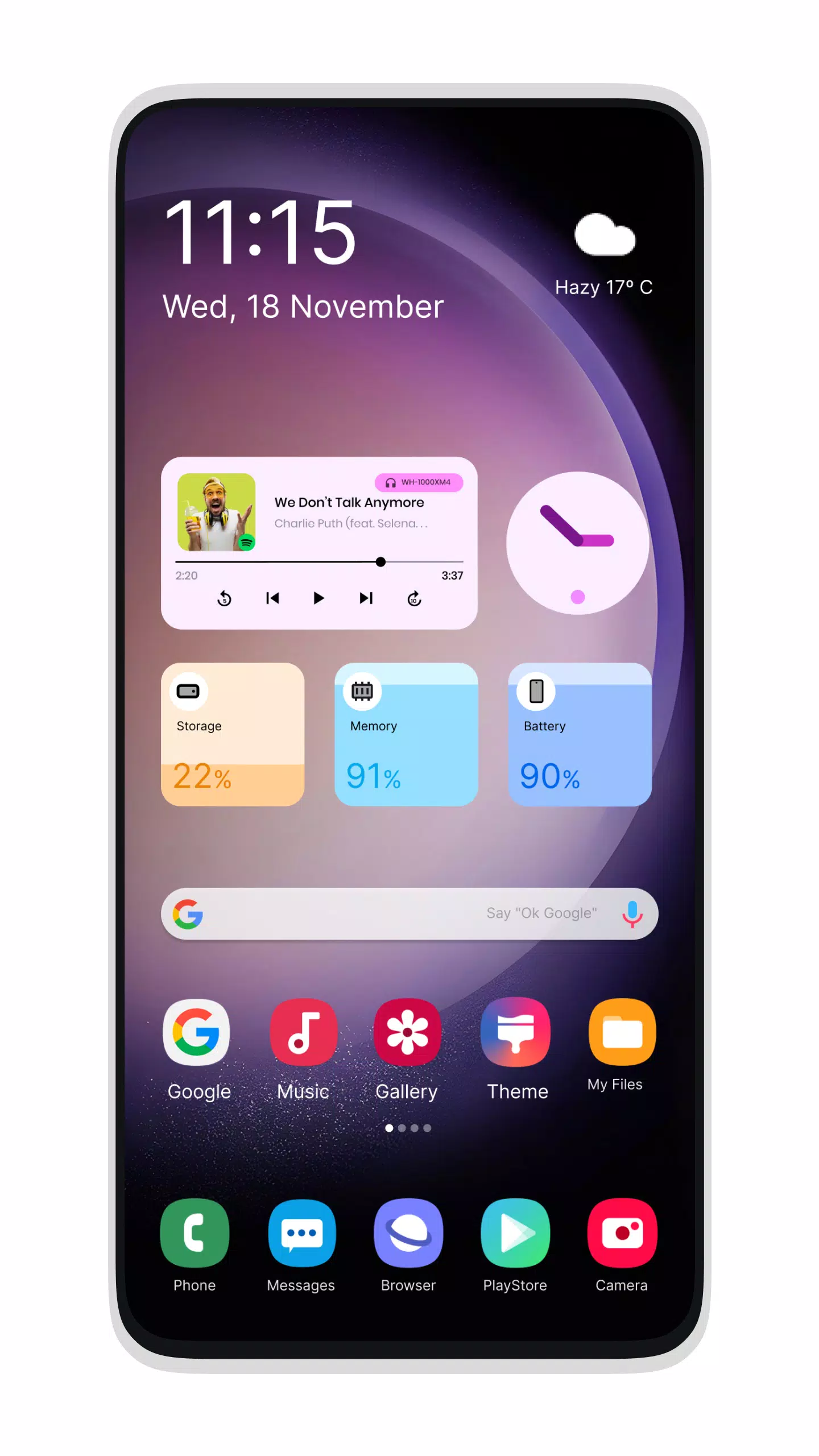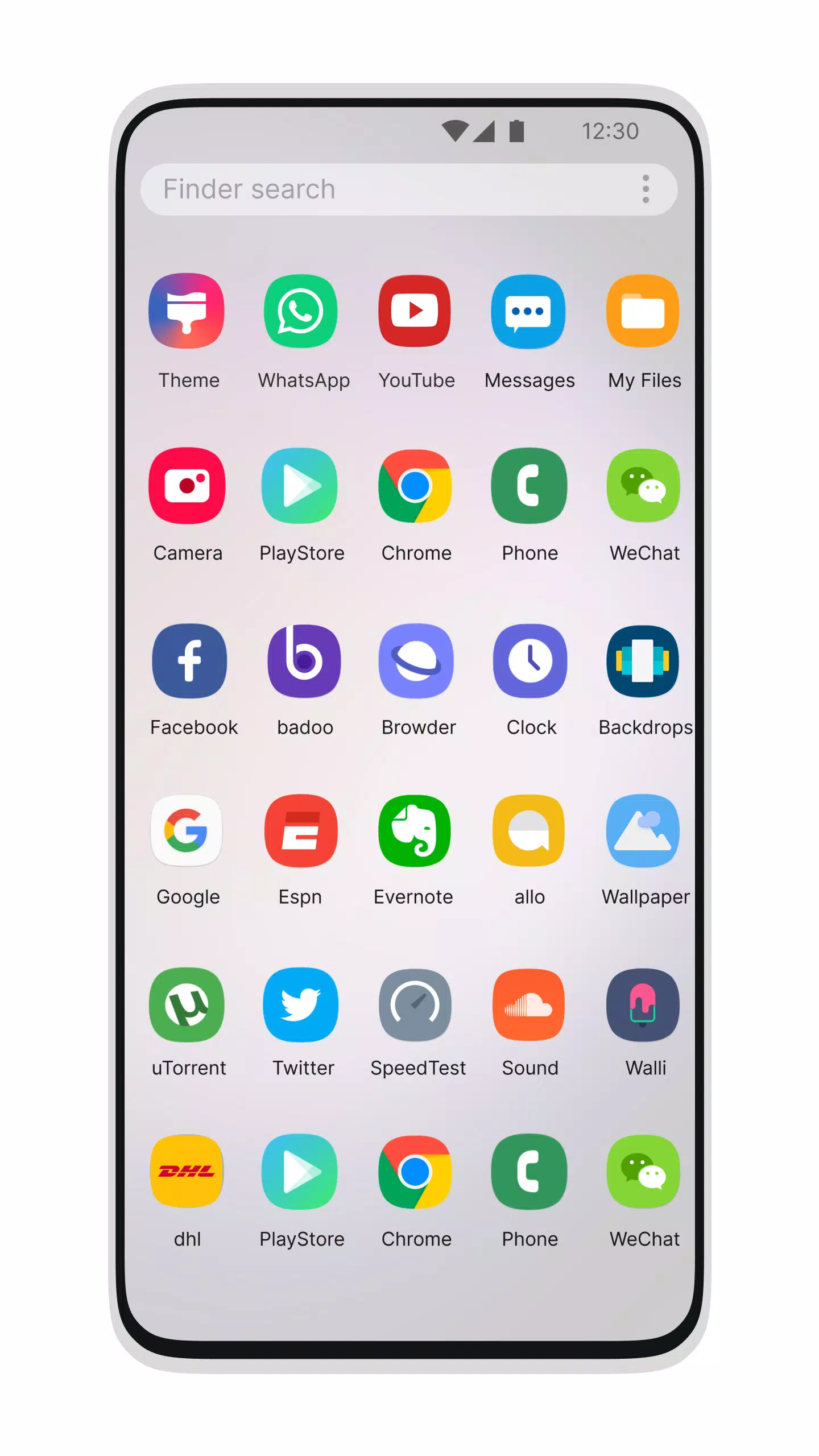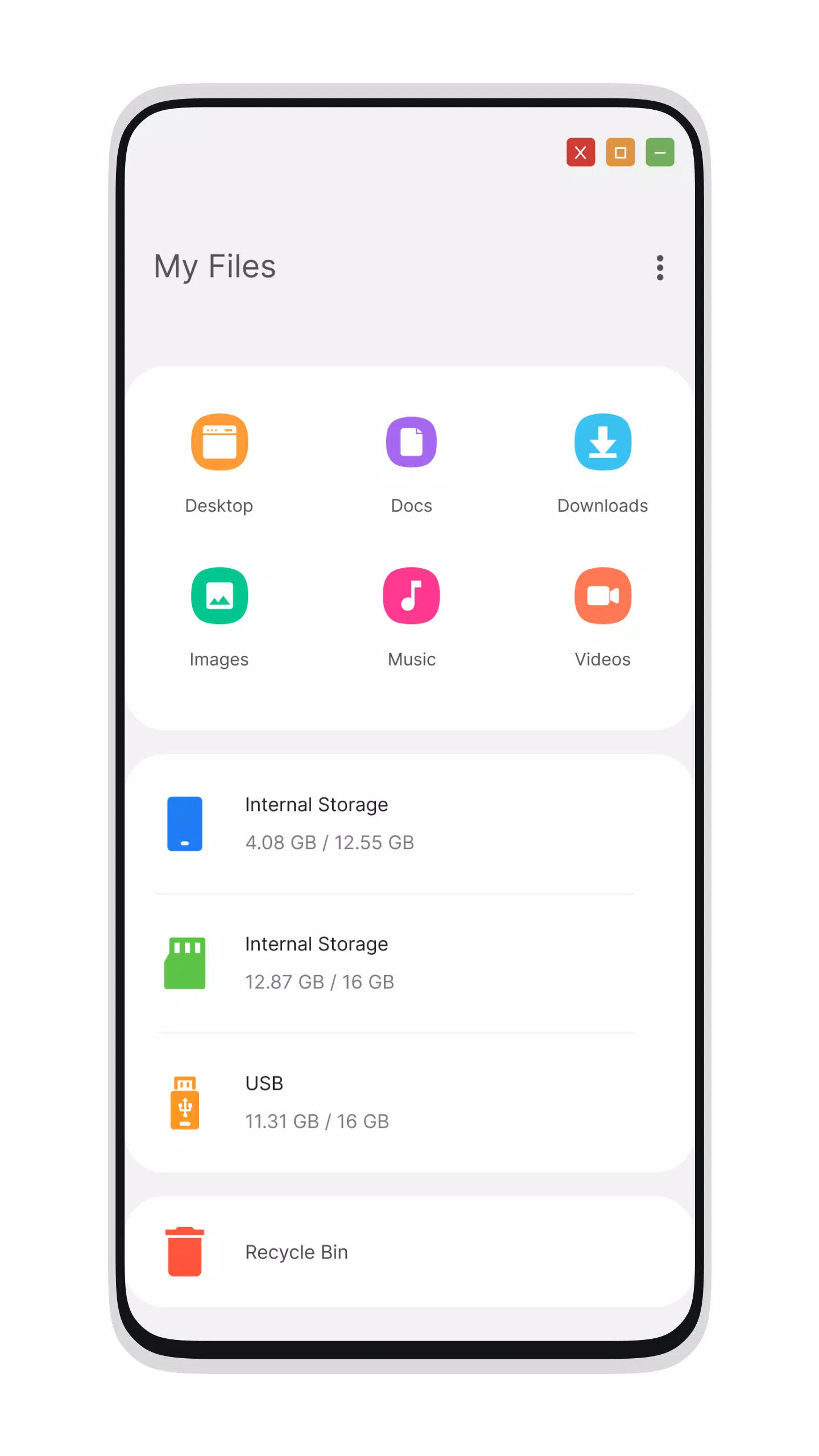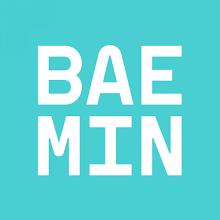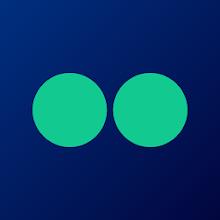Galaxy S24 Style Launcher
- Personalization
- 3.2
- 9.7 MB
- by Ark Themes
- Android 5.0+
- Apr 29,2025
- Package Name: com.ark.themes.galaxy.launcher
Transform your mobile experience with the Galaxy S24 Style Launcher, a sleek, modern, and powerful interface designed for Android 5.1+ devices. This launcher brings the latest Galaxy S22+ experience to your fingertips, offering a unique and fast user interface that will impress your friends and family.
Desktop Computer Design:
Embrace the elegance of a desktop computer right on your Android device with the Launcher for Galaxy S24 Style, inspired by the iconic Galaxy S10. Customize your phone to achieve a distinctive look and feel with this swift launcher, and share the computer-like aesthetic of your Android with those you care about.
Features:
File Manager
- Built-In Support of File Explorer: Seamlessly navigate through your files with ease.
- Advanced File Operations: Create folders, cut, copy, paste, move, delete, and share files effortlessly.
- PC-Style File Listing: Access all your drives, SD card, storage, audio, video files, and pictures in a familiar desktop format.
- ZIP/RAR Support: Decompress or extract files directly within the app.
- Enhanced File Sharing: Share files quickly and perform a variety of file management tasks.
- Efficient File System Exploration: Use the native desktop computer design for a simple and effective file explorer and manager.
Menu
- Start Menu for Launcher For Galaxy S23: Access your apps through a stylish and user-friendly start menu.
- Stylish Tiles for Android Apps: Organize your applications in an attractive tile format within the start menu.
- One-Click Access to Top Apps: Create shortcuts of your most-used applications on your desktop with the press-and-hold feature.
- Effortless App Navigation: Easily find and launch your favorite apps.
- Taskbar for Galaxy S23 Style: Manage your files with the convenience of a recycle bin for later deletion.
Settings
- Action Center: Enjoy a notifier center reminiscent of the Galaxy S23 launcher for quick access to notifications and settings.
Update Features
- Desktop Widgets: Enhance your desktop with a variety of widgets.
- Android O Type Desktop Menu: Experience a refined desktop menu.
- Improved Drag and Drop: Enjoy smoother drag-and-drop functionality.
- Clock and Weather Widgets: Keep time and weather at a glance.
- RAM Info Widget: Monitor your device's performance easily.
- Customizable Desktop Folders: Tailor your desktop to your preferences.
- Live Wallpapers: Personalize your background with dynamic wallpapers.
- Changeable Photo Tiles: Customize your photo tiles for a unique look.
- Removable Task-bar Icons: Adjust your taskbar to your liking.
- Desktop App Folders: Organize your apps into folders on the desktop.
- Weather, Calendar, and Photos Tiles: Add useful tiles to your interface.
- Adjustable Task-bar Transparency: Modify the transparency of your taskbar.
- Enhanced Themes Compatibility: Enjoy a broader range of themes.
- Optional Multi-Tasking: Enable or disable multi-tasking from settings.
- Customizable Lock Screen: Personalize your lock screen experience.
- Multi-Color Support for Task Bar and Menu: Choose from a variety of colors.
- Themes and Icon Packs: Support for Android TV and tablets.
- Hide Applications: Keep your apps private by hiding them from view.
- Removable Desktop Icons: Clear your desktop as needed.
- Add Applications to Start Menu (Paid Only): Customize your start menu with paid options.
- Changeable Start Menu and Task-bar Applications: Easily swap out apps with the press-and-hold feature.
- Built-In Gallery Feature: Access your photos directly from the launcher.
- Changeable Photo Tile: Customize your photo tile for a personalized touch.
- Widgets in Desktop Mode: Add widgets to enhance your desktop experience.
- Built-In Apps (Photo Viewer): View your photos within the launcher.
What's New in the Latest Version 3.2
Last updated on Oct 22, 2024
- Create Folder Issue Fixed: Resolve any issues related to folder creation.
- Icon Size in Folder Fixed: Ensure icons within folders display correctly.
- CREATE YOUR OWN APPS
- Battery Charger Animation Art
- Futbol Live
- Colorju Prism Mandala ASMR
- Pika! Super Wallpaper
- Libra Weight Manager
- BAEMIN - Food delivery app
- TV VLAANDEREN
- E-Citizen
- Scoutium
- AppLock Theme Lucky Clover
- Indianapolis Colts Mobile
- Girls Wallpaper Background
- Launcher iOS 17 (TiOS) Lite
-
Sharp Fang Farming Guide in Monster Hunter Wilds
In *Monster Hunter Wilds*, Sharp Fangs are essential crafting resources that you'll encounter early in your adventure, particularly in the Windward Plains. These fangs are crucial for forging beginner-tier gear sets like Chatacabra and Talioth armor, enhancing your early-game experience.To start you
Apr 28,2025 -
"Once Human now available on mobile devices"
NetEase's highly anticipated game, Once Human, is now available on iOS and Android, following its initial release on PC. Dive into a thrilling world filled with supernatural phenomena and an arsenal of guns, where you can build your own doomsday home, battle both players and monsters, and explore a
Apr 28,2025 - ◇ "Guide to Finding Four-Leaf Clovers in Disney Dreamlight Valley's Lucky You Event" Apr 28,2025
- ◇ EvoCreo 2, the Sequel to the Monster Trainer RPG, Is Coming Soon to Mobile Apr 28,2025
- ◇ Threkka Launches on UK App Store: Embark on a Unique Fitness Journey Apr 28,2025
- ◇ Jason Momoa Hints at Lobo's Role in Supergirl Film: 'Looks Spot On' Apr 28,2025
- ◇ Optimizing Energy Use in Pokémon TCG Pocket: A Strategic Guide Apr 28,2025
- ◇ "Silent Hill f: Release Date and Details Revealed" Apr 28,2025
- ◇ Kiara Sessyoin: Mastering Moon Cancer and Alter Ego in Fate/Grand Order Apr 28,2025
- ◇ "Fortress Frontlines Launches on Android: Endless Mobile Action Awaits" Apr 28,2025
- ◇ Iniu 20,000mAh Power Bank Now $11.99 on Amazon Apr 28,2025
- ◇ Carrion: Reverse Horror Game Launches on Mobile Soon - Hunt, Consume, Evolve! Apr 28,2025
- 1 Pokémon GO Set To Roll Out Safari Ball In The Wild Area Event 2024 Nov 10,2024
- 2 Marvel's Spider-Man 2 Swings to PC in January 2025 May 26,2023
- 3 Tomorrow: MMO Nuclear Quest Is a New Sandbox Survival RPG Nov 15,2024
- 4 Black Myth: Wukong Review Fallout Nov 13,2024
- 5 Roblox Ban in Turkey: Details and Reasons Mar 10,2024
- 6 GTA 6 Raises The Bar and Delivers on Realism Beyond Expectations Nov 10,2024
- 7 Final Fantasy XVI PC Port Falls Short Nov 14,2024
- 8 Dragonite Cross-Stitch Captivates Pokémon Enthusiasts Nov 08,2024
-
Best Racing Games to Play Now
A total of 10
-
Explore the World of Shooting Games
A total of 10
-
Best Free Simulation Games for Your Android Phone
A total of 4