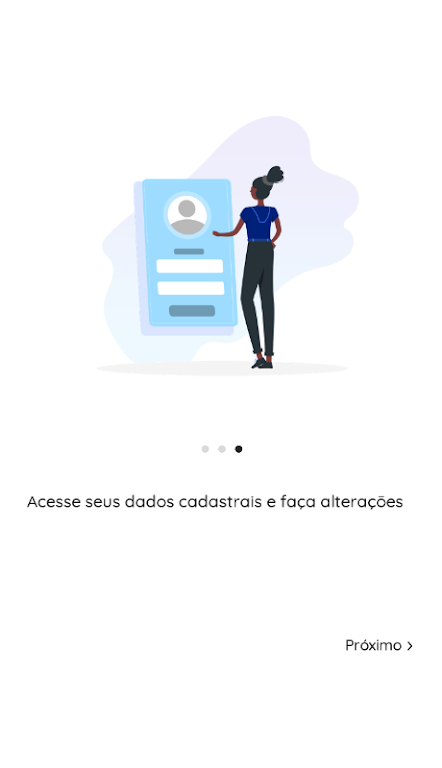Click Central do Assinante
- Tools
- 5.5.0
- 44.34M
- by NDS Giga+ Fibra
- Android 5.1 or later
- Dec 10,2024
- Package Name: br.net.click.central
The Click Central do Assinante app empowers subscribers with a comprehensive suite of self-service tools, streamlining account management and enhancing the overall customer experience. This user-friendly application provides convenient access to key account details, simplifying tasks such as temporary unlocking, package management, Wi-Fi configuration, and personal information updates. Stay informed with the latest promotions, helpful tips, and self-service guides, all readily available within the app. Download the Click app today for a more efficient and convenient customer journey.
Key Features of Click Central do Assinante:
-
Account Information at Your Fingertips: Access your payment history, call logs, and invoice copies directly through the app, eliminating the need for multiple logins or customer service interactions.
-
Effortless Temporary Unlocking: Quickly request temporary unlocking of your service if you have an outstanding balance, saving you valuable time and effort.
-
Comprehensive Package Management: View your current package details and explore available add-ons, ensuring you're always aware of your service options.
-
Simplified Wi-Fi Control: Effortlessly modify your Wi-Fi network name and password directly within the app, bypassing complicated router settings and support calls.
-
Streamlined Personal Information Updates: Update your contact information – phone number, email address, and physical address – quickly and easily, all within the app.
-
Dedicated Technical Support: Access helpful troubleshooting tips and technical support resources directly within the app, providing immediate assistance without the need to search for solutions elsewhere.
-
"Assassin's Creed Shadows Surpasses 2 Million Players in Just Two Days, Outperforming Origins and Odyssey Launches, Ubisoft Announces"
Ubisoft has celebrated another milestone for Assassin’s Creed Shadows, revealing that the game has attracted 2 million players since its launch on March 20. This impressive figure marks a significant increase from the 1 million players reported on the game's first day. Ubisoft highlighted that this
Apr 14,2025 -
Teeny Tiny Trains Unveils Major Update on First Anniversary
Short Circuit Studios has once again demonstrated their prowess in crafting delightful and engaging simulation games with the latest update to Teeny Tiny Trains, just in time for its first anniversary. Known for their charming titles like Teeny Tiny Towns and Tiny Connections, the studio continues t
Apr 14,2025 - ◇ "Discover Butterfly Collectors in Assassin’s Creed Shadows: Locations and Methods" Apr 14,2025
- ◇ "Prince of Persia: Lost Crown Launches on iOS, Android Next Month" Apr 14,2025
- ◇ Krafton Considers Renaming Dark & Darker Mobile Apr 14,2025
- ◇ Dragonstorm Preorders for Magic: The Gathering Tarkir Available Now on Amazon Apr 13,2025
- ◇ "Game of Thrones: Kingsroad Pre-Registration Opens on Mobile, Steam Early Access Begins" Apr 13,2025
- ◇ Disco Elysium Launches on Android with Enhanced 360-Degree Visuals Apr 13,2025
- ◇ DC Dark Legion Unveils: Superheroes and Supervillains Unite Today Apr 13,2025
- ◇ World of Warships: Legends April update is here, with a new TMNT crossover collaboration Apr 13,2025
- ◇ "Reviving Teammates in R.E.P.O.: A Guide" Apr 13,2025
- ◇ "Game of Thrones: Kingsroad - Release Date and Time Revealed" Apr 13,2025
- 1 Marvel's Spider-Man 2 Swings to PC in January 2025 May 26,2023
- 2 Tomorrow: MMO Nuclear Quest Is a New Sandbox Survival RPG Nov 15,2024
- 3 Black Myth: Wukong Review Fallout Nov 13,2024
- 4 Stellar Blade PC Release Date Confirmed For 2025 Jan 05,2025
- 5 Final Fantasy XVI PC Port Falls Short Nov 14,2024
- 6 GTA 6 Raises The Bar and Delivers on Realism Beyond Expectations Nov 10,2024
- 7 Roblox Ban in Turkey: Details and Reasons Mar 10,2024
- 8 Dragonite Cross-Stitch Captivates Pokémon Enthusiasts Nov 08,2024
-
Best Racing Games to Play Now
A total of 10
-
Explore the World of Shooting Games
A total of 10
-
Best Free Simulation Games for Your Android Phone
A total of 4