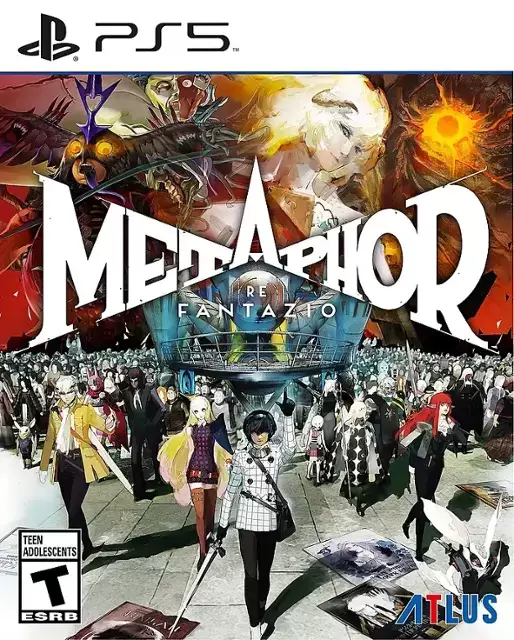Zip files Unzip Rar Extractor
- Tools
- 6.0.4
- 10.80M
- Android 5.1 or later
- Dec 17,2024
- Package Name: com.fileExtractor.rarExtractor.zipUnzip.zipmaker
Introducing the Zip files Unzip Rar Extractor, your ultimate solution for extracting and compressing various file formats like RAR, ZIP, and 7Z. Tired of complicated and confusing apps? Look no further. With Zip files Unzip Rar Extractor, you can effortlessly extract the files you need from compressed folders and share them with ease. This powerful tool allows you to compress entire folders, images, videos, songs, and documents, making it a versatile app for all your file management needs. Enjoy features such as gallery view, encryption support, fast reading for large files, and the ability to organize and manage your files effortlessly.
Features of Zip files Unzip Rar Extractor:
- Extracts various file formats: This app allows you to extract RAR, 7Z, and ZIP files, making it easy for you to access the required files from compressed folders.
- Simple and user-friendly interface: Unlike other complex and difficult-to-use applications, this app is designed to be easy and intuitive for users of all levels.
- File sharing made easy: With Zip files Unzip Rar Extractor, you can easily share media files such as songs, videos, and images, as well as document files with others.
- Supports multiple formats: The app supports various file formats, including .RAR, .ZIP, .7Z, JAR, GZ, and TZ, allowing you to handle different types of compressed files on your Android device.
- Compress files in various formats: Besides extracting files, this app also allows you to compress your own files in 7Z or ZIP formats, making it convenient to save storage space.
- File management capabilities: With features such as file deletion, copying, moving, renaming, and organizing files by name, category, size, and creation time, this app serves as a comprehensive file manager.
Conclusion:
Click to download the Zip files Unzip Rar Extractor now and experience the convenience it brings to your file management tasks.
-
Top Video Game Deals for January 2025
As we usher in the new year, gamers are in for a treat with a slew of enticing video game deals across various platforms. Whether you're a console enthusiast or a PC gamer, there's something for everyone. Best Buy is currently hosting a fantastic video game sale, offering significant discounts on ti
Apr 05,2025 -
Kingdom Come Deliverance 2 interactive map: All chests, merchants, fast travel points and other secrets are revealed
Exploring the vast world of Kingdom Come: Deliverance II can be a daunting task, but fear not—help is at hand. Released recently, this sequel invites players to delve into the rich tapestry of medieval Bohemia. To aid in your journey, an invaluable resource has emerged: the Kingdom Come: Deliverance
Apr 05,2025 - ◇ Marvel Contest of Champions will launch the Dark Phoenix Saga with Jean Grey and Bastion alongside the addition of a new Eidol Apr 05,2025
- ◇ Arise Crossover: Trello and Discord Integration Apr 05,2025
- ◇ Pokémon Champions: Cross-Platform Battles on Mobile and Switch Apr 05,2025
- ◇ Top Solo Board Games to Enjoy Alone in 2025 Apr 05,2025
- ◇ inZOI System Requirements Revealed: Next-Gen Life Simulator Apr 05,2025
- ◇ Apple Arcade Expands with Six New Games: Katamari Damacy and Space Invaders Featured Apr 05,2025
- ◇ MythWalker Update: New Quests and Stories Added Apr 05,2025
- ◇ "Master Pokémon Training: Ultimate Level-Up Guide" Apr 05,2025
- ◇ "Division 2's New Season: Burden of Truth Unveiled" Apr 05,2025
- ◇ How Much Will Switch 2 Cost? Nintendo Says It Needs to Consider ‘The Price Range That Consumers Expect for Nintendo Products’ Apr 05,2025
- 1 Marvel's Spider-Man 2 Swings to PC in January 2025 May 26,2023
- 2 Tomorrow: MMO Nuclear Quest Is a New Sandbox Survival RPG Nov 15,2024
- 3 Black Myth: Wukong Review Fallout Nov 13,2024
- 4 Final Fantasy XVI PC Port Falls Short Nov 14,2024
- 5 GTA 6 Raises The Bar and Delivers on Realism Beyond Expectations Nov 10,2024
- 6 Roblox Ban in Turkey: Details and Reasons Mar 10,2024
- 7 Dragonite Cross-Stitch Captivates Pokémon Enthusiasts Nov 08,2024
- 8 Genshin Impact: Active Promo Codes for March 2025 Mar 28,2025
-
Best Racing Games to Play Now
A total of 10
-
Explore the World of Shooting Games
A total of 10
-
Best Free Simulation Games for Your Android Phone
A total of 4