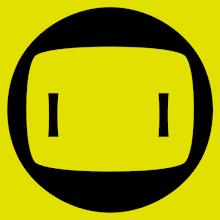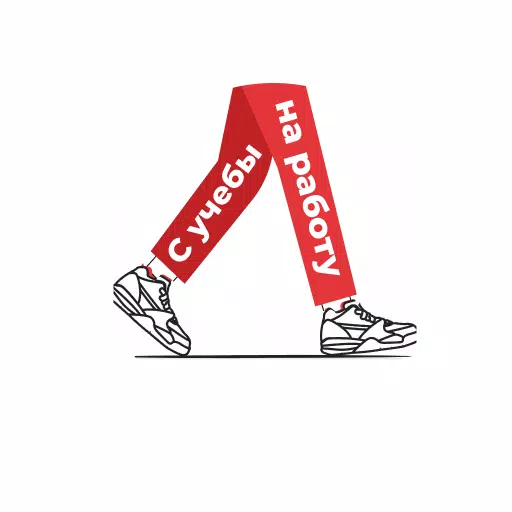aSPICE: Secure SPICE Client
- Productivity
- v5.5.8
- 60.6 MB
- by Iordan Iordanov (Undatech)
- Android 5.0+
- Apr 28,2025
- Package Name: com.iiordanov.freeaSPICE
aSPICE is your go-to solution for secure, open-source remote desktop access to QEMU KVM virtual machines using the SPICE protocol. It's now available for iOS and macOS users through the aSPICE Pro app on the App Store.
[ttpp]https://apps.apple.com/ca/app/aspice-pro/id1560593107[yyxx]
By purchasing the donation version, aSPICE Pro, you support the ongoing development of this GPL open-source software. If you encounter any issues, please use the "Send email" button in Google Play to report them directly, rather than leaving a review.
Stay updated with the latest changes through the release notes:
[ttpp]https://github.com/iiordanov/remote-desktop-clients/blob/master/bVNC/CHANGELOG-aSPICE[yyxx]
Access older versions or report bugs at:
[ttpp]https://github.com/iiordanov/remote-desktop-clients/releases[yyxx]
[ttpp]https://github.com/iiordanov/remote-desktop-clients/issues[yyxx]
For any questions, consider joining the discussion on our forum instead of posting in a review:
[ttpp]https://groups.google.com/forum/#!forum/bvnc-ardp-aspice-opaque-remote-desktop-clients[yyxx]
Also, explore bVNC, my VNC Viewer, available on Google Play:
[ttpp]https://play.google.com/store/apps/details?id=com.iiordanov.freebVNC[yyxx]
If you experience any mouse pointer desynchronization while tapping, you can switch to the "Simulated Touchpad" input mode or enhance your virtual machine by adding an "EvTouch USB Graphics Tablet." To do this:
- In virt-manager, navigate to the View->Details section, and select Add Hardware->Input->EvTouch USB Graphics Tablet.
- When running your virtual machine via the command line, include the option: "-device usb-tablet,id=input0"
aSPICE offers a robust set of features for SPICE protocol users:
- Connect to any SPICE-enabled QEMU virtual machine running any guest OS.
- aSPICE Pro includes master password support, MFA/2FA SSH authentication, and USB redirection.
- Enjoy audio support, multi-touch control over the remote mouse, and sound capabilities (adjustable in Advanced Settings on the main screen).
- Experience right and middle-dragging without lifting the first finger, scrolling via two-finger drag, and pinch-zooming.
- Benefit from dynamic resolution changes for seamless desktop reconfiguration and full control from BIOS to OS.
- Utilize full rotation support, multi-language support, and comprehensive mouse support on Android 4.0+.
- Maintain full desktop visibility even with the soft keyboard extended.
- Enhance security with SSH tunneling to reach machines behind firewalls.
- Optimize UI for different screen sizes, with Samsung multi-window support.
- Use SSH public/private key support and import encrypted/unencrypted RSA keys in PEM format, unencrypted DSA keys in PKCS#8 format.
- Automatically save connection sessions and use zoomable, Fit to Screen, and One to One scaling modes.
- Choose between two Direct, one Simulated Touchpad, and one Single-handed input modes.
- Access on-device help for setting up new connections and understanding input modes.
- Compatible with Hackerskeyboard, recommended for enhanced functionality.
- Import/Export settings and use Samsung DEX, Alt-Tab, Start Button, and Ctrl+Space captures.
Future enhancements include clipboard integration for seamless copy/pasting between your device and the virtual machine.
For detailed setup instructions for Linux, refer to:
[ttpp]http://www.linux-kvm.org/page/SPICE[yyxx]
[ttpp]http://askubuntu.com/questions/60591/how-to-use-spice[yyxx]
Explore the source code at:
[ttpp]https://github.com/iiordanov/remote-desktop-clients[yyxx]
- Examina: JAMB, WAEC, NECO, GCE
- Sim Owner Details
- Smash: File transfer
- AuthControl Mobile V5
- Kiho
- Cast Screen Lite, Cast TV
- RD Sharma 10th Math Solutions
- Hap Not - KPSS
- Blaze VPN - Secure VPN Proxy
- Learn English Phrases
- MRD Academy
- Symbolab: Math Problem Solver
- UpNote - notes, diary, journal
- С учебы на работу
-
Sharp Fang Farming Guide in Monster Hunter Wilds
In *Monster Hunter Wilds*, Sharp Fangs are essential crafting resources that you'll encounter early in your adventure, particularly in the Windward Plains. These fangs are crucial for forging beginner-tier gear sets like Chatacabra and Talioth armor, enhancing your early-game experience.To start you
Apr 28,2025 -
"Once Human now available on mobile devices"
NetEase's highly anticipated game, Once Human, is now available on iOS and Android, following its initial release on PC. Dive into a thrilling world filled with supernatural phenomena and an arsenal of guns, where you can build your own doomsday home, battle both players and monsters, and explore a
Apr 28,2025 - ◇ "Guide to Finding Four-Leaf Clovers in Disney Dreamlight Valley's Lucky You Event" Apr 28,2025
- ◇ EvoCreo 2, the Sequel to the Monster Trainer RPG, Is Coming Soon to Mobile Apr 28,2025
- ◇ Threkka Launches on UK App Store: Embark on a Unique Fitness Journey Apr 28,2025
- ◇ Jason Momoa Hints at Lobo's Role in Supergirl Film: 'Looks Spot On' Apr 28,2025
- ◇ Optimizing Energy Use in Pokémon TCG Pocket: A Strategic Guide Apr 28,2025
- ◇ "Silent Hill f: Release Date and Details Revealed" Apr 28,2025
- ◇ Kiara Sessyoin: Mastering Moon Cancer and Alter Ego in Fate/Grand Order Apr 28,2025
- ◇ "Fortress Frontlines Launches on Android: Endless Mobile Action Awaits" Apr 28,2025
- ◇ Iniu 20,000mAh Power Bank Now $11.99 on Amazon Apr 28,2025
- ◇ Carrion: Reverse Horror Game Launches on Mobile Soon - Hunt, Consume, Evolve! Apr 28,2025
- 1 Pokémon GO Set To Roll Out Safari Ball In The Wild Area Event 2024 Nov 10,2024
- 2 Marvel's Spider-Man 2 Swings to PC in January 2025 May 26,2023
- 3 Tomorrow: MMO Nuclear Quest Is a New Sandbox Survival RPG Nov 15,2024
- 4 Black Myth: Wukong Review Fallout Nov 13,2024
- 5 Roblox Ban in Turkey: Details and Reasons Mar 10,2024
- 6 Final Fantasy XVI PC Port Falls Short Nov 14,2024
- 7 GTA 6 Raises The Bar and Delivers on Realism Beyond Expectations Nov 10,2024
- 8 Dragonite Cross-Stitch Captivates Pokémon Enthusiasts Nov 08,2024
-
Best Racing Games to Play Now
A total of 10
-
Explore the World of Shooting Games
A total of 10
-
Best Free Simulation Games for Your Android Phone
A total of 4