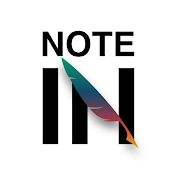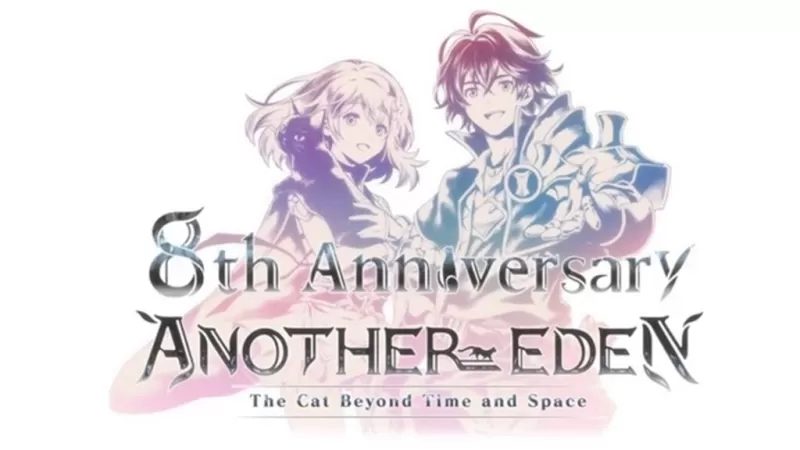Android Development Info
- Tools
- 1.6.1
- 10.00M
- by Arum Communications
- Android 5.1 or later
- Dec 18,2024
- Package Name: com.arumcomm.androiddevinfo
Introducing the Android Development Info App! This powerful app is a must-have for all Android developers, providing you with comprehensive information about Android, the kernel, and hardware. With convenient tools and features like Android Information, Kernel Information, Installed Applications, and more, this app is your one-stop solution for all your Android development needs. Easily access essential information, view crash logs, connect to developer console sites, and even fill up storage with dummy files. Download the Android Development Info App now and take your Android development to the next level!
Features:
- Android Information: Provides details about the Android version, API level, codename, and security patch level. Also includes information about updates for Google Play Services, Android System WebView, and Google Play System.
- Kernel Information: Displays the kernel architecture, version, root access status, and system uptime.
- Installed Applications: Allows users to search and filter applications, open settings for each app, launch apps, access the Google Play Store, and uninstall applications.
- Directory Information: Provides access to various directories such as root, data, download/cache, alarms, camera, documents, downloads, movies, music, notifications, pictures, podcasts, and ringtones.
- Codecs: Includes codecs for both decoding and encoding purposes.
- SOC: Gives information about the device's SOC, including cores, CPU clock range, CPU governor, GPU vendor, GPU renderer, and OpenGL ES information.
Conclusion:
The Android Development Info App is a comprehensive tool for Android developers. It offers a wide range of information and features essential for developing applications on the Android platform. From providing details about the Android operating system and kernel to assisting with app management and accessing directories, this app has it all. It also includes useful functionalities like codec support and SOC information. With its user-friendly interface and convenient tools, this app is a must-have for Android developers. Download now to enhance your Android development experience.
-
"Another Eden's 8th Anniversary Update Introduces New Characters and Narratives"
Another Eden: The Cat Beyond Time and Space has just revealed all the exciting details about its eighth anniversary during the Pre-8th Anniversary Livestream. If you're a fan of the game's intricate storyline, brace yourself for some thrilling developments!What’s in Store?The Main Story is set to ex
Apr 14,2025 -
Bandai Namco Unveils Digimon Alysion: Digital Card Game
Bandai Namco is taking another exciting step into the mobile gaming world with the announcement of Digimon Alysion, a digital adaptation of the popular Digimon Card Game. This free-to-play title is set to launch on both Android and iOS platforms, though an exact release date has yet to be disclosed.
Apr 14,2025 - ◇ Marathon: Preorder Now, Get Exclusive DLC Apr 14,2025
- ◇ Diablo 4 NVIDIA GPU Critical Bug Found Apr 14,2025
- ◇ "Hello Kitty Island Adventure's Latest Update: Enjoy Cherry Blossoms This Spring" Apr 14,2025
- ◇ AMD GPU Selection: Expert Graphics Card Reviews Apr 14,2025
- ◇ "Cluedo Mobile Unveils 2016 Cast and Retro 1949 Ruleset" Apr 14,2025
- ◇ Cooking Diary Drops an Easter Update with Chipmunks and Food Trucks! Apr 14,2025
- ◇ Pokémon TCG Pocket to Launch Trading and New Expansion This Month Apr 14,2025
- ◇ Cassette Beasts Launches on Android: Transform into Monsters! Apr 14,2025
- ◇ Top World of Warcraft Specs Guide Apr 14,2025
- ◇ Eterspire Update: Explore Snowy Vestada Region Apr 14,2025
- 1 Marvel's Spider-Man 2 Swings to PC in January 2025 May 26,2023
- 2 Tomorrow: MMO Nuclear Quest Is a New Sandbox Survival RPG Nov 15,2024
- 3 Black Myth: Wukong Review Fallout Nov 13,2024
- 4 Stellar Blade PC Release Date Confirmed For 2025 Jan 05,2025
- 5 Final Fantasy XVI PC Port Falls Short Nov 14,2024
- 6 GTA 6 Raises The Bar and Delivers on Realism Beyond Expectations Nov 10,2024
- 7 Roblox Ban in Turkey: Details and Reasons Mar 10,2024
- 8 Dragonite Cross-Stitch Captivates Pokémon Enthusiasts Nov 08,2024
-
Best Racing Games to Play Now
A total of 10
-
Explore the World of Shooting Games
A total of 10
-
Best Free Simulation Games for Your Android Phone
A total of 4