
Турнир Чемпионов 2
- Card
- 1.15
- 353.6 MB
- by Everest Global Games
- Android 7.0+
- Apr 16,2025
- Package Name: com.RetailLoyalty.Champions2
The epic showdown of the Tournament of Champions 2: The Battle of Two Islands is underway! It's time to breathe life into your heroes and dive into this thrilling competition. In Tournament of Champions 2, you'll have the chance to revive new champions, collect powerful artifacts, flags, and elemental crystals, and enrich your collection. Engage in the exhilarating battle between two islands, where you can collect new elements like Wind and Stone, and evolve all your champions to new heights!
To add a chip (such as a champion or artifact) to your collection, follow these steps:
1) Launch the Tournament of Champions 2 application.
2) Navigate to the main menu and click the “Scan chip” button.
3) Once the camera activates, aim your device's camera at the QR code on the back of the chip. Ensure the room is well-lit and the QR code is clearly visible on the camera.
4) If done correctly, a message will confirm that the chip has been successfully added to your collection.
To enhance your strength, remember to upgrade your champions, evolve them, and equip them with artifacts from your collection.
To revive a chip, follow these steps:
1) Launch the Tournament of Champions 2 application.
2) From the main menu, click the “Revive chip” button.
3) When the camera turns on, point it at the front side of the chip. Make sure the room is well-lit, and the chip is placed flat without any glare.
4) If you've followed these steps correctly, the champion or item will come to life on your screen.
Assemble the mightiest team, upgrade your heroes to their full potential, and claim victory as the champion of the Tournament of Two Islands!
For any inquiries, reach out to us at [email protected]
Visit us at retailloyalty.pro
- Heart of Vegas
- Jackpot Casino Slots Online
- Solitair : kitty cat village
- Whossa
- Mahjong: Secret Mansion
- Bingo 2 player
- Twenty-Five Play Poker
- Solitaire Chapters - Solitaire
- Belote & Coinche: le Défi
- solitaire King- Playing Card Game
- CASUMO | FREE | GAME
- ЈАСKРОT СlTY - All Jackpot Casino City Games
- Royal Slot Style Machine Free Spins Pro Style
- One Two Three Four Five Numbers Slot Machine
-
Cactus Flower Acquisition in Minecraft 25W06A Snapshot Revealed
The latest *Minecraft* Snapshot, 25W06A, introduces a host of exciting updates to the beloved sandbox game, including new animal variants and different types of grass. However, the star of the show might just be the new Cactus Flower. Here's a comprehensive guide on how to get and use the Cactus Flo
Apr 16,2025 -
Get Discounts on Sonic MicroSD Cards
If you're in the market for extra storage for your favorite handheld gaming device, now's the perfect time to grab some Sonic-themed microSD cards at a discount from Amazon and Samsung. With savings of up to 35% off, these deals won't last forever, so don't miss out on the chance to expand your stor
Apr 16,2025 - ◇ Defeat Yetuga in The First Berserker: Khazan - Strategy Guide Apr 16,2025
- ◇ Kakao Games Launches Odin: Valhalla Rising Globally This Year Apr 16,2025
- ◇ "Ex-Halo, FIFA, Battlefield Devs Launch Mixmob: Racer 1" Apr 16,2025
- ◇ "VIZ Media Announces Black Torch Anime Production" Apr 16,2025
- ◇ Hideo Kojima Updates on Death Stranding 2 Progress Apr 16,2025
- ◇ "PBJ - The Musical Now Available on iOS for Fun-Filled Experience" Apr 16,2025
- ◇ "Jump King 2D Platformer Soft Launches on Android with Expansions" Apr 16,2025
- ◇ Palworld Developers Reject 'Pokemon With Guns' Label Apr 16,2025
- ◇ Nintendo Expands 2025 Lineup Beyond Switch 2 Apr 16,2025
- ◇ Warhammer 40,000: Space Marine 3 Officially Starts Development Apr 16,2025
- 1 Stellar Blade PC Release Date Confirmed For 2025 Jan 05,2025
- 2 Marvel's Spider-Man 2 Swings to PC in January 2025 May 26,2023
- 3 Tomorrow: MMO Nuclear Quest Is a New Sandbox Survival RPG Nov 15,2024
- 4 Black Myth: Wukong Review Fallout Nov 13,2024
- 5 Final Fantasy XVI PC Port Falls Short Nov 14,2024
- 6 GTA 6 Raises The Bar and Delivers on Realism Beyond Expectations Nov 10,2024
- 7 Roblox Ban in Turkey: Details and Reasons Mar 10,2024
- 8 Dragonite Cross-Stitch Captivates Pokémon Enthusiasts Nov 08,2024
-
Best Racing Games to Play Now
A total of 10
-
Explore the World of Shooting Games
A total of 10
-
Best Free Simulation Games for Your Android Phone
A total of 4



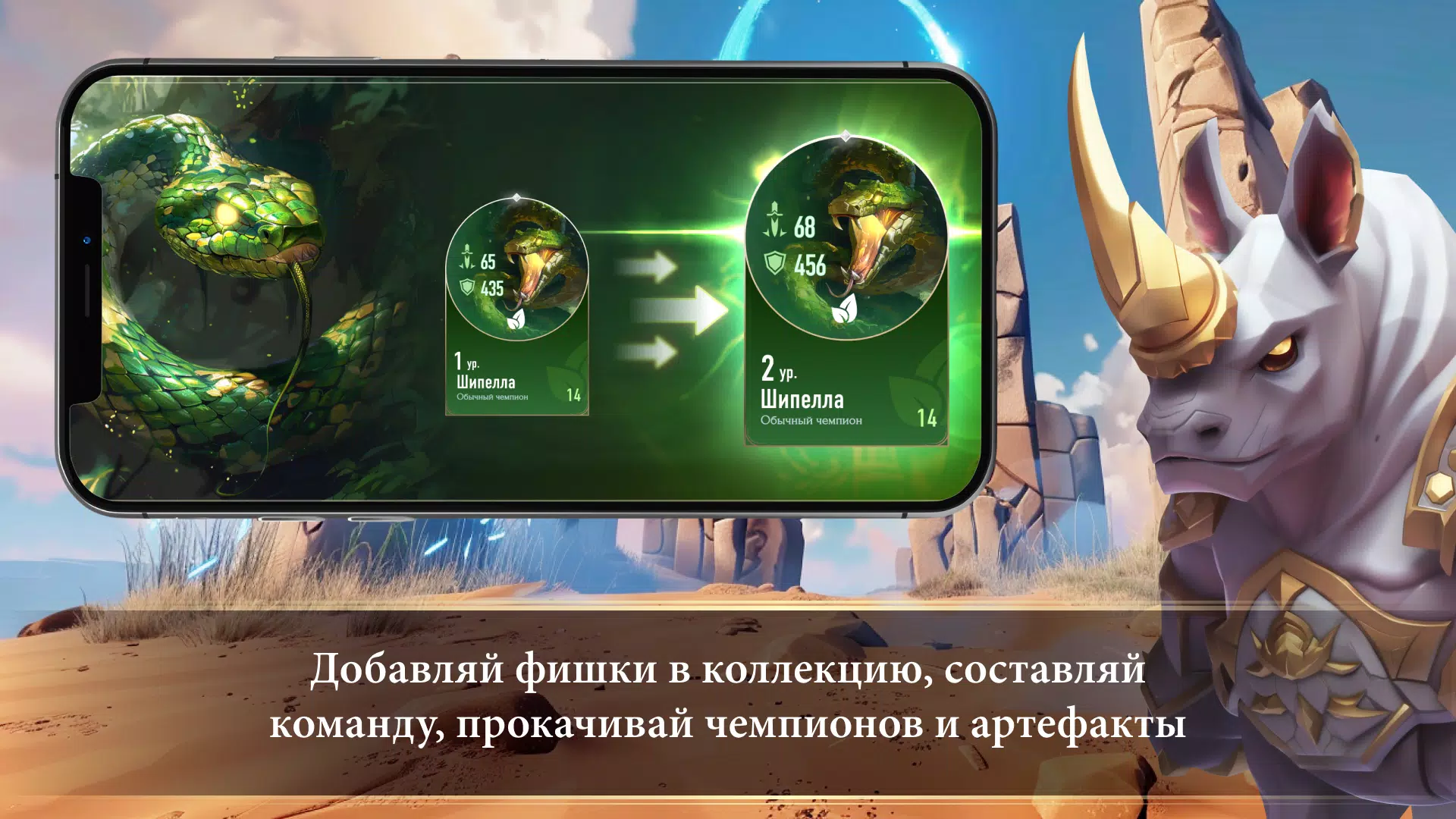
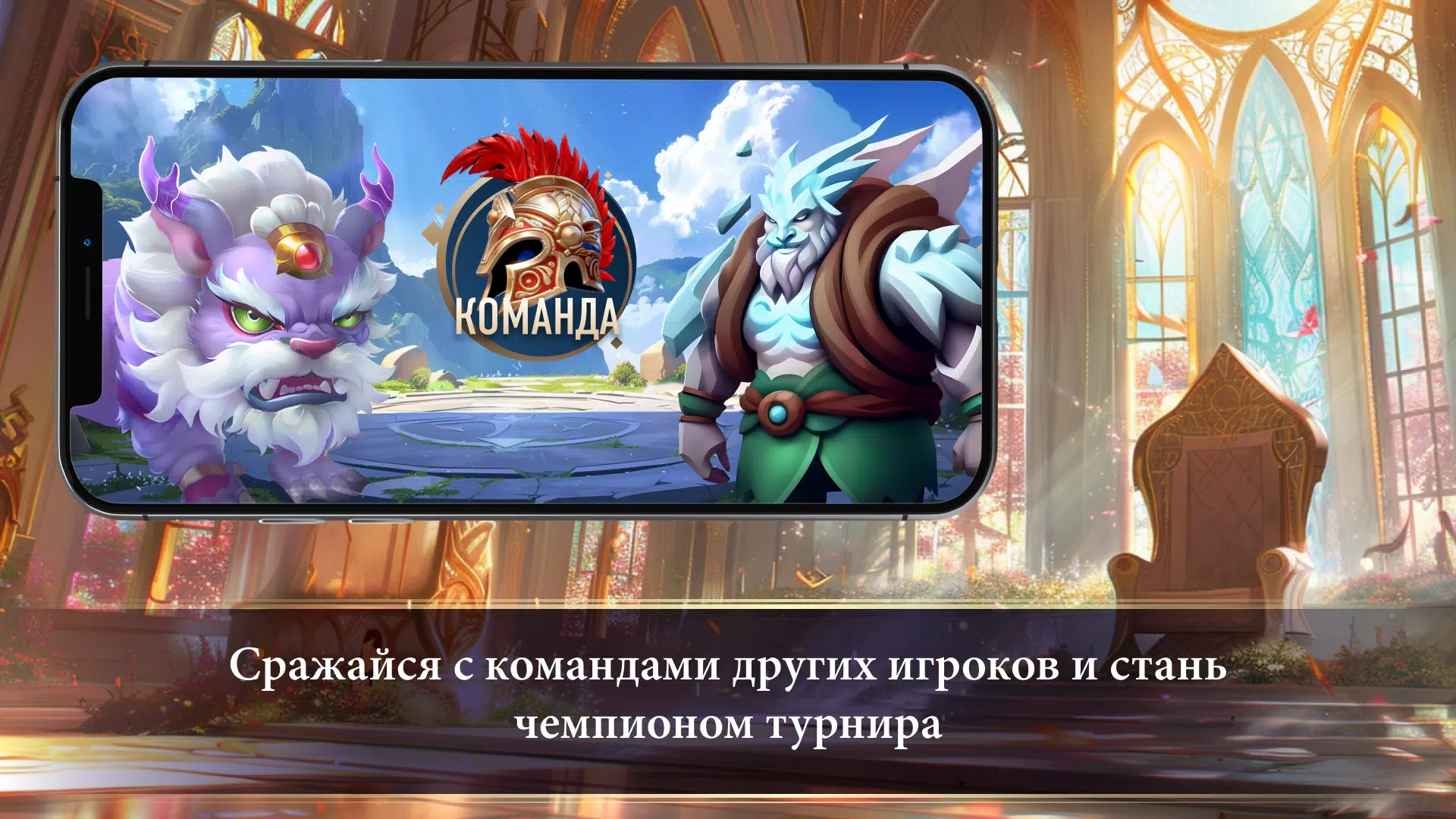




















![Business of Loving [v0.12.5i] [Dead End Draws]](https://imgs.96xs.com/uploads/18/1719555107667e5423ef803.jpg)















