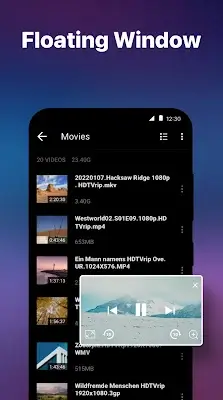Video Player All Format
- Video Players & Editors
- 2.3.9.2
- 29.42M
- by InShot Inc.
- Android 5.0 or later
- Nov 18,2024
- Package Name: video.player.videoplayer
Private Album Feature
Among the impressive array of features offered by XPlayer, one stands out as particularly unique and innovative: the ability to set passwords for your private album. While many video players focus solely on playback quality and compatibility, XPlayer goes above and beyond by prioritizing user privacy and security. This feature allows users to create a secure space within the app where they can store their most sensitive or personal videos. By setting a password, users can prevent unauthorized access to their private album, ensuring that only those with permission can view its contents. This added layer of security provides peace of mind, especially for users who store confidential or sensitive videos on their devices.
Furthermore, the private album feature extends beyond mere protection from prying eyes. It also safeguards against accidental deletion or modification of private videos, giving users full control over their content. Whether it's cherished memories, confidential recordings, or sensitive footage, XPlayer ensures that your private videos always remain safe and secure. In a digital landscape where privacy concerns are increasingly prevalent, XPlayer's commitment to protecting user data sets it apart from other video player apps. By offering a secure space for storing private videos, XPlayer prioritizes user privacy without compromising on functionality or performance. It's this unique combination of features that makes XPlayer a standout choice for users seeking both quality playback and peace of mind.
Universal Format Support
XPlayer prides itself on its compatibility with all video formats, including MKV, MP4, AVI, MOV, and more. Whether you're watching standard definition or ultra-HD videos, XPlayer delivers crisp, high-definition playback, making it the ideal choice for users with diverse multimedia libraries.
Advanced Playback Options
XPlayer doesn't just stop at basic playback controls. It offers a range of advanced features that enhance your viewing experience in multiple ways:
- Hardware acceleration: Enjoy smoother playback and reduced lag with XPlayer's hardware acceleration feature. It optimizes video rendering for improved performance, particularly beneficial for older devices or high-resolution video files.
- Subtitle downloader: Easily access subtitles for your videos with XPlayer's built-in subtitle downloader. Automatically fetch subtitles from online sources, ensuring that you never miss a word of dialogue and enhancing accessibility.
- Playback speed adjustment: Take full control of your viewing experience with XPlayer's playback speed adjustment feature. Whether you want to slow down to savor every moment or speed up to breeze through lengthy videos, XPlayer allows you to tailor playback to your preferences.
- Customizable settings: XPlayer offers a range of customizable settings, including night mode, quick mute, and playback speed controls. Adjust these settings to suit your individual preferences and viewing environment for a truly personalized experience.
Multitasking Made Easy
XPlayer takes multitasking to the next level with its floating video player and background playback capabilities. The floating video player allows you to watch videos while using other apps, making it perfect for on-the-go entertainment. Meanwhile, background playback lets you enjoy videos as if you're listening to music, allowing for seamless integration into your daily routine.
Seamless Integration and Management
Managing your video library has never been easier with XPlayer's built-in file manager. The app automatically identifies all video files on your device and SD card, allowing for effortless organization and sharing. Whether you're transferring videos between devices or simply organizing your collection, XPlayer streamlines the process for maximum efficiency.
Casting Capabilities
With support for Chromecast, XPlayer lets you cast videos to your Android TV with ease. Whether you're enjoying a movie night with friends or streaming your favorite YouTube videos, XPlayer ensures a seamless casting experience for uninterrupted entertainment.
User-Friendly Interface
Despite its advanced features, XPlayer remains incredibly user-friendly, with intuitive controls for volume, brightness, and playback progress. Whether you're a tech-savvy user or a casual viewer, XPlayer's simple yet powerful interface makes it accessible to users of all levels.
Conclusion
In conclusion, XPlayer sets the standard for HD video players with its comprehensive feature set, robust security measures, and user-friendly design. Whether you're watching movies, Binge-watching TV shows, or simply enjoying home videos, XPlayer provides the ultimate viewing experience on Android devices. With its commitment to privacy, versatility, and ease of use, XPlayer is a must-have app for anyone who values quality entertainment on the go.
- Beat.ly: AI music video maker
- moretv
- Screen Recorder - Vidma REC
- Speaker Cleaner - Water Eject
- Flixtor: Movies & Series
- Flud+
- Saxophone
- Wavelet: headphone specific EQ
- Video Editor Music Video Maker
- Hype Text - Animated Text & In
- Amazon Music: Songs & Podcasts
- Tuntunan Sholat Lengkap +audio
- Amime TV Online Sub & Dub Eng
- Silk Go
-
"Kayoko, Shun, Wakamo: Blue Archive Character Insights"
In the vibrant world of *Blue Archive*, the diverse roster of students brings a rich tapestry of abilities to the forefront, each excelling in various game modes. This gacha RPG features characters specialized in dealing massive damage, offering crucial support, or managing crowd control effectively
Mar 30,2025 -
Fix FragPunk Audio Issues: Quick Guide
Whenever an exciting new game hits the market, players are eager to dive in and experience it firsthand. However, sometimes technical issues can hinder that excitement. If you're encountering audio problems in the hero shooter *FragPunk*, here's how you can resolve them and get back to enjoying the
Mar 30,2025 - ◇ SteamOS is \"Not Out to Kill Windows,\" Alleges Valve Developer Mar 30,2025
- ◇ "Save 70% on Baseus 10,000mAh MagSafe Power Bank with 15W Qi2 Wireless Charging" Mar 30,2025
- ◇ Is Mad Max One of the Best Games You Can Grab on a Budget? Mar 30,2025
- ◇ "Save $1,000 on Alienware Aurora R16 RTX 4090 Gaming PC" Mar 30,2025
- ◇ "Switching States in Whiteout Survival: Reasons and Methods" Mar 30,2025
- ◇ Cloudheim: Coming to PC, PS5, Xbox Series X|S Mar 30,2025
- ◇ Avowed: Discover All Treasure Map Locations Mar 29,2025
- ◇ Top Arcade Cabinets for Home Setup in 2025 Mar 29,2025
- ◇ How to Build Farm Expansion in Fields of Mistria Mar 29,2025
- ◇ "Clair Obscur: Expedition 33 Blends Sekiro, Belle Époque, and JRPG Elements" Mar 29,2025
- 1 Tomorrow: MMO Nuclear Quest Is a New Sandbox Survival RPG Nov 15,2024
- 2 Marvel's Spider-Man 2 Swings to PC in January 2025 May 26,2023
- 3 Black Myth: Wukong Review Fallout Nov 13,2024
- 4 Final Fantasy XVI PC Port Falls Short Nov 14,2024
- 5 GTA 6 Raises The Bar and Delivers on Realism Beyond Expectations Nov 10,2024
- 6 Roblox Ban in Turkey: Details and Reasons Mar 10,2024
- 7 Stellar Blade PC Release Date Confirmed For 2025 Jan 05,2025
- 8 Dragonite Cross-Stitch Captivates Pokémon Enthusiasts Nov 08,2024
-
Best Racing Games to Play Now
A total of 10
-
Explore the World of Shooting Games
A total of 10
-
Best Free Simulation Games for Your Android Phone
A total of 4