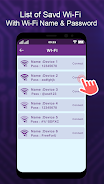WiFi Password Master: Recovery
- Tools
- 1.8
- 7.00M
- Android 5.1 or later
- Jan 05,2025
- Package Name: coralstone.wifimaster
Key App Features:
-
Device Monitoring: View all devices currently connected to your WiFi network, allowing for better control and usage monitoring.
-
WiFi Management: A robust WiFi manager simplifies connection management and control.
-
Simplified Connections: Connect to nearby WiFi networks with a single tap, enhancing convenience and user experience.
-
Network Details: Access crucial network information such as name, connection status, MAC address, IP address, and signal strength for easy troubleshooting.
-
Security & Privacy: All shared WiFi passwords remain secure and confidential, protecting your network and personal data.
-
Network Optimization: Includes WiFi optimizer, manager, and analyzer tools to improve network speed and performance. A built-in speed test measures upload and download speeds.
In summary:
WiFi Password Master is a comprehensive app equipping users with the tools to view connected devices, effortlessly connect to WiFi, manage passwords securely, and optimize network performance. Its user-friendly design and commitment to security make it an indispensable tool for anyone seeking enhanced WiFi control and a seamless online experience. Download now via the link below.
-
FFXIV Dawntrail Minions: Complete Acquisition Guide
If you're a minion enthusiast, you'll be thrilled to know that FFXIV Dawntrail has introduced a delightful array of new minions to the ever-growing collection of small collectibles. Here's a comprehensive guide on how to acquire all the minions introduced in the expansion so far.How To Get All Minio
Apr 13,2025 -
"Metaphor: ReFantazio Strategy Guide Preorder Available, Releases Feb 28"
**Update 3/3/25**: *The release date for the Metaphor: ReFantazio strategy guide has been delayed to April 15 from its original February 28 release. To ease the wait, Amazon has now reduced the price by 15%, offering a bit of relief for eager fans.*
Apr 13,2025 - ◇ "Legend of Zelda Games Coming to Nintendo Switch in 2025" Apr 13,2025
- ◇ Candy Crush Solitaire Reaches 1 Million Downloads, Sets Minor Records Apr 13,2025
- ◇ Jon Bernthal on Nearly Skipping Daredevil: Born Again Return Apr 13,2025
- ◇ "Kingdom Come 2: Graphics and Animation Evolution Revealed" Apr 13,2025
- ◇ Robert Pattinson's Batman Excluded from James Gunn's DCU Apr 13,2025
- ◇ Fans Revisit Yharnam on Bloodborne's 10th Anniversary Amid Sequel and Update Absence Apr 13,2025
- ◇ "Angry Birds Movie Set for January 2027 Release" Apr 13,2025
- ◇ "How to Install Minecraft on Chromebook: A Step-by-Step Guide" Apr 13,2025
- ◇ "Hyper Light Breaker: Guide to Acquiring New Weapons" Apr 13,2025
- ◇ GTA 6: Latest Updates and News Apr 13,2025
- 1 Marvel's Spider-Man 2 Swings to PC in January 2025 May 26,2023
- 2 Tomorrow: MMO Nuclear Quest Is a New Sandbox Survival RPG Nov 15,2024
- 3 Black Myth: Wukong Review Fallout Nov 13,2024
- 4 Stellar Blade PC Release Date Confirmed For 2025 Jan 05,2025
- 5 Final Fantasy XVI PC Port Falls Short Nov 14,2024
- 6 GTA 6 Raises The Bar and Delivers on Realism Beyond Expectations Nov 10,2024
- 7 Roblox Ban in Turkey: Details and Reasons Mar 10,2024
- 8 Dragonite Cross-Stitch Captivates Pokémon Enthusiasts Nov 08,2024
-
Best Racing Games to Play Now
A total of 10
-
Explore the World of Shooting Games
A total of 10
-
Best Free Simulation Games for Your Android Phone
A total of 4