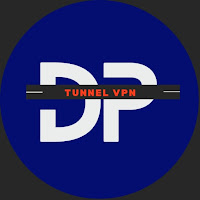VPN Freedom
- Tools
- 249
- 29.00M
- by DISoftware
- Android 5.1 or later
- Feb 15,2025
- Package Name: com.disoftware.android.vpnfreedom
VPN Freedom: Your Secure and Easy-to-Use VPN Companion
VPN Freedom offers a simple and effective way to browse the internet securely and freely. Connect to free VPN servers globally, provided by volunteers via the VPN Gate project, with a single click. Manage your preferred servers, adding them to a favorites list for quick access. Premium users also gain access to a dedicated VPN server, supporting OpenVPN TCP, OpenVPN UDP, SSTP, and WebSocket protocols. Whether traveling or simply seeking enhanced online privacy, VPN Freedom provides a reliable and convenient solution for safe internet browsing. Download now and experience unrestricted web access!
Key Features of VPN Freedom:
- Free Global VPN Servers: Leverage the VPN Gate project to connect to numerous free VPN servers maintained by volunteers worldwide.
- Multiple Protocol Support: Choose from OpenVPN TCP, OpenVPN UDP, and SSTP protocols for optimal connection performance.
- Customizable Favorites List: Save your favorite servers for effortless reconnection.
- Dedicated VPN Server (Subscription Required): Enjoy access to a high-performance dedicated server with support for various protocols, including WebSocket.
- One-Click Connectivity: Establish a secure VPN connection instantly.
- Ideal Travel Companion: Maintain secure and unrestricted internet access while traveling internationally.
Summary:
VPN Freedom is a user-friendly application designed to simplify secure internet browsing. Its combination of free global servers, protocol options, and ease of use makes it an excellent choice for anyone seeking enhanced online privacy and security. Download VPN Freedom today and enjoy the freedom of the open internet, whether at home or abroad.
- VPN Russia - Get Russia IP
- FIREPROBE Speed Test
- Filmy a seriály zadarmo - Bombuj
- DP Tunnel VPN - Super Fast Net
- Marijuana Lunar Calendar
- Trout vpn - Simple VPN Proxy
- 24clan VPN Green
- Simple VPN
- Router Setup Page - WiFi Passw
- Device Info: Phone CPU, System
- Rainsee Browser
- Gallery: Photo Editor, Collage
- CAPod - Companion for AirPods
- 1C Big Keyboard
-
"Assassin's Creed Shadows Surpasses 2 Million Players in Just Two Days, Outperforming Origins and Odyssey Launches, Ubisoft Announces"
Ubisoft has celebrated another milestone for Assassin’s Creed Shadows, revealing that the game has attracted 2 million players since its launch on March 20. This impressive figure marks a significant increase from the 1 million players reported on the game's first day. Ubisoft highlighted that this
Apr 14,2025 -
Teeny Tiny Trains Unveils Major Update on First Anniversary
Short Circuit Studios has once again demonstrated their prowess in crafting delightful and engaging simulation games with the latest update to Teeny Tiny Trains, just in time for its first anniversary. Known for their charming titles like Teeny Tiny Towns and Tiny Connections, the studio continues t
Apr 14,2025 - ◇ "Discover Butterfly Collectors in Assassin’s Creed Shadows: Locations and Methods" Apr 14,2025
- ◇ "Prince of Persia: Lost Crown Launches on iOS, Android Next Month" Apr 14,2025
- ◇ Krafton Considers Renaming Dark & Darker Mobile Apr 14,2025
- ◇ Dragonstorm Preorders for Magic: The Gathering Tarkir Available Now on Amazon Apr 13,2025
- ◇ "Game of Thrones: Kingsroad Pre-Registration Opens on Mobile, Steam Early Access Begins" Apr 13,2025
- ◇ Disco Elysium Launches on Android with Enhanced 360-Degree Visuals Apr 13,2025
- ◇ DC Dark Legion Unveils: Superheroes and Supervillains Unite Today Apr 13,2025
- ◇ World of Warships: Legends April update is here, with a new TMNT crossover collaboration Apr 13,2025
- ◇ "Reviving Teammates in R.E.P.O.: A Guide" Apr 13,2025
- ◇ "Game of Thrones: Kingsroad - Release Date and Time Revealed" Apr 13,2025
- 1 Marvel's Spider-Man 2 Swings to PC in January 2025 May 26,2023
- 2 Tomorrow: MMO Nuclear Quest Is a New Sandbox Survival RPG Nov 15,2024
- 3 Black Myth: Wukong Review Fallout Nov 13,2024
- 4 Stellar Blade PC Release Date Confirmed For 2025 Jan 05,2025
- 5 Final Fantasy XVI PC Port Falls Short Nov 14,2024
- 6 GTA 6 Raises The Bar and Delivers on Realism Beyond Expectations Nov 10,2024
- 7 Roblox Ban in Turkey: Details and Reasons Mar 10,2024
- 8 Dragonite Cross-Stitch Captivates Pokémon Enthusiasts Nov 08,2024
-
Best Racing Games to Play Now
A total of 10
-
Explore the World of Shooting Games
A total of 10
-
Best Free Simulation Games for Your Android Phone
A total of 4