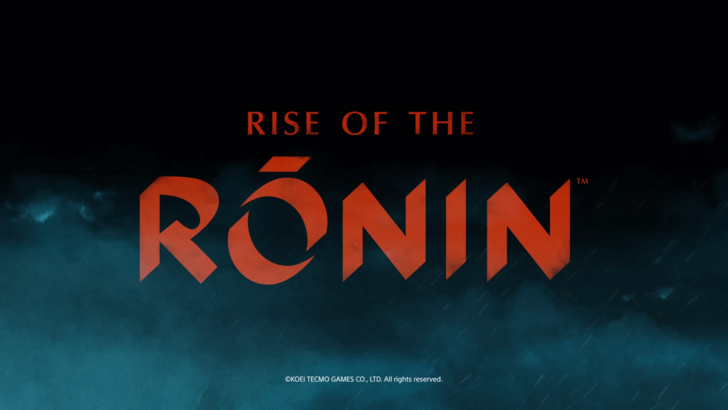TP-Link Omada
- Tools
- 4.12.9
- 53.00M
- Android 5.1 or later
- Dec 25,2024
- Package Name: com.tplink.omada
The TP-Link Omada app simplifies Omada EAP configuration and management from your smartphone or tablet. Easily adjust settings, monitor network health, and manage connected devices. This all-in-one solution offers two modes:
-
Standalone Mode: Ideal for smaller networks with a few EAPs and basic functionality. Each EAP is managed individually.
-
Controller Mode: Enables centralized control of multiple EAPs via the Omada Controller software or a Cloud Controller (hardware). Wireless settings can be configured and synchronized across all EAPs, accessible locally or via the cloud.
Check the compatibility list to ensure your device is supported; more devices are being added regularly. Download the TP-Link Omada app today for seamless network control.
App Features:
- Configuration & Management: Configure and manage Omada EAPs, modify settings, monitor network status, and manage clients.
- Standalone Mode: Simple, individual EAP management for small networks.
- Controller Mode: Centralized management of multiple EAPs with advanced configuration options, using either local or cloud access.
- Local & Cloud Access: Manage EAPs locally on the same subnet or remotely via the internet in Controller Mode.
- Compatibility: Currently supports Omada Controller v2 software and OC200 V1 hardware Cloud Controller. Standalone Mode supports various EAP models (EAP- [model numbers omitted for brevity], EAP225-Outdoor, EAP110-Outdoor, EAP115-Wall, EAP225-Wall) with the latest firmware (downloadable from TP-Link). Further device compatibility is expected soon.
In short: The TP-Link Omada app provides a user-friendly interface for managing Omada EAPs, regardless of network size or location, offering both simple and advanced management options. Stay connected and in control.
-
Rise of the Ronin Release Date and Time
If you're eagerly awaiting the release of *Rise of the Ronin*, you might be wondering about its availability on Xbox Game Pass. Unfortunately, *Rise of the Ronin* will not be available on Xbox Game Pass. This is because the game is set to be a launch exclusive for the PlayStation 5 (PS5). So, if you
Mar 29,2025 -
Cookie Run: Kingdom\'s new update brings wedding-themed characters, outfits and more
Devsisters' Cookie Run: Kingdom continues to captivate players worldwide with its latest update, "Illuminated By Vow." This update introduces two new epic-tier cookies, Wedding Cake Cookie and Black Forest Cookie, perfectly aligning with the wedding theme of the new event, "Down the Aisle! Error Bus
Mar 29,2025 - ◇ Heat Death: Preorder Survival Train and DLC Now Mar 29,2025
- ◇ "Stardew Valley Player Unveils Stunning 'Everything' Farm" Mar 29,2025
- ◇ Pokemon Sleep Encourages Restful Research on Good Sleep Day Mar 29,2025
- ◇ "Ultimate Chicken Horse to Launch on iOS, Android Soon" Mar 29,2025
- ◇ Open-World Ski and Snowboard Game Grand Mountain Adventure 2 Is Out Now Mar 29,2025
- ◇ "Captain Tsubasa: Dream Team Re-signs with Creator's Football Club" Mar 29,2025
- ◇ Avowed Unveils New Feature Amid Art Director Controversy Mar 29,2025
- ◇ "Guide to Acquiring Multiple Pets in Stardew Valley" Mar 29,2025
- ◇ Genshin Impact 5.5 Update: Android Controller Support Added Mar 28,2025
- ◇ Best Buy Slashes $575 Off Alienware m16 RTX 4070 Gaming Laptop Mar 28,2025
- 1 Tomorrow: MMO Nuclear Quest Is a New Sandbox Survival RPG Nov 15,2024
- 2 Marvel's Spider-Man 2 Swings to PC in January 2025 May 26,2023
- 3 Black Myth: Wukong Review Fallout Nov 13,2024
- 4 Final Fantasy XVI PC Port Falls Short Nov 14,2024
- 5 GTA 6 Raises The Bar and Delivers on Realism Beyond Expectations Nov 10,2024
- 6 Roblox Ban in Turkey: Details and Reasons Mar 10,2024
- 7 Stellar Blade PC Release Date Confirmed For 2025 Jan 05,2025
- 8 Dragonite Cross-Stitch Captivates Pokémon Enthusiasts Nov 08,2024
-
Best Racing Games to Play Now
A total of 10
-
Explore the World of Shooting Games
A total of 10
-
Best Free Simulation Games for Your Android Phone
A total of 4