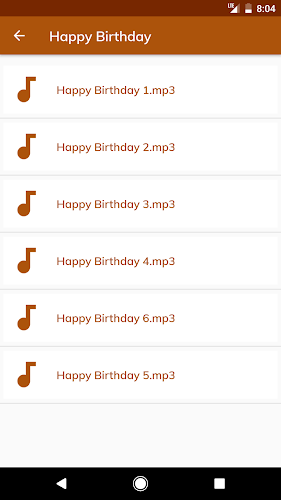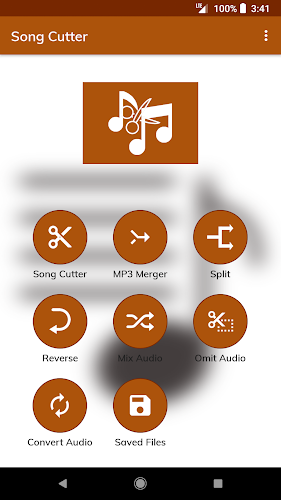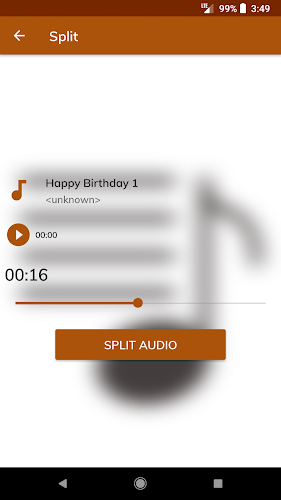Song Cutter and Editor
- Video Players & Editors
- 5.2.8
- 56.70M
- by MOBIHOME
- Android 5.1 or later
- Aug 28,2023
- Package Name: mobihome.mp3ringtonecutterandmaker
Are you tired of using the same boring ringtones on your phone? Well, look no further! We have just the solution for you - the Song Cutter and Editor app. This amazing app not only allows you to create custom ringtones, but also supports multiple audio formats such as MP3, WAV, AAC, and 3GP. You can easily cut and edit your favorite songs, adjusting the starting and ending positions to create the perfect ringtone. And that's not all! This app also includes features like MP3 merger, audio splitting, audio reversing, audio mixing, omitting specific portions, and even converting audio files into different formats. With this app, the possibilities are endless. Say goodbye to boring ringtones and hello to a world of personalized audio creations!
Features of Song Cutter and Editor:
- Song Cutter: Easily cut and edit your favorite songs or music files to create personalized ringtones.
- Support for multiple audio formats: Whether it's MP3, WAV, AAC, or 3GP, this app can handle them all, ensuring compatibility with your music library.
- Music Editor: Besides creating ringtones, this app also allows you to edit your music files, giving you the freedom to customize your tracks.
- MP3 merger: Merge two or more MP3 files seamlessly, ensuring a smooth transition between your favorite songs.
- Split Audio: Divide any audio file into two parts effortlessly, enabling you to separate different sections or create unique mixes.
- Reverse Audio: Flip any audio file and experience an entirely new sound, perfect for creating inventive and unique compositions.
With its versatile features and user-friendly interface, this app truly revolutionizes the way you interact with your music. Download Song Cutter and Editor now to unlock the full potential of your audio files.
- ShortMax - Watch Dramas & Show
- Video Editor - Vidma Editor
- Music Player - Colorful Themes
- Photocall TV
- Download Hub, Video Downloader
- Node Video - Pro Video Editor
- HOT 105 FM Miami
- 988
- Hype Text - Animated Text & In
- Adobe Premiere Rush: Video
- Simple Video Player
- InDJ - AI Music for Every Mood
- UVX Player Pro
- AnimeHd - Watch Free Anime TV
-
"Kayoko, Shun, Wakamo: Blue Archive Character Insights"
In the vibrant world of *Blue Archive*, the diverse roster of students brings a rich tapestry of abilities to the forefront, each excelling in various game modes. This gacha RPG features characters specialized in dealing massive damage, offering crucial support, or managing crowd control effectively
Mar 30,2025 -
Fix FragPunk Audio Issues: Quick Guide
Whenever an exciting new game hits the market, players are eager to dive in and experience it firsthand. However, sometimes technical issues can hinder that excitement. If you're encountering audio problems in the hero shooter *FragPunk*, here's how you can resolve them and get back to enjoying the
Mar 30,2025 - ◇ SteamOS is \"Not Out to Kill Windows,\" Alleges Valve Developer Mar 30,2025
- ◇ "Save 70% on Baseus 10,000mAh MagSafe Power Bank with 15W Qi2 Wireless Charging" Mar 30,2025
- ◇ Is Mad Max One of the Best Games You Can Grab on a Budget? Mar 30,2025
- ◇ "Save $1,000 on Alienware Aurora R16 RTX 4090 Gaming PC" Mar 30,2025
- ◇ "Switching States in Whiteout Survival: Reasons and Methods" Mar 30,2025
- ◇ Cloudheim: Coming to PC, PS5, Xbox Series X|S Mar 30,2025
- ◇ Avowed: Discover All Treasure Map Locations Mar 29,2025
- ◇ Top Arcade Cabinets for Home Setup in 2025 Mar 29,2025
- ◇ How to Build Farm Expansion in Fields of Mistria Mar 29,2025
- ◇ "Clair Obscur: Expedition 33 Blends Sekiro, Belle Époque, and JRPG Elements" Mar 29,2025
- 1 Tomorrow: MMO Nuclear Quest Is a New Sandbox Survival RPG Nov 15,2024
- 2 Marvel's Spider-Man 2 Swings to PC in January 2025 May 26,2023
- 3 Black Myth: Wukong Review Fallout Nov 13,2024
- 4 Final Fantasy XVI PC Port Falls Short Nov 14,2024
- 5 GTA 6 Raises The Bar and Delivers on Realism Beyond Expectations Nov 10,2024
- 6 Roblox Ban in Turkey: Details and Reasons Mar 10,2024
- 7 Stellar Blade PC Release Date Confirmed For 2025 Jan 05,2025
- 8 Dragonite Cross-Stitch Captivates Pokémon Enthusiasts Nov 08,2024
-
Best Racing Games to Play Now
A total of 10
-
Explore the World of Shooting Games
A total of 10
-
Best Free Simulation Games for Your Android Phone
A total of 4