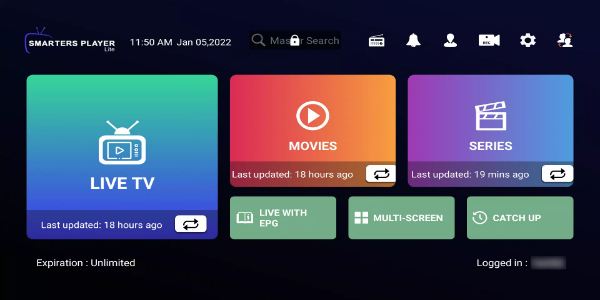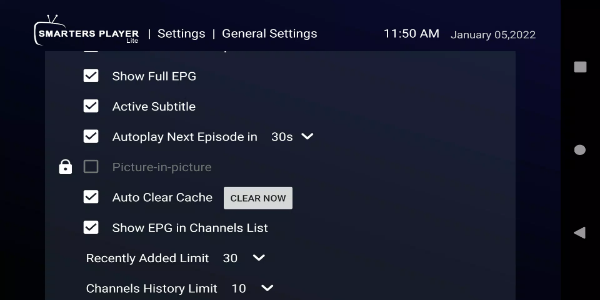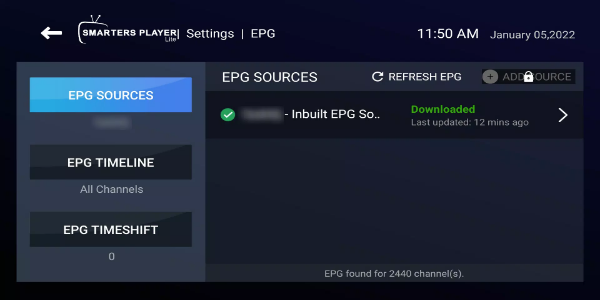Smarters Player Lite
- Video Players & Editors
- v5.1
- 30.20M
- by WHMCS SMARTERS
- Android 5.1 or later
- Dec 16,2024
- Package Name: com.nst.smartersplayer
Smarters Player Lite is a media player designed for streaming user-provided content on Android devices, including phones, TVs, and FireStick. It supports a wide range of content, including live TV, VOD, series, and local media files.
Key Features Overview:
- Comprehensive Content Support: Live TV, movies, series, and streaming radio are all supported.
- Versatile Compatibility: Works with Xtream Codes API, M3U URLs, playlists, and local audio/video files.
- Flexible Playback Options: Offers both native and built-in player choices.
- Enhanced Navigation: Master search functionality for easy content discovery.
- Modern Design: Features a new layout and user interface for a streamlined experience.
- Seamless Viewing: Series resume feature allows you to pick up where you left off.
- Program Guidance: Supports EPG (Electronic Program Guide) for scheduling and information.
- Customization: Ability to adjust video player buffer size for optimal performance.
- Enhanced Casting: Improved Chromecast functionality for seamless screen mirroring.
- Intuitive Controls: New controls on the media player for easy navigation.
- Automatic Playback: Support for automatic playback of the next episode in a series.
- Parental Controls: Features for managing content access for children.
- Catch-Up Streaming: Support for TV catch-up streaming, allowing you to watch missed programs.
- Continue Watching: Ability to resume watching previously started content.
- Recent Content: Support for recently added movies and series.
- Multi-User Support: Allows multiple users to access and manage their content.
- M3U File and URL Support: Ability to load M3U files and URLs for streaming.
- Local File Playback: Plays local audio/video files stored on your device.
- Single Stream Playback: Support for playing individual streams.
- External Player Integration: Ability to add and use external media players.
- Integrated Tools: Includes a speed test and VPN integration for enhanced performance and privacy.
- Language Support: Dynamic language switching for a personalized experience.
- Picture-in-Picture: Picture-in-picture functionality (locked).
- Content Downloading: New methods for downloading content for offline viewing.
- Improved Loading: Enhanced loading of playlists, files, and URLs.
- Channel and Series Access: Ability to open channel lists and "Series List" directly on the video player.
- Settings Management: Backup and restore settings (locked).
- Continuous Improvement: Includes bug fixes and further improvements.
Important: Smarters Player Lite does not provide any media content. You need to add playlists from an IPTV provider to watch content.
Pros:
Many users consider Smarters Player Lite superior to similar apps due to its effectiveness in playing all TV content according to user preferences, surpassing other TV subscription services.
How to Use Smarters Player Lite for Android:
- App Launch: Open the app and choose between "mobile" and "TV" options. Select "mobile" for Android and click "save."
- License Agreement: Read and accept the license agreement.
- Content Loading: You will see options like "load your playlist or file/url," "load your data from device," "login with xtream codes API," "play single stream," and "list users."
- Online Streaming: For online streaming, select "play single stream," enter the URL or streaming link, and click "play."
Changelog for Latest Version 5.1:
- Minor adjustments made.
-
"Kayoko, Shun, Wakamo: Blue Archive Character Insights"
In the vibrant world of *Blue Archive*, the diverse roster of students brings a rich tapestry of abilities to the forefront, each excelling in various game modes. This gacha RPG features characters specialized in dealing massive damage, offering crucial support, or managing crowd control effectively
Mar 30,2025 -
Fix FragPunk Audio Issues: Quick Guide
Whenever an exciting new game hits the market, players are eager to dive in and experience it firsthand. However, sometimes technical issues can hinder that excitement. If you're encountering audio problems in the hero shooter *FragPunk*, here's how you can resolve them and get back to enjoying the
Mar 30,2025 - ◇ SteamOS is \"Not Out to Kill Windows,\" Alleges Valve Developer Mar 30,2025
- ◇ "Save 70% on Baseus 10,000mAh MagSafe Power Bank with 15W Qi2 Wireless Charging" Mar 30,2025
- ◇ Is Mad Max One of the Best Games You Can Grab on a Budget? Mar 30,2025
- ◇ "Save $1,000 on Alienware Aurora R16 RTX 4090 Gaming PC" Mar 30,2025
- ◇ "Switching States in Whiteout Survival: Reasons and Methods" Mar 30,2025
- ◇ Cloudheim: Coming to PC, PS5, Xbox Series X|S Mar 30,2025
- ◇ Avowed: Discover All Treasure Map Locations Mar 29,2025
- ◇ Top Arcade Cabinets for Home Setup in 2025 Mar 29,2025
- ◇ How to Build Farm Expansion in Fields of Mistria Mar 29,2025
- ◇ "Clair Obscur: Expedition 33 Blends Sekiro, Belle Époque, and JRPG Elements" Mar 29,2025
- 1 Tomorrow: MMO Nuclear Quest Is a New Sandbox Survival RPG Nov 15,2024
- 2 Marvel's Spider-Man 2 Swings to PC in January 2025 May 26,2023
- 3 Black Myth: Wukong Review Fallout Nov 13,2024
- 4 Final Fantasy XVI PC Port Falls Short Nov 14,2024
- 5 GTA 6 Raises The Bar and Delivers on Realism Beyond Expectations Nov 10,2024
- 6 Roblox Ban in Turkey: Details and Reasons Mar 10,2024
- 7 Stellar Blade PC Release Date Confirmed For 2025 Jan 05,2025
- 8 Dragonite Cross-Stitch Captivates Pokémon Enthusiasts Nov 08,2024
-
Best Racing Games to Play Now
A total of 10
-
Explore the World of Shooting Games
A total of 10
-
Best Free Simulation Games for Your Android Phone
A total of 4