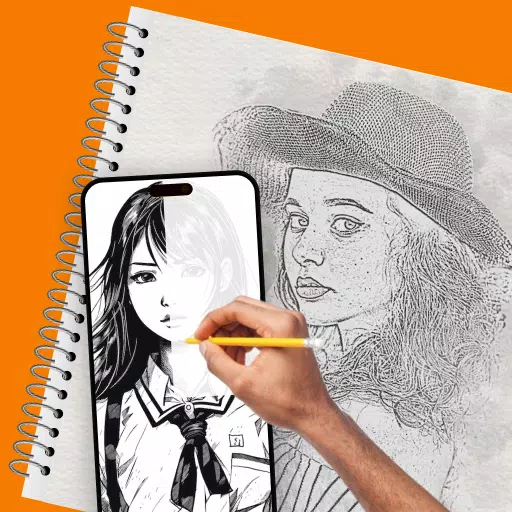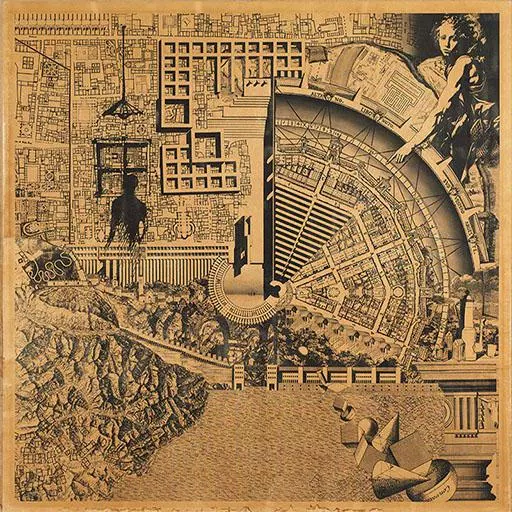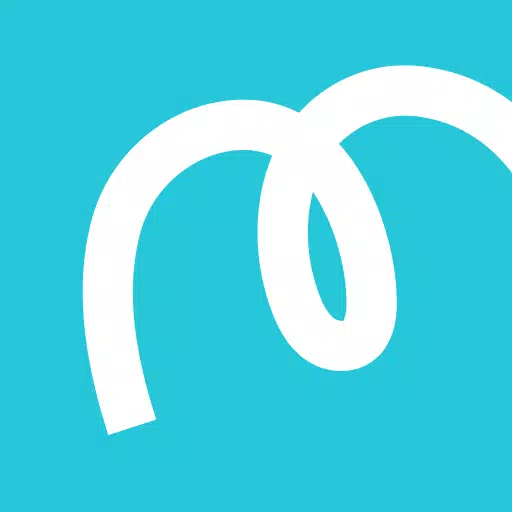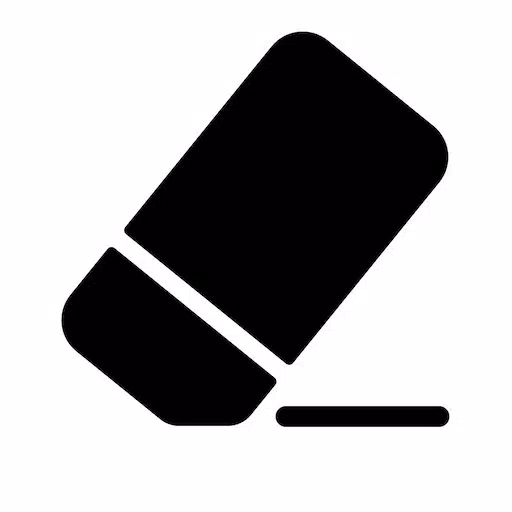Sketch Copy: Trace & Draw
- Art & Design
- 1.28
- 17.4 MB
- by BRB Apps
- Android 6.0+
- Mar 28,2025
- Package Name: com.brb.sketchtrace.t
Transform your artistic journey with the innovative camera tracking feature on your smartphone. This tool allows you to effortlessly trace any image directly onto paper, ensuring precision and ease. Simply display the image on your phone's screen, and though it won't magically appear on your paper, you can replicate it with remarkable accuracy as if you were tracing it directly.
The user-friendly interface of this app not only lets you trace with confidence but also empowers you to modify, save, and reset your drawings at any time. You can adjust the layout or tweak the transparency of the image to suit your creative needs. To begin, upload an image or line drawing from your gallery or find one online to practice with. Resize the image for clarity, and then prop your phone up using a tripod, a cup, or a stack of books to keep it steady above your drawing surface.
This app stands out as the easiest way to create sketches through tracing, making it perfect for both beginners and seasoned artists looking to refine their skills.
Required Permissions:
CAMERA: This permission allows the app to access your phone's camera, enabling you to trace and draw with precision.
READ_EXTERNAL_STORAGE: This permission is necessary to retrieve images from your device's gallery, giving you a vast selection of images to trace.
- Mod Bussid Truk Jambi Style
- Mod Truck Wahyu Abadi Bussid
- Dark Mode
- Cross Stitch Pattern Creator
- Logo Maker - Logo Studio 2024
- Graphic Design
- Draw Anime: AR Drawing Sketch
- Analogous City
- Smoke Name Art Maker
- Neck Tattoo Designs
- Ega Pino
- MiriCanvas: Poster, PPT design
- Object Removal AI Retouch Fix
- Moblo
-
"Kayoko, Shun, Wakamo: Blue Archive Character Insights"
In the vibrant world of *Blue Archive*, the diverse roster of students brings a rich tapestry of abilities to the forefront, each excelling in various game modes. This gacha RPG features characters specialized in dealing massive damage, offering crucial support, or managing crowd control effectively
Mar 30,2025 -
Fix FragPunk Audio Issues: Quick Guide
Whenever an exciting new game hits the market, players are eager to dive in and experience it firsthand. However, sometimes technical issues can hinder that excitement. If you're encountering audio problems in the hero shooter *FragPunk*, here's how you can resolve them and get back to enjoying the
Mar 30,2025 - ◇ SteamOS is \"Not Out to Kill Windows,\" Alleges Valve Developer Mar 30,2025
- ◇ "Save 70% on Baseus 10,000mAh MagSafe Power Bank with 15W Qi2 Wireless Charging" Mar 30,2025
- ◇ Is Mad Max One of the Best Games You Can Grab on a Budget? Mar 30,2025
- ◇ "Save $1,000 on Alienware Aurora R16 RTX 4090 Gaming PC" Mar 30,2025
- ◇ "Switching States in Whiteout Survival: Reasons and Methods" Mar 30,2025
- ◇ Cloudheim: Coming to PC, PS5, Xbox Series X|S Mar 30,2025
- ◇ Avowed: Discover All Treasure Map Locations Mar 29,2025
- ◇ Top Arcade Cabinets for Home Setup in 2025 Mar 29,2025
- ◇ How to Build Farm Expansion in Fields of Mistria Mar 29,2025
- ◇ "Clair Obscur: Expedition 33 Blends Sekiro, Belle Époque, and JRPG Elements" Mar 29,2025
- 1 Tomorrow: MMO Nuclear Quest Is a New Sandbox Survival RPG Nov 15,2024
- 2 Marvel's Spider-Man 2 Swings to PC in January 2025 May 26,2023
- 3 Black Myth: Wukong Review Fallout Nov 13,2024
- 4 Final Fantasy XVI PC Port Falls Short Nov 14,2024
- 5 GTA 6 Raises The Bar and Delivers on Realism Beyond Expectations Nov 10,2024
- 6 Roblox Ban in Turkey: Details and Reasons Mar 10,2024
- 7 Stellar Blade PC Release Date Confirmed For 2025 Jan 05,2025
- 8 Dragonite Cross-Stitch Captivates Pokémon Enthusiasts Nov 08,2024
-
Best Racing Games to Play Now
A total of 10
-
Explore the World of Shooting Games
A total of 10
-
Best Free Simulation Games for Your Android Phone
A total of 4