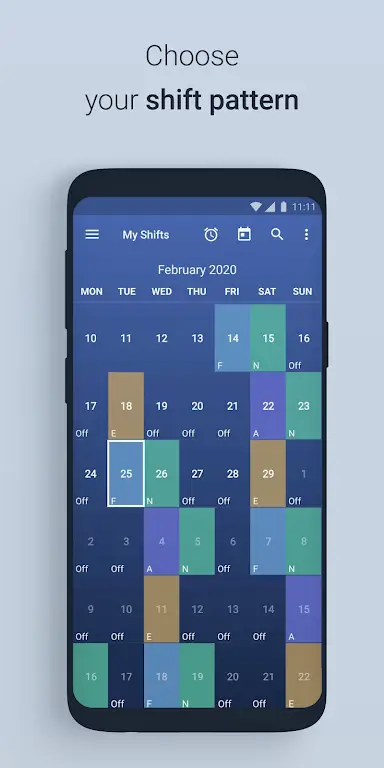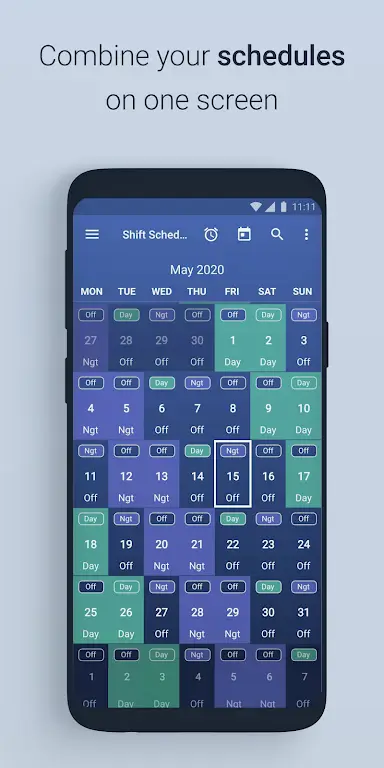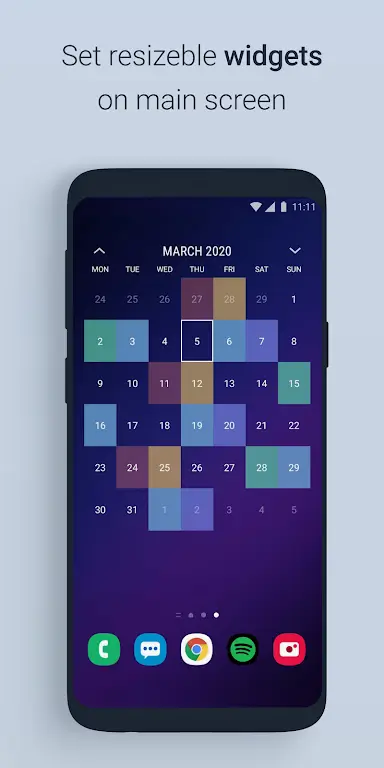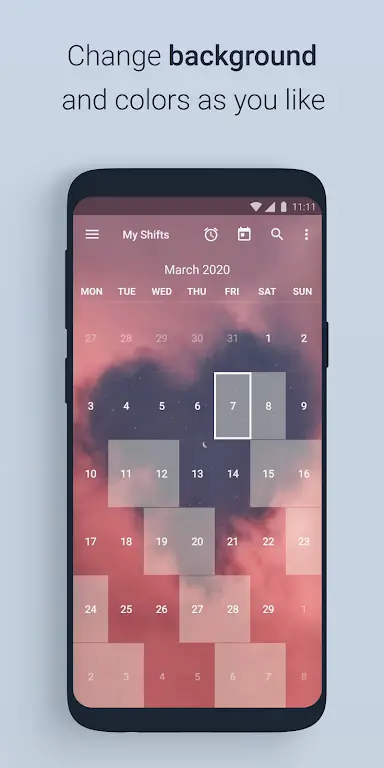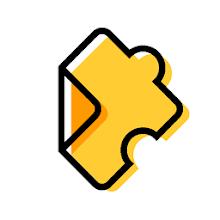Shift Work Schedule Calendar
- Productivity
- 3.2.9
- 7.00M
- Android 5.1 or later
- Dec 14,2024
- Package Name: com.dddev.Shift_Work_Calendar
Tired of juggling multiple jobs and struggling to keep track of your shifts? Look no further than Shift Work Schedule Calendar. This free app offers a simple and visually appealing shift calendar and widget that will revolutionize your work schedule management. With a wide variety of pre-loaded shift patterns, you can easily find one that suits your needs or even create your own. The app's highlighter feature allows you to quickly see which days align with your schedule, making planning vacations and activities a breeze. Plus, the app offers a customizable layout and numerous useful features, including an alarm clock for shifts. Whether you work overlapping shifts or simply need a sleek calendar widget, Shift Work Schedule Calendar is the perfect app for you.
Features of this App:
- Personalized and Pre-loaded Shift Patterns: The app offers a wide range of shift schedules and allows users to design and implement their own shift patterns.
- Highlighted Shift Days: The app highlights the days of the week that correspond to the user's shift schedule, making it easy to check if a specific date falls within their work schedule.
- Simple Schedule Searching and Layout Modifications: The app includes a search function that allows users to quickly find if they have a shift on a specific day. Users can also customize the app's style, including the background and colors.
- Calendar Widget: The app's calendar widget is sleek and transparent, offering flexibility for use on the home screen or lock screen. Even if users don't work shifts, they can still benefit from this feature.
- Customization Options: Users can customize various aspects of their scheduling experience, including alarm clocks for shifts, different-sized widgets, and colors for specific days, all shifts, and individual days. They can also store up to eight distinct designs and easily switch between them.
- Multiple Job Support: The app allows users with overlapping shifts from multiple jobs to view both schedules on a single calendar. Users can also choose the starting day of the week and whether to display week numbers. Additionally, they can select a photo from their gallery as a backdrop, adding a personal touch to the scheduling process.
Conclusion:
Shift Work Schedule Calendar is an all-in-one app for managing work schedules and resolving conflicts. Its personalized shift patterns, highlighted shift days, and simple schedule searching make it easy for users to keep track of their shifts. The customizable layout and calendar widget offer flexibility and adaptability for all users. Whether you have overlapping shifts from multiple jobs or simply want to stay organized, Shift Work Schedule Calendar is a must-have app. Download now to simplify your work schedule management and reduce stress.
This app is decent for basic shift tracking. It's easy to use and has a clean interface. However, it lacks some features that would make it more useful, such as the ability to add notes or set reminders. Overall, it's a solid option for simple shift tracking, but it could be improved with a few additional features. 😐
- cloudFleet
- TOTVS RH Clock In
- Fap CEO - Addiction Breaker
- Edpuzzle
- Catalyst Client
- Arabic Dictionary & Translator
- Personality Attitude Confidenc
- Class 9 Math Solution 2024
- Acsys Mobile Application
- Cours de coréen (Kimiko)
- Business Calendar 2 Planner
- Autosync for MEGA - MegaSync
- Cozi Family Organizer
- Photosolve - Photo and Solve
-
Dragon Age: The Veilguard PS5 Hits Record Low Price on Amazon
Following GameStop's exciting $25 sale on select video games, Amazon has jumped on board by matching the price of Dragon Age: The Veilguard for PlayStation 5, slashing its price to just $24.99. This incredible 64% discount off its original $69.99 price tag saves you a whopping $45. According to the
Apr 11,2025 -
"Clash of Clans and WWE Launch Epic Crossover Before WrestleMania 41"
Get ready for an epic showdown as Clash of Clans teams up with WWE for an electrifying crossover event, timed perfectly with WrestleMania 41. This exciting collaboration is set to bring some of the most iconic WWE Superstars into your Clash of Clans village, turning your gameplay into a wrestling ex
Apr 11,2025 - ◇ Metal Gear Solid Delta: Release Date Revealed Apr 11,2025
- ◇ Spider-Man 2 on Steam Deck: Mixed Player Reactions Apr 11,2025
- ◇ Pokemon Go welcomes Bruxish and special Flabebe in upcoming Festival of Colors update Apr 11,2025
- ◇ Plant Master: TD Go - Hero Strategy and Synergy Guide Apr 11,2025
- ◇ DigiNeat Launches RoboGol: A Free 3D Soccer-Shooter Game Apr 11,2025
- ◇ "Netflix Stories Cancelled, Still Playable!" Apr 11,2025
- ◇ "Codenames: Buying Guide & Spin-Offs Unveiled" Apr 11,2025
- ◇ The Last of Us Season 2 Trailer Breaks HBO Records Nearly a Month Before It Begins Apr 11,2025
- ◇ R.E.P.O. Release: Date and Time Revealed Apr 11,2025
- ◇ Directive 8020: Release Date and Time Announced Apr 11,2025
- 1 Marvel's Spider-Man 2 Swings to PC in January 2025 May 26,2023
- 2 Tomorrow: MMO Nuclear Quest Is a New Sandbox Survival RPG Nov 15,2024
- 3 Black Myth: Wukong Review Fallout Nov 13,2024
- 4 Stellar Blade PC Release Date Confirmed For 2025 Jan 05,2025
- 5 Final Fantasy XVI PC Port Falls Short Nov 14,2024
- 6 GTA 6 Raises The Bar and Delivers on Realism Beyond Expectations Nov 10,2024
- 7 Roblox Ban in Turkey: Details and Reasons Mar 10,2024
- 8 Dragonite Cross-Stitch Captivates Pokémon Enthusiasts Nov 08,2024
-
Best Racing Games to Play Now
A total of 10
-
Explore the World of Shooting Games
A total of 10
-
Best Free Simulation Games for Your Android Phone
A total of 4