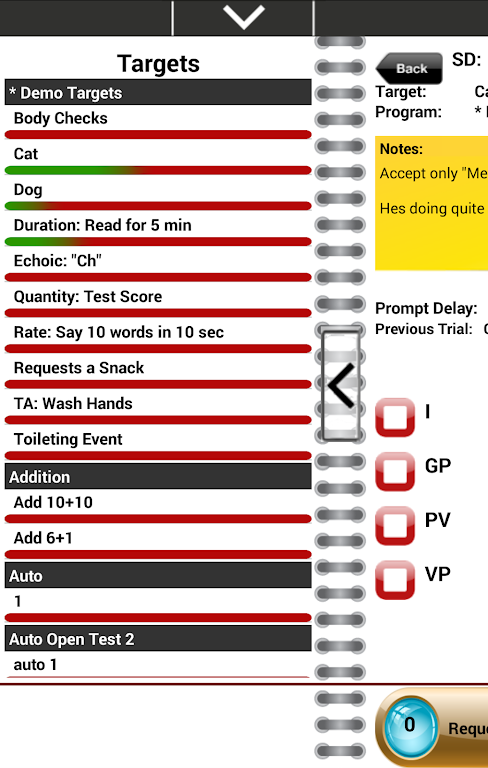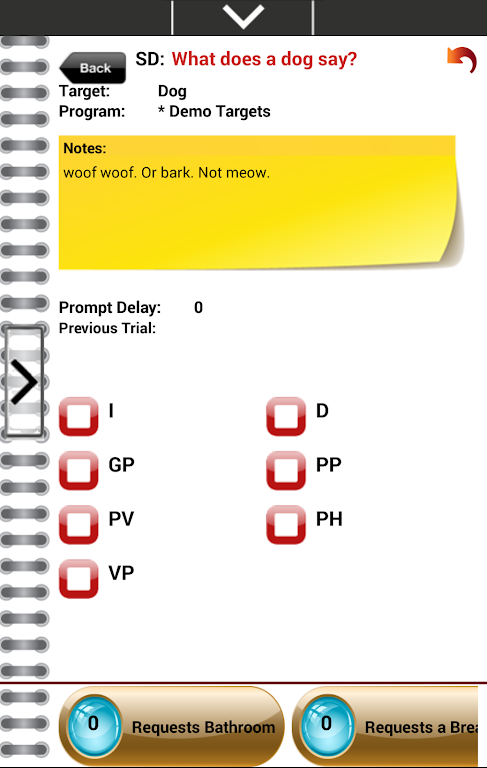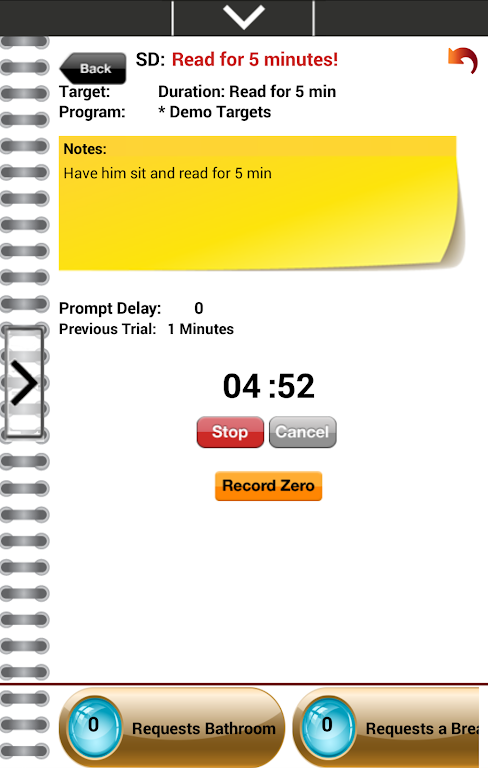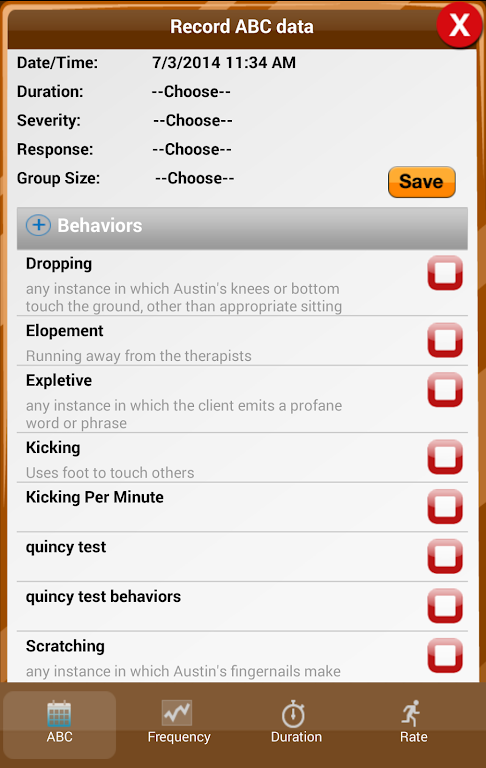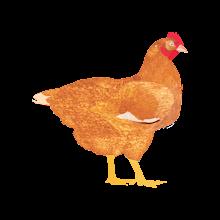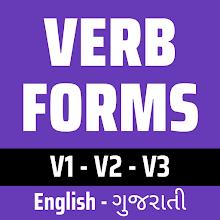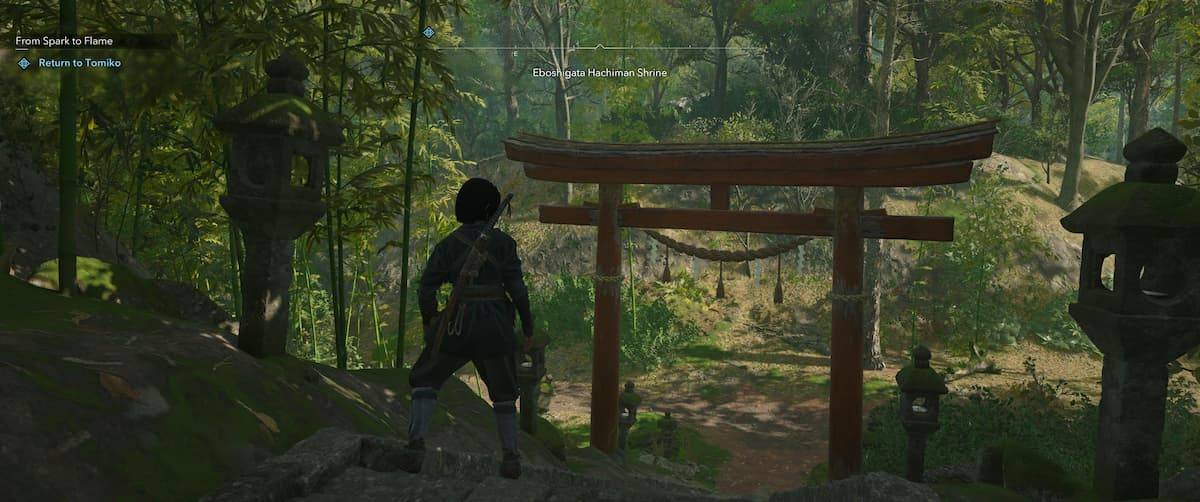Catalyst Client
- Productivity
- 22.6.16.33911
- 43.90M
- by DataFinch Technologies
- Android 5.1 or later
- Jul 28,2023
- Package Name: com.datafinch.catalyst
Catalyst Client is the ultimate data collection tool for iOS devices, revolutionizing how data is collected, managed, and analyzed. This state-of-the-art app caters to families, organizations, and professionals in behavior analysis. Say goodbye to paper data sheets and laborious data entry. The app seamlessly integrates with an online portal, enabling real-time syncing and instant access to critical information. From discrete trials to behavior event data, the app covers all aspects of data collection. Its powerful graphing engine provides customizable views and in-depth analysis.
Features of Catalyst Client:
- Comprehensive and Flexible Data Collection: The app offers the most comprehensive and flexible data collection technology available. It provides a wide range of options, including discrete trials, task analysis, echoic sounds, toileting data, and more.
- Efficient and Time-saving: Eliminate paper data sheets and manual data entry, saving time and reducing paper waste. Program managers, like BCBA's, can access critical information quicker and more efficiently.
- Integration with Online Portal: The app is more than just a data collection tool for iOS devices. It includes an online system for data storage, management, graphing, and analysis. The app seamlessly integrates with the online portal, allowing users to collect data offline and automatically sync with the portal when an internet connection becomes available.
- Automated Notifications: The app allows users to define how it works for them. It can automatically notify users of mastery or identify problem areas, reducing program downtime. Users can also set alerts to notify them of trends that require professional attention, minimizing the time spent analyzing data.
Tips for Users:
- Customize Your Data Views: Take advantage of the online graphing engine to customize your data views in real time. Sort data by different instructors, time periods, target behaviors, and more. This allows for a comprehensive analysis of the collected data and helps identify patterns and trends.
- Use Annotations for Statistical Details: Utilize the annotation feature to note averages, data point values, condition lines, and other statistical details on your graphs. This helps provide a visual representation of the data and makes it easier to interpret and analyze.
- Utilize Diagnostic Data Sorting: The diagnostic data sorting feature in the app allows you to specify the time period you want to view, graph antecedents for specific behaviors, view scatterplots, and isolate other diagnostic variables. This enables a more in-depth analysis of the data and helps in identifying potential correlations or causes for specific behaviors.
Conclusion:
Catalyst Client is a game-changer for data collection and management. Its comprehensive and flexible features, along with the integration of offline data collection and online storage, make it an attractive option for families, professionals, and program managers. The automated notifications and customizable data views further enhance its efficiency and time-saving capabilities. With the app, users can spend less time dealing with data and more time focusing on teaching and learning. Whether you are a parent, a professional, or a program manager, the app offers a user-friendly and efficient solution for all your data collection needs.
- Super Proxy Pro - Secure VPN
- My Poultry Manager - Farm app
- Papo Learn & Play
- One Story a Day -for Beginners
- Torch light
- Shopify Point of Sale (POS)
- 24/7 Rostar
- Tense in Hindi-English Grammar
- Ibnsina Pharma
- InstaVPN
- Verbs Gujarati
- Fashion Digit
- Dropbox: Secure Cloud Storage
- chrono.me - Lifestyle tracker
-
Climbing Torii Gate in Assassin's Creed Shadows: Consequences Revealed
*Assassin’s Creed Shadows* has finally delivered the long-awaited feudal Japan setting that fans have been craving since the series began, and it's absolutely stunning. With a wealth of activities to engage in—or not—the game offers a rich experience. If you're considering climbing the torii gates i
Mar 31,2025 -
Freedom Wars Remastered: Saving Guide
In modern gaming, saving progress is often seamless, with auto-save features ensuring players rarely lose their hard-earned achievements. However, in Freedom Wars Remastered, where players constantly battle towering Abductors and scramble to avoid penalties for running over 10 seconds in the Panopti
Mar 31,2025 - ◇ The Sims turns 25 with updates in FreePlay, livestreams and more Mar 31,2025
- ◇ GWENT: The Witcher Card Game - Full Card List Revealed Mar 31,2025
- ◇ Is Activision Planning to Create New Big Games Using AI? Mar 31,2025
- ◇ Discover All Kakurega Hideouts in Assassin’s Creed Shadows Mar 31,2025
- ◇ Top Smartphone Battery Cases of 2025 Mar 31,2025
- ◇ "Sony Restrictions Block Lost Soul Aside on Steam in Over 130 Countries" Mar 31,2025
- ◇ GTA 6 is still planned for the fall 2025 release Mar 31,2025
- ◇ Sign Up for Early Access to Battlefield Labs and Battlefield 6 Mar 31,2025
- ◇ Caldarus Romance Guide: Unlocking, Events, Gifts Mar 31,2025
- ◇ "Rumored Switch 2 Launch Title: Top-Selling Fighting Game" Mar 31,2025
- 1 Tomorrow: MMO Nuclear Quest Is a New Sandbox Survival RPG Nov 15,2024
- 2 Marvel's Spider-Man 2 Swings to PC in January 2025 May 26,2023
- 3 Black Myth: Wukong Review Fallout Nov 13,2024
- 4 Final Fantasy XVI PC Port Falls Short Nov 14,2024
- 5 GTA 6 Raises The Bar and Delivers on Realism Beyond Expectations Nov 10,2024
- 6 Roblox Ban in Turkey: Details and Reasons Mar 10,2024
- 7 Stellar Blade PC Release Date Confirmed For 2025 Jan 05,2025
- 8 Dragonite Cross-Stitch Captivates Pokémon Enthusiasts Nov 08,2024
-
Best Racing Games to Play Now
A total of 10
-
Explore the World of Shooting Games
A total of 10
-
Best Free Simulation Games for Your Android Phone
A total of 4