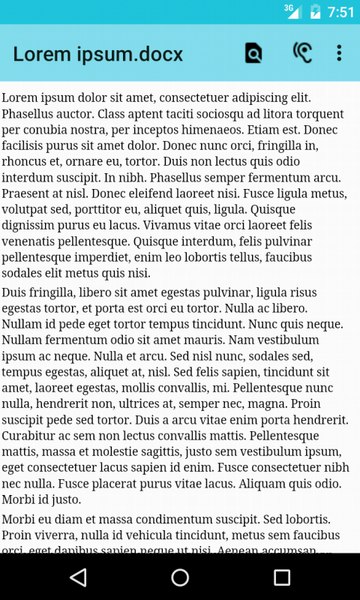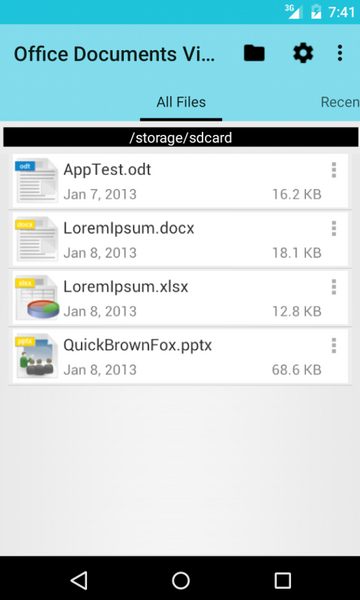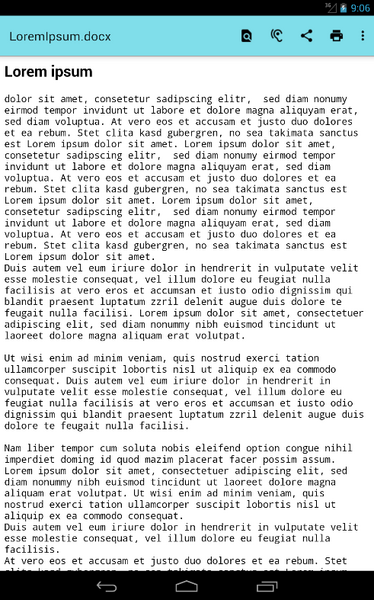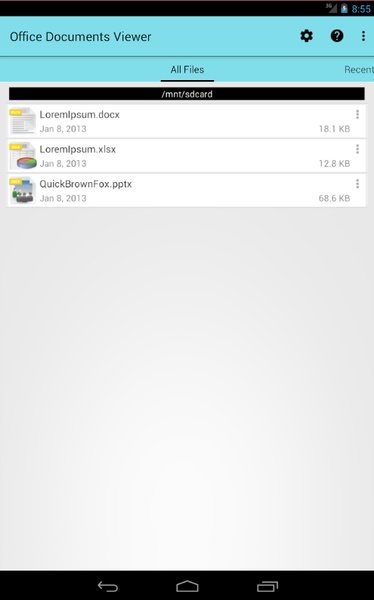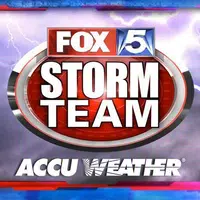Office Documents Viewer
- Lifestyle
- 1.36.13
- 4.23M
- Android 5.1 or later
- Jan 07,2025
- Package Name: de.joergjahnke.documentviewer.android.free
Office Documents Viewer (Free): Your Handy Multi-Format Document Reader
This straightforward app simplifies viewing OpenOffice and Microsoft Office documents. Access files from your SD card, Dropbox, or email attachments with ease. Its intuitive interface features zoom functionality for better readability and a built-in reader for creating copies to print, share, or listen to (where applicable).
Key Features:
- Broad Compatibility: Supports OpenOffice, LibreOffice, Microsoft Office (various versions), RTF, HTML, TXT, CSV, PDF, and TSV formats. Handle multiple file types effortlessly.
- Convenient Access: Open documents stored on your device's internal memory, SD card, Dropbox, or from email downloads.
- User-Friendly Design: Enjoy a simple, intuitive interface and easy-to-use features.
- Enhanced Readability: Zoom in on details and utilize the integrated document reader for versatile document handling.
- Multiple Format Support: A powerful tool for managing various document formats simultaneously.
Things to Consider:
- Large Files: Opening large spreadsheets may take time and may not display completely.
- Image Support: Image display within documents depends on your Android browser's capabilities.
- Password Protection: The app does not support password-protected documents.
Conclusion:
Office Documents Viewer (Free) offers a seamless way to view common office document formats. Its ease of use and multi-location access are key advantages. While some limitations exist regarding large files and image display, this app remains a valuable tool for users needing a versatile document viewer. Download it now for a simplified document viewing experience.
- Ion Home
- Sky Tonight - Star Gazer Guide
- IZONE APP VPN
- Runmeter Running & Cycling GPS
- Shippify - For Couriers
- Mobile Mason
- Pump with Elvie
- غرور رجل و شموخ أنثى
- FOX 5 Storm Team Weather Radar
- Weasyo: back pain & pt therapy
- Unlimited Texting, Calling App
- Face Yoga Exercise & Massage
- Crochet row counter & patterns
- Summer Nails Ideas
-
Teeny Tiny Trains Unveils Major Update on First Anniversary
Short Circuit Studios has once again demonstrated their prowess in crafting delightful and engaging simulation games with the latest update to Teeny Tiny Trains, just in time for its first anniversary. Known for their charming titles like Teeny Tiny Towns and Tiny Connections, the studio continues t
Apr 14,2025 -
"Discover Butterfly Collectors in Assassin’s Creed Shadows: Locations and Methods"
In *Assassin’s Creed Shadows*, there's more to the story than just the main conflict. If you're on the trail of the mysterious Butterfly Collector and its members, we've got you covered. Let's dive into this intriguing questline that unfolds in the bustling city of Osaka, located in the central part
Apr 14,2025 - ◇ "Prince of Persia: Lost Crown Launches on iOS, Android Next Month" Apr 14,2025
- ◇ Krafton Considers Renaming Dark & Darker Mobile Apr 14,2025
- ◇ Dragonstorm Preorders for Magic: The Gathering Tarkir Available Now on Amazon Apr 13,2025
- ◇ "Game of Thrones: Kingsroad Pre-Registration Opens on Mobile, Steam Early Access Begins" Apr 13,2025
- ◇ Disco Elysium Launches on Android with Enhanced 360-Degree Visuals Apr 13,2025
- ◇ DC Dark Legion Unveils: Superheroes and Supervillains Unite Today Apr 13,2025
- ◇ World of Warships: Legends April update is here, with a new TMNT crossover collaboration Apr 13,2025
- ◇ "Reviving Teammates in R.E.P.O.: A Guide" Apr 13,2025
- ◇ "Game of Thrones: Kingsroad - Release Date and Time Revealed" Apr 13,2025
- ◇ BAFTA Names Top Influential Video Game: Surprising Choice Revealed Apr 13,2025
- 1 Marvel's Spider-Man 2 Swings to PC in January 2025 May 26,2023
- 2 Tomorrow: MMO Nuclear Quest Is a New Sandbox Survival RPG Nov 15,2024
- 3 Black Myth: Wukong Review Fallout Nov 13,2024
- 4 Stellar Blade PC Release Date Confirmed For 2025 Jan 05,2025
- 5 Final Fantasy XVI PC Port Falls Short Nov 14,2024
- 6 GTA 6 Raises The Bar and Delivers on Realism Beyond Expectations Nov 10,2024
- 7 Roblox Ban in Turkey: Details and Reasons Mar 10,2024
- 8 Dragonite Cross-Stitch Captivates Pokémon Enthusiasts Nov 08,2024
-
Best Racing Games to Play Now
A total of 10
-
Explore the World of Shooting Games
A total of 10
-
Best Free Simulation Games for Your Android Phone
A total of 4