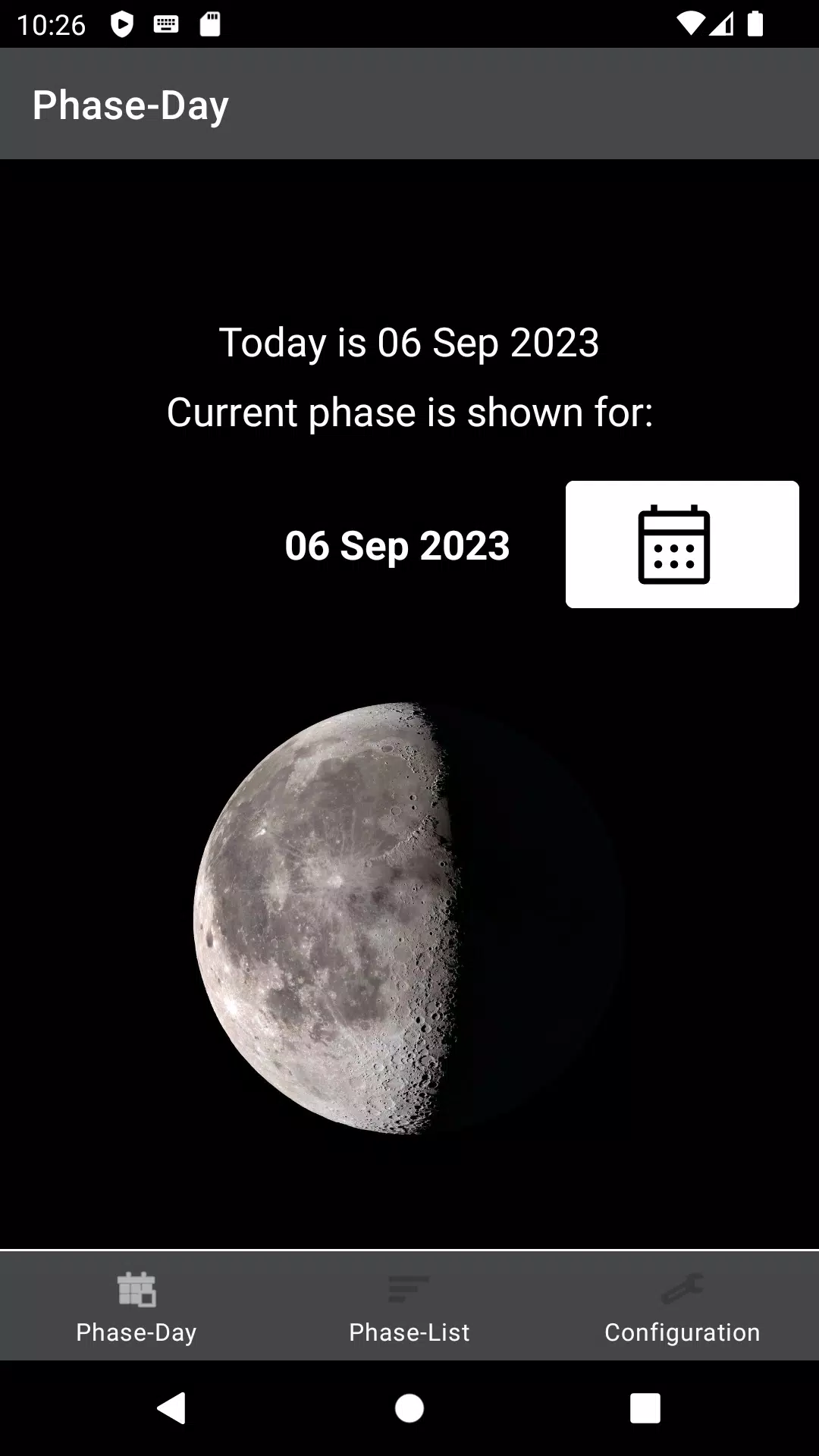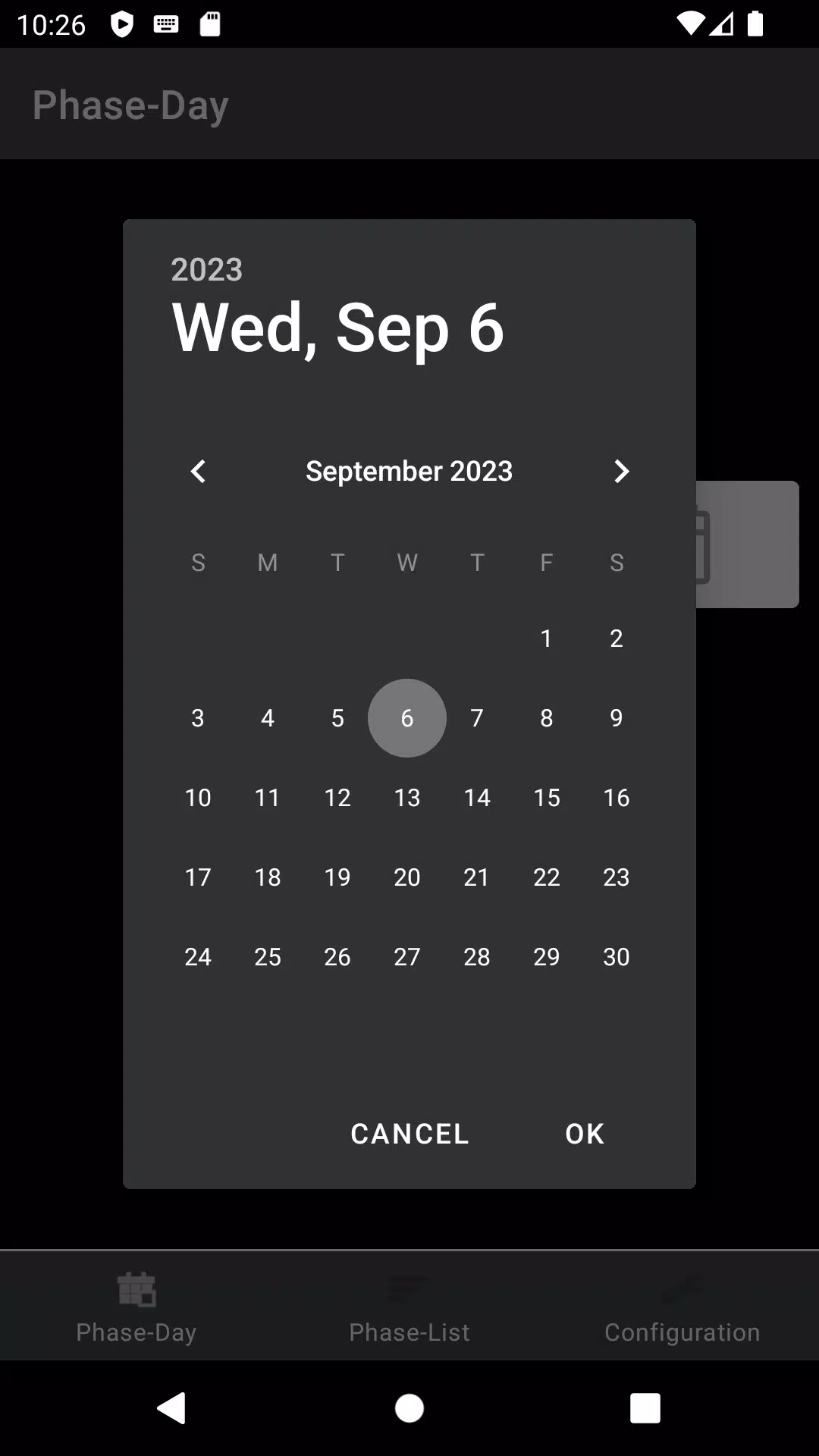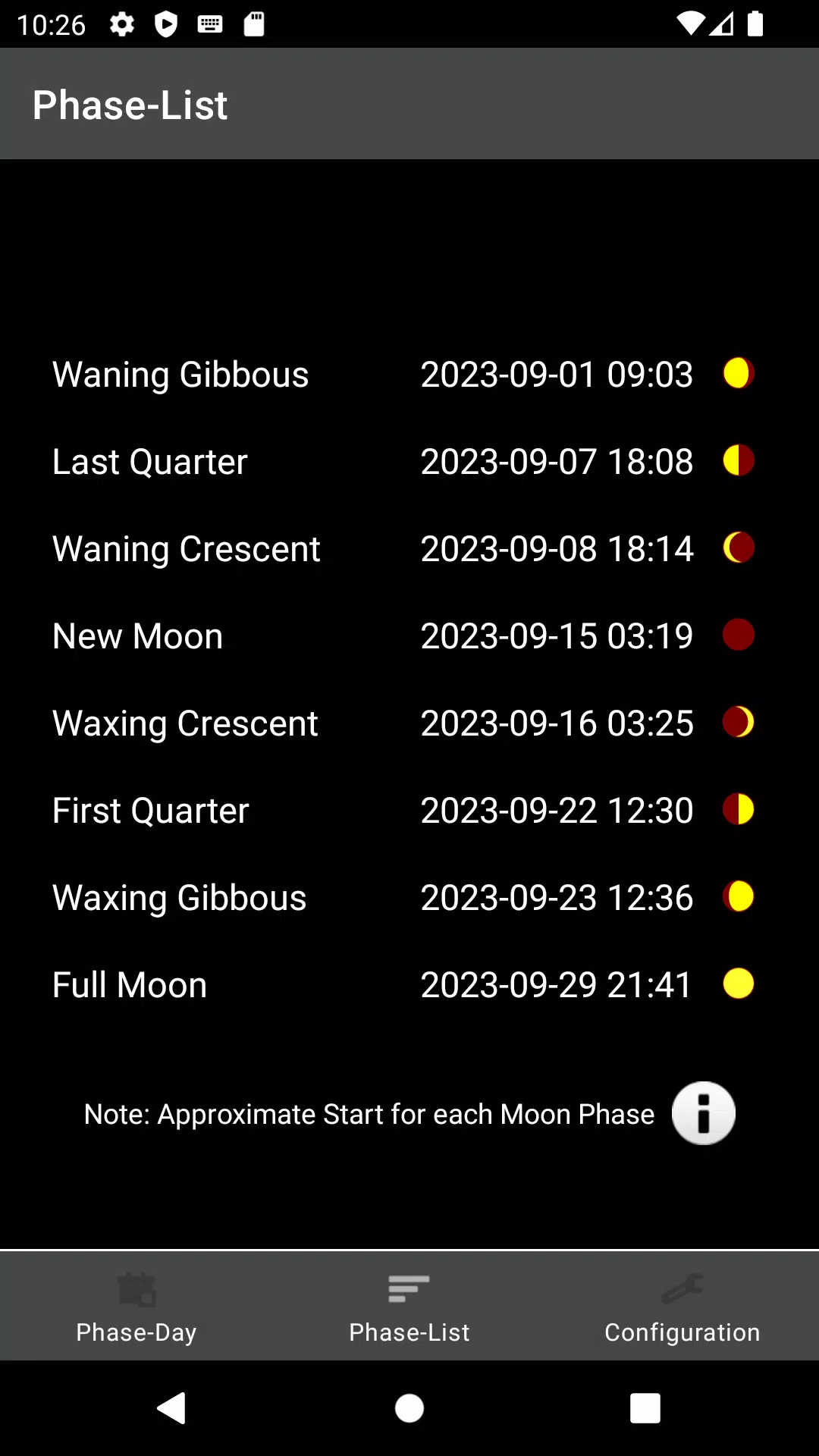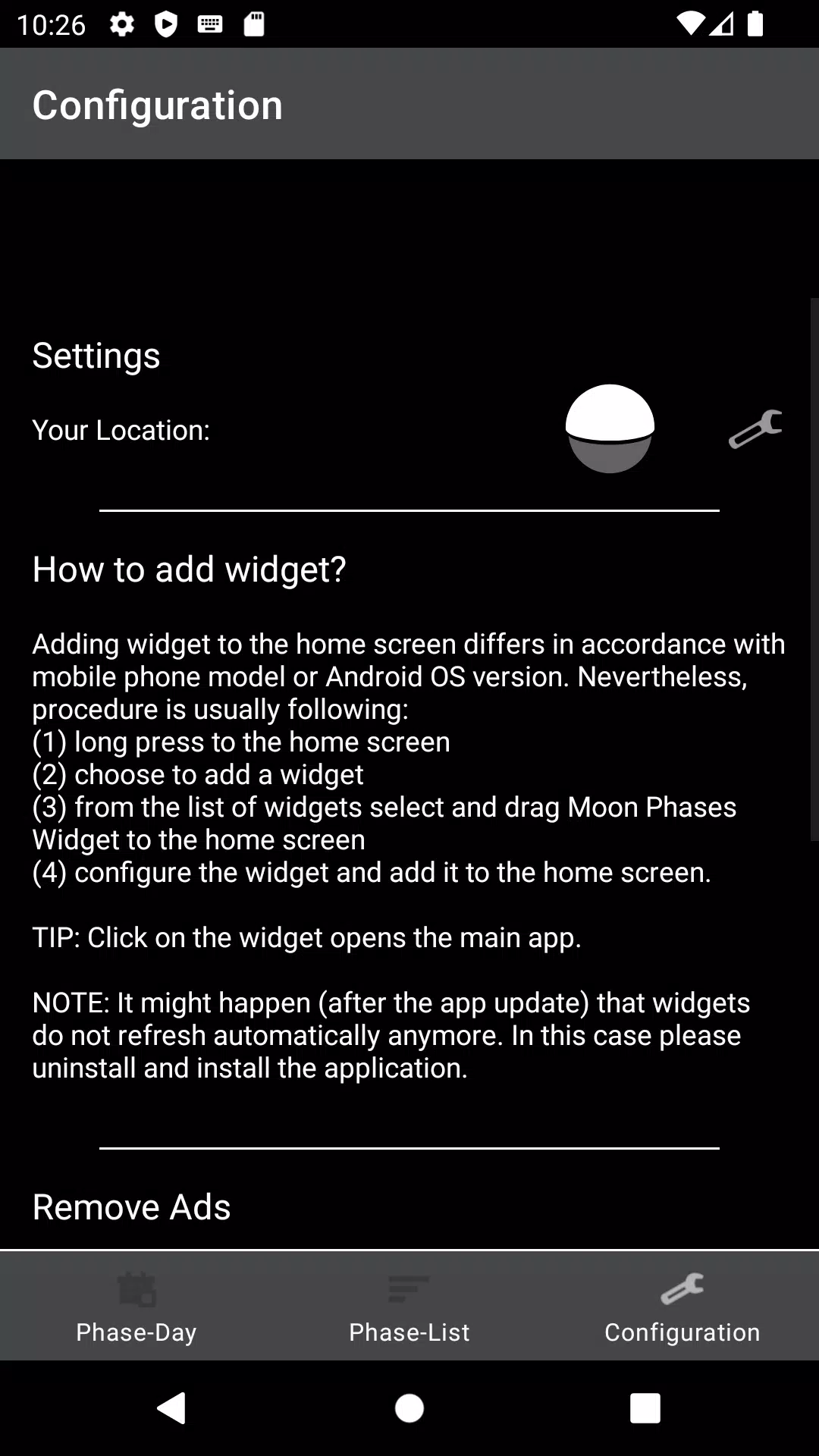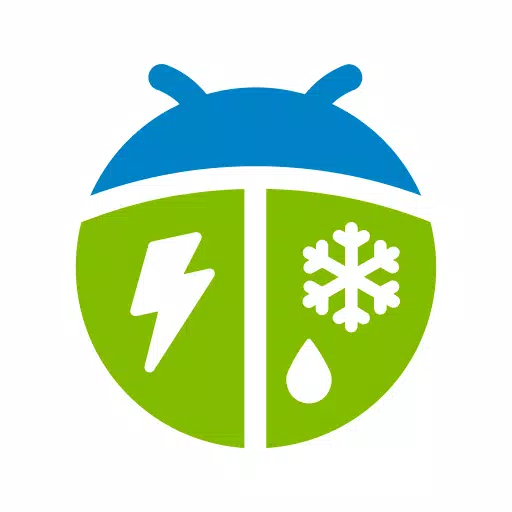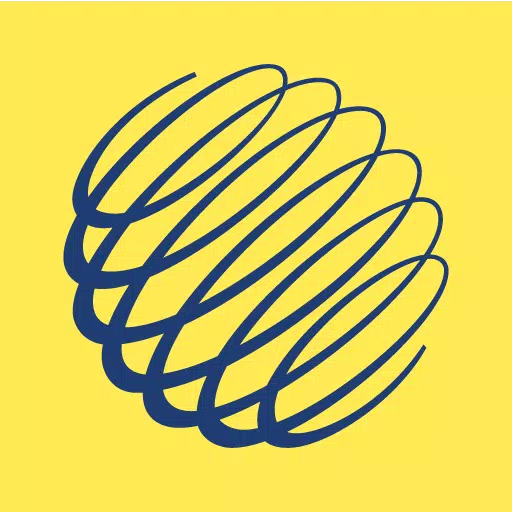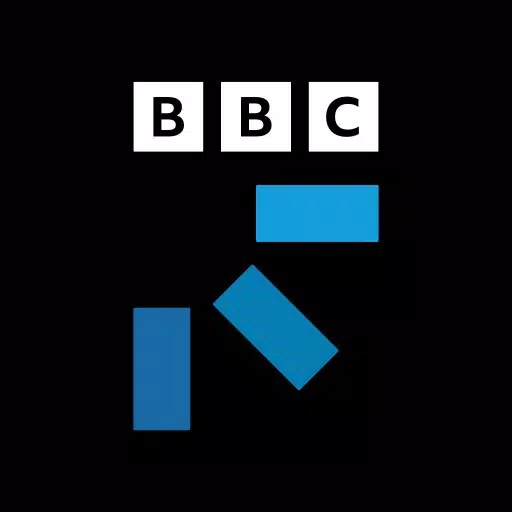Moon Phases Widget
Are you fascinated by the lunar cycle and want to keep track of the moon's phases effortlessly? Our app with a dedicated Moon Phase Widget is here to help! The app displays the approximate moon phase for today or any date you select. Its primary feature is the widget designed for your home screen, which conveniently shows the moon phase for the current day.
Adding the Moon Phase Widget to your home screen is straightforward, though the exact steps may vary slightly depending on your mobile phone model or Android OS version. Here's how you typically do it:
(1) Long press on your home screen until the customization options appear.
(2) Select the option to add a widget.
(3) From the list of available widgets, find and select the Moon Phases Widget, then drag it to your home screen.
(4) Configure the widget as desired and place it on your home screen.
TIP: Tapping on the widget will open the main app, allowing you to explore moon phases for different dates.
NOTE: If you experience issues with the widget not refreshing automatically after an app update, simply uninstall and reinstall the application to resolve the problem.
-
DC: Dark Legion Heroes Ranked (2025)
In the expansive universe of DC: Dark Legion, where heroes and villains from the DC roster come together, the possibilities for team-building are endless. Yet, not all characters are on the same level when it comes to effectiveness in this RPG. Some characters can lead your team to victory in any ch
Apr 25,2025 -
Kyoto's Nintendo Museum Unveils Mario Arcade Classics and Baby Strollers
Legendary game designer and Mario creator Shigeru Miyamoto has given fans an exciting sneak peek into Nintendo's newest museum through a recently shared tour video. This video showcases the gaming giant's rich history spanning over a century, highlighting the upcoming Nintendo Museum in Kyoto, Japan
Apr 25,2025 - ◇ "SD Gundam G Generation ETERNAL Now Available on Android" Apr 25,2025
- ◇ How to Get I Caught a Shooting Star Trophy/Achievement in Monster Hunter Wilds Apr 25,2025
- ◇ "Tribe Nine Unveils Chapter 3 Trailer: Neo Chiyoda City Coming Soon!" Apr 25,2025
- ◇ "Using Tarot Cards Effectively in Balatro: A Guide" Apr 25,2025
- ◇ Next-Gen Xbox Slated for 2027, Handheld in 2025 Apr 25,2025
- ◇ "Switch 2 Zelda Ports: Repair Equipment via Zelda Notes App" Apr 25,2025
- ◇ M3GAN Re-Release: Enhanced with 'Second Screen' and Live Chatbot Apr 25,2025
- ◇ Red Rising Board Game Now 54% Off on Amazon Apr 25,2025
- ◇ Matt Murdock and Wilson Fisk Face New Foe in Daredevil: Born Again Apr 25,2025
- ◇ Madame Bo Set to Enter Mortal Kombat 1 Apr 25,2025
- 1 Pokémon GO Set To Roll Out Safari Ball In The Wild Area Event 2024 Nov 10,2024
- 2 Marvel's Spider-Man 2 Swings to PC in January 2025 May 26,2023
- 3 Tomorrow: MMO Nuclear Quest Is a New Sandbox Survival RPG Nov 15,2024
- 4 Black Myth: Wukong Review Fallout Nov 13,2024
- 5 Roblox Ban in Turkey: Details and Reasons Mar 10,2024
- 6 Final Fantasy XVI PC Port Falls Short Nov 14,2024
- 7 GTA 6 Raises The Bar and Delivers on Realism Beyond Expectations Nov 10,2024
- 8 Dragonite Cross-Stitch Captivates Pokémon Enthusiasts Nov 08,2024
-
Best Racing Games to Play Now
A total of 10
-
Explore the World of Shooting Games
A total of 10
-
Best Free Simulation Games for Your Android Phone
A total of 4