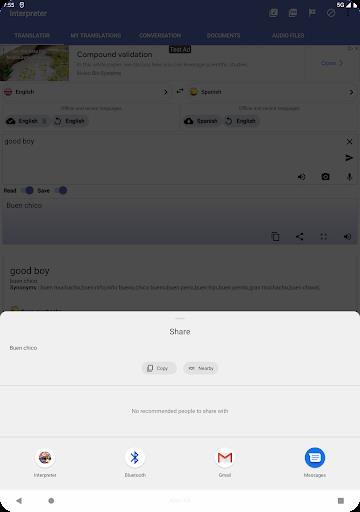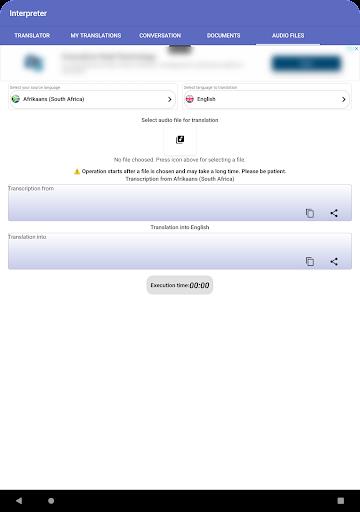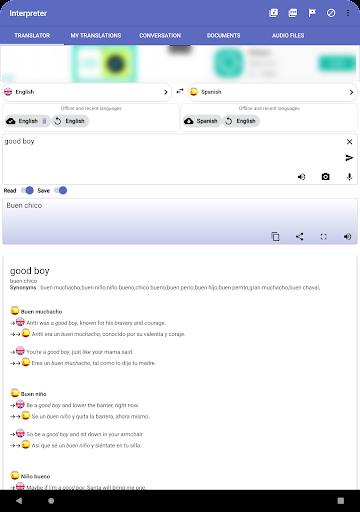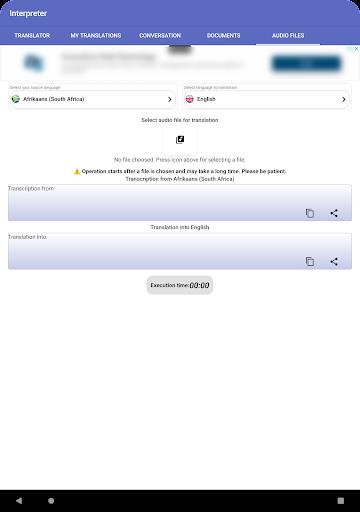Interpreter- translator voice
- Tools
- 8.8.7
- 44.90M
- by Interpreter voice translator
- Android 5.1 or later
- Nov 11,2024
- Package Name: it.vincenzoamoruso.theinterpreter
Introducing Interpreter- translator voice: The Ultimate Voice Translator App
Interpreter- translator voice is the ultimate voice translator app that breaks down language barriers and allows you to communicate effortlessly in over 60 languages. With its advanced vocal recognition software, this app listens to your voice and instantly translates it into any language you desire. Not only that, but it also reads out the translated text for you, making communication even easier.
Whether you prefer typing or speaking, this app caters to both options, ensuring a simple and efficient translation process. Plus, with features like translation history, quick sharing, and the ability to create documents from translations, you'll have everything you need at your fingertips. And the best part? You can even use this app offline, as it records every translation on your device for later reading.
Features of Interpreter- translator voice:
- Advanced Vocal Recognition: It uses advanced vocal recognition software to accurately recognize and interpret your voice.
- Translation into over 60 Languages: This app provides unlimited and immediate online translation into more than 60 languages.
- Text-to-Speech: The app automatically converts the translated text into spoken form, allowing you to listen to the interpretation in your desired language.
- Keyboard Use: Along with voice recognition, you can also type in the text to be translated using your keyboard. This makes the translation process simple and efficient.
- Translation History: Every translation you make is recorded on your device and can be accessed offline for later reading and reference.
- Quick Sharing: You can easily share your translated texts via social networks, emails, or any other compatible apps without having to close the application. The Copy to Clipboard function also allows you to move the text to any other application.
Tips for Users:
- Utilize the Voice Recognition Feature: Take advantage of the advanced vocal recognition software by speaking clearly and avoiding background noise. This will ensure accurate translations.
- Customize Translations: The app allows you to customize the header, footer, and font size of exported documents. Take advantage of this feature to create personalized and professional-looking translations.
- Make Use of Offline Reader: By integrating the voice translation engine with your device, you can still use the app even without an internet connection. This is particularly useful when traveling abroad.
Conclusion:
Interpreter- translator voice is a powerful and convenient language translation app. With its advanced vocal recognition software, it makes translating text as simple as speaking or typing. The app offers instant translations into over 60 languages, with the option to listen to the interpretation in your desired language through text-to-speech. It also allows you to customize and export translations as Adobe PDF documents. With its offline reader option, you can use the app without an internet connection.
- QR Note Scan
- HushSMS
- TopiVPN: Fast, Secure, Unlimit
- SL Post - Postage Calculator
- Samsung Smartthings TV Remote
- 3X VPN - Smooth Browsing
- RM VIP VPN - Safer Internet
- Noticker
- Keyboard with REST API
- Gear S2/S3 Social Feed & Timel
- Pufferung reducer - Pufferung
- Flash Blinking Alerts: Call
- SHAREit: Transfer, Share Files
- Gallery - Photo & Video, Album
-
WB Reportedly Cancels Unannounced Hogwarts Legacy Paid DLC
According to a recent Bloomberg report, Warner Bros. has canceled an unannounced paid DLC for the popular Harry Potter adventure game, Hogwarts Legacy. The planned story expansion was set to launch this year alongside a "Definitive Edition" of the game. However, the project was abruptly halted this
Apr 11,2025 -
"Oscar-Winning 'Flow': A Must-See Animated Film on a Shoestring Budget"
The Latvian animated film Flow by Gints Zilbalodis has emerged as one of the most unexpected and remarkable cinematic achievements of 2024. This groundbreaking movie has garnered over 20 international awards, including the prestigious Golden Globe, and made history as the first Latvian production to
Apr 11,2025 - ◇ Dragon Age: The Veilguard PS5 Hits Record Low Price on Amazon Apr 11,2025
- ◇ "Clash of Clans and WWE Launch Epic Crossover Before WrestleMania 41" Apr 11,2025
- ◇ Metal Gear Solid Delta: Release Date Revealed Apr 11,2025
- ◇ Spider-Man 2 on Steam Deck: Mixed Player Reactions Apr 11,2025
- ◇ Pokemon Go welcomes Bruxish and special Flabebe in upcoming Festival of Colors update Apr 11,2025
- ◇ Plant Master: TD Go - Hero Strategy and Synergy Guide Apr 11,2025
- ◇ DigiNeat Launches RoboGol: A Free 3D Soccer-Shooter Game Apr 11,2025
- ◇ "Netflix Stories Cancelled, Still Playable!" Apr 11,2025
- ◇ "Codenames: Buying Guide & Spin-Offs Unveiled" Apr 11,2025
- ◇ The Last of Us Season 2 Trailer Breaks HBO Records Nearly a Month Before It Begins Apr 11,2025
- 1 Marvel's Spider-Man 2 Swings to PC in January 2025 May 26,2023
- 2 Tomorrow: MMO Nuclear Quest Is a New Sandbox Survival RPG Nov 15,2024
- 3 Black Myth: Wukong Review Fallout Nov 13,2024
- 4 Stellar Blade PC Release Date Confirmed For 2025 Jan 05,2025
- 5 Final Fantasy XVI PC Port Falls Short Nov 14,2024
- 6 GTA 6 Raises The Bar and Delivers on Realism Beyond Expectations Nov 10,2024
- 7 Roblox Ban in Turkey: Details and Reasons Mar 10,2024
- 8 Dragonite Cross-Stitch Captivates Pokémon Enthusiasts Nov 08,2024
-
Best Racing Games to Play Now
A total of 10
-
Explore the World of Shooting Games
A total of 10
-
Best Free Simulation Games for Your Android Phone
A total of 4