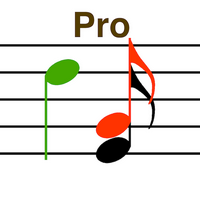GlideX
- Tools
- 3.1.1.0.2312.14
- 101.00M
- by ASC, ASUSTeK COMPUTER INC.
- Android 5.1 or later
- Dec 17,2022
- Package Name: com.asus.glidex
Introducing GlideX, the ultimate cross-device screen sharing solution. With GlideX, you can effortlessly mirror your phone's screen on your PC, giving you the freedom to use your PC's keyboard and mouse for seamless navigation and text input. Say goodbye to squinting at your phone's small screen and enhance your productivity with a richer visual experience. Additionally, GlideX allows you to use your phone or tablet as a secondary display, perfect for multitasking and cross-referencing documents or visuals. With Unify Control, you can effortlessly control different devices and transfer files using a single mouse and keyboard. Experience the convenience of GlideX today!
Features of the App:
- Screen Mirror: Mirror your phone's screen on your PC for a more convenient and efficient way to navigate and input text.
- Screen Extend: Use your phone or tablet as a secondary display on-the-go, allowing for dual-display convenience and increased productivity.
- Unify Control: Control different devices and transfer files from one PC with a single mouse and keyboard, eliminating the need to constantly switch between devices.
- Wi-Fi and USB Connectivity: Connect your mobile devices to your PC using either Wi-Fi or USB, providing flexibility and convenience.
- Accessibility Permission: The app requires Accessibility permission for Android devices to use the "Home/Back/Recent" buttons on the mirrored window's menu bar.
- Secure Password Guide: The app provides guidelines for creating a secure password, ensuring the safety of your personal information.
Conclusion:
GlideX is an innovative and versatile app that enhances your work and play experience across different devices. With features such as Screen Mirror and Screen Extend, you can easily mirror your phone's screen on your PC or use your mobile device as a secondary display for increased productivity. The Unify Control feature allows you to control multiple devices and transfer files seamlessly. The app supports both Wi-Fi and USB connectivity, providing flexibility in connecting your mobile devices to your PC. Additionally, the app prioritizes security with its Password Guide, ensuring that your personal information is safe. Download GlideX now to enjoy a more efficient and convenient way of working and playing across devices.
-
Rechargeable Xbox Controller Batteries Under $12
If you're tired of constantly replacing AA batteries in your Xbox controller, Amazon has an affordable solution that won't break the bank. For just $11.69, you can snag a two-pack of rechargeable batteries from "6amLifestyle" after applying both the 20% and 50% coupons on the product page. That's an
Apr 02,2025 -
Insider Reveals Release Date for GTA 6 Trailer
While the debate rages on about the potential game of the year, with strong contenders like Split Fiction, Death Stranding, and the upcoming DOOM, there's no denying the buzz around the most eagerly awaited title: Grand Theft Auto 6. Fans are eagerly waiting to find out:When the new GTA 6 trailer wi
Apr 02,2025 - ◇ Penguin GO! TD: Complete Resource Management Guide Apr 02,2025
- ◇ Final Fantasy 7 Rebirth: PC Pre-Order Guide Apr 02,2025
- ◇ Roblox Vision Codes Updated for January 2025 Apr 02,2025
- ◇ "Call of Duty: Shaping Modern Pop Culture" Apr 02,2025
- ◇ Monster Hunter Wilds Mod Already Gives Unlimited Character and Palico Edits Apr 02,2025
- ◇ Assassin’s Creed Shadows: Global Release Schedule Announced Apr 02,2025
- ◇ March 2025 Anime Card Clash Codes Revealed Apr 02,2025
- ◇ "Avengers Race, Wolverine and Deadpool Offer Tokens in Monopoly Go x Marvel Crossover!" Apr 02,2025
- ◇ Rune Slayer Fishing: Beginner's Guide Apr 02,2025
- ◇ Camping Guide for Atelier Yumia: Alchemist's Memories and Envisioned Land Apr 02,2025
- 1 Marvel's Spider-Man 2 Swings to PC in January 2025 May 26,2023
- 2 Tomorrow: MMO Nuclear Quest Is a New Sandbox Survival RPG Nov 15,2024
- 3 Black Myth: Wukong Review Fallout Nov 13,2024
- 4 Final Fantasy XVI PC Port Falls Short Nov 14,2024
- 5 GTA 6 Raises The Bar and Delivers on Realism Beyond Expectations Nov 10,2024
- 6 Roblox Ban in Turkey: Details and Reasons Mar 10,2024
- 7 Dragonite Cross-Stitch Captivates Pokémon Enthusiasts Nov 08,2024
- 8 Stellar Blade PC Release Date Confirmed For 2025 Jan 05,2025
-
Best Racing Games to Play Now
A total of 10
-
Explore the World of Shooting Games
A total of 10
-
Best Free Simulation Games for Your Android Phone
A total of 4