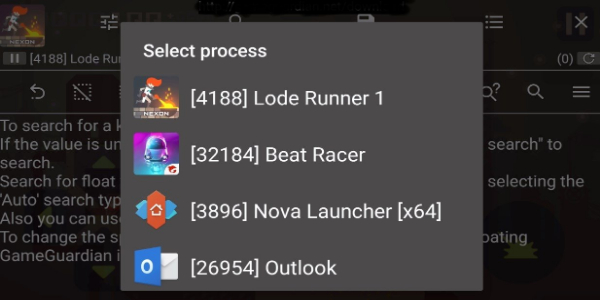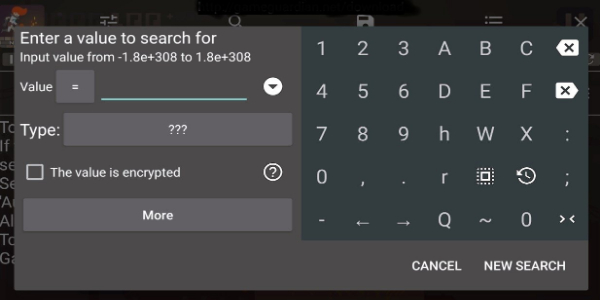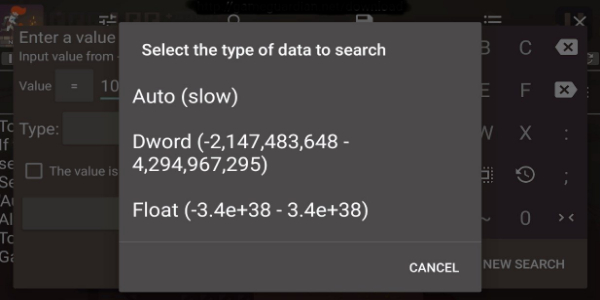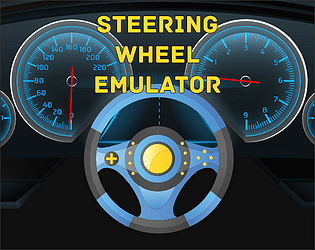GameGuardian
GameGuardian: A Comprehensive Guide to Modifying App Values
GameGuardian is a popular tool for modifying application values, similar to GameKiller or CheatEngine. It enables alterations to game currency, game speed adjustments through real-time code injection, but requires ROOT access for functionality.
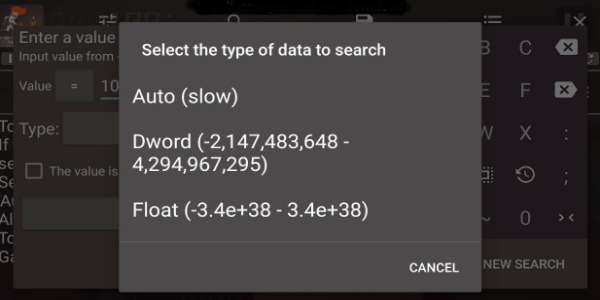
Key GameGuardian Features:
- Broad Compatibility: Works with Android devices and popular PC emulators (BlueStacks, Droid4x, Andy, Nox, Koplayer).
- Robust Security: Includes strong anti-detection measures.
- Multilingual Support: Available in English and multiple languages.
- Encrypted Data Handling: Effectively manages encrypted game data.
- Targeted Value Modification: Allows customizable search regions for precise alterations.
- Efficient Value Editing: Supports grouping and replacing values (useful for games like Minecraft).
- Dynamic Speed Adjustment: Offers SpeedHack for altering in-game speed.
- Extensive Toolset: Provides additional tools and configurations for game hacking.
- User-Friendly Interface: Includes integrated help resources and a customizable user interface.
- Advanced Search Capabilities: Features precise numerical value searches, bulk modifications, filtering by value comparisons, and game timing manipulation.
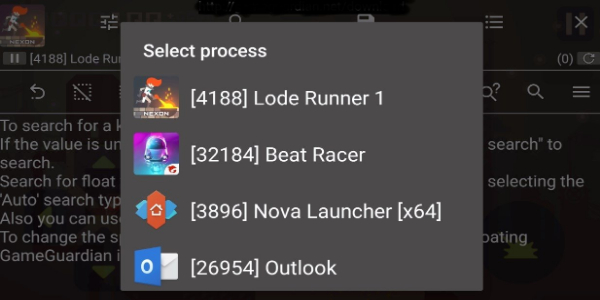
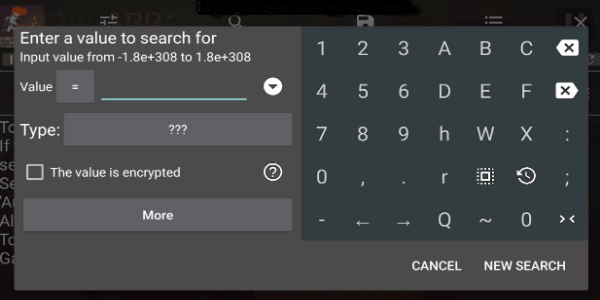
Understanding GameGuardian's Functionality:
After installing the APK, you can modify game elements such as currency or character stats (health, life points). The process is straightforward:
- Installation and Launch: Install and open the GameGuardian application.
- Game Selection: Choose the target game from the list of running processes.
- Value Search and Modification: Search for and modify values within the game, whether identified, unidentified, or encrypted.
This guide provides a general overview. Always consult the official GameGuardian documentation for the most up-to-date information and best practices.
-
Dragonstorm Preorders for Magic: The Gathering Tarkir Available Now on Amazon
Tarkir is making a grand return, and with it comes an overwhelming presence of dragons. Magic: The Gathering – Tarkir: Dragonstorm dives deep into the plane where clans clash and colossal dragons dominate the skies. If you were a fan of Khans of Tarkir, this set feels like a thrilling reunion with o
Apr 13,2025 -
"Game of Thrones: Kingsroad Pre-Registration Opens on Mobile, Steam Early Access Begins"
Winter is coming to mobile devices, but first, Game of Thrones: Kingsroad has launched in Early Access on Steam, giving PC players the initial experience of this eagerly anticipated open-world RPG. Meanwhile, mobile enthusiasts can now pre-register on both iOS and Android, ensuring they don't miss o
Apr 13,2025 - ◇ Disco Elysium Launches on Android with Enhanced 360-Degree Visuals Apr 13,2025
- ◇ DC Dark Legion Unveils: Superheroes and Supervillains Unite Today Apr 13,2025
- ◇ World of Warships: Legends April update is here, with a new TMNT crossover collaboration Apr 13,2025
- ◇ "Reviving Teammates in R.E.P.O.: A Guide" Apr 13,2025
- ◇ "Game of Thrones: Kingsroad - Release Date and Time Revealed" Apr 13,2025
- ◇ BAFTA Names Top Influential Video Game: Surprising Choice Revealed Apr 13,2025
- ◇ "Nintendo Switch 2: Some Game Cards to Feature Download Keys Only" Apr 13,2025
- ◇ "Switch 2's New C Button Unveiled Before Direct" Apr 13,2025
- ◇ Pokemon GO Unveils 2025 Lunar New Year Celebration Apr 13,2025
- ◇ Wild Rift Patch 6.1 Goes Cosmic in Mid-April Apr 13,2025
- 1 Marvel's Spider-Man 2 Swings to PC in January 2025 May 26,2023
- 2 Tomorrow: MMO Nuclear Quest Is a New Sandbox Survival RPG Nov 15,2024
- 3 Black Myth: Wukong Review Fallout Nov 13,2024
- 4 Stellar Blade PC Release Date Confirmed For 2025 Jan 05,2025
- 5 Final Fantasy XVI PC Port Falls Short Nov 14,2024
- 6 GTA 6 Raises The Bar and Delivers on Realism Beyond Expectations Nov 10,2024
- 7 Roblox Ban in Turkey: Details and Reasons Mar 10,2024
- 8 Dragonite Cross-Stitch Captivates Pokémon Enthusiasts Nov 08,2024
-
Best Racing Games to Play Now
A total of 10
-
Explore the World of Shooting Games
A total of 10
-
Best Free Simulation Games for Your Android Phone
A total of 4