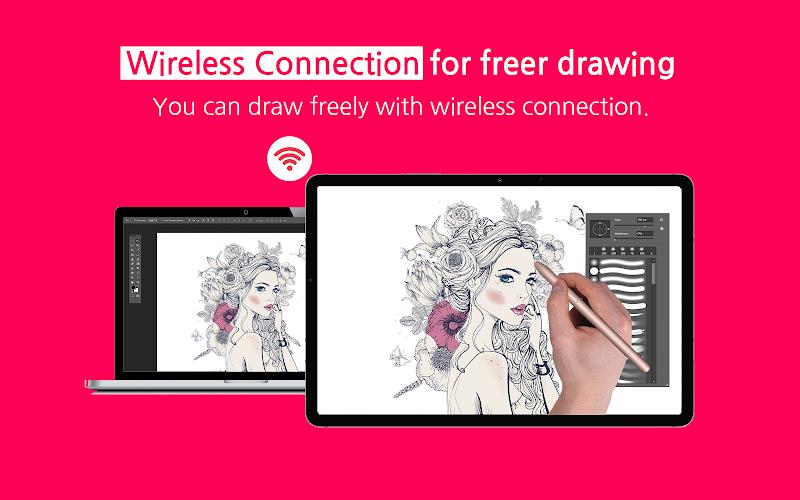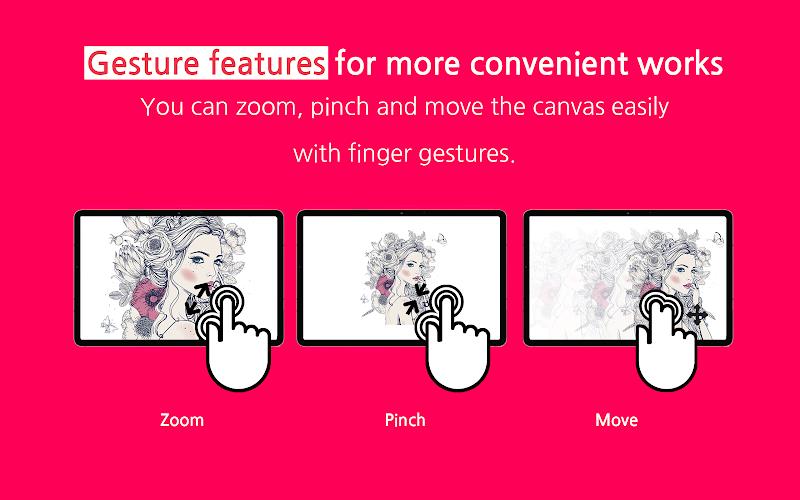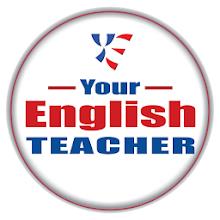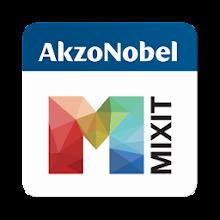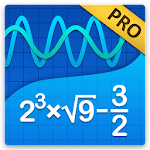EasyCanvas -Graphic tablet App
- Productivity
- 4.7.6
- 28.50M
- Android 5.1 or later
- Mar 15,2022
- Package Name: com.devguru.bypd
Transform your tablet into a liquid crystal tablet with EasyCanvas! This EasyCanvas -Graphic tablet App app allows you to draw directly in programs like Photoshop and Clip Studio using your tablet. No need to invest in an expensive LCD tablet if you already have a Galaxy Tab and S Pen. EasyCanvas combines the outstanding performance of the Galaxy Tab with its own advanced technology to create the ultimate LCD tablet experience. With features like "Palm Rejection" and support for "Pen Pressure" and "Tilt", it feels just like drawing on paper. Plus, Easy&Light's virtual display solution lets you use your tablet as an extended monitor. With both wired and wireless connection support, you can work anytime and anywhere. Experience it yourself with the free 3-day trial!
Features of EasyCanvas -Graphic tablet App:
- Turn your tablet into a liquid crystal tablet: EasyCanvas allows you to transform your tablet into a powerful liquid crystal tablet, making it a versatile tool for digital drawing and design.
- Seamless compatibility with PC programs: With EasyCanvas, you can draw directly in popular PC programs like Photoshop and Clip Studio using your tablet, eliminating the need for an expensive LCD tablet.
- Excellent performance with Galaxy Tab and S Pen: If you own a Galaxy Tab and S Pen, EasyCanvas leverages the excellent hardware of these devices to deliver a smooth and seamless drawing experience.
- Familiar drawing experience: EasyCanvas -Graphic tablet App offers features like "Palm Rejection" which allows you to draw with your palm on the screen, as well as "Pen Pressure" and "Tilt" support for the S Pen, providing a familiar drawing experience akin to drawing on paper.
- Independent Virtual Display Solution: EasyCanvas's virtual display solution extends your tablet's display, allowing it to be used as an extended monitor in triple or higher environments. This provides enhanced productivity and versatility, similar to having a dual monitor setup.
- Simultaneous wired/wireless connection support: EasyCanvas supports both stable USB connection and convenient wireless connection via Wi-Fi, enabling you to work anywhere, anytime, and in any way you prefer.
Conclusion:
EasyCanvas -Graphic tablet App is the ideal app for artists, designers, and enthusiasts who want to unlock the full potential of their tablet as a digital drawing tool. By seamlessly integrating with popular PC programs, providing excellent performance with Galaxy Tab and S Pen, and offering features like palm rejection and virtual display solution, EasyCanvas delivers an exceptional drawing experience. With support for wired and wireless connections, this app provides unmatched flexibility and convenience, making it a must-have for anyone looking to enhance their digital artistry. Try it for free for 3 days and unlock a whole new world of tablet drawing possibilities. Download EasyCanvas now and unleash your creativity!
EasyCanvas is a game changer! I can finally use my tablet as a proper drawing pad without breaking the bank. The connection to Photoshop is seamless, and the S Pen works perfectly. Highly recommend for digital artists on a budget!
画面不错,但是玩法太简单了,很快就玩腻了。
EasyCanvas 真是太棒了!终于可以用我的平板电脑进行专业绘画了,价格也很实惠。与Photoshop的连接非常流畅,手写笔也完美配合。强烈推荐给预算有限的数字艺术家!
La aplicación funciona bien, pero a veces la conexión con Photoshop se corta. Necesita algunas mejoras, pero en general es útil para bocetos rápidos.
Die App hat Potential, aber die Druckempfindlichkeit könnte besser sein. Für einfache Skizzen reicht es, aber für detaillierte Arbeiten ist es nicht ideal.
- Great Work
- Uni Invoice Manager & Billing
- Hermit — Lite Apps Browser
- Your English Teacher
- Hap Not - KPSS
- AkzoNobel MIXIT
- Neev Academy
- SMS Backup, Print & Restore
- Daysi Family App
- Rexdl: Happy Mod Games & Apps
- WNRStore Mobile - Jasa SMS OTP
- Busuu: Learn & Speak Languages
- Graphing Calculator + Math PRO
- How to Draw Real Vegetables
-
WB Reportedly Cancels Unannounced Hogwarts Legacy Paid DLC
According to a recent Bloomberg report, Warner Bros. has canceled an unannounced paid DLC for the popular Harry Potter adventure game, Hogwarts Legacy. The planned story expansion was set to launch this year alongside a "Definitive Edition" of the game. However, the project was abruptly halted this
Apr 11,2025 -
"Oscar-Winning 'Flow': A Must-See Animated Film on a Shoestring Budget"
The Latvian animated film Flow by Gints Zilbalodis has emerged as one of the most unexpected and remarkable cinematic achievements of 2024. This groundbreaking movie has garnered over 20 international awards, including the prestigious Golden Globe, and made history as the first Latvian production to
Apr 11,2025 - ◇ Dragon Age: The Veilguard PS5 Hits Record Low Price on Amazon Apr 11,2025
- ◇ "Clash of Clans and WWE Launch Epic Crossover Before WrestleMania 41" Apr 11,2025
- ◇ Metal Gear Solid Delta: Release Date Revealed Apr 11,2025
- ◇ Spider-Man 2 on Steam Deck: Mixed Player Reactions Apr 11,2025
- ◇ Pokemon Go welcomes Bruxish and special Flabebe in upcoming Festival of Colors update Apr 11,2025
- ◇ Plant Master: TD Go - Hero Strategy and Synergy Guide Apr 11,2025
- ◇ DigiNeat Launches RoboGol: A Free 3D Soccer-Shooter Game Apr 11,2025
- ◇ "Netflix Stories Cancelled, Still Playable!" Apr 11,2025
- ◇ "Codenames: Buying Guide & Spin-Offs Unveiled" Apr 11,2025
- ◇ The Last of Us Season 2 Trailer Breaks HBO Records Nearly a Month Before It Begins Apr 11,2025
- 1 Marvel's Spider-Man 2 Swings to PC in January 2025 May 26,2023
- 2 Tomorrow: MMO Nuclear Quest Is a New Sandbox Survival RPG Nov 15,2024
- 3 Black Myth: Wukong Review Fallout Nov 13,2024
- 4 Stellar Blade PC Release Date Confirmed For 2025 Jan 05,2025
- 5 Final Fantasy XVI PC Port Falls Short Nov 14,2024
- 6 GTA 6 Raises The Bar and Delivers on Realism Beyond Expectations Nov 10,2024
- 7 Roblox Ban in Turkey: Details and Reasons Mar 10,2024
- 8 Dragonite Cross-Stitch Captivates Pokémon Enthusiasts Nov 08,2024
-
Best Racing Games to Play Now
A total of 10
-
Explore the World of Shooting Games
A total of 10
-
Best Free Simulation Games for Your Android Phone
A total of 4