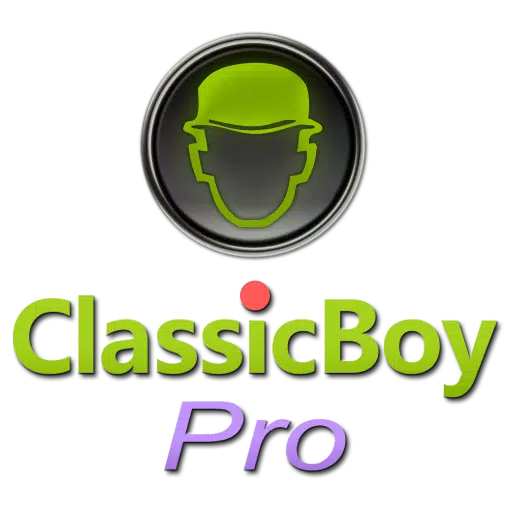
ClassicBoy Pro Games Emulator
- Arcade
- 6.8.0
- 179.2 MB
- by PortableAndroid
- Android 5.0+
- Apr 18,2025
- Package Name: com.portableandroid.classicboy
If you're passionate about diving into the nostalgia of retro video games, Classicboy Pro is your ultimate all-in-one emulator. Designed with a powerful yet user-friendly interface, this emulator brings the thrill of dozens of classic game consoles and handhelds right to your Android device, allowing you to enjoy tens of thousands of retro video games at your fingertips.
Beyond the traditional touchscreen and gamepad controls, Classicboy Pro offers innovative input methods. You can remap buttons to gestures and use the accelerometer for a more engaging and fun gaming experience. The professional version enhances your gaming library management with a ROMs scanner and an extensive games database, making it easier than ever to find, identify, and organize your favorite games.
With over twenty emulation cores supported in the professional version, including PCSX-ReARMed, Beetle-PSX, Mupen64Plus, VBA-M, mGBA, Desmume, MelondS, Snes9x, FCEUmm, Genplus, Yabause, FB Alpha, MAME-arcade (0.78 and 0.139 romset), NeoPop, NeoCD, Stella, Beetle-PCE, and Cygne, Classicboy Pro ensures a broad range of gaming experiences.
Free Version Features
- Start playing games immediately
- Resume gameplay from battery-sram files
- Adjust game speed with Turbo mode
- Utilize ROMs scanner and management tools
- Use touchscreen input via on-screen 2D buttons
- Customize graphic buttons with an editor for position, size, style, scale, animation, and opacity
- Support for external gamepad/keyboard input, up to 4 players
- Switch between digital and analog D-pad during gameplay
- Save and use controller profiles
- Customize game audio and video settings
- Export and import game data
- Enable game cheats
Full Version Features
- Includes all features from the free version
- Resume gameplay from auto-saves and slot-saves
- Control games using gestures
- Use sensor controller for a unique gaming experience
- Access more downloadable plugins for extended game emulation
Permissions
- Internet access for downloading external plugins to support more game emulation
- Access to external storage (optional, required only for Android versions below 10) to read games data and app settings
- Vibration for game controller feedback (optional)
- Modify audio settings to support audio reverb
- Bluetooth support for connecting wireless game controllers
Data Privacy & Security
Classicboy Pro requests permission to write/read external storage only for Android versions below 10 to access game data and app settings. Rest assured, your private information, including photos and media files, will not be accessed or compromised.
What's New in Version 6.8.0
Last updated on June 20, 2023, this version includes fixes for several bugs, enhancing your overall gaming experience.
-
LoL First Stand 2025: The Importance of the Tournament
Next week, all eyes in the League of Legends community will be on Seoul as the champions of the Winter competition gather for the highly anticipated First Stand 2025. In this article, we'll dive into all the essential details of this thrilling event. Table of Contents Who is playing in First St
Apr 19,2025 -
Tribe Nine Characters: March 2025 Tier List Revealed
To excel in Zero's challenging death game within *Tribe Nine*, assembling a robust team of allies is crucial. With a variety of characters at your disposal, selecting the best ones can significantly enhance your chances of success. Below is a comprehensive tier list to guide you in choosing the most
Apr 19,2025 - ◇ Camper Awaits Switch 2 at San Francisco Nintendo Store Before Opening Apr 19,2025
- ◇ "Post Trauma: Retro Horror Game Reveals Release Date and Trailer" Apr 19,2025
- ◇ "Play Together Introduces Dreamland: Purple Skies and Glowing Whales" Apr 19,2025
- ◇ Fallen Cosmos Event: Love and Deepspace Apr 19,2025
- ◇ Stardew Valley: Everything You Need To Know About Preserves Jars Apr 19,2025
- ◇ Monster Hunter: Unveiling Themes and Narrative Depth Apr 19,2025
- ◇ "Carmen Sandiego's Classic Theme Returns with New Limited-Time Mission" Apr 19,2025
- ◇ Ghost of Yōtei: New Story Details Revealed, Set for 2025 Release Apr 19,2025
- ◇ The Best Deals Today: Samsung 990 Pro SSD, Surface Pro Copilot+ PC, and More Apr 19,2025
- ◇ Yes, You Can Play Assassin’s Creed Shadows Without Prior AC Experience Apr 19,2025
- 1 Pokémon GO Set To Roll Out Safari Ball In The Wild Area Event 2024 Nov 10,2024
- 2 Marvel's Spider-Man 2 Swings to PC in January 2025 May 26,2023
- 3 Tomorrow: MMO Nuclear Quest Is a New Sandbox Survival RPG Nov 15,2024
- 4 Black Myth: Wukong Review Fallout Nov 13,2024
- 5 Roblox Ban in Turkey: Details and Reasons Mar 10,2024
- 6 Final Fantasy XVI PC Port Falls Short Nov 14,2024
- 7 GTA 6 Raises The Bar and Delivers on Realism Beyond Expectations Nov 10,2024
- 8 Dragonite Cross-Stitch Captivates Pokémon Enthusiasts Nov 08,2024
-
Best Racing Games to Play Now
A total of 10
-
Explore the World of Shooting Games
A total of 10
-
Best Free Simulation Games for Your Android Phone
A total of 4

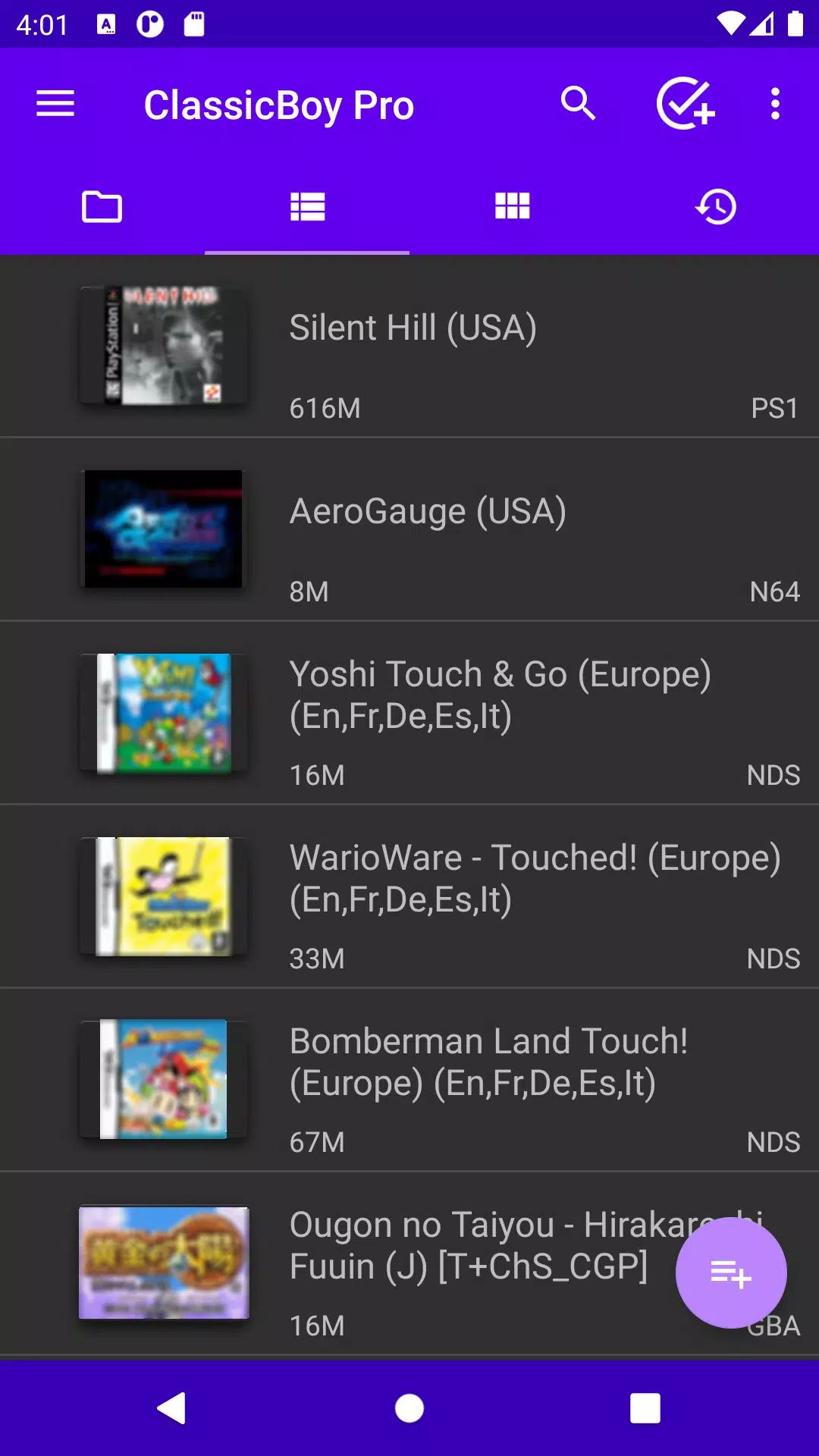
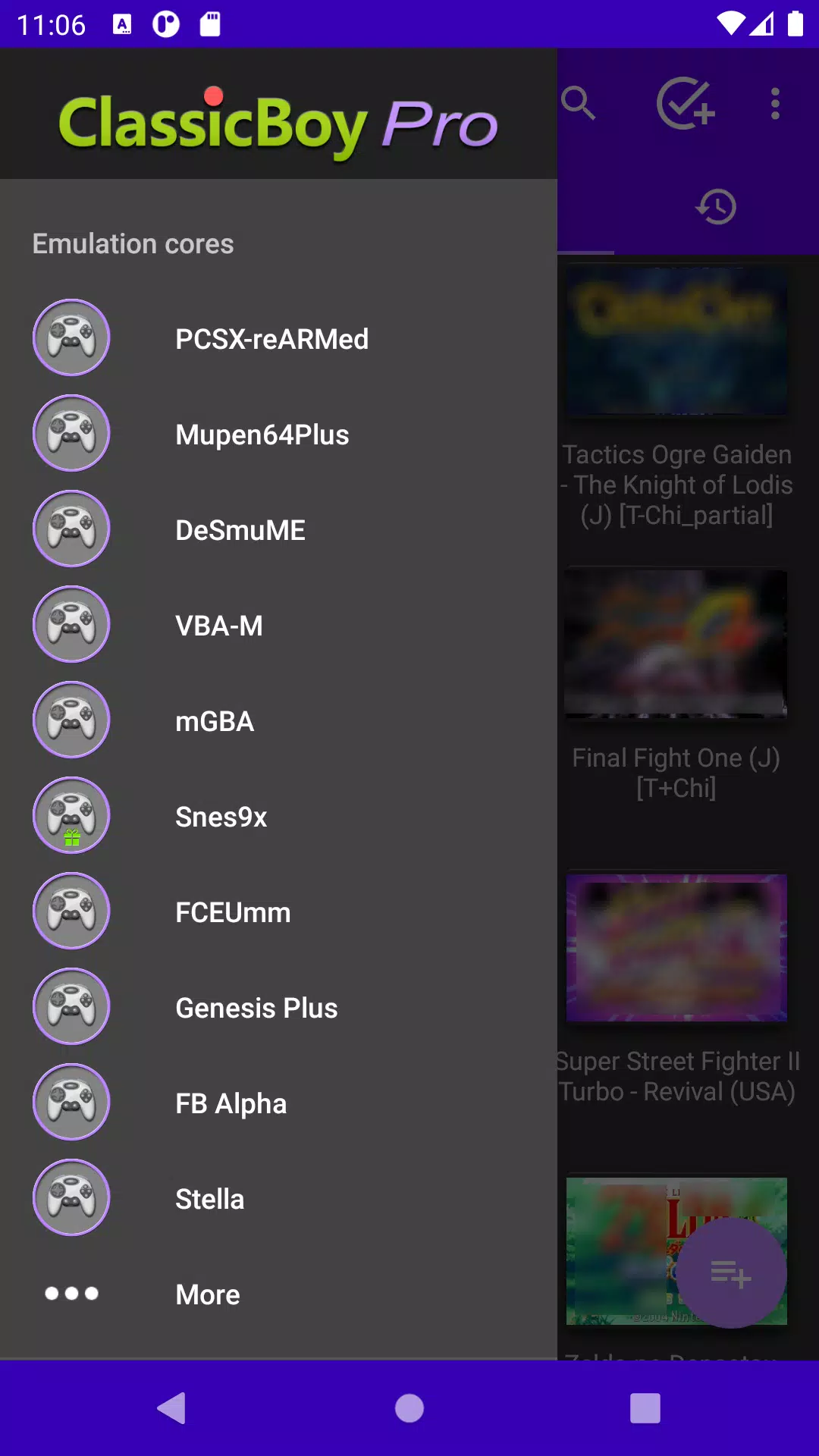
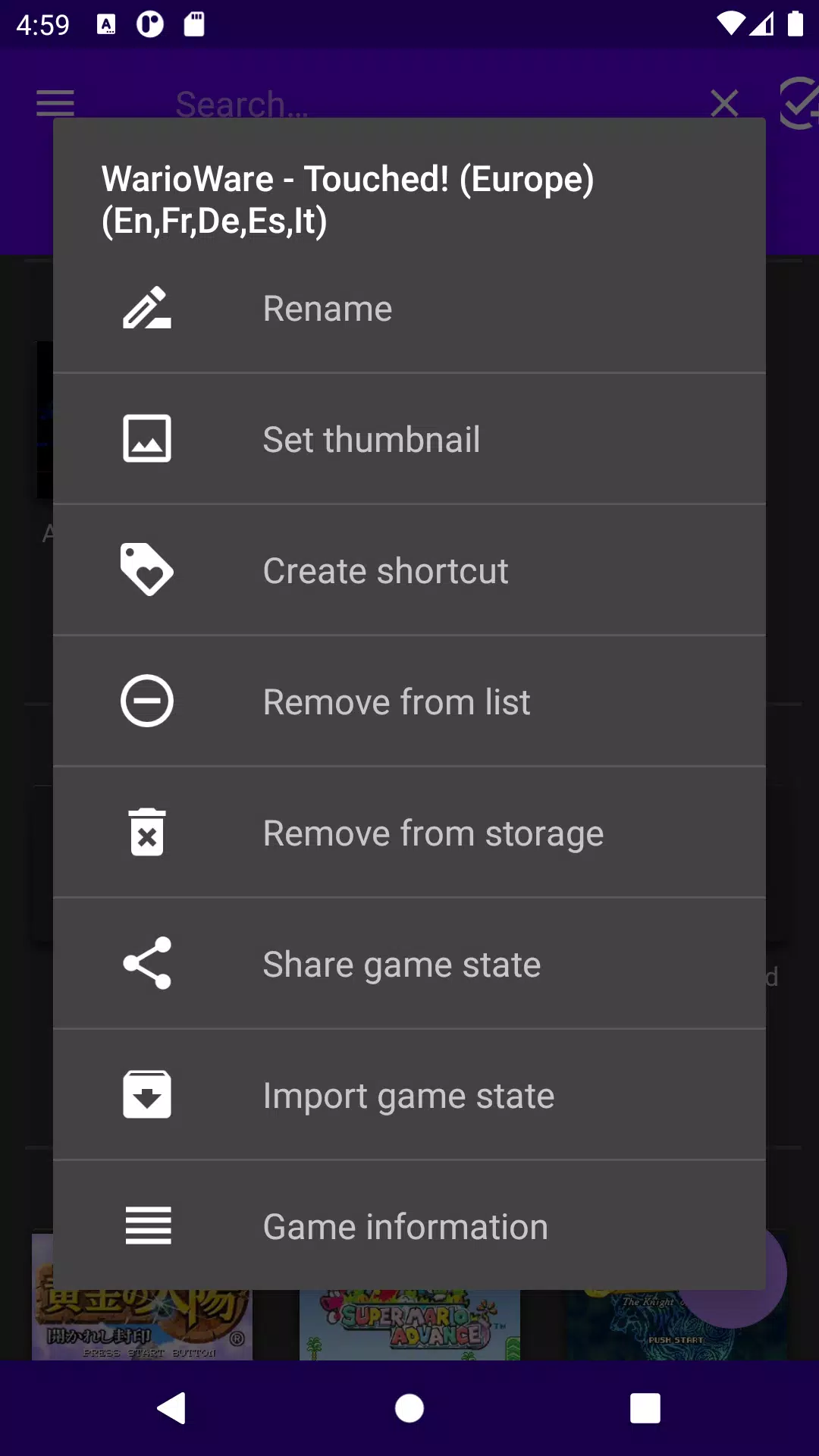
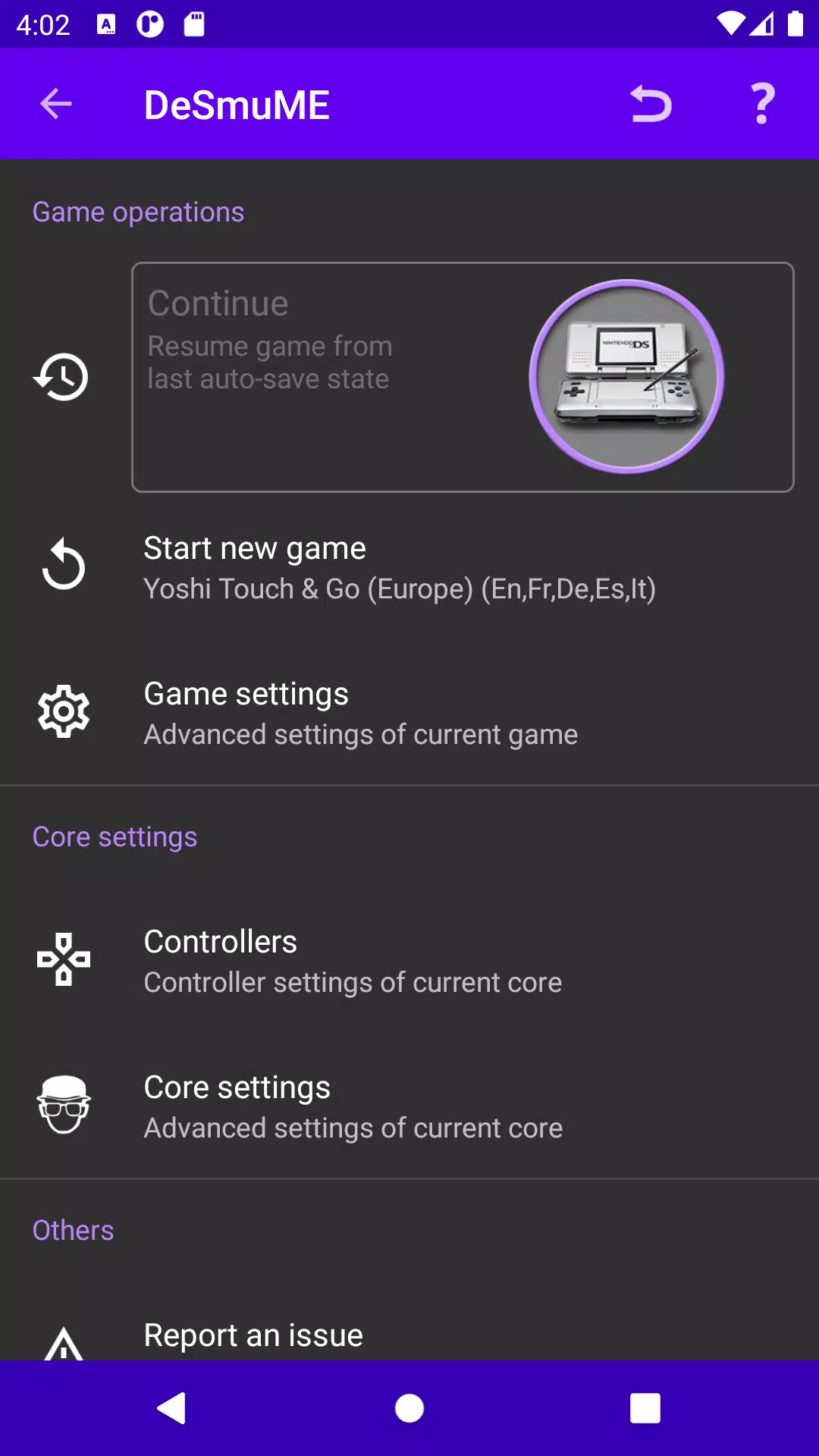

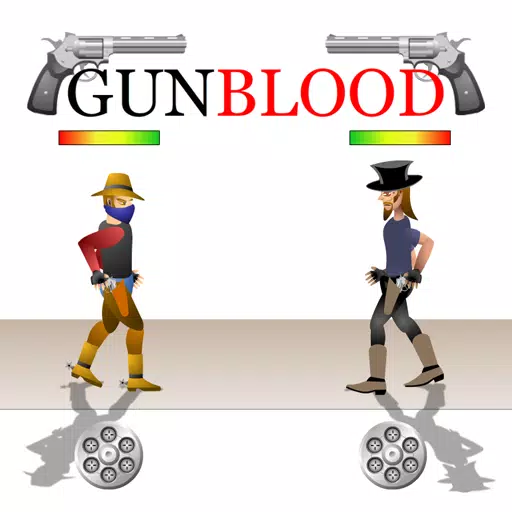

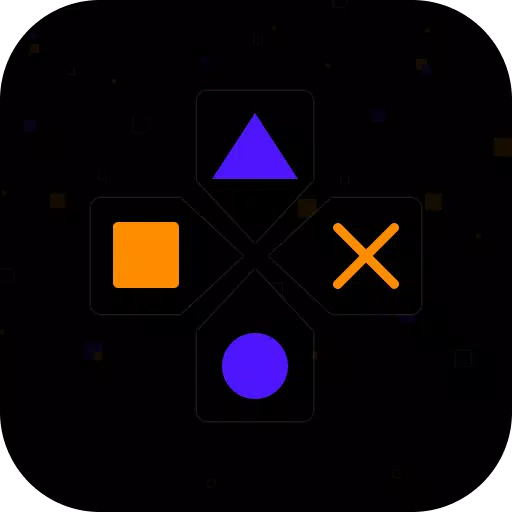





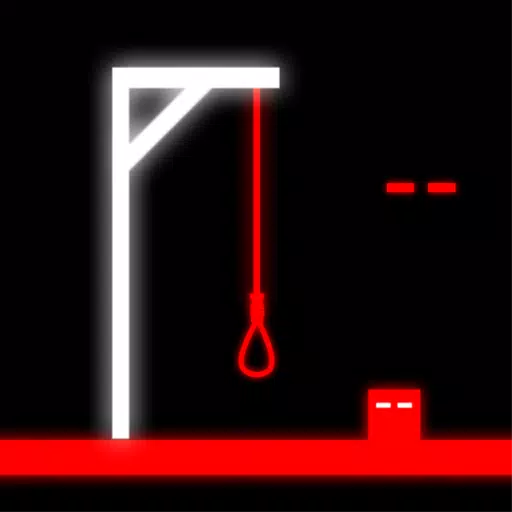
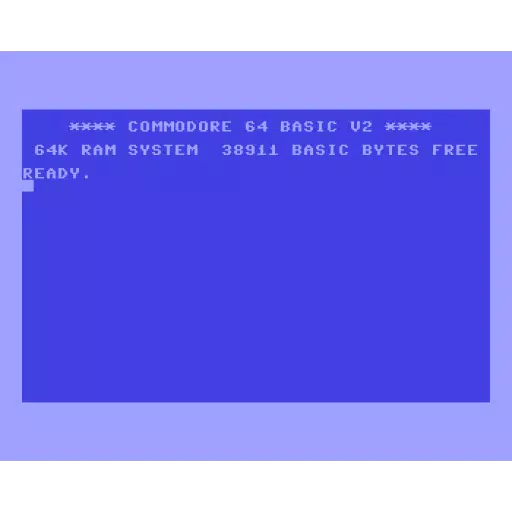
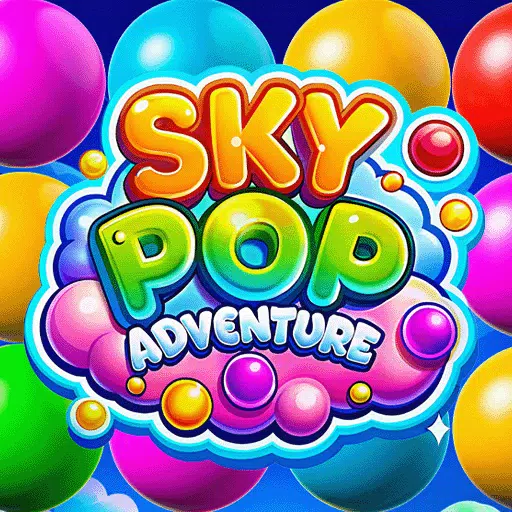








![Business of Loving [v0.12.5i] [Dead End Draws]](https://imgs.96xs.com/uploads/18/1719555107667e5423ef803.jpg)















