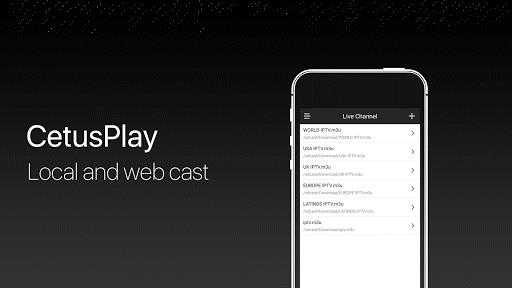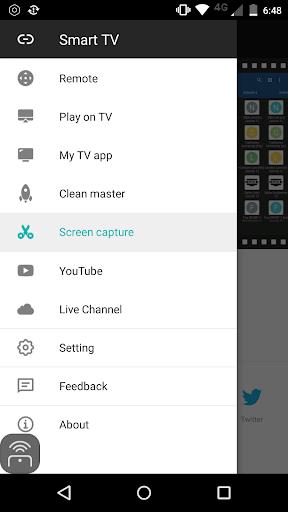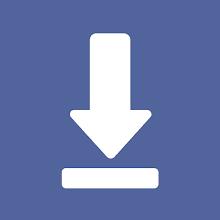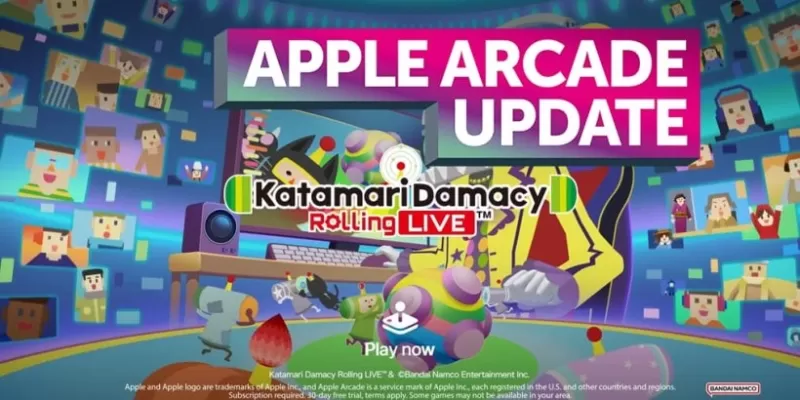CetusPlay Remote Control
- Tools
- 4.9.4.532
- 18.66M
- by CetusPlay Global
- Android 5.1 or later
- Dec 21,2024
- Package Name: com.cetusplay.remotephone
CetusPlay Remote Control is a powerful and user-friendly remote control app designed for a wide range of devices, including Android TV boxes, Fire TV, Chromecast, Smart TVs, and more. It's the perfect replacement for your traditional TV remote, offering a wealth of advanced features and functionalities.
CetusPlay Remote Control empowers you to control your TV with ease and precision:
- Multiple Navigation Modes: Enjoy seamless control with the intuitive Direction-Pad, Touch Pad, Keyboard, and Mouse modes.
- Cast Local Files: Effortlessly stream photos, videos, documents, and more from your phone directly to your TV.
- Live Channels: Add local M3U files and cast them to your TV or TV box for a personalized viewing experience.
- Quick Launch TV Apps: Access your favorite TV apps instantly with a single click on your phone.
- Clean Cache and Trash: Optimize your TV's performance with a simple click on the accelerating ball, ensuring smooth and efficient operation.
- Share Screen Capture: Easily share screenshots of your favorite shows and movies on social media with friends and family.
Conclusion:
Experience the ultimate TV remote control with CetusPlay Remote Control. Its comprehensive features, including multiple navigation modes, casting capabilities, quick app launching, performance optimization, and easy sharing, make it the ideal companion for any TV user. Whether you're using an Android TV, TV box, Chromecast, Fire TV, Fire TV Stick, KODI, or a Smart TV, CetusPlay Remote Control supports all possible TVs worldwide. Download CetusPlay Remote Control today and elevate your TV viewing experience to new heights.
游戏画面一般,玩法比较单调,广告太多,体验不太好。
- VPN
- 船长vpn-轻松连接全球线路
- Singapore VPN Get Singapore IP
- Bluetooth Le Spam
- Pakistan VPN_Get Pakistan IP
- Black Light - UV light
- Stylish Calculator - CALCU™
- Video downloader for FB
- VPN Japan - get Japanese IP
- All Recovery : File Manager
- Dream AI Art Generator
- Remote VPN
- Volume Limiter
- Fraction Calculator Plus
-
inZOI System Requirements Revealed: Next-Gen Life Simulator
Korean developers are gearing up to launch inZOI, a groundbreaking life simulation game that promises to challenge the dominance of The Sims. Utilizing the power of Unreal Engine 5, inZOI offers stunning realism, though it requires substantial hardware to fully experience its immersive world. The de
Apr 05,2025 -
Apple Arcade Expands with Six New Games: Katamari Damacy and Space Invaders Featured
As we approach the weekend, Apple Arcade subscribers are in for a treat with the addition of six exciting new games to the platform. Whether you're a fan of classic titles or looking for something fresh, there's something for everyone in this latest update. Let's dive into the new lineup!Katamari Da
Apr 05,2025 - ◇ MythWalker Update: New Quests and Stories Added Apr 05,2025
- ◇ "Master Pokémon Training: Ultimate Level-Up Guide" Apr 05,2025
- ◇ "Division 2's New Season: Burden of Truth Unveiled" Apr 05,2025
- ◇ How Much Will Switch 2 Cost? Nintendo Says It Needs to Consider ‘The Price Range That Consumers Expect for Nintendo Products’ Apr 05,2025
- ◇ Rush Royale's Fantom PvP Mode Revolutionizes Player vs. Player Gaming Apr 05,2025
- ◇ "Seven Deadly Sins: Origin Returns with Teaser Site and Social Channels" Apr 05,2025
- ◇ Choose Your Starter in Pokemon Legends: Z-A: A Guide Apr 05,2025
- ◇ Absolute Batman's Counterpart: The Absolute Joker Revealed Apr 05,2025
- ◇ "Avatar Legends: Realms Collide Launches Today - Restore Balance to the Four Nations" Apr 05,2025
- ◇ Final Fantasy 9 25th Anniversary Site Hints at Switch 2 Remake Reveal Apr 05,2025
- 1 Marvel's Spider-Man 2 Swings to PC in January 2025 May 26,2023
- 2 Tomorrow: MMO Nuclear Quest Is a New Sandbox Survival RPG Nov 15,2024
- 3 Black Myth: Wukong Review Fallout Nov 13,2024
- 4 Final Fantasy XVI PC Port Falls Short Nov 14,2024
- 5 GTA 6 Raises The Bar and Delivers on Realism Beyond Expectations Nov 10,2024
- 6 Roblox Ban in Turkey: Details and Reasons Mar 10,2024
- 7 Dragonite Cross-Stitch Captivates Pokémon Enthusiasts Nov 08,2024
- 8 Genshin Impact: Active Promo Codes for March 2025 Mar 28,2025
-
Best Racing Games to Play Now
A total of 10
-
Explore the World of Shooting Games
A total of 10
-
Best Free Simulation Games for Your Android Phone
A total of 4