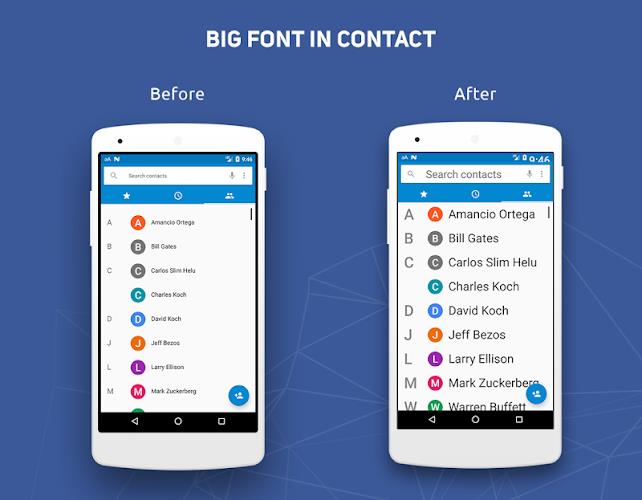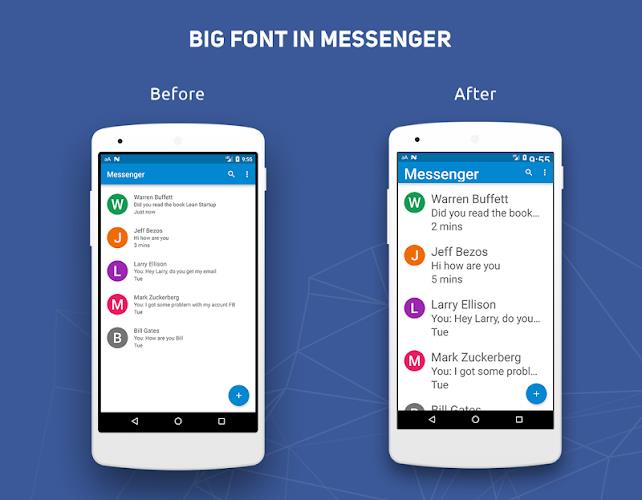Big Font - Change Font Size & Text Size
- Tools
- 1.4
- 6.73M
- by AwesomeDroid Studio
- Android 5.1 or later
- Sep 30,2023
- Package Name: com.awesomedroid.bigfont
Introducing BigFont - Change Font Size & Text Size
Struggling to read small text on your mobile or tablet? BigFont is the perfect solution! With BigFont, you can easily increase the system font size on your device with just one touch, making reading a breeze. No more straining your eyes or searching for your glasses!
Here's what makes BigFont amazing:
- Increases system font size on mobile/tablets: BigFont allows you to easily increase the font size on your mobile devices, making text on the screen easier to read.
- Only 1 touch: Applying the increased font size is as simple as one touch, making it a quick and convenient solution.
- Preview the scaled text before applying: See exactly how the text will look with the increased font size before applying it, ensuring you're happy with the changes.
- Allows increasing font size from 50% to 300%: Choose the font size that suits your needs best with a wide range of options.
- Totally free: BigFont is completely free to use, making it accessible to everyone.
- Read easier: BigFont provides a simple and effective solution for users who struggle with small text size on their mobile devices, making reading easier for everyone, including grandparents.
In conclusion, BigFont - Change Font Size & Text Size is a user-friendly and free app that empowers you to customize your device's font size for comfortable reading. With its ease of use, preview feature, and wide range of options, BigFont is the perfect solution for anyone who wants to make reading on their mobile device a more enjoyable experience.
Download BigFont now and enjoy reading with ease!
We would love to hear your feedback! Please leave a review if you enjoy using BigFont.
- FalcoVPN
- QR Note Scan&Genarate
- Bolivia VPN - Private Proxy
- Room thermometer - Room Temp
- Dubai VPN - High Speed Proxy
- Central VPN - SSH & Websocket
- 4G Switcher LTE Only
- WorldLink Wi-Fi
- TopVpn
- A VIP NET PRO VPN
- CineToolkit:Caster&AD Remover
- POWER Calculator
- Colombia VPN - Get Colombia IP
- Photo Collage Maker&Grid Video
-
"Discover Butterfly Collectors in Assassin’s Creed Shadows: Locations and Methods"
In *Assassin’s Creed Shadows*, there's more to the story than just the main conflict. If you're on the trail of the mysterious Butterfly Collector and its members, we've got you covered. Let's dive into this intriguing questline that unfolds in the bustling city of Osaka, located in the central part
Apr 14,2025 -
"Prince of Persia: Lost Crown Launches on iOS, Android Next Month"
In recent years, we've seen a delightful trend where games from larger platforms are making their way to mobile devices. A prime example is the upcoming release of Prince of Persia: Lost Crown, a 2.5D platformer set to launch on iOS and Android on April 14th. This release comes at a turbulent time f
Apr 14,2025 - ◇ Krafton Considers Renaming Dark & Darker Mobile Apr 14,2025
- ◇ Dragonstorm Preorders for Magic: The Gathering Tarkir Available Now on Amazon Apr 13,2025
- ◇ "Game of Thrones: Kingsroad Pre-Registration Opens on Mobile, Steam Early Access Begins" Apr 13,2025
- ◇ Disco Elysium Launches on Android with Enhanced 360-Degree Visuals Apr 13,2025
- ◇ DC Dark Legion Unveils: Superheroes and Supervillains Unite Today Apr 13,2025
- ◇ World of Warships: Legends April update is here, with a new TMNT crossover collaboration Apr 13,2025
- ◇ "Reviving Teammates in R.E.P.O.: A Guide" Apr 13,2025
- ◇ "Game of Thrones: Kingsroad - Release Date and Time Revealed" Apr 13,2025
- ◇ BAFTA Names Top Influential Video Game: Surprising Choice Revealed Apr 13,2025
- ◇ "Nintendo Switch 2: Some Game Cards to Feature Download Keys Only" Apr 13,2025
- 1 Marvel's Spider-Man 2 Swings to PC in January 2025 May 26,2023
- 2 Tomorrow: MMO Nuclear Quest Is a New Sandbox Survival RPG Nov 15,2024
- 3 Black Myth: Wukong Review Fallout Nov 13,2024
- 4 Stellar Blade PC Release Date Confirmed For 2025 Jan 05,2025
- 5 Final Fantasy XVI PC Port Falls Short Nov 14,2024
- 6 GTA 6 Raises The Bar and Delivers on Realism Beyond Expectations Nov 10,2024
- 7 Roblox Ban in Turkey: Details and Reasons Mar 10,2024
- 8 Dragonite Cross-Stitch Captivates Pokémon Enthusiasts Nov 08,2024
-
Best Racing Games to Play Now
A total of 10
-
Explore the World of Shooting Games
A total of 10
-
Best Free Simulation Games for Your Android Phone
A total of 4