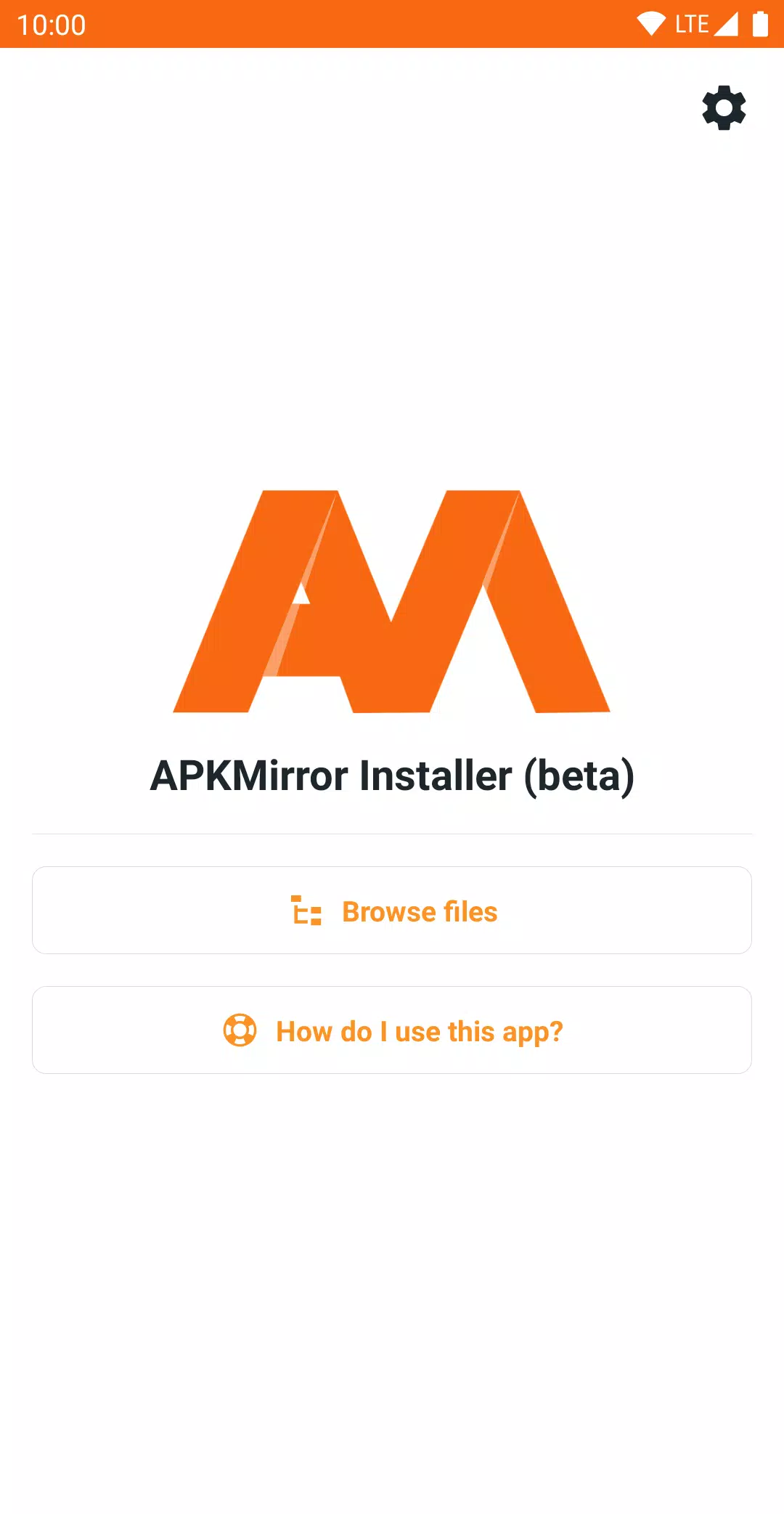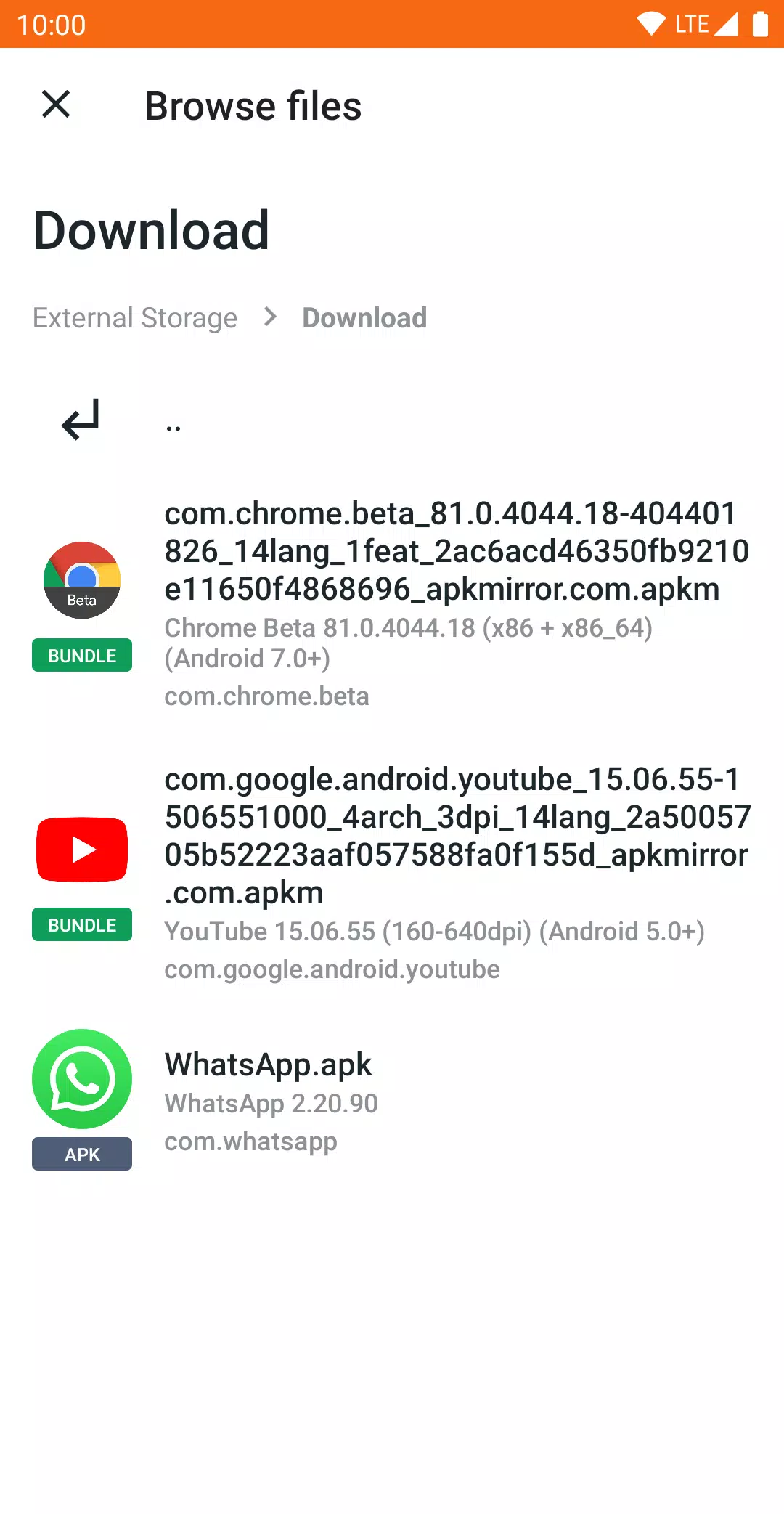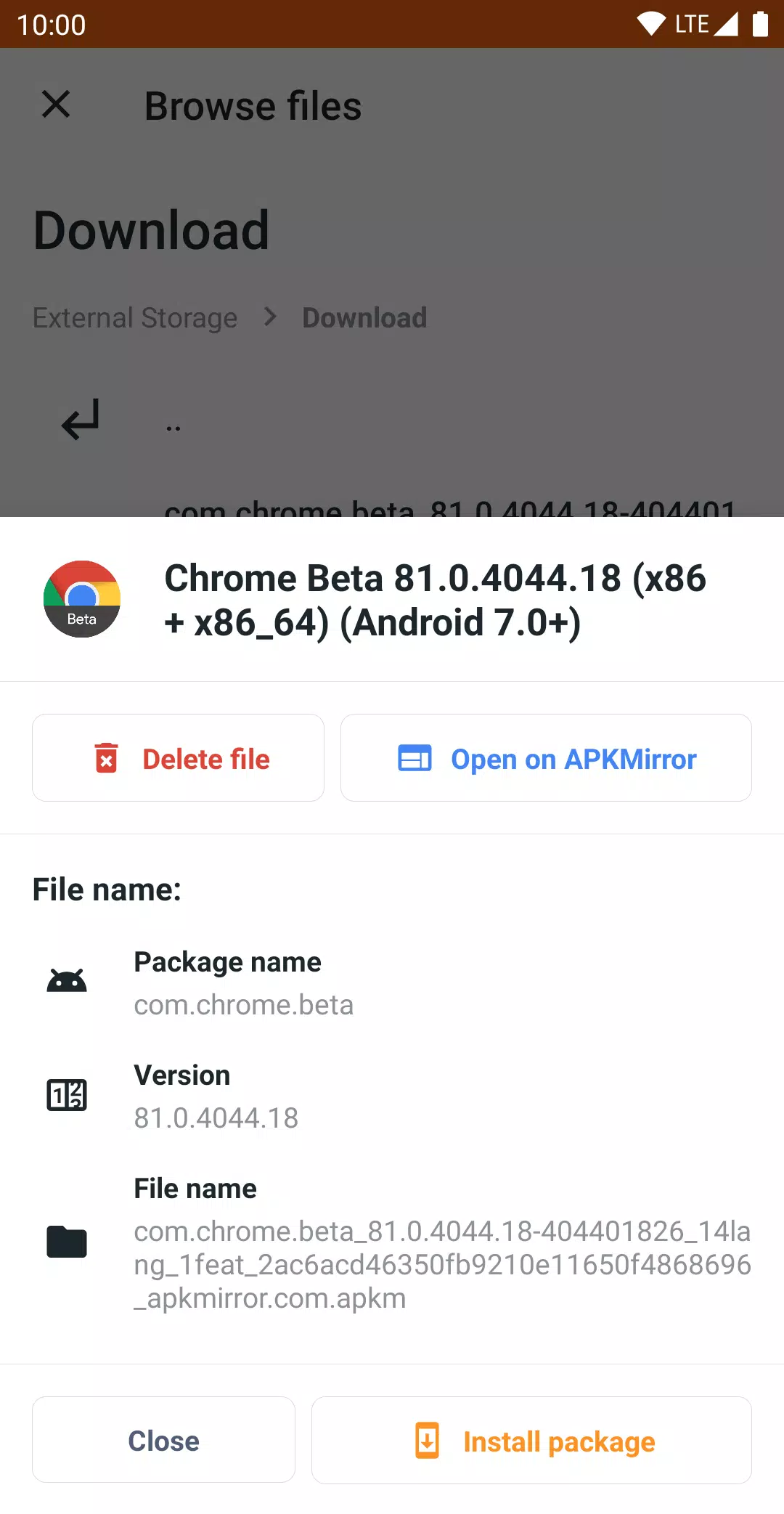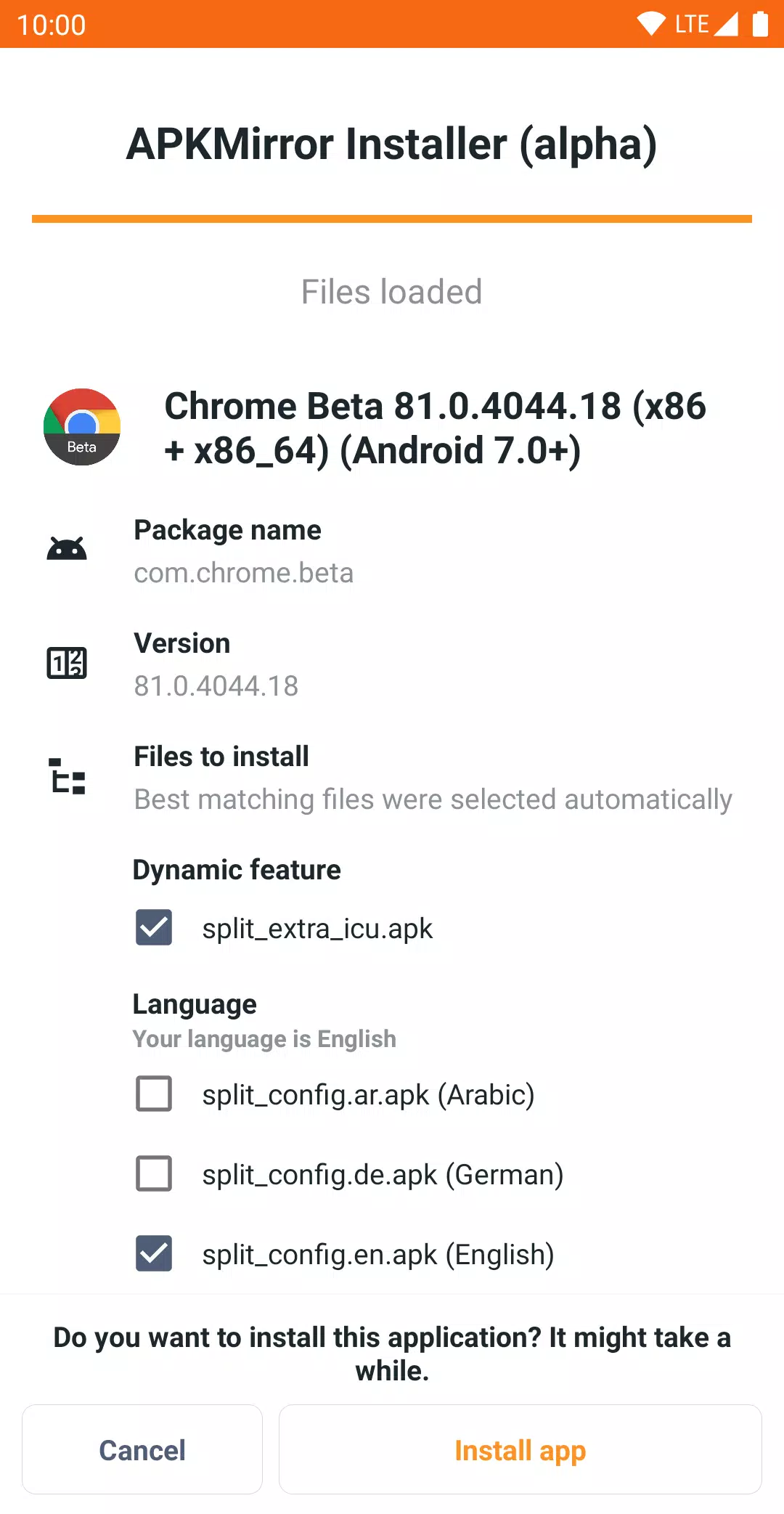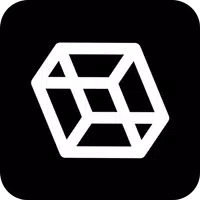APKMirror Installer (Official)
- Tools
- 1.7.1 (26-821f366)
- 10.7 MB
- by APK Mirror
- Android 5.0+
- Apr 26,2025
- Package Name: com.apkmirror.helper.prod
APKMirror Installer is an indispensable tool for Android users looking to install various app formats seamlessly. This handy app facilitates the installation of not just regular APK files but also advanced formats like .apkm, .xapk, and .apks app bundles. One of its standout features is the ability to provide detailed insights into why a sideloaded APK might fail to install, offering users a clearer understanding of any installation issues they encounter.
Understanding Split APKs
The concept of split APKs emerged following Google's announcement of App Bundles at Google I/O in 2018. This innovative format allows developers to offload the management of app variants to Google, resulting in app releases being divided into multiple segments. These segments include a base APK and various split APKs, such as those tailored for specific architectures, screen densities, or languages. For instance, an app release might come as a collection of files like base.apk, arm64.split.apk, 320dpi.split.apk, en-us.lang.split.apk, and es-es.lang.split.apk. However, installing these split APKs directly on your device isn't straightforward, as only the base APK can be installed initially, leading to potential app crashes due to missing resources. This is where APKMirror Installer proves invaluable, simplifying the installation process for these split APKs.
What Are .apkm Files?
As more apps transition to the split APK format, sharing and installing them has become more complex. APKMirror's response to this challenge is the .apkm file format, which bundles the base APK along with multiple split APKs into a single file. After downloading an .apkm file and using APKMirror Installer, users can view and selectively install the splits, optimizing device storage. The development of APKMirror Installer and its supporting infrastructure involved significant effort and resources, which is why the app and site are supported by ads. Users who wish to enjoy an ad-free experience can opt for various subscription plans, which also unlock additional features.
Addressing Issues and Bugs
For users with Xiaomi, Redmi, or Poco devices running MIUI, a known issue can hinder the installation of split APKs. A recommended workaround is to disable MIUI optimizations in the developer settings, which should resolve the problem. For further details on this issue, users can refer to discussions on the APKMirror GitHub page. Any other issues or bugs encountered should be reported to the APKMirror bug tracker, ensuring continuous improvement of the app.
It's important to note that APKMirror Installer functions as a file manager utility and does not include direct app store features like browsing websites or updating applications, in compliance with Play Store Terms of Service.
- mobbi : Jual Beli Mobil Bekas
- Secure Fast VPN Client
- VPN Israel - Get Israeli IP
- Auto Clicker: Automatic click
- Turkey VPN - Get Istanbul IP
- OpenGL ES 3.0 benchmark
- Rozmat Vpn
- SUN FAST VIP - UDP/OVPN/V2RAY
- Screen Mirroring for Roku
- RNC Mobile
- Mp3Skulls Mp3 Music Downloader
- Ambrogio Remote
- NotTiled
- Switch Access
-
Atomfall Devs Expect Fallout Comparisons, 25-Hour Playthrough
At first glance, you might mistake Atomfall for a Fallout-style game. Perhaps, even, an *actual* Fallout game set in a post-apocalyptic England rather than a post-apocalyptic America. Atomfall is first-person, it's post-nuclear (it's called Atomfall for a reason), and it has an alt-history design, a
Apr 26,2025 -
Should You Choose Switch Axe or Charge Blade in Monster Hunter Wilds?
The eternal debate between the Switch Axe and Charge Blade in *Monster Hunter Wilds* continues to captivate players. If you're on the fence about which weapon to choose, here's a detailed breakdown to help you make an informed decision.Is the Switch Axe or Charge Blade Better in Monster Hunter Wilds
Apr 26,2025 - ◇ "Save $50 on Meta Quest 3S VR with Batman Game" Apr 26,2025
- ◇ "Cyberpunk 2077 Board Game Now on Sale at Amazon" Apr 26,2025
- ◇ Honkai: Star Rail's Next Chapter and Anniversary Rewards Coming Next Month Apr 26,2025
- ◇ "Save 20% on HP Omen Transcend Slim Laptops with New Coupon" Apr 26,2025
- ◇ Steel Seed: A Unique Twist in Sci-Fi Stealth Gaming Apr 26,2025
- ◇ Anthony Mackie Confirmed as MCU's Permanent Captain America Apr 26,2025
- ◇ LOK Digital to Launch on Android, iOS Soon Apr 26,2025
- ◇ "Kemco's Metro Quester: A Fresh Departure from the Norm" Apr 26,2025
- ◇ "Top Ambush Cookies in CookieRun Kingdom: Tier List" Apr 26,2025
- ◇ Two Point Museum: Preorder Now, Get Exclusive DLC Apr 26,2025
- 1 Pokémon GO Set To Roll Out Safari Ball In The Wild Area Event 2024 Nov 10,2024
- 2 Marvel's Spider-Man 2 Swings to PC in January 2025 May 26,2023
- 3 Tomorrow: MMO Nuclear Quest Is a New Sandbox Survival RPG Nov 15,2024
- 4 Black Myth: Wukong Review Fallout Nov 13,2024
- 5 Roblox Ban in Turkey: Details and Reasons Mar 10,2024
- 6 Final Fantasy XVI PC Port Falls Short Nov 14,2024
- 7 GTA 6 Raises The Bar and Delivers on Realism Beyond Expectations Nov 10,2024
- 8 Dragonite Cross-Stitch Captivates Pokémon Enthusiasts Nov 08,2024
-
Best Racing Games to Play Now
A total of 10
-
Explore the World of Shooting Games
A total of 10
-
Best Free Simulation Games for Your Android Phone
A total of 4