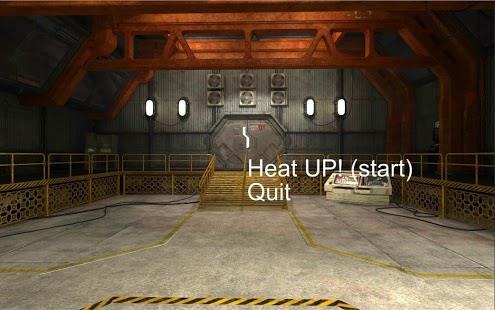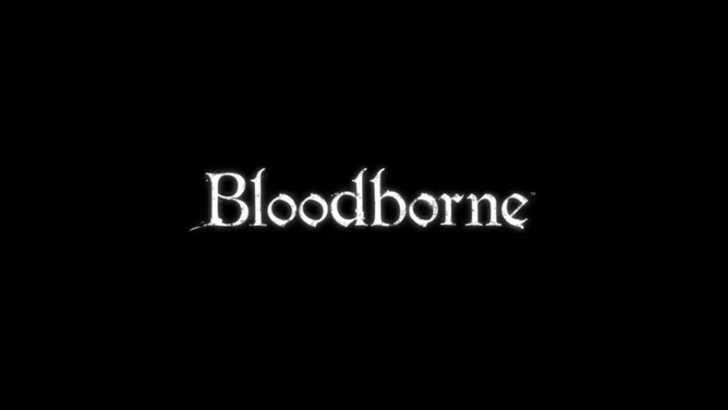OpenGL ES 3.0 benchmark
- Tools
- 1.1.1
- 39.20M
- by Maniac Software
- Android 5.1 or later
- Dec 15,2023
- Package Name: com.Maniac.UBenchEnhanced
Unleash Your Device's Potential with the OpenGL ES 3.0 benchmark App!
Experience the full power of your device with the OpenGL ES 3.0 benchmark app! This app, built on the powerful Unity Engine, renowned for games like Shadowgun, pushes your device to its limits and lets you compare your scores with other tech enthusiasts.
Immerse Yourself in Stunning Visuals:
OpenGL ES 3.0 benchmark delivers a visually captivating experience with dynamic shadows, high-resolution textures, and lens flares that enhance your gaming visuals. Monitor your device's performance with the FPS meter and share your results with the online community. Join discussions on the Unity benchmark results forum to stay connected with fellow tech enthusiasts.
Key Features of OpenGL ES 3.0 benchmark:
- Powered by Unity Engine: Built on the robust Unity Engine, known for its ability to create high-quality, visually stunning games like Shadowgun, OpenGL ES 3.0 benchmark guarantees top-notch graphics and performance.
- Impressive Graphics: Enjoy a range of visually appealing features including shadows, bump-maps, reflective effects, specular effects, particles, and more. These graphics elements enhance the overall gaming experience and make the benchmark test visually engaging.
- Compare Your Device: Easily compare your device's performance with others by checking the FPS meter in the upper-right corner of the app. See how your device measures up against different devices in terms of frame rate and overall performance.
Tips for Optimal Performance:
- Monitor the FPS Meter: Keep an eye on the FPS meter in the upper-right corner of the app throughout the benchmark test. This will give you a real-time indication of your device's performance.
- Adjust Settings: If your device isn't performing as well as you'd like, experiment with adjusting settings. Lowering the graphics quality or reducing background processes can help improve your device's performance during the benchmark test.
- Share Your Results: After completing the benchmark test, share your results on the Maniac Games forum. This allows you to engage in discussions about benchmark scores and device capabilities with other users.
Conclusion:
With its powerful Unity Engine foundation, impressive graphics, and the ability to compare your device's performance with others, the OpenGL ES 3.0 benchmark app is a must-have for any tech enthusiast. Whether you're looking to test your device's capabilities or engage in discussions about benchmark scores, this app provides an immersive and visually stunning benchmarking experience. Download now and join the community of users pushing their devices to the outer limits!
- Read Texts Aloud &Write Speech
- Orantection VPN-fast&reliable
- PeakVPN - Fast And Secure
- Lux Light Meter
- Purple Tools | VPN
- USB Driver for Android Devices
- G-CPU:Monitor CPU, RAM, Widget
- Downloader by AFTVnews
- GN VPN - Secure & High Speed
- Online VPN - Private vpn Proxy
- Lnk.Bio - link in bio
- PV Calculator Premium
- Thunkable Live
- Gallery - Photo & Video, Album
-
"Bloodborne: Release Date and Time Revealed"
The highly anticipated game, Bloodborne, was released in a staggered manner across various regions in March 2015. Fans in **North America** were the first to dive into the dark and thrilling world of Bloodborne on **March 24th**. Following closely, gamers in **Australia** got their hands on the game
Apr 05,2025 -
Josef Fares Hints at Future Single-Player Game from Hazelight
Josef Fares, the visionary founder of Hazelight Studios and the creative force behind the cooperative adventure Split Fiction, recently took the time to engage with fans, clarify past statements, and address criticisms surrounding his work. In response to a fan's accusation that he had declared the
Apr 05,2025 - ◇ UGREEN Launches Fast Charging Collection with Genshin Impact Globally Apr 05,2025
- ◇ GTA Online Offers Free Gifts and Bonuses for St. Patrick’s Day Apr 05,2025
- ◇ "VolleyBall King Launches on iOS and Android: Experience Fast-Paced Arcade Volleyball Now!" Apr 05,2025
- ◇ JLab JBuds Lux Wireless Headphones: Noise-Canceling, Only $50 Apr 05,2025
- ◇ Undine Joins Ever Legion RPG in New Elemental Summoning Event Apr 05,2025
- ◇ "New Denpa Men Launches on Android with Unique Mobile Features" Apr 05,2025
- ◇ "Switch 2 microSD Express Cards: 128GB for $45" Apr 05,2025
- ◇ Marvel Rivals Season 1: New Maps Revealed Apr 05,2025
- ◇ Marvel and DC Actor Djimon Hounsou Says He Is 'Struggling To Make A Living' in Hollywood Despite 2 Oscar Nods Apr 05,2025
- ◇ Soldier 0's Exclusive Trailer in Zenless Zone Zero Unveiled Apr 04,2025
- 1 Marvel's Spider-Man 2 Swings to PC in January 2025 May 26,2023
- 2 Tomorrow: MMO Nuclear Quest Is a New Sandbox Survival RPG Nov 15,2024
- 3 Black Myth: Wukong Review Fallout Nov 13,2024
- 4 Final Fantasy XVI PC Port Falls Short Nov 14,2024
- 5 GTA 6 Raises The Bar and Delivers on Realism Beyond Expectations Nov 10,2024
- 6 Roblox Ban in Turkey: Details and Reasons Mar 10,2024
- 7 Dragonite Cross-Stitch Captivates Pokémon Enthusiasts Nov 08,2024
- 8 Genshin Impact: Active Promo Codes for March 2025 Mar 28,2025
-
Best Racing Games to Play Now
A total of 10
-
Explore the World of Shooting Games
A total of 10
-
Best Free Simulation Games for Your Android Phone
A total of 4