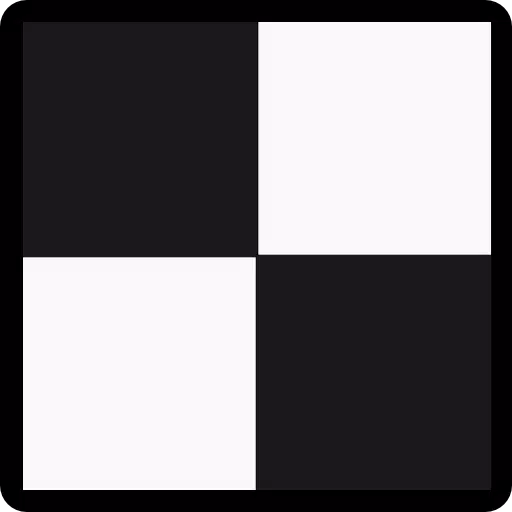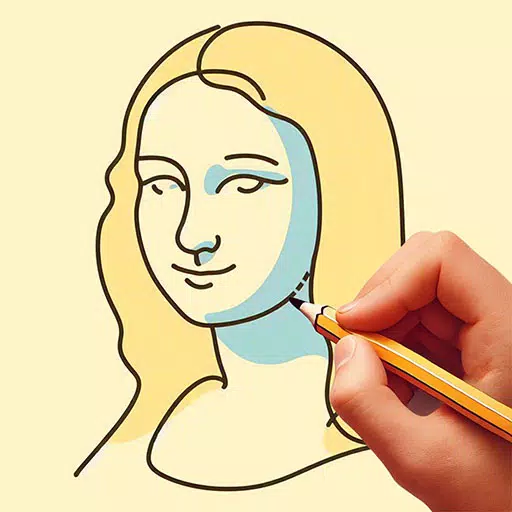3D Modeling App
- Art & Design
- 1.17.7
- 45.3 MB
- by 3D Modeling Apps
- Android 6.0+
- Jan 10,2025
- Package Name: com.inforcegames.app3dmodelling
This powerful 3D modeling app lets you create and edit 3D models, art, and CGI graphics directly on your mobile device. Intuitive gesture controls make 3D design accessible, setting it apart from other adult drawing apps.
Ideal for professionals across various fields, this app functions as a versatile 3D design tool for business applications. From architecture and engineering to furniture design and industrial design, its uses are extensive. It's even suitable for automotive design and woodworking projects. Artists will appreciate its capabilities as a 3D painting and sketching tool, offering a digital canvas ideal for 3D pen work. No stylus is required, but support is included for those who prefer one. Aspiring digital sculptors will find its sculpting tools effective and intuitive. Game developers can utilize its features to create 3D characters, design 3D games, and model 3D physics for accurate game mechanics. It also serves as a 3D map maker for creating immersive game environments.
Key features include:
-
Fast and Efficient Workflow: Intuitive gesture controls for moving, rotating, and scaling 3D objects and the camera. Quick tool switching and easy multi-selection of vertices, edges, and faces.
-
Comprehensive Editing Tools: Precise vertex, edge, and face manipulation tools, including merging, connecting, cutting, extruding, cloning, and deleting.
-
Advanced Sculpting Capabilities: A range of sculpting tools (move, screen, push, pull, smooth) with adjustable brush size and strength.
-
Versatile Display Options: Customizable grid, display information (triangle count, vertex distances), wireframe/shaded views, shadows, and axis display.
-
Robust Material and Color Options: Support for vertex color painting and up to 20 materials per object.
-
Precise Control and Snapping: Precise value input for movement, rotation, and scaling. Various snapping options (grid, rotation angle, plane, local space, etc.).
-
Import/Export Functionality: Import and export .obj files, compatible with numerous 3D modeling and CAD software packages (including 3ds Max, Maya, Blender, ZBrush, AutoCAD, SolidWorks, and many more). Conversion to other formats is possible using third-party converters.
This app is a comprehensive 3D creation suite, perfect for both professionals and hobbyists seeking a powerful and user-friendly mobile 3D modeling experience.
-
"BLEACH: Rebirth of Souls - Character Unveiling"
BLEACH Rebirth of Souls brings an exciting array of characters to life, capturing the essence of the beloved manga and anime series in a thrilling video game experience. With over three different factions - the World of the Living, the Soul Society, and Hueco Mundo - the game boasts an impressive li
Apr 15,2025 -
"Alien: Romulus CGI Fixed for Home Release, Fans Still Disappointed"
"Alien: Romulus" was a smashing success both with critics and at the box office, quickly earning enough to greenlight a sequel. However, one aspect of the film drew widespread criticism: the CGI used to bring back the late Ian Holm, who originally played the android Ash in Ridley Scott's iconic "Ali
Apr 15,2025 - ◇ WWE 2K25 Match Types Fully Explained Apr 15,2025
- ◇ "Birds Camp: Charming Tower Defense Now on Android and iOS" Apr 15,2025
- ◇ DC: Dark Legion™ - Unlock Free Mythical Hero Harley Quinn Apr 15,2025
- ◇ "Final Fantasy VII Rebirth Scores 8 Nominations at Famitsu Dengeki Awards" Apr 15,2025
- ◇ Nintendo Switch 2 Preorders Begin in UK: Available on Amazon Apr 15,2025
- ◇ Arknights Tin Man: Character Analysis, Skills, Builds, Tips Apr 15,2025
- ◇ Hearthstone launches Into the Emerald Dream expansion with new keywords that\'ll switch up the meta Apr 15,2025
- ◇ Skate City: Elevating Skateboarding in New York Apr 15,2025
- ◇ "Guide to Completing Canker Quest in Kingdom Come: Deliverance 2" Apr 15,2025
- ◇ Dots.eco Joins Art of Puzzles for Earth Month Celebration Apr 15,2025
- 1 Marvel's Spider-Man 2 Swings to PC in January 2025 May 26,2023
- 2 Tomorrow: MMO Nuclear Quest Is a New Sandbox Survival RPG Nov 15,2024
- 3 Black Myth: Wukong Review Fallout Nov 13,2024
- 4 Stellar Blade PC Release Date Confirmed For 2025 Jan 05,2025
- 5 Final Fantasy XVI PC Port Falls Short Nov 14,2024
- 6 GTA 6 Raises The Bar and Delivers on Realism Beyond Expectations Nov 10,2024
- 7 Roblox Ban in Turkey: Details and Reasons Mar 10,2024
- 8 Dragonite Cross-Stitch Captivates Pokémon Enthusiasts Nov 08,2024
-
Best Racing Games to Play Now
A total of 10
-
Explore the World of Shooting Games
A total of 10
-
Best Free Simulation Games for Your Android Phone
A total of 4