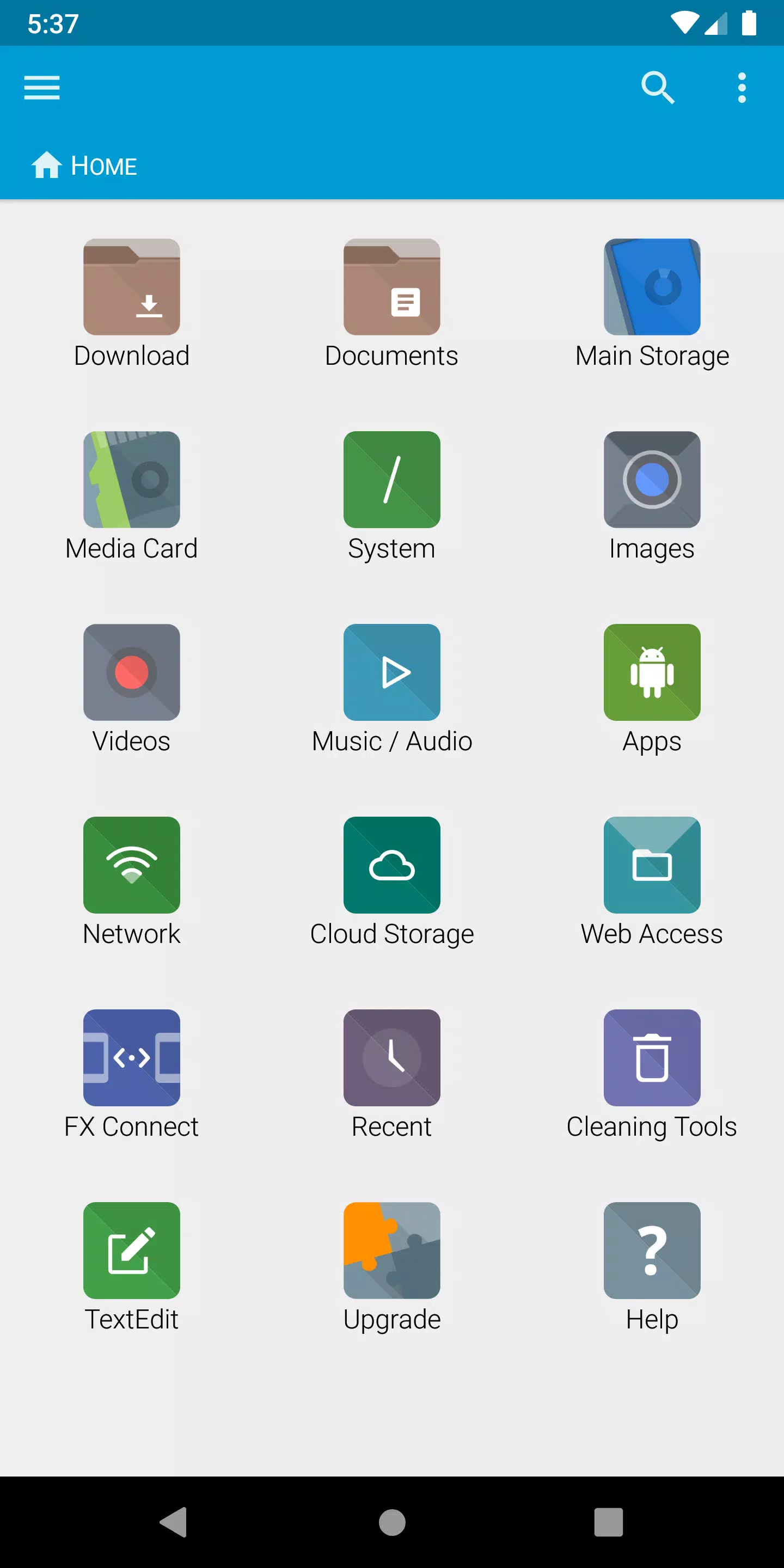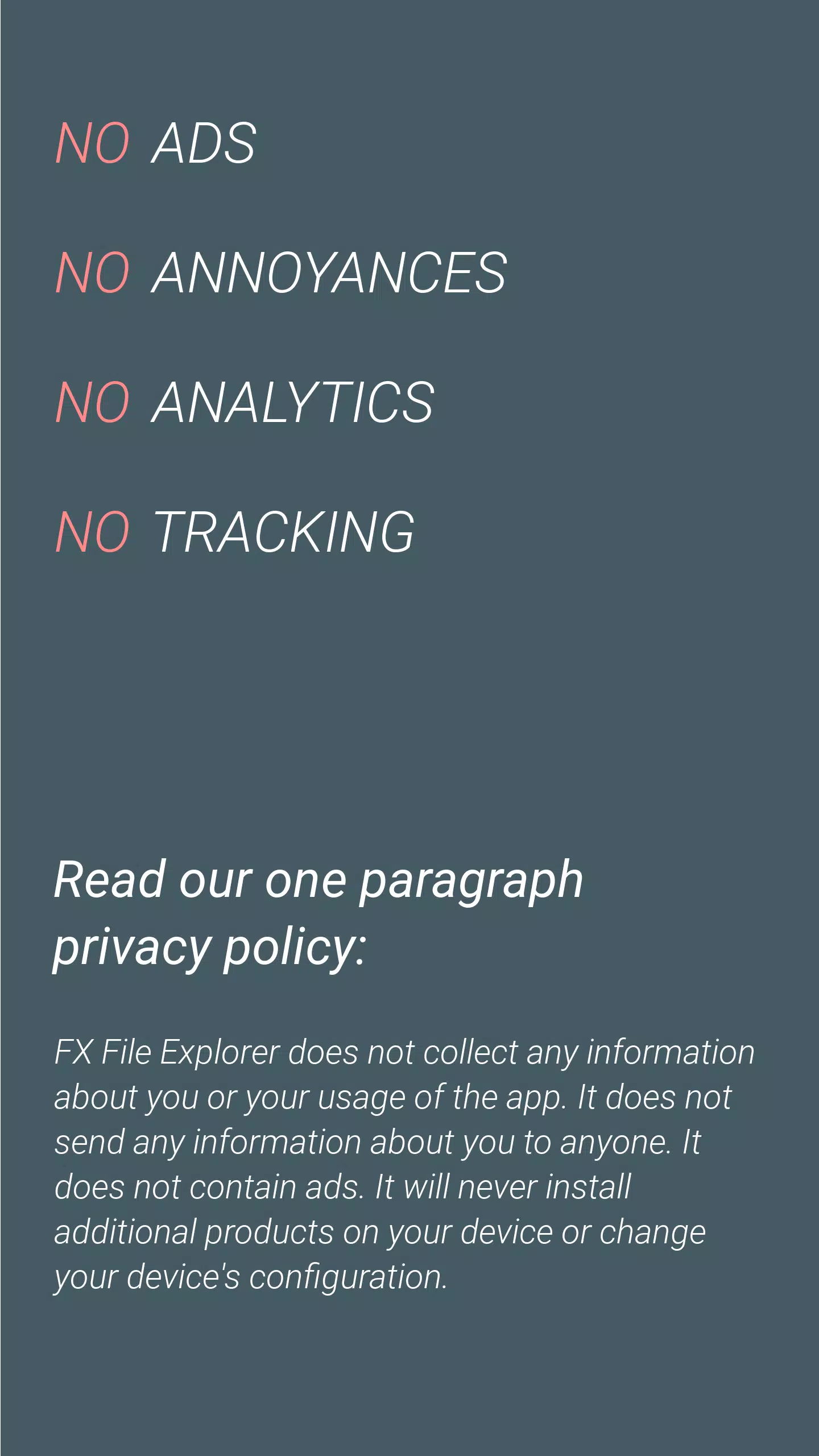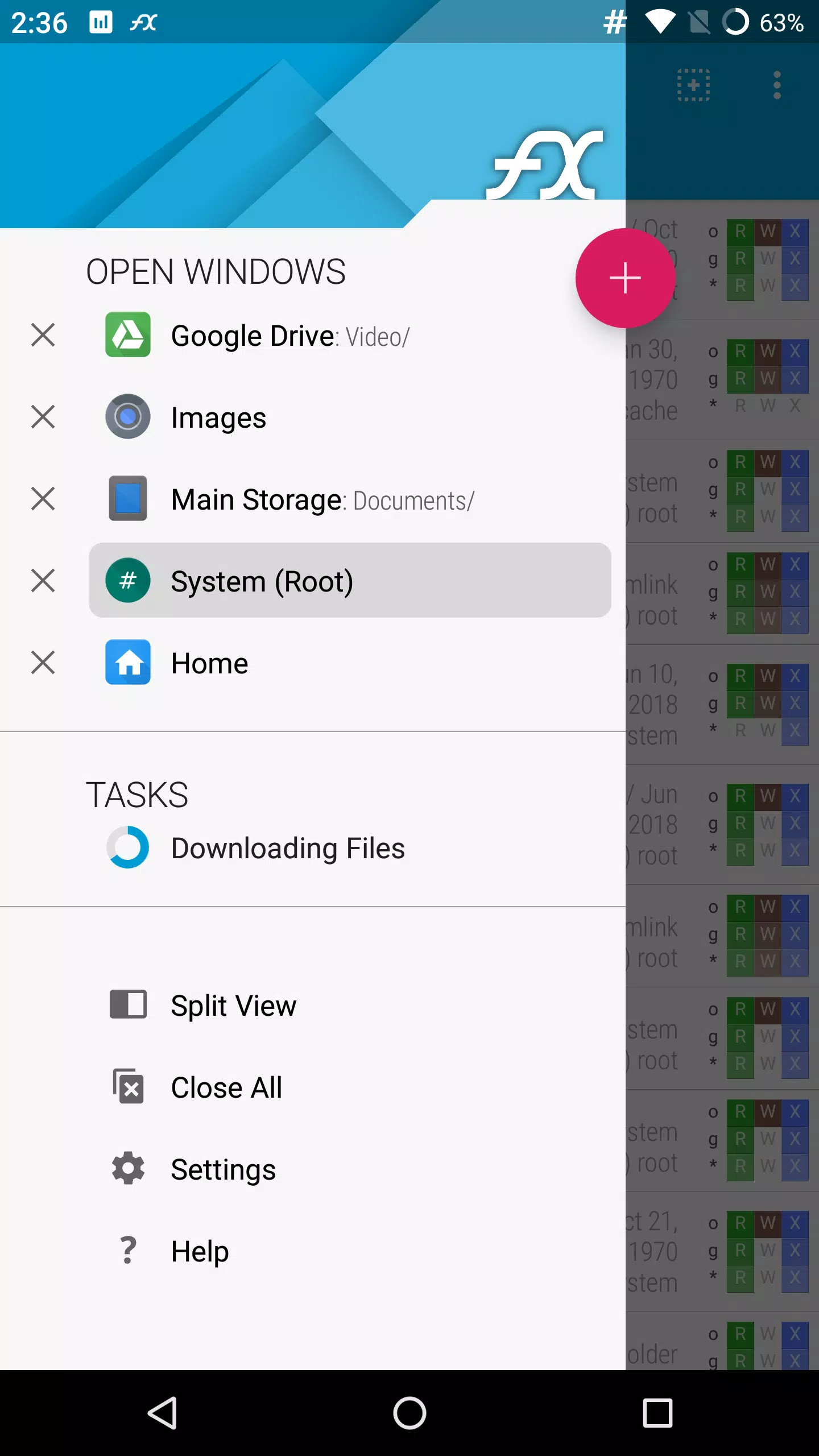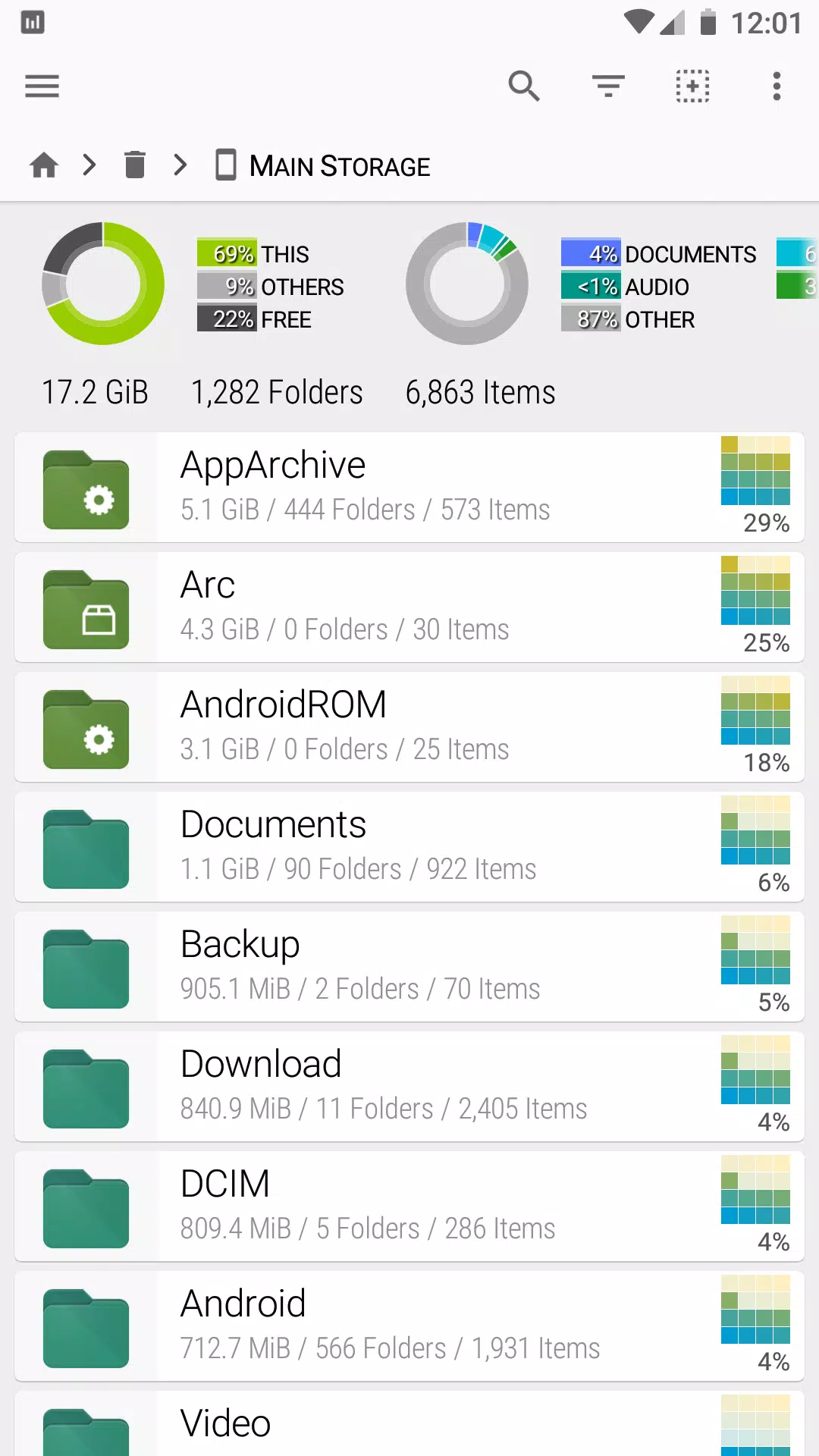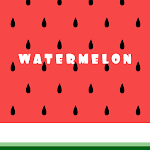FX File Explorer: Your Privacy-Focused File Manager
Enjoy a seamless file management experience without ads, annoyances, or tracking. FX File Explorer prioritizes your privacy while offering powerful features for managing files on your Android device and transferring them between devices and computers. Its Material Design UI provides an intuitive and user-friendly interface.
Key Features:
-
Effortless File Transfers: Utilize SMBv2 support for efficient computer transfers. FX Connect (FX+ required) allows phone-to-phone transfers via Wi-Fi Direct, even using NFC for touch-to-connect convenience. Web Access (FX+ required) lets you manage files from your computer's browser, including drag-and-drop folder transfers and music streaming.
-
Enhanced Productivity: The home screen provides quick access to important folders, media, and cloud storage. Multi-window and dual-view modes boost efficiency. A unique "Usage View" displays folder sizes and content breakdowns. Support for numerous archive formats is included.
-
Privacy Protection: FX is ad-free and doesn't track user activity. Developed by a US corporation with in-house code, your privacy is paramount.
-
FX+ Add-On (Optional): Unlock advanced capabilities such as networked computer access (FTP, SSH FTP, WebDAV, SMB1 & SMB2), cloud storage integration (Google Drive, Dropbox, SugarSync, Box, SkyDrive, OwnCloud), application management, AES-256/AES-128 encrypted zip file handling, enhanced media browsing and organization, and a secure password keyring.
-
Built-in Tools: FX includes a text editor, hex viewer, image viewer, media player, and support for various archive formats (Zip, Tar, GZip, Bzip2, 7zip, RAR).
Android 8/9 Location Permission Note: Android 8.0+ requires "approximate location" permission for Wi-Fi Direct functionality. FX does not actually track your location; this permission is only requested when using FX Connect on Android 8.0+.
Version 9.0.1.2 (April 9, 2023): Minor bug fixes and improvements. Update to experience the latest enhancements!
-
Niantic 的 Pokémon GO「Max Out」以獨家結局結束
Pokémon Go 的 Max Out 賽季大結局即將到來! Niantic 將在 11 月 27 日至 12 月 1 日期間舉辦一場盛大的活動,為這個賽季畫上圓滿的句號。 準備好迎接提升的 XP、縮短的蛋孵化距離以及增加的遠程襲擊通行證限製。 本結局介紹了加拉瑞安·科索拉 (Galarian Corsola) 和
Jan 17,2025 -
Azur Lane 推出帶有亞恆星黃昏更新的節日“聖誕節活動”
Azur Lane 的亞星黃昏活動:新飛船、皮膚和迷你遊戲! Azur Lane 即將推出節日活動 Substellar Crepuscule - 一個與傳統聖誕節歡呼相去甚遠的名字! 但不要讓這個標題欺騙了你;活動充滿了新內容,包括超稀有的女船女郎、迷你遊戲
Jan 17,2025 - ◇ Marvel Rivals 排名 Reset 解釋 Jan 17,2025
- ◇ Palworld 分發節日主題皮膚 Jan 17,2025
- ◇ 最佳 iPhone 遊戲更新:《忍者龜:命運分裂》、《Subway Surfers》、《另一個伊甸園》等 Jan 17,2025
- ◇ Excel Mastermind Crafts 埃爾登指環複製品 Jan 17,2025
- ◇ 魔靈召喚: 天空之役:解鎖史詩獎勵的最新代碼 Jan 17,2025
- ◇ 皮克斯《玩具總動員》與 荒野亂鬥 合作 Jan 17,2025
- ◇ Dice Dreams:2025 年 1 月免費擲骰獎金揭曉 Jan 17,2025
- ◇ CoD 的新兌換代碼:移動(25 年 1 月) Jan 17,2025
- ◇ EA FC 25 TOTY 提名名單揭曉 Jan 17,2025
- ◇ Roblox:可用的最新 RNG 程式碼 Jan 17,2025
- 1 黑色神話:悟空評論輻射 Nov 13,2024
- 2 沉浸在《NIKKE:勝利女神》兩週年的百年世界中 Nov 12,2024
- 3 Marvel 蜘蛛人 2 將於 2025 年 1 月登陸 PC May 26,2023
- 4 Roblox 土耳其的禁令:細節與原因 Mar 10,2024
- 5 Dragonite 十字繡吸引了神奇寶貝愛好者 Nov 08,2024
- 6 GTA 6 提高了標準並提供了超乎預期的真實感 Nov 10,2024
- 7 倖存者團結起來:方舟終極版登陸行動平台 Nov 10,2024
- 8 Exfil: Loot & Extract 登陸 Android,刺激戰場! Nov 09,2024
-
適用於 Android 的最佳壁紙應用程序
總共 10