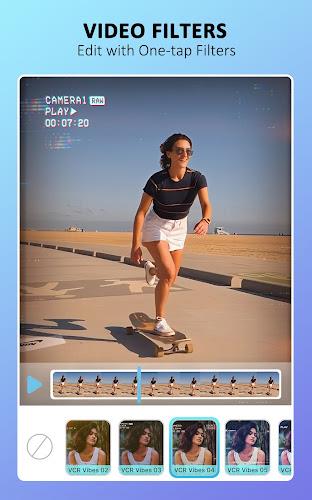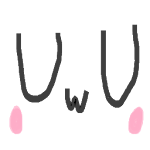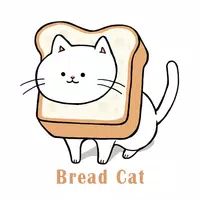YouCam Video Editor & Retouch
- Personalization
- 1.37.1
- 112.08M
- Android 5.1 or later
- Mar 07,2024
- Package Name: com.youcam.videoeditor.reface.makeup
Introducing YouCam Video Editor & Retouch, the ultimate selfie video editing app that lets you create stunning and refined videos in minutes. With a wide range of pro retouch and makeup tools, you can easily enhance and beautify your videos like a professional. From retouching your eyes, lips, and nose to adding video effects and makeup, YouCam Video Editor & Retouch has everything you need to make your selfie videos stand out.
With its powerful editing features, the app is super easy to use and allows you to quickly upload, crop, and edit your videos for the perfect fit. Plus, you can compare your videos before and after edits, ensuring you achieve the desired results.
With over 100 makeup and video effects to choose from, you can truly level up your selfie videos and express your unique style. Whether you prefer a natural or dramatic look, YouCam Video Editor & Retouch has a wide range of lip colors, eyeshadows, eyelashes, eyeliner, and more for you to experiment with. And if you're feeling adventurous, you can even play around with different hair colors using the app's realistic Hair Dye tool.
Upgrade to the premium version of YouCam Video Editor & Retouch for unlimited access to exclusive makeup collections, beautify tools, and the ability to edit videos of any length. So why wait? Download YouCam Video Editor & Retouch now and start creating stunning selfie videos that will wow your friends and followers on social media.
Features of YouCam Video Editor & Retouch:
- Professional retouch and makeup tools: The app offers a wide range of tools to enhance selfie videos, including retouching features for eyes, lips, nose, and more. Users can also apply makeup effects like eyeshadow, lip color, and eyelashes.
- Easy and quick editing: YouCam Video Editor & Retouch allows users to easily and quickly retouch and reshape their selfie videos. They can slim their face, adjust the nose size, increase or decrease eye size, plump their lips, and fine-tune their skin to remove imperfections.
- Face paint feature: Users can apply cute sticker art to their face, adding a fun and creative touch to their selfie videos.
- Powerful editing capabilities: The app offers a range of editing tools, including the ability to upload and edit videos in a few taps, choose video orientation, crop and zoom videos for the perfect fit, and compare before and after edits. Users can also easily share their edited videos on social media platforms.
- Makeup and video effects: YouCam Video Editor & Retouch provides over 100 makeup and video effects to enhance selfie videos. Users can apply instant makeovers, including lipstick, eye shadow, eyebrows, eyelashes, and eyeliner. They can also experiment with different styles of eyeshadow, eyeliner, and lash styles.
- Hair color editor: The app features a realistic hair dye tool that allows users to play hair color games on their selfie videos. They can try different hair colors and effects in real-time for a perfect edit.
Conclusion:
YouCam Video Editor & Retouch is the ultimate selfie video editing app. With its professional retouch and makeup tools, users can easily transform their selfie videos into movie-like creations. The app offers powerful editing capabilities, including face reshaping, skin smoothing, and the ability to apply cute stickers. Users can also experiment with various makeup and video effects, as well as try different hair colors. With YouCam Video Editor & Retouch, editing and sharing stunning selfie videos has never been easier. Download now and discover the endless possibilities of enhancing your videos.
¡Este juego es una locura! Me encanta el caos y las misiones absurdas. Los gráficos son sorprendentemente buenos. ¡Recomendado!
YouCam 비디오 에디터는 정말 훌륭해요. 사용하기 쉽고, 결과물이 프로페셔널해요. 다양한 메이크업 도구와 레터치 옵션이 마음에 들어요. 빠른 비디오 편집에 필수 앱이에요!
这个游戏太难了,而且规则也不太清楚,玩起来很费劲。
这个视频编辑器很好用!修图工具很强大,可以轻松制作出精美的视频。
非常好用的图片拼图软件,有很多漂亮的相框可以选择,推荐!
The YouCam Video Editor & Retouch is amazing! It's so easy to use and the results are professional. I love the variety of makeup tools and retouching options. It's my go-to app for quick video edits!
这个应用还可以,但是界面有点复杂,有些功能不太好用。希望能改进。
O YouCam Video Editor & Retouch é incrível! É tão fácil de usar e os resultados são profissionais. Adoro a variedade de ferramentas de maquiagem e opções de retoque. É o meu aplicativo favorito para edições rápidas de vídeo!
YouCamのビデオエディターは本当に素晴らしいです。使いやすく、プロフェッショナルな仕上がりが得られます。メイクツールやレタッチのオプションが豊富で、私のビデオ編集の必需品です。
এই ভিডিও এডিটরটি বেশ ভালো। ছবি সম্পাদনার সরঞ্জামগুলি দুর্দান্ত, সহজেই সুন্দর ভিডিও তৈরি করতে পারেন।
- ACE LIVE - Go live Video Chat
- Zong TV: News, Shows, Dramas
- FamilyAlbum - Photo Sharing
- UwU Text Translator
- OPENREC.tv -Gaming Videos&Live
- Hardee’s®
- Spin The Wheel - Random Picker
- Bewafa Shayari
- Nebula Icon Pack Mod
- SK Slavia Praha
- Cute Wallpaper Bread Cat Theme
- myCWT
- Picker Wheel - Spin The Wheel
- Sikkim State Lottery Results
-
Dragon Age: The Veilguard PS5 Hits Record Low Price on Amazon
Following GameStop's exciting $25 sale on select video games, Amazon has jumped on board by matching the price of Dragon Age: The Veilguard for PlayStation 5, slashing its price to just $24.99. This incredible 64% discount off its original $69.99 price tag saves you a whopping $45. According to the
Apr 11,2025 -
"Clash of Clans and WWE Launch Epic Crossover Before WrestleMania 41"
Get ready for an epic showdown as Clash of Clans teams up with WWE for an electrifying crossover event, timed perfectly with WrestleMania 41. This exciting collaboration is set to bring some of the most iconic WWE Superstars into your Clash of Clans village, turning your gameplay into a wrestling ex
Apr 11,2025 - ◇ Metal Gear Solid Delta: Release Date Revealed Apr 11,2025
- ◇ Spider-Man 2 on Steam Deck: Mixed Player Reactions Apr 11,2025
- ◇ Pokemon Go welcomes Bruxish and special Flabebe in upcoming Festival of Colors update Apr 11,2025
- ◇ Plant Master: TD Go - Hero Strategy and Synergy Guide Apr 11,2025
- ◇ DigiNeat Launches RoboGol: A Free 3D Soccer-Shooter Game Apr 11,2025
- ◇ "Netflix Stories Cancelled, Still Playable!" Apr 11,2025
- ◇ "Codenames: Buying Guide & Spin-Offs Unveiled" Apr 11,2025
- ◇ The Last of Us Season 2 Trailer Breaks HBO Records Nearly a Month Before It Begins Apr 11,2025
- ◇ R.E.P.O. Release: Date and Time Revealed Apr 11,2025
- ◇ Directive 8020: Release Date and Time Announced Apr 11,2025
- 1 Marvel's Spider-Man 2 Swings to PC in January 2025 May 26,2023
- 2 Tomorrow: MMO Nuclear Quest Is a New Sandbox Survival RPG Nov 15,2024
- 3 Black Myth: Wukong Review Fallout Nov 13,2024
- 4 Stellar Blade PC Release Date Confirmed For 2025 Jan 05,2025
- 5 Final Fantasy XVI PC Port Falls Short Nov 14,2024
- 6 GTA 6 Raises The Bar and Delivers on Realism Beyond Expectations Nov 10,2024
- 7 Roblox Ban in Turkey: Details and Reasons Mar 10,2024
- 8 Dragonite Cross-Stitch Captivates Pokémon Enthusiasts Nov 08,2024
-
Best Racing Games to Play Now
A total of 10
-
Explore the World of Shooting Games
A total of 10
-
Best Free Simulation Games for Your Android Phone
A total of 4