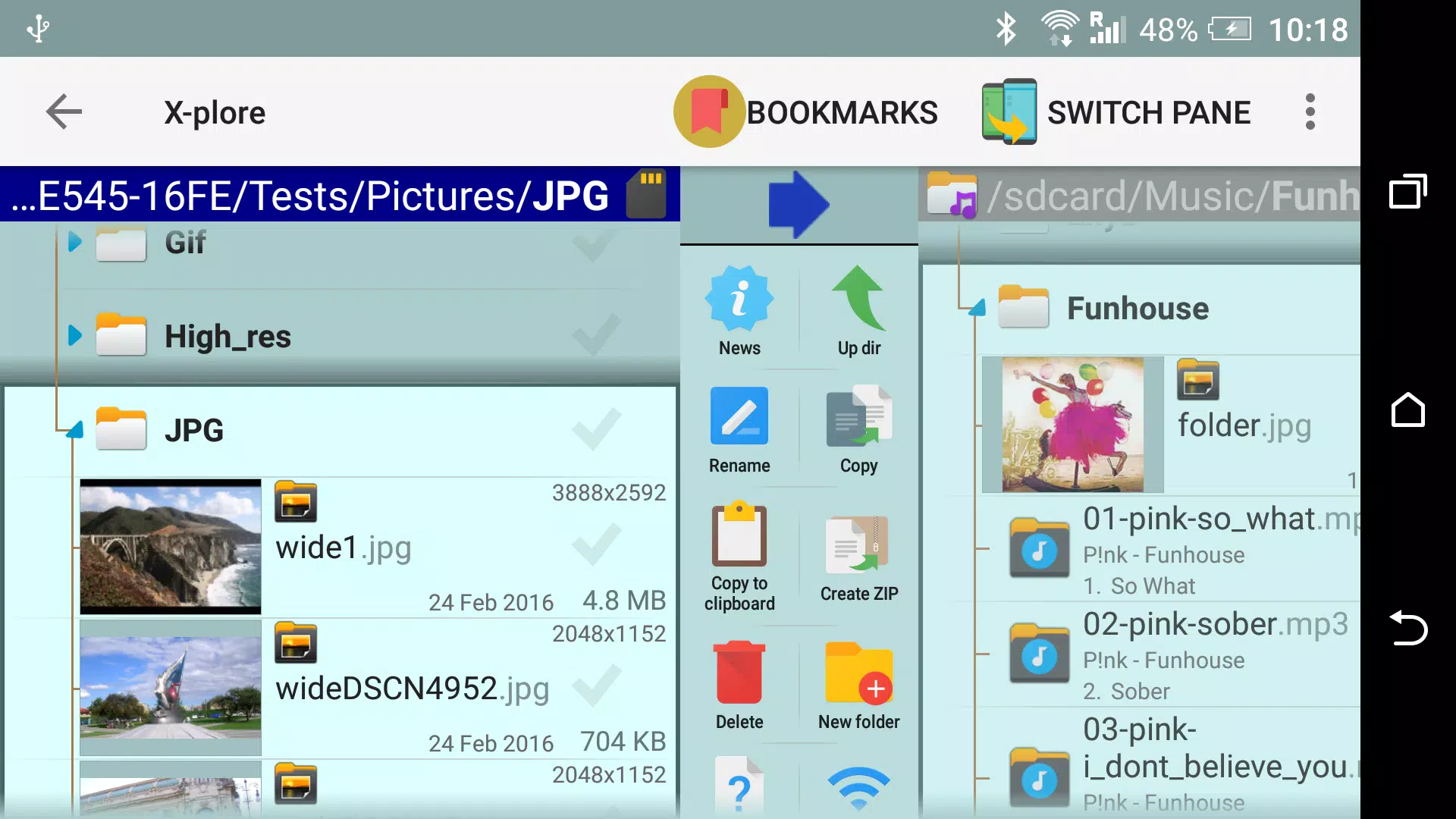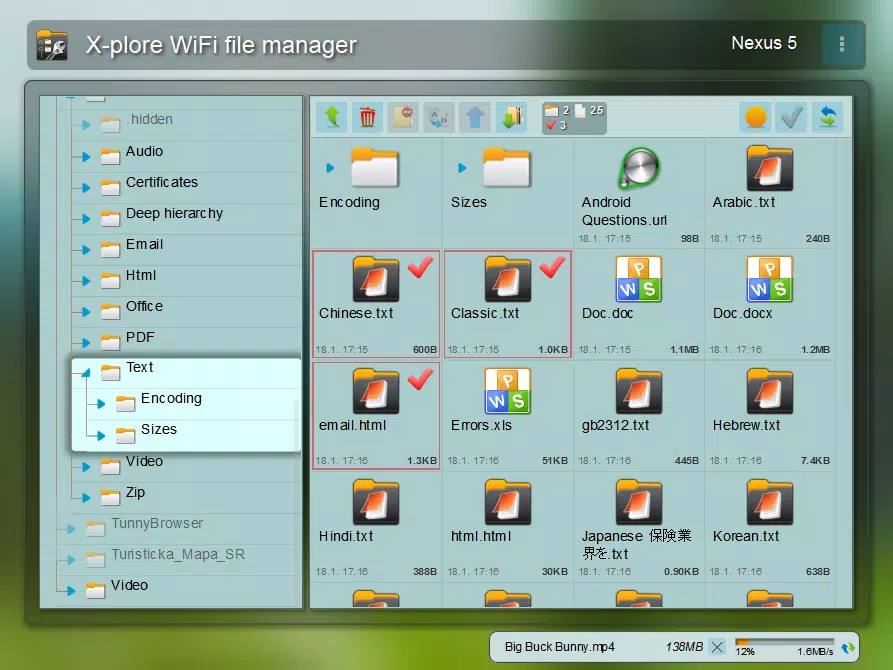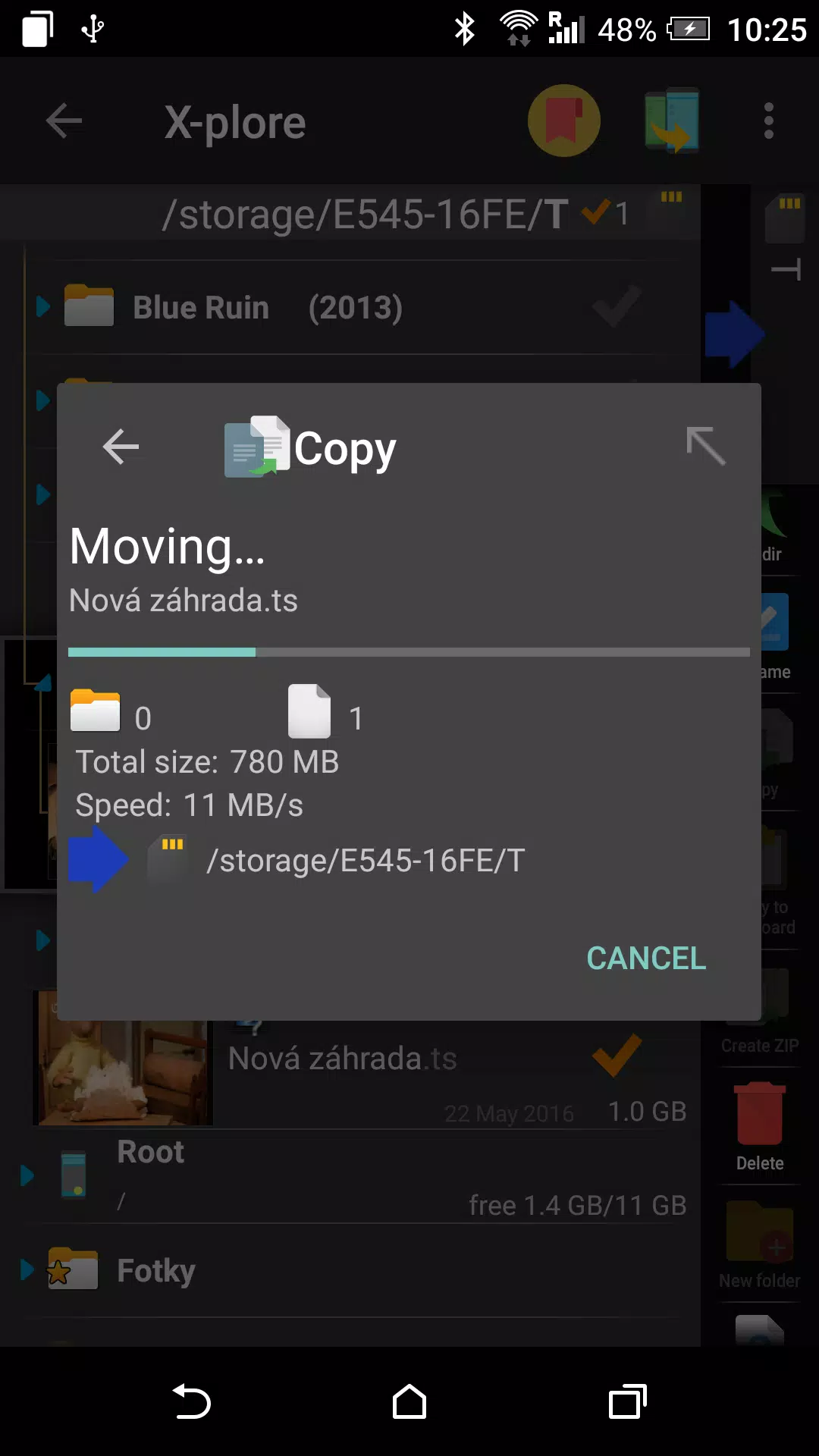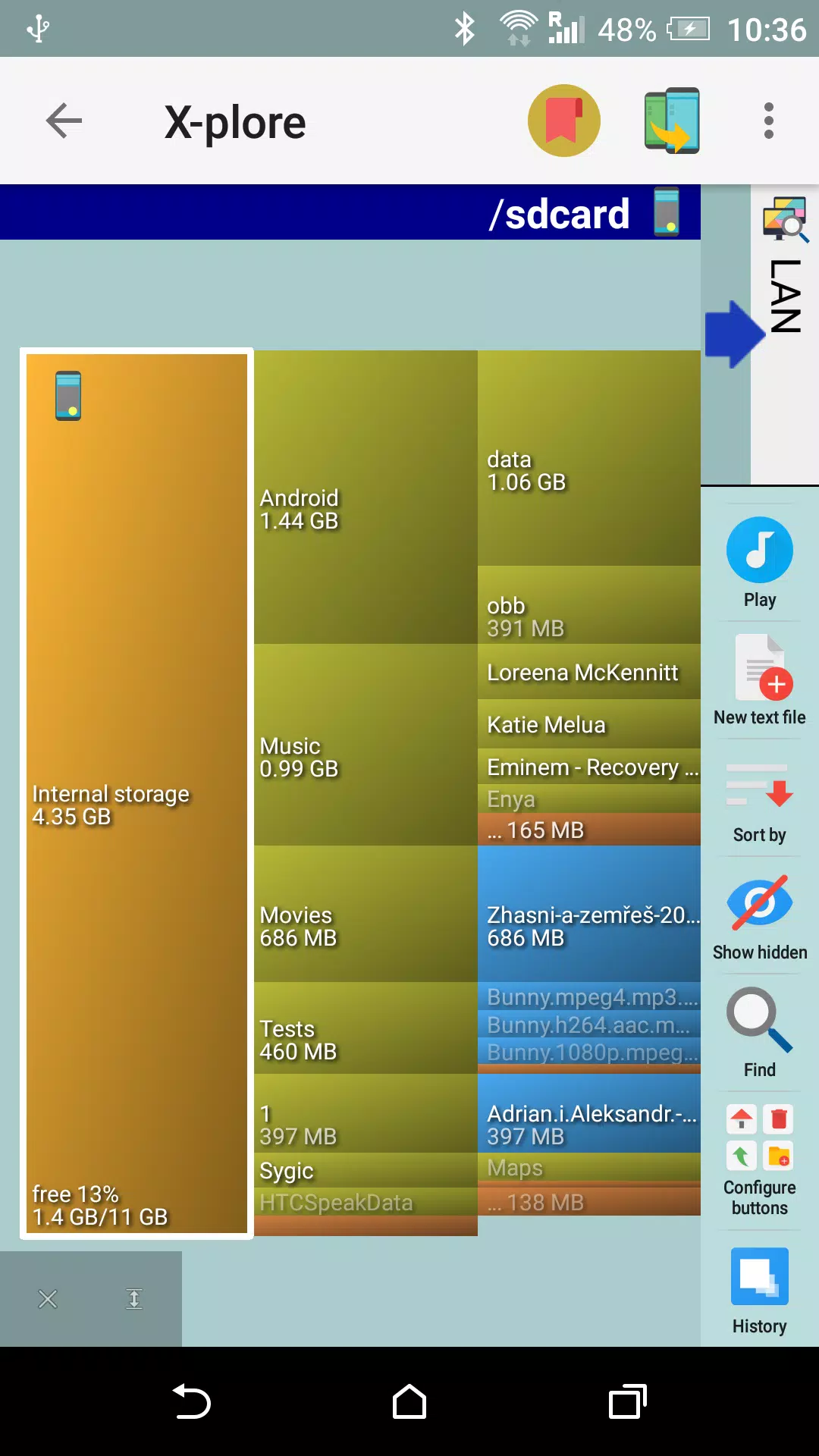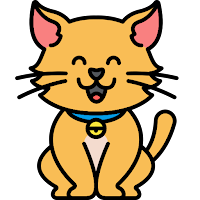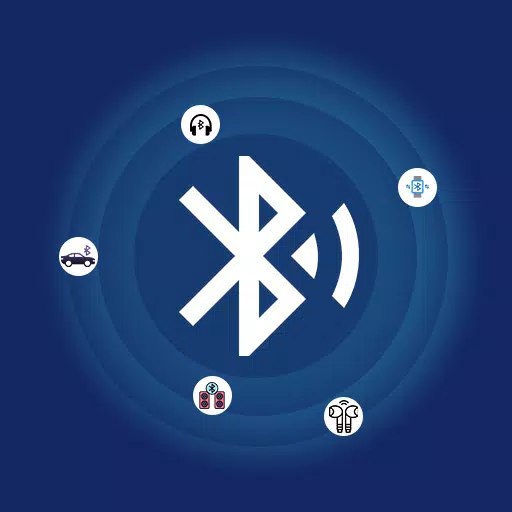X-plore File Manager
- Tools
- 4.40.03
- 34.9 MB
- by Lonely Cat Games
- Android 7.0+
- Apr 26,2025
- Package Name: com.lonelycatgames.Xplore
X-plore is a robust dual-pane file manager designed for Android devices, offering a comprehensive tree view that makes navigating through your files a breeze. Whether you're a tech-savvy user or just getting started, X-plore has something for everyone. Its versatility is evident in its wide range of supported protocols and file types, including Root, FTP, SMB1/SMB2, Sqlite, Zip, Rar, 7zip, and DLNA/UPnP.
For those looking to optimize their storage, X-plore's Disk Map feature (available at http://bit.ly/xp-disk-map) is a game-changer. It visually represents which files are consuming the most space, helping you make informed decisions about what to keep or delete.
Cloud storage enthusiasts will appreciate X-plore's seamless integration with services like Google Drive, OneDrive, Dropbox, Box, and Webdav. This feature allows you to manage your online files directly from your device. Additionally, X-plore supports SSH File Transfer (SFTP) and SSH Shell, accessible at http://bit.ly/xp-sftp, enhancing your ability to securely transfer files and execute commands.
Music lovers aren't left out, as X-plore includes a built-in music player, ensuring you can enjoy your favorite tracks from any location on your device. Video aficionados will find the video player with subtitles support (http://bit.ly/xp-video-player) particularly useful.
For users concerned about privacy, the Vault feature (http://bit.ly/xp-vault) offers a secure way to encrypt sensitive files, even using your fingerprint for added security.
X-plore's WiFi file sharing capabilities (http://bit.ly/xp-wifi-share) allow you to access and manage files on your Android device from other Android devices or even a PC web browser (http://bit.ly/xp-wifi-web). This makes file management across devices incredibly convenient.
The app also includes an app manager, USB OTG support, a PDF viewer, and a fast image viewer with zoom and slide capabilities. Batch renaming, hex viewing, and the ability to view APK files as ZIP further enhance its utility.
For power users with rooted devices, X-plore offers the ability to delve into system data, allowing for backups, removal of unwanted applications, and more. Standard users can opt to hide internal memory to avoid accidental system changes.
X-plore supports multiple FTP and FTPS servers, and can display shared folders on other computers in your LAN. Its SQLite database viewer presents database files as an expandable list of tables, making it easier to manage and view your data.
The interface is designed for touch screen interaction, with intuitive gestures for opening files and accessing context menus. Multi-selection is always available, allowing you to perform operations on multiple files simultaneously. Archives are treated like regular folders, simplifying the process of managing compressed files.
For detailed instructions on using X-plore, visit the application manual at www.lonelycatgames.com/docs/xplore.
Some features, marked with ***, are available through a donation, ensuring that X-plore remains a powerful tool for all users while offering premium functionalities for those who wish to support its development.
- Ask Me Incognito: anonymous QA
- UniMote Mod
- Singapore VPN Get Singapore IP
- VPN Estonia - Get Estonia IP
- Hamo Tunnel Vpn5
- Flashlight Galaxy
- Gamers GLTool with Game Tuner
- Temperature Converter
- FoxyProxy VPN
- MeowVPN Plus
- One Key: password manager
- Photo frame
- Zombie Survival Mod
- Bluetooth Auto Connect BT Pair
-
Atomfall Devs Expect Fallout Comparisons, 25-Hour Playthrough
At first glance, you might mistake Atomfall for a Fallout-style game. Perhaps, even, an *actual* Fallout game set in a post-apocalyptic England rather than a post-apocalyptic America. Atomfall is first-person, it's post-nuclear (it's called Atomfall for a reason), and it has an alt-history design, a
Apr 26,2025 -
Should You Choose Switch Axe or Charge Blade in Monster Hunter Wilds?
The eternal debate between the Switch Axe and Charge Blade in *Monster Hunter Wilds* continues to captivate players. If you're on the fence about which weapon to choose, here's a detailed breakdown to help you make an informed decision.Is the Switch Axe or Charge Blade Better in Monster Hunter Wilds
Apr 26,2025 - ◇ "Save $50 on Meta Quest 3S VR with Batman Game" Apr 26,2025
- ◇ "Cyberpunk 2077 Board Game Now on Sale at Amazon" Apr 26,2025
- ◇ Honkai: Star Rail's Next Chapter and Anniversary Rewards Coming Next Month Apr 26,2025
- ◇ "Save 20% on HP Omen Transcend Slim Laptops with New Coupon" Apr 26,2025
- ◇ Steel Seed: A Unique Twist in Sci-Fi Stealth Gaming Apr 26,2025
- ◇ Anthony Mackie Confirmed as MCU's Permanent Captain America Apr 26,2025
- ◇ LOK Digital to Launch on Android, iOS Soon Apr 26,2025
- ◇ "Kemco's Metro Quester: A Fresh Departure from the Norm" Apr 26,2025
- ◇ "Top Ambush Cookies in CookieRun Kingdom: Tier List" Apr 26,2025
- ◇ Two Point Museum: Preorder Now, Get Exclusive DLC Apr 26,2025
- 1 Pokémon GO Set To Roll Out Safari Ball In The Wild Area Event 2024 Nov 10,2024
- 2 Marvel's Spider-Man 2 Swings to PC in January 2025 May 26,2023
- 3 Tomorrow: MMO Nuclear Quest Is a New Sandbox Survival RPG Nov 15,2024
- 4 Black Myth: Wukong Review Fallout Nov 13,2024
- 5 Roblox Ban in Turkey: Details and Reasons Mar 10,2024
- 6 Final Fantasy XVI PC Port Falls Short Nov 14,2024
- 7 GTA 6 Raises The Bar and Delivers on Realism Beyond Expectations Nov 10,2024
- 8 Dragonite Cross-Stitch Captivates Pokémon Enthusiasts Nov 08,2024
-
Best Racing Games to Play Now
A total of 10
-
Explore the World of Shooting Games
A total of 10
-
Best Free Simulation Games for Your Android Phone
A total of 4