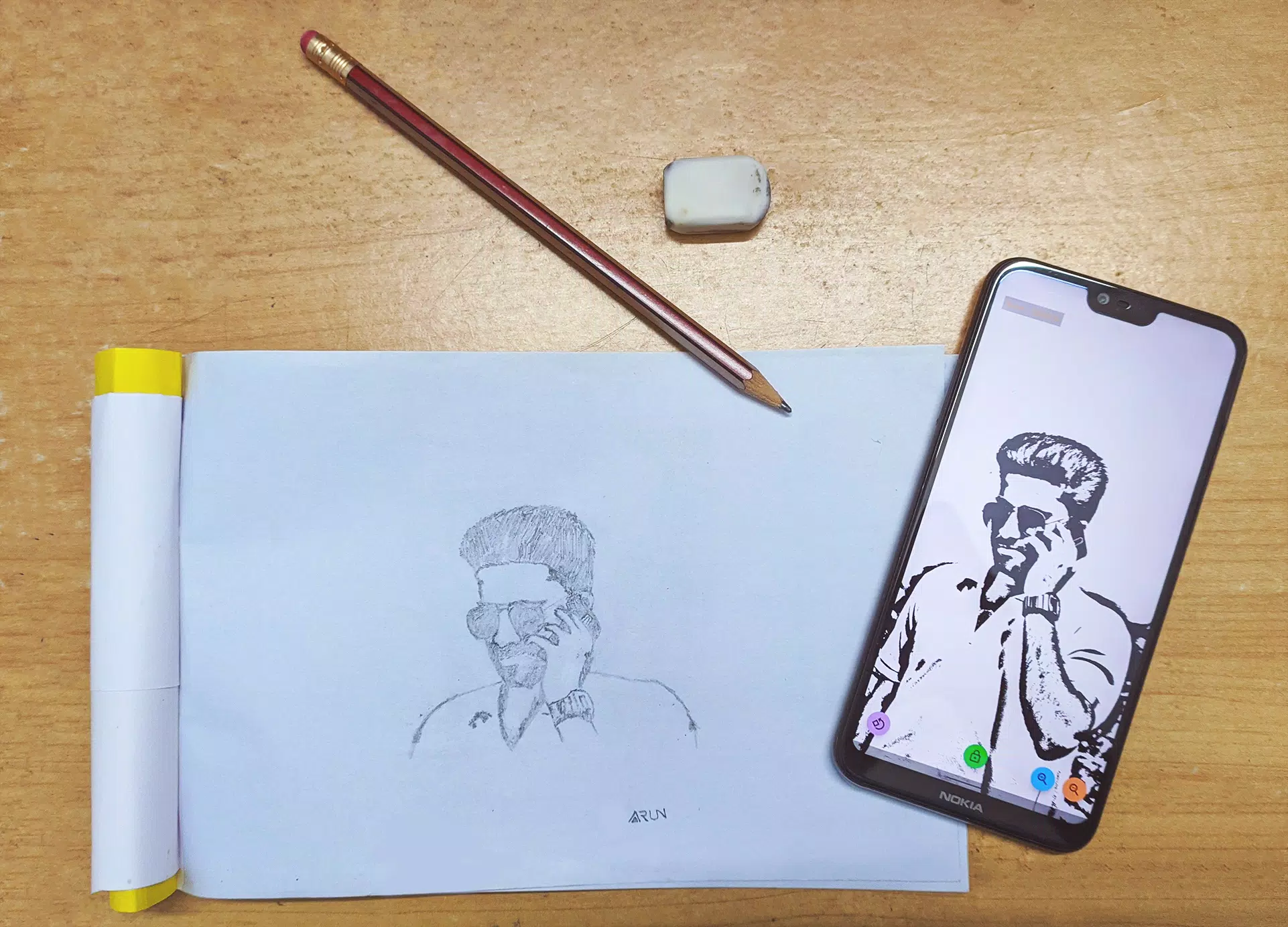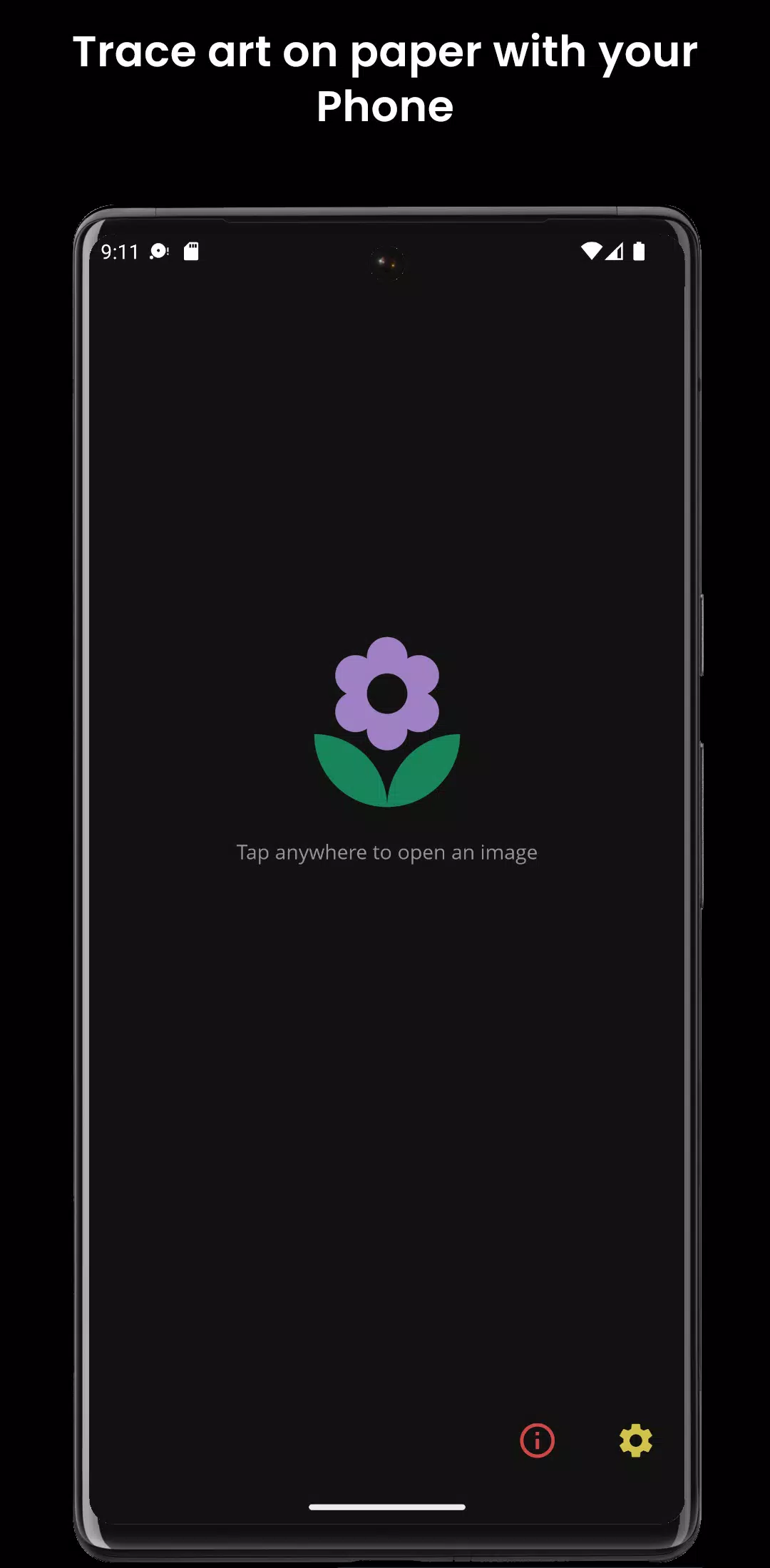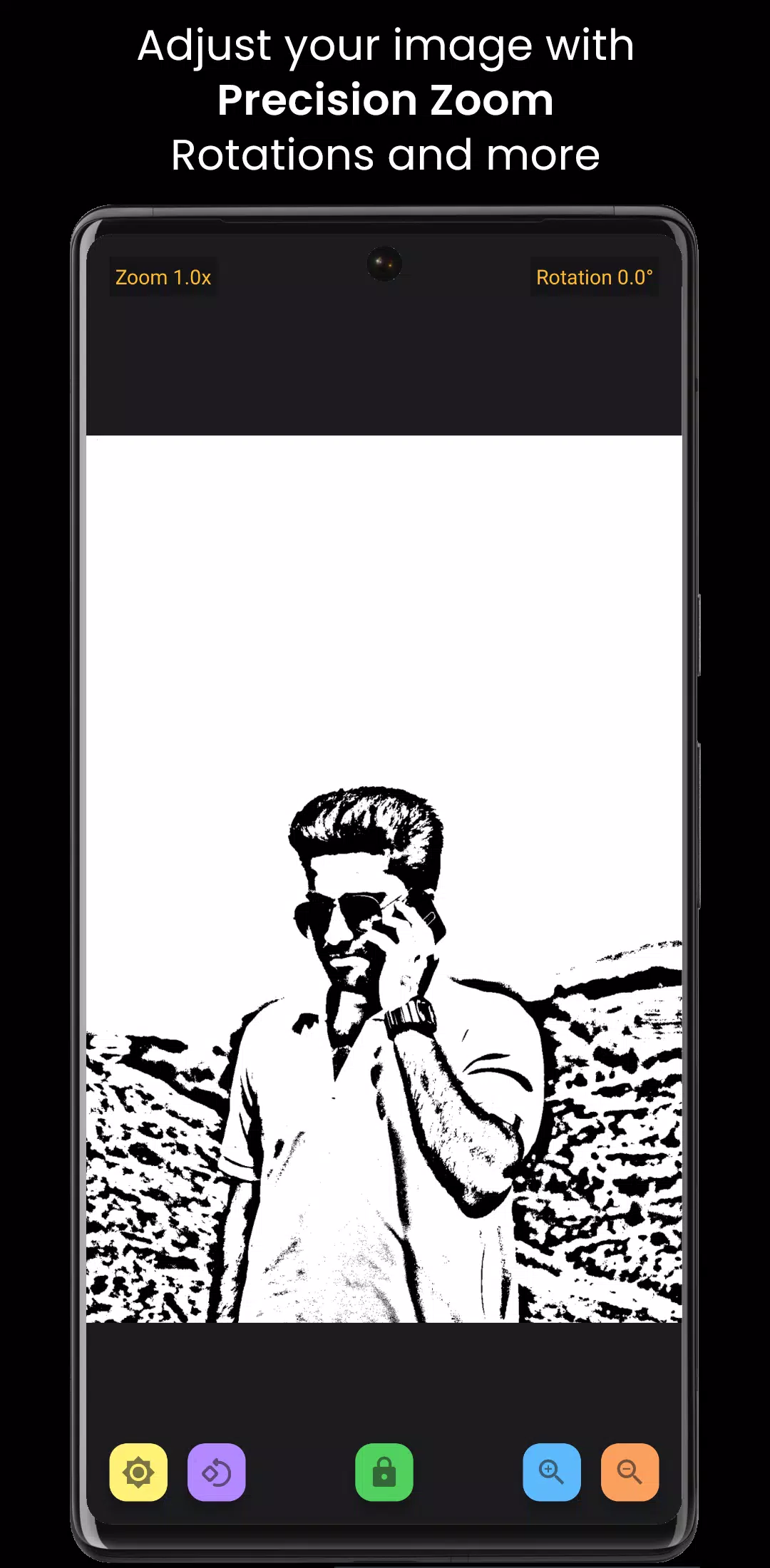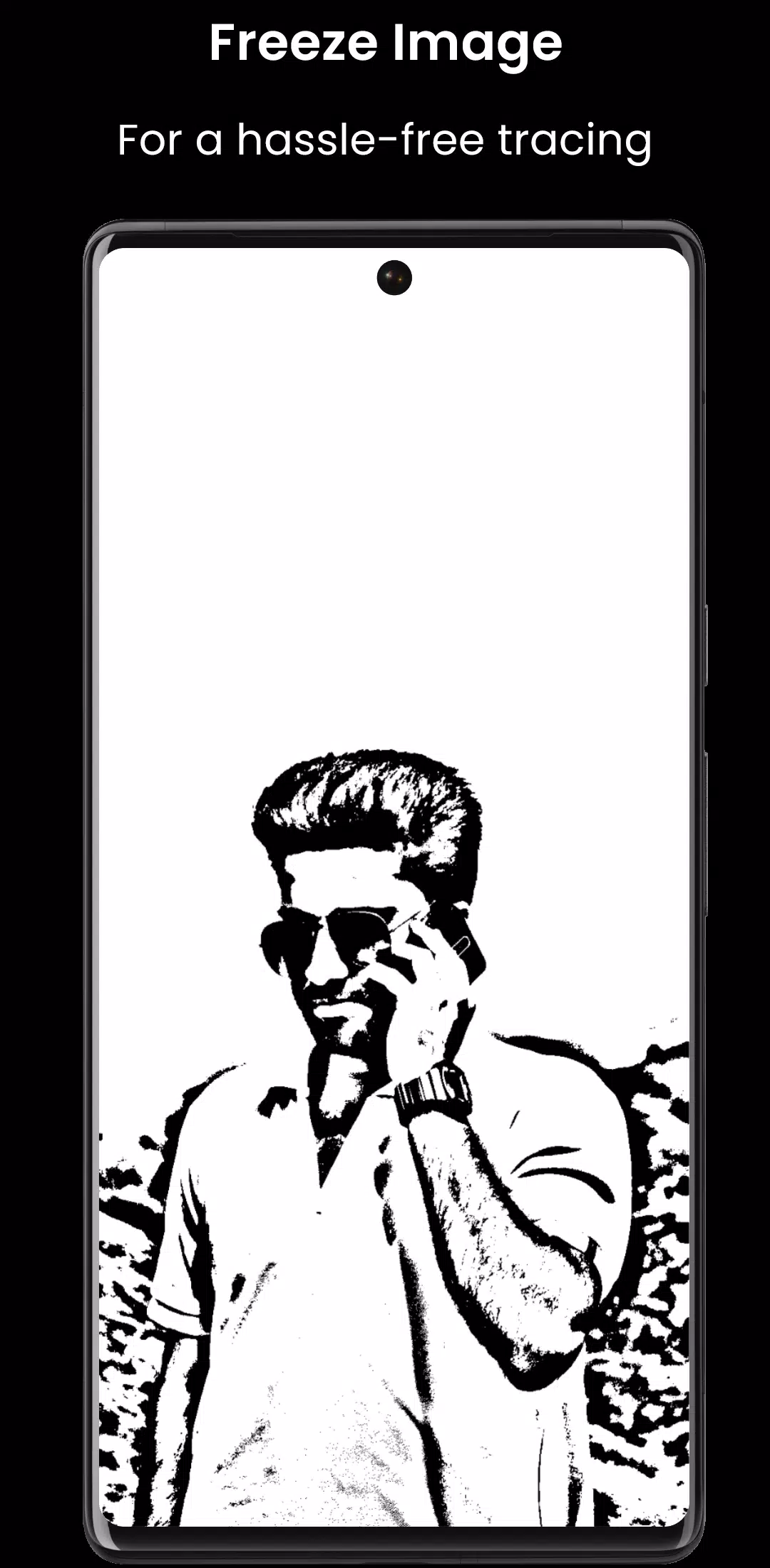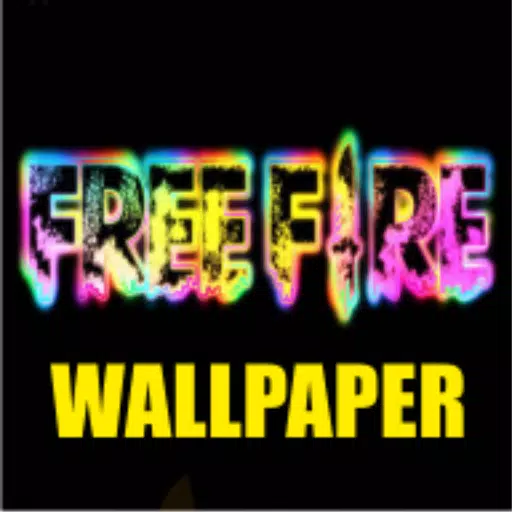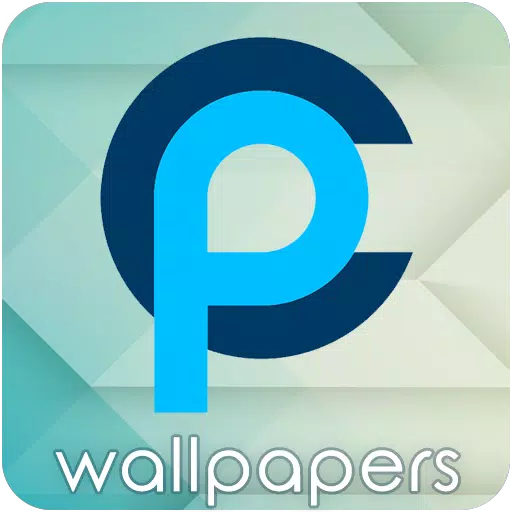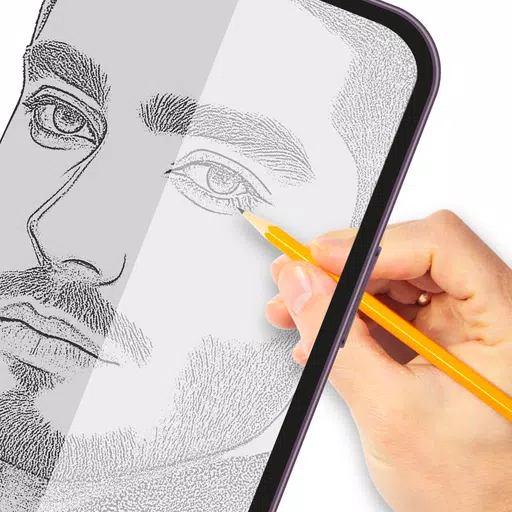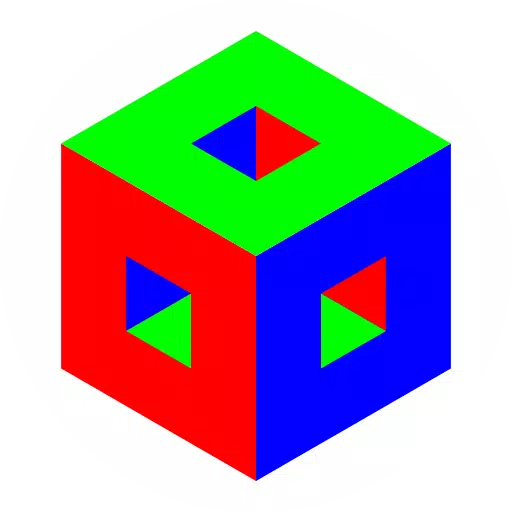Tracer
- Art & Design
- 4.5.5
- 28.6 MB
- by Arun K Babu
- Android 5.0+
- Mar 29,2025
- Package Name: arunkbabu90.tracer
Have you ever dreamed of mastering the art of tracing or wished to draw like a professional? Look no further, as this innovative application is designed just for you. Now, you can easily trace any image onto paper using your smartphone or tablet. For even better results, consider using stencils. The concept is simple yet powerful!
Our app comes packed with a variety of features to enhance your tracing experience:
- Precise Zoom Controls: Adjust your zoom to the exact level you need with decimal precision.
- Precise Rotate Controls: Rotate your image with pinpoint accuracy using degree precision.
- Rotate Image: Easily manipulate the orientation of your image to fit your tracing needs.
- Image Lock: Lock the screen to ensure a smooth and uninterrupted tracing session.
- Screen Brightness Control: Adjust the brightness of your device for optimal visibility while tracing.
What's New in Version 4.5.5
Last updated on Nov 7, 2024
- Fixed the issue where the Unlock Action was not working from notifications.
- Resolved various notification-related problems.
- Introduced in-app updates for a seamless user experience.
- Addressed several bugs and made enhancements to the user interface for improved usability.
-
"Jurassic World Rebirth Trailer Unveils Dinosaur Chaos Before Summer Release"
Jurassic World Rebirth made a roaring entrance during Super Bowl Sunday with a special trailer that showcased even more thrilling dinosaur action, building anticipation for its July 2025 premiere. The spotlight initially shines on stars Scarlett Johansson and Mahershala Ali, but the real stars of th
Apr 01,2025 -
MH Wilds Beta Test Extension Considered After Sudden PSN Outage
Monster Hunter Wilds is contemplating a 24-hour extension for their Open Beta Test 2 following a significant PlayStation Network outage that disrupted gameplay over the weekend. Dive into the details of this extension and the events that led to it.Monster Hunter Wilds To Extend Beta Test 2PS5 Player
Apr 01,2025 - ◇ Complete BitLife's Lucky Duck Challenge: Tips and Tricks Apr 01,2025
- ◇ "Bleach: Rebirth of Souls - Voice Actors and Playable Characters Revealed" Apr 01,2025
- ◇ Super Flappy Golf opens pre-registration, with imminent soft-launch in select regions in February Apr 01,2025
- ◇ Mastering Laios and Marcille in Arknights Mar 31,2025
- ◇ Climbing Torii Gate in Assassin's Creed Shadows: Consequences Revealed Mar 31,2025
- ◇ Freedom Wars Remastered: Saving Guide Mar 31,2025
- ◇ The Sims turns 25 with updates in FreePlay, livestreams and more Mar 31,2025
- ◇ GWENT: The Witcher Card Game - Full Card List Revealed Mar 31,2025
- ◇ Is Activision Planning to Create New Big Games Using AI? Mar 31,2025
- ◇ Discover All Kakurega Hideouts in Assassin’s Creed Shadows Mar 31,2025
- 1 Tomorrow: MMO Nuclear Quest Is a New Sandbox Survival RPG Nov 15,2024
- 2 Marvel's Spider-Man 2 Swings to PC in January 2025 May 26,2023
- 3 Black Myth: Wukong Review Fallout Nov 13,2024
- 4 Final Fantasy XVI PC Port Falls Short Nov 14,2024
- 5 Roblox Ban in Turkey: Details and Reasons Mar 10,2024
- 6 GTA 6 Raises The Bar and Delivers on Realism Beyond Expectations Nov 10,2024
- 7 Stellar Blade PC Release Date Confirmed For 2025 Jan 05,2025
- 8 Dragonite Cross-Stitch Captivates Pokémon Enthusiasts Nov 08,2024
-
Best Racing Games to Play Now
A total of 10
-
Explore the World of Shooting Games
A total of 10
-
Best Free Simulation Games for Your Android Phone
A total of 4