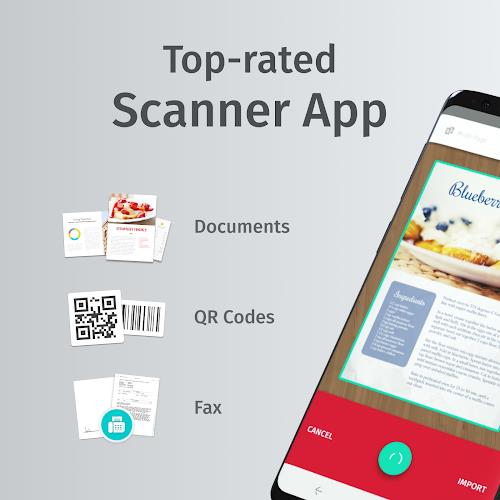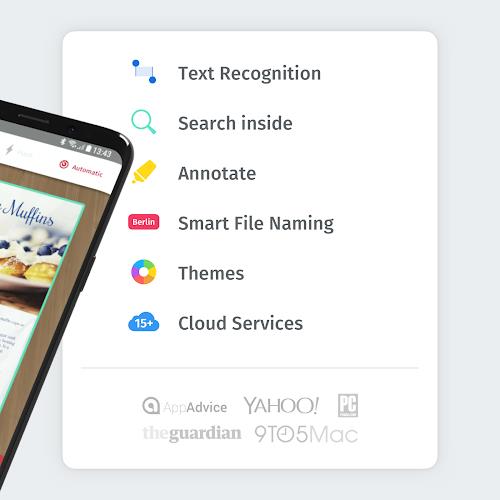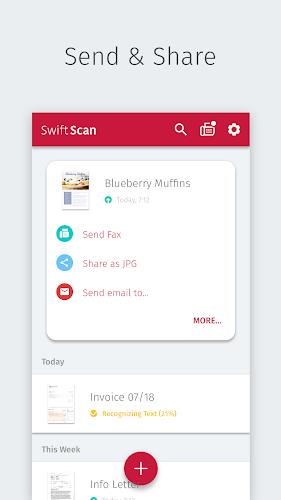SwiftScan: Scan PDF Documents
- Productivity
- 9.1.0
- 152.62M
- Android 5.1 or later
- Mar 11,2023
- Package Name: net.doo.snap
SwiftScan: Scan PDF Documents is an award-winning mobile scanner app that lets you easily scan documents and QR codes with just one tap. This intuitive app allows you to create high-quality PDF or JPG scans and conveniently send them via email or fax. The app also seamlessly integrates with cloud services like Google Drive, Dropbox, and Evernote, making it effortless to store and organize your scanned documents. SwiftScan's advanced scanning technology ensures quick and accurate scans, while its user-friendly interface makes it simple for anyone to use. With its impressive features and top-notch performance, it's no wonder why SwiftScan is recognized as one of the best scanner apps in the market.
Features of SwiftScan: Scan PDF Documents:
- High-quality scanning: SwiftScan lets you create free PDF scans or JPG scans with just one tap. The app uses advanced scanning technology, starting at 200 dpi, to ensure premium quality comparable to desktop scanners.
- Convenient file sharing options: You can easily send scanned files via email or fax, making it simple to share important documents with others. Additionally, you can upload files to popular cloud services like Google Drive, Dropbox, and Evernote.
- Intuitive and easy to use: SwiftScan is designed to be user-friendly, with the camera doing all the hard work for you. The app makes hundreds of decisions to capture and optimize the scanned document, including cropping, straightening, and applying filters.
- Award-winning and highly rated: This PDF scanner app has won numerous awards and maintains a user satisfaction rating of 98%. It has also been recognized as an "Editors' Choice" by Google Play, further highlighting its quality and reliability.
- VIP features for enhanced functionality: By upgrading to SwiftScan VIP, you gain access to additional features, including OCR (text extraction), cloud integration with various services, file editing capabilities, and beautiful themes to personalize your experience.
- Wide compatibility and versatility: SwiftScan works with various types of documents, from paper documents to business cards, QR codes, barcodes, and more. It can even scan whiteboards or post-its. The app is also compatible with popular cloud services and supports multiple file formats.
Conclusion:
SwiftScan: Scan PDF Documents is an exceptional mobile scanner app that provides convenient and high-quality scanning capabilities. With its easy-to-use interface and advanced scanning technology, it offers a seamless and efficient document scanning experience. Whether you need to scan documents, share them via email or fax, or store them on cloud services, SwiftScan has you covered. By upgrading to SwiftScan VIP, you can unlock even more features and customization options.
- Material and Energy Balance
- Muslim Muna:Prayer Times,Quran
- Snap Master VPN: Super Vpn App
- Seneca Mobile
- Elica-Aasaan
- Birds Of Europe Guide
- FairNote
- CamScanner- scanner, PDF maker
- deutsch lernen durch hören A1
- Tahta – Soru Sor, Çöz ve Kazan
- Learn Languages with Langster
- chrono.me - Lifestyle tracker
- Goal & Habit Tracker Calendar
- Dashlane - Password Manager
-
Avatar World Redeem Codes Guide: Unlock Exclusive In-Game Items
Dive into the colorful universe of *Avatar World*, where your creativity knows no bounds. To make your journey even more exciting, the game's developers regularly drop redeem codes that unlock a variety of free goodies—think outfits, accessories, and stunning home decor. But remember, these codes do
Mar 31,2025 -
"MLB 9 Innings 25: New Year's Trailer Highlights Mike Trout"
In the world of sports gaming, staying current with the latest statistics, players, and details is crucial. So, how does a game like MLB 9 Innings 25 keep its fanbase engaged with each new release? The answer lies in leveraging the star power of baseball legends. The newly released trailer for MLB 9
Mar 31,2025 - ◇ Ubisoft Rumored to Plan Major Support for Switch 2 Mar 31,2025
- ◇ New Game Announced by Castlevania: Lords of Shadow Creators Mar 31,2025
- ◇ How to Romance a Zoi & Get Married in inZOI Mar 31,2025
- ◇ All Paradox Pokemon (Ancient and Futuristic) In Pokemon Scarlet & Violet Mar 31,2025
- ◇ The Best Deals Today: Xbox Controllers, Lord of the Rings, Massive Hard Drives, Tire Inflators, and More Mar 31,2025
- ◇ The Legendary Alienware Area-51 Gaming Laptop Has Returned: New Style, More Power, Better Cooling Mar 31,2025
- ◇ "Shambles: Sons of Apocalypse - A Deckbuilding Roguelike RPG Where You Control the World's Fate" Mar 31,2025
- ◇ Ubisoft Unveils Customization and Progression in Assassin's Creed: Shadows Mar 31,2025
- ◇ Storing Wardrobe in Minecraft: Armor Stand Guide Mar 31,2025
- ◇ "Kayoko, Shun, Wakamo: Blue Archive Character Insights" Mar 30,2025
- 1 Tomorrow: MMO Nuclear Quest Is a New Sandbox Survival RPG Nov 15,2024
- 2 Marvel's Spider-Man 2 Swings to PC in January 2025 May 26,2023
- 3 Black Myth: Wukong Review Fallout Nov 13,2024
- 4 Final Fantasy XVI PC Port Falls Short Nov 14,2024
- 5 GTA 6 Raises The Bar and Delivers on Realism Beyond Expectations Nov 10,2024
- 6 Roblox Ban in Turkey: Details and Reasons Mar 10,2024
- 7 Stellar Blade PC Release Date Confirmed For 2025 Jan 05,2025
- 8 Dragonite Cross-Stitch Captivates Pokémon Enthusiasts Nov 08,2024
-
Best Racing Games to Play Now
A total of 10
-
Explore the World of Shooting Games
A total of 10
-
Best Free Simulation Games for Your Android Phone
A total of 4