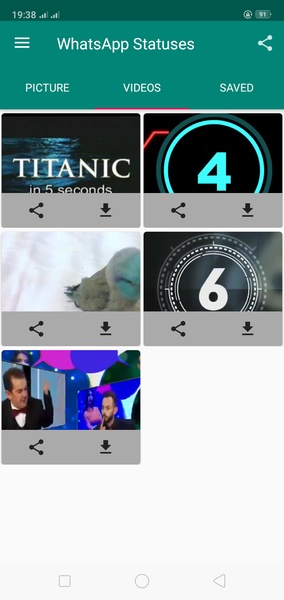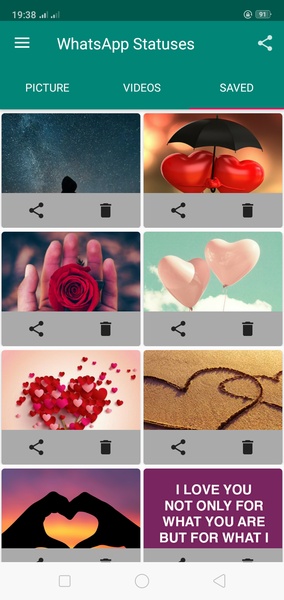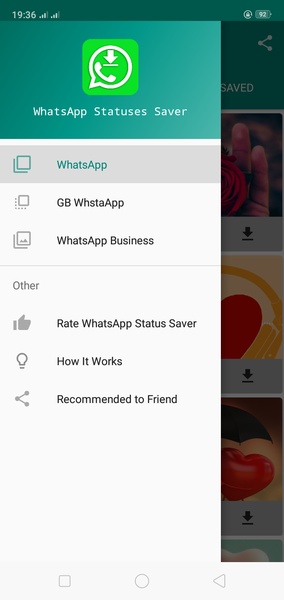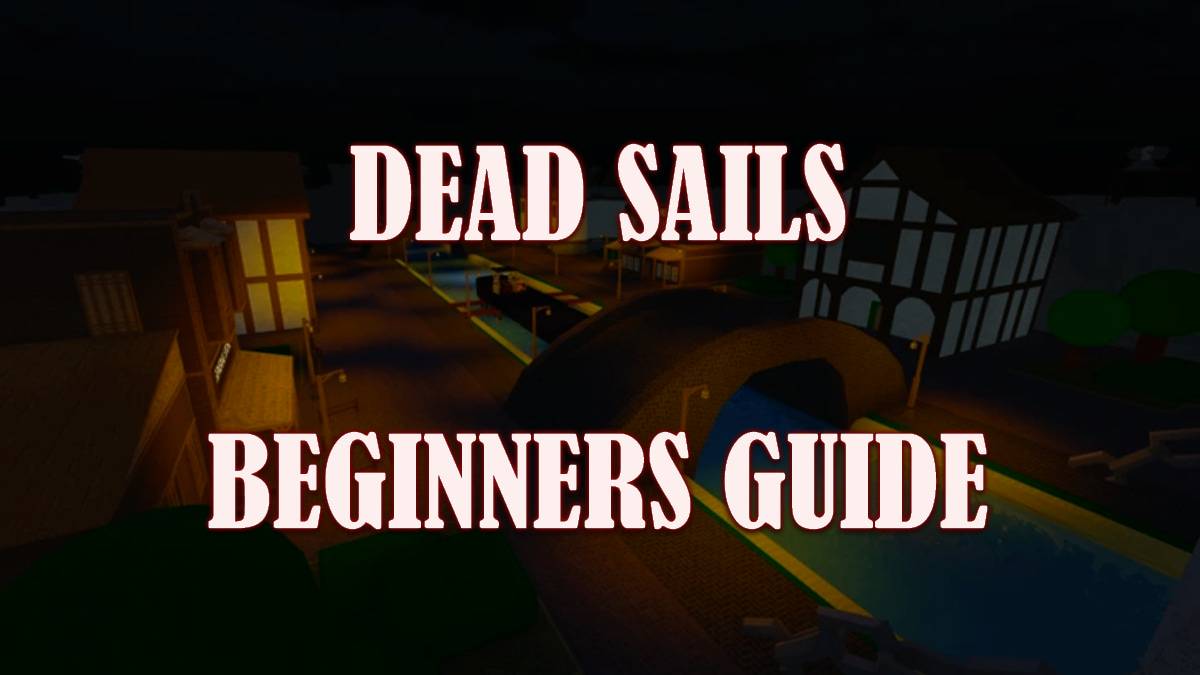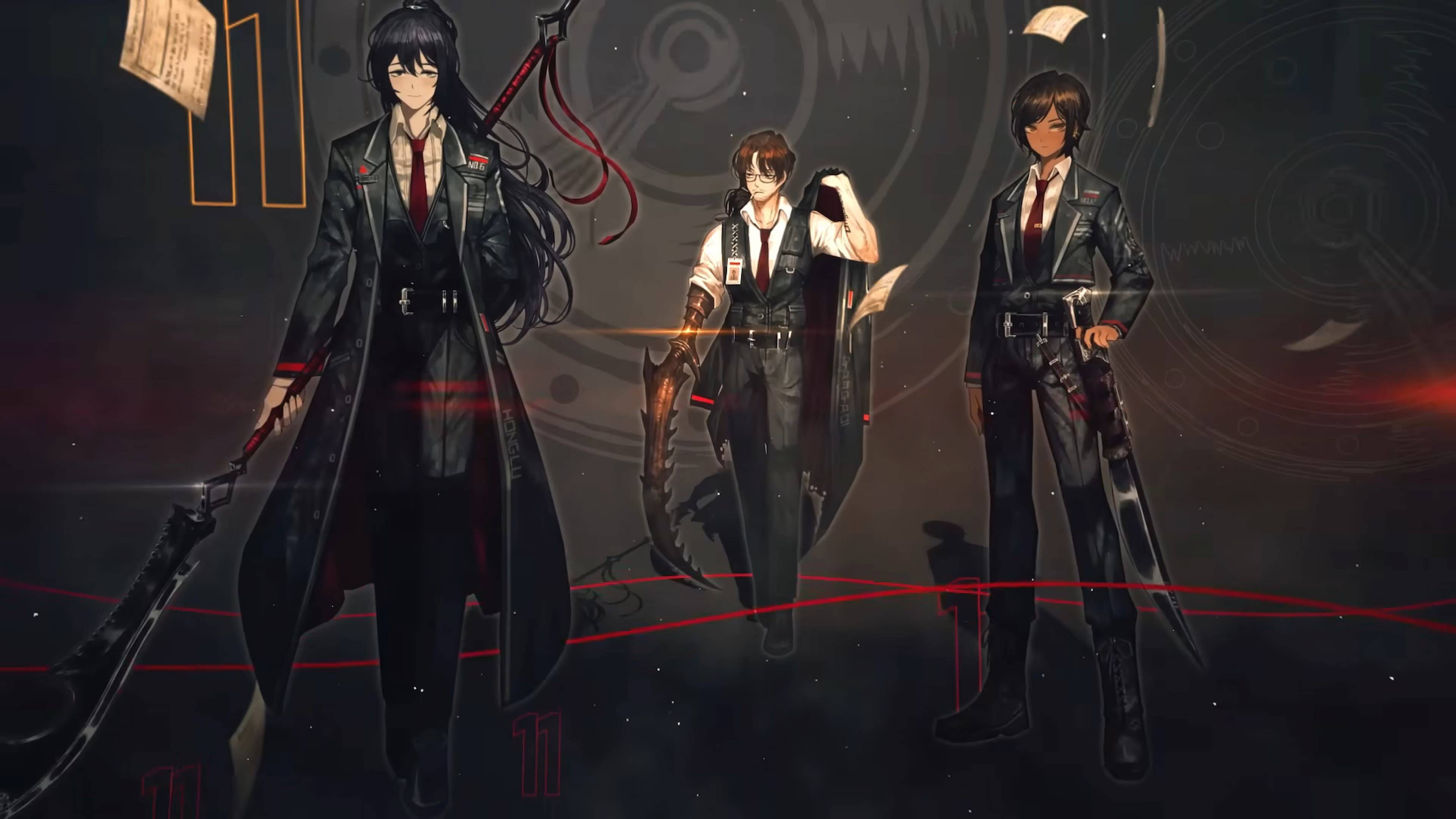Status Saver for Whatsapp
- Communication
- 3.2.2
- 4.9 MB
- by Rosetechna
- Android 5.0 or higher required
- Jan 26,2024
- Package Name: netcom.statussaver.forwhatsapp
Status Saver for Whatsapp is a user-friendly app designed for saving WhatsApp statuses directly to your Android device. To utilize this app effectively, follow these simple steps:
- Open WhatsApp: Launch the WhatsApp app on your Android device.
- Access Statuses: Navigate to the "Statuses" tab within WhatsApp.
- View Desired Status: Open the specific status you wish to save. It's crucial to open the status as you cannot save it later if you don't view it first.
- Open Status Saver for Whatsapp: Open the Status Saver for Whatsapp app.
- Select Status: You'll see a list of previously viewed statuses displayed on the screen. Simply select the status you want to save to your device.
Status Saver for Whatsapp provides a convenient solution for preserving WhatsApp statuses on your Android device indefinitely.
Requirements (Latest version):
Android 5.0 or higher is required.
- GURUVAYURAPPAN
- PIBBLE 2.0
- Hello Yo - Group Chat Rooms
- HiWaifu AI
- Single Parents Dating & Chat App Free
- Brave Private Web Browser, VPN
- Drink & Pick - Playful&Fun app
- Animated Stickers Baby
- LoveScout24: Flirten & Chatten
- Pro Huawei Health App Guide
- Bonga cams
- Yeastar Linkus Mobile Client
- Live Girls - Meet Chat Love App
-
Dead Sails: Ultimate Beginner's Guide
If you think captaining a ship is a breeze, *Dead Sails* will quickly change your mind. Navigating this challenging game involves more than just steering; you must juggle your survival, ship maintenance, selling valuables, and battling monstrous foes. Here's your comprehensive guide to mastering *De
Apr 16,2025 -
Limbus Company: How to Get Lunacy
In Limbus Company, Lunacy serves as the premium currency essential for acquiring new Identities and EGOs. As the game's primary gacha currency, amassing Lunacy is crucial for unlocking various character variants and enhancing your gameplay experience.Similar to many gacha games, Limbus Company gener
Apr 16,2025 - ◇ Marvel Rivals: Latest Updates and News Apr 15,2025
- ◇ Ushiwakamaru's Impact in Fate/Grand Order Apr 15,2025
- ◇ Grok AI vs ChatGPT: Musk's Neural Network Revolutionizes AI Apr 15,2025
- ◇ Guerrilla Games Unveils Ambitious Plans for Horizon Multiplayer Apr 15,2025
- ◇ "Samsung 65\" 4K OLED Smart TV Now Under $1,000" Apr 15,2025
- ◇ Gay Relationships in Assassin’s Creed Shadows: Revealed Apr 15,2025
- ◇ Split Fiction Cracked and Leaked Online Shortly After Release Apr 15,2025
- ◇ "Nintendo Expands Switch Online with Fatal Fury 2 and More SNES Games" Apr 15,2025
- ◇ "Samus Gains Psychic Powers in Metroid Prime 4 on Planet Viewros" Apr 15,2025
- ◇ Children of Morta introduces online co-op in new update Apr 15,2025
- 1 Marvel's Spider-Man 2 Swings to PC in January 2025 May 26,2023
- 2 Tomorrow: MMO Nuclear Quest Is a New Sandbox Survival RPG Nov 15,2024
- 3 Black Myth: Wukong Review Fallout Nov 13,2024
- 4 Stellar Blade PC Release Date Confirmed For 2025 Jan 05,2025
- 5 Final Fantasy XVI PC Port Falls Short Nov 14,2024
- 6 GTA 6 Raises The Bar and Delivers on Realism Beyond Expectations Nov 10,2024
- 7 Roblox Ban in Turkey: Details and Reasons Mar 10,2024
- 8 Dragonite Cross-Stitch Captivates Pokémon Enthusiasts Nov 08,2024
-
Best Racing Games to Play Now
A total of 10
-
Explore the World of Shooting Games
A total of 10
-
Best Free Simulation Games for Your Android Phone
A total of 4