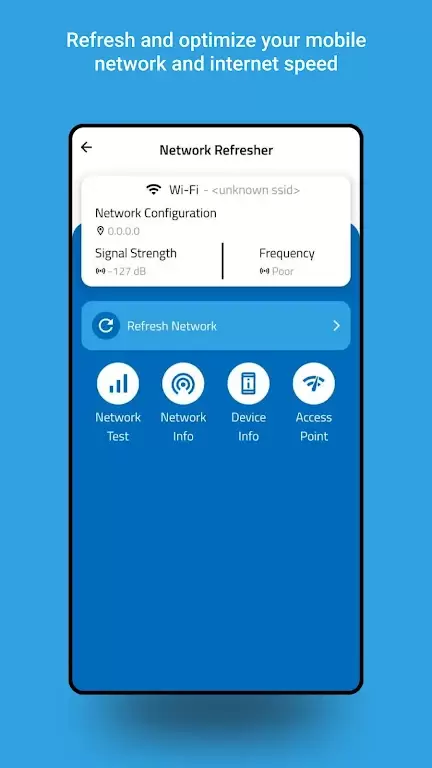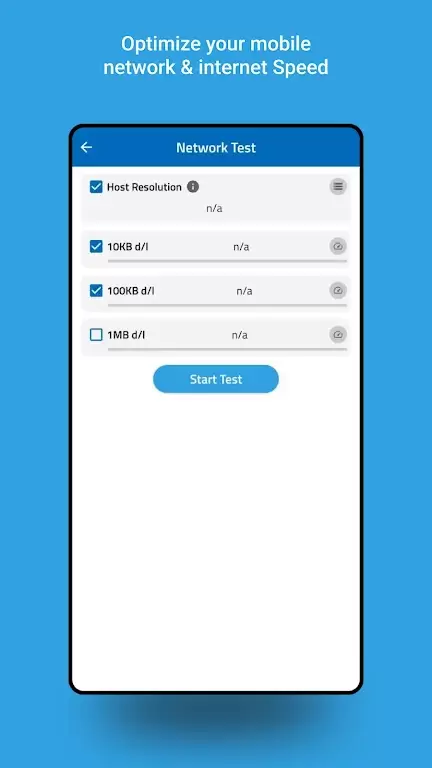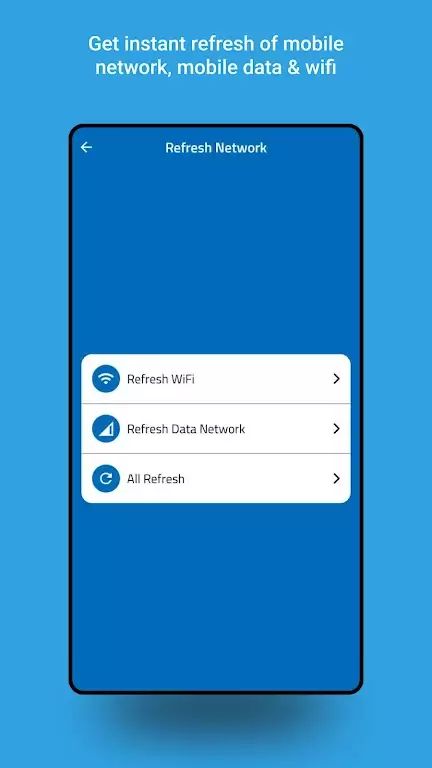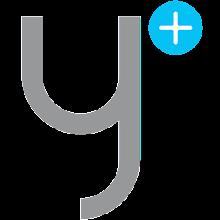Auto Signal Network Refresher
- Productivity
- 1.40.1.40.4.4
- 0.19M
- by TriTech Techno Point
- Android 5.1 or later
- Feb 19,2025
- Package Name: com.tritech.network.refresher
Enhance Your Network Performance with the Signal Strength Test & Refresh App! This app provides a suite of tools to monitor, refresh, and test your network connection, regardless of whether you're using mobile data or Wi-Fi. Features include Network Refresh, Wi-Fi signal strength visualization, internet speed testing, and comprehensive network diagnostics, enabling you to quickly troubleshoot connectivity problems, measure internet speed, and assess overall network efficiency. The real-time Signal Strength Monitor allows you to track signal strength and view detailed network information, such as Wi-Fi name, IP address, encryption type, and more. Maintain optimal network performance with this indispensable app!
Key Features of Signal Strength Test & Refresh:
- Network Refresh: Quickly resolve connectivity issues with a simple and effective reconnect function.
- Wi-Fi Signal Strength Visualization: Regularly check your Wi-Fi signal strength to ensure optimal connection, minimizing lag and buffering during browsing or streaming.
- Internet Speed Test: Monitor internet speed fluctuations to identify and troubleshoot connection problems, verifying you're receiving the advertised speeds.
- Signal Strength Monitor: Track signal quality over time to identify patterns or issues impacting network performance.
Conclusion:
The Signal Strength Test & Refresh app is a must-have for anyone seeking to optimize their network performance. With its network refresh capability, visual Wi-Fi signal strength display, internet speed testing, and detailed network information, this app offers everything needed for a stable and efficient connection. Download the Signal Strength Test & Refresh app today and take control of your network connectivity.
- Yaantra Retail
- NSC Exam Prep - Phy. Sciences
- Status Saver - Video Download
- Bayyinah BTV
- Driver Pulse by Tenstreet
- Scan TotalEnergies
- MyHours : Track Your Hours, Ti
- My Swisscom
- Coursera: Learn career skills
- Cryptoguru: Trading Simulator
- PDF Scanner app - TapScanner
- OnlyFans Helper For Content Creators
- Miravia: Online shopping app
- Vehicle Inspection Maintenance
-
Top World of Warcraft Specs Guide
If you've been diving into World of Warcraft (WoW) TWW retail lately, you might notice that the game's competitive scene just keeps on evolving. It feels like you blink and the meta has shifted again. Whether you're tackling high-level Mythic+ dungeons, pushing heroic or mythic raids, or simply ques
Apr 14,2025 -
Eterspire Update: Explore Snowy Vestada Region
Eterspire, the indie mobile MMORPG from Stonehollow Workshop, is set to launch a major update in just a few days, promising new story content, enhanced communication features, and improved controller support to enrich your gaming experience.Dive into the next chapter of Eterspire's main storyline as
Apr 14,2025 - ◇ How to Catch and Evolve Bagon in Pokemon Scarlet & Violet Apr 14,2025
- ◇ Karios Games Launches Rico the Fox: A New Word Puzzle Game on Android Apr 14,2025
- ◇ "Survival-Horror Bike Game 'Quite a Ride' Announced for PC" Apr 14,2025
- ◇ "Schedule I Patch 5 Updates Game to 0.3.3f14, Content Update Coming This Weekend" Apr 14,2025
- ◇ Celebrate Harry Potter: Hogwarts Mystery's 7th Anniversary with a Special Mystery! Apr 14,2025
- ◇ Top 25 GameCube Games Ever Ranked Apr 14,2025
- ◇ "Monster Hunter Wilds: Captured Monsters Vanish from Stage" Apr 14,2025
- ◇ Marvel Snap's New Season: Prehistoric Avengers Takes Players Back to the Stone Age Apr 14,2025
- ◇ How to Get Free Metal Detector Early in Atomfall Apr 14,2025
- ◇ "Discover All Bench Spots in Split Fiction" Apr 14,2025
- 1 Marvel's Spider-Man 2 Swings to PC in January 2025 May 26,2023
- 2 Tomorrow: MMO Nuclear Quest Is a New Sandbox Survival RPG Nov 15,2024
- 3 Black Myth: Wukong Review Fallout Nov 13,2024
- 4 Stellar Blade PC Release Date Confirmed For 2025 Jan 05,2025
- 5 Final Fantasy XVI PC Port Falls Short Nov 14,2024
- 6 GTA 6 Raises The Bar and Delivers on Realism Beyond Expectations Nov 10,2024
- 7 Roblox Ban in Turkey: Details and Reasons Mar 10,2024
- 8 Dragonite Cross-Stitch Captivates Pokémon Enthusiasts Nov 08,2024
-
Best Racing Games to Play Now
A total of 10
-
Explore the World of Shooting Games
A total of 10
-
Best Free Simulation Games for Your Android Phone
A total of 4