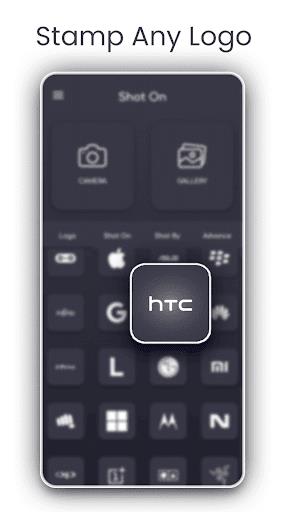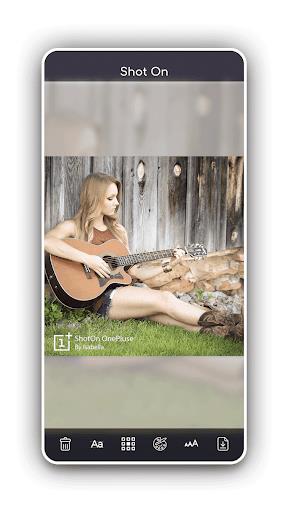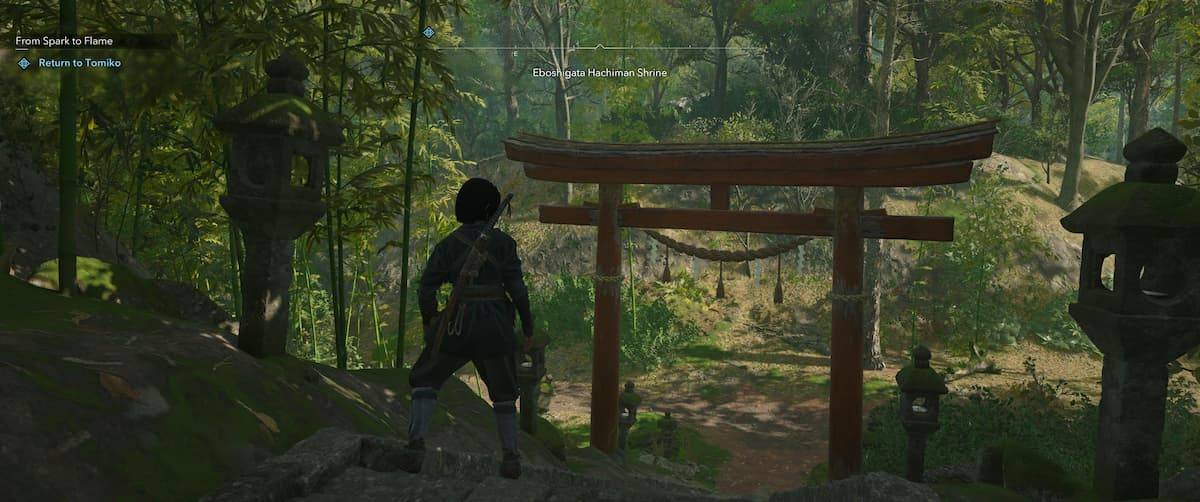Shot On - Add ShotOn Photo
- Tools
- 3.9
- 9.31M
- by Ak Web Designer
- Android 5.1 or later
- Aug 14,2023
- Package Name: com.akwebdesigner.ShotOn1
Introducing the ShotOn App: Elevate Your Mobile Photography
Looking to add a personal touch to your images? The ShotOn app is your perfect solution. With just a few simple steps, you can customize your photos with a "ShotOn" label, including the model name of your device, a custom watermark logo, and even a signature.
More Than Just a Label:
The ShotOn app goes beyond just adding a simple label. You can save and share your edited images, and even access an edit mode that allows you to crop your photos. Choose from a wide range of model names and preview your edits before applying them. Plus, you can easily place your ShotOn signature in different areas of your image and change the color to match the background.
Features of Shot On - Add ShotOn Photo:
- Customizable Watermarks: Add a personalized watermark to your images, giving them a unique touch.
- Variety of Options: Choose from a wide range of Model names to accurately represent the device you used to capture the image.
- Custom Watermark Logo: Select a custom watermark logo, adding an extra level of personalization to your images.
- Signature Customization: Add your own signature name as the photographer, giving proper credit to your work.
- Versatile Placement: Easily place your ShotOn signature in four different areas of your image, ensuring it doesn't obstruct any important elements.
- Background Color Customization: Change the ShotOn signature color to match the background of your image, seamlessly blending in.
Conclusion:
Enhance your images with the ShotOn app's customizable watermarks. Make your images truly unique by customizing the Model name, watermark logo, and signature. Easily place the ShotOn signature in different areas of your image, ensuring it doesn't detract from the main subject. With the option to change the signature color to match the background, your watermarks will seamlessly blend in. Download the app now to elevate your mobile photography to the next level.
-
Climbing Torii Gate in Assassin's Creed Shadows: Consequences Revealed
*Assassin’s Creed Shadows* has finally delivered the long-awaited feudal Japan setting that fans have been craving since the series began, and it's absolutely stunning. With a wealth of activities to engage in—or not—the game offers a rich experience. If you're considering climbing the torii gates i
Mar 31,2025 -
Freedom Wars Remastered: Saving Guide
In modern gaming, saving progress is often seamless, with auto-save features ensuring players rarely lose their hard-earned achievements. However, in Freedom Wars Remastered, where players constantly battle towering Abductors and scramble to avoid penalties for running over 10 seconds in the Panopti
Mar 31,2025 - ◇ The Sims turns 25 with updates in FreePlay, livestreams and more Mar 31,2025
- ◇ GWENT: The Witcher Card Game - Full Card List Revealed Mar 31,2025
- ◇ Is Activision Planning to Create New Big Games Using AI? Mar 31,2025
- ◇ Discover All Kakurega Hideouts in Assassin’s Creed Shadows Mar 31,2025
- ◇ Top Smartphone Battery Cases of 2025 Mar 31,2025
- ◇ "Sony Restrictions Block Lost Soul Aside on Steam in Over 130 Countries" Mar 31,2025
- ◇ GTA 6 is still planned for the fall 2025 release Mar 31,2025
- ◇ Sign Up for Early Access to Battlefield Labs and Battlefield 6 Mar 31,2025
- ◇ Caldarus Romance Guide: Unlocking, Events, Gifts Mar 31,2025
- ◇ "Rumored Switch 2 Launch Title: Top-Selling Fighting Game" Mar 31,2025
- 1 Tomorrow: MMO Nuclear Quest Is a New Sandbox Survival RPG Nov 15,2024
- 2 Marvel's Spider-Man 2 Swings to PC in January 2025 May 26,2023
- 3 Black Myth: Wukong Review Fallout Nov 13,2024
- 4 Final Fantasy XVI PC Port Falls Short Nov 14,2024
- 5 GTA 6 Raises The Bar and Delivers on Realism Beyond Expectations Nov 10,2024
- 6 Roblox Ban in Turkey: Details and Reasons Mar 10,2024
- 7 Stellar Blade PC Release Date Confirmed For 2025 Jan 05,2025
- 8 Dragonite Cross-Stitch Captivates Pokémon Enthusiasts Nov 08,2024
-
Best Racing Games to Play Now
A total of 10
-
Explore the World of Shooting Games
A total of 10
-
Best Free Simulation Games for Your Android Phone
A total of 4