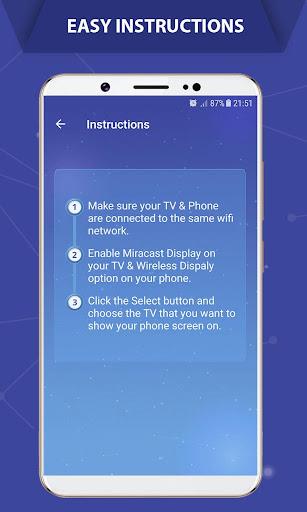Screen Mirroring - Castto
Screen Mirroring App: Your Gateway to a Larger Screen Experience
Screen Mirroring is the ultimate app for mirroring your smartphone on your TV screen. With this screen mirroring-miracast app, you can easily access all of your games, photos, videos, and other applications on a big screen. Say goodbye to straining your eyes on a small cellphone screen, as this app allows you to connect your phone to TV, Chromecast, Firestick, Roku stick, and Anycast for a great big screen experience.
Whether you're showing off photos, playing a game, or giving a demonstration, this app lets you duplicate your Android phone's screen on your TV. It provides a secure connection to protect your data, files, and applications, and it's free and easy to use. Stream movies, music, and photos instantly to your TV with this fantastic mirroring app. It's the best choice for streaming movies, videos, accessing photos, and apps on your TV screen. Say hello to a much larger screen by sharing your phone's screen with your TV using this screen mirroring app. No more searching for the greatest apps to cast your small screens onto larger screens - this is the best and most user-friendly mirroring app.
Make sure your smartphone and TV are connected to the same Wi-Fi network, enable Miracast Display on your TV, enable Wireless Display option on your phone, select your TV, and enjoy the seamless mirroring experience. Screen Mirroring is compatible with all Android devices and versions, and if you encounter any issues, feel free to contact us for assistance. Download the app now and unlock the ultimate screen mirroring experience!
Key Features:
- Mirroring smartphone on TV screen: Easily access your games, photos, videos, and other applications on a big screen by connecting your phone to the TV using this app.
- Easy connectivity options: Connect your phone or tablet to your TV wirelessly, using devices such as Chromecast, Firestick, Roku stick, and Anycast.
- Secure connection: Enjoy a secure connection to protect your data, files, and applications while mirroring your screen on the TV.
- Stream movies, music, and photos: Instantly stream movies, music, and photos from your phone to your TV without any limitations.
- User-friendly interface: This app is simple and easy to use, making it suitable for users without technical knowledge.
- Support for all Android devices: Screen Mirroring App is supported by all Android devices and versions, ensuring compatibility for a wide range of users.
Conclusion:
Screen Mirroring App offers an easy and convenient way for users to connect their smartphones to their TV screens. With its user-friendly interface and secure connection, users can enjoy a big screen experience by mirroring their phone's content, including games, photos, videos, and apps. Additionally, the app allows for seamless streaming of movies, music, and photos from the phone to the TV. Overall, this app provides a practical solution for screen mirroring and content streaming needs.
Funktioniert gut! Einfach zu bedienen und verbindet sich schnell mit meinem Fernseher. Ein Muss für das Teilen von Inhalten auf einem größeren Bildschirm.
Works great! Easy to use and connects quickly to my TV. A must-have for sharing content on a bigger screen.
连接速度很快,操作也很方便,可以轻松地将手机屏幕投屏到电视上。
游戏还不错,但是操作有点不流畅,容易翻车。
Funciona bien, pero a veces se desconecta. En general, es útil para ver videos en una pantalla más grande.
- Instant Translate On Screen
- Ad Memorandum
- Photo Translator - Translate
- Skin Tools ML Pro - IMLS
- Maldives VPN - Private Proxy
- aSpotCat - Permission Checker
- Shiny VPN
- Unlimited proxy VPN
- VPN Duck
- Multi Calculator Mod
- Music Downloader MP3 Download
- JaxVPN Super Fast VPN
- UPTCL– App Up Your Life!
- GIF App For Android Texting
-
Ayaneo Unveils Two New Android Gaming Devices at GDC 2025
During GDC 2025 in San Francisco, Ayaneo, a Chinese company known for its handheld gaming devices, unveiled its first foray into Android gaming with two exciting new products. Founded in 2020, Ayaneo initially made waves with its Windows-based handheld gaming PCs and has since expanded into Android
Apr 01,2025 -
Pulchra Teaser Unveiled for Zenless Zone Zero
HoYoverse has unveiled an exciting teaser for a new agent set to join Zenless Zone Zero with the upcoming patch 1.6. The teaser introduces Pulchra Fellini, an A-rank agent, who is seen unwinding at a massage parlor in New Eridu, only to fall asleep amidst her relaxation. This glimpse into her life a
Apr 01,2025 - ◇ New Details on Blades of Fire from Early Players Apr 01,2025
- ◇ Azur Promilia Release Date and Time Apr 01,2025
- ◇ Top Party and Group Board Games of 2025 Apr 01,2025
- ◇ Blue Archive Unveils Rowdy and Cheery Update: New Story, Units, and Game Mode Added! Apr 01,2025
- ◇ The Best Gift Ideas for Adult Lord of the Rings Fans This Year Apr 01,2025
- ◇ New Game Possibly Coming to Evil Genius Series Apr 01,2025
- ◇ Mo.co Soft Launches Exclusively on iOS and Android by Invite Apr 01,2025
- ◇ How To Use Remedial Springs in Two Point Museum Apr 01,2025
- ◇ Sonos Arc Soundbar Hits All-Time Low Price Apr 01,2025
- ◇ Xbox Controller Now Only $39 on Amazon Apr 01,2025
- 1 Marvel's Spider-Man 2 Swings to PC in January 2025 May 26,2023
- 2 Tomorrow: MMO Nuclear Quest Is a New Sandbox Survival RPG Nov 15,2024
- 3 Black Myth: Wukong Review Fallout Nov 13,2024
- 4 Final Fantasy XVI PC Port Falls Short Nov 14,2024
- 5 GTA 6 Raises The Bar and Delivers on Realism Beyond Expectations Nov 10,2024
- 6 Roblox Ban in Turkey: Details and Reasons Mar 10,2024
- 7 Stellar Blade PC Release Date Confirmed For 2025 Jan 05,2025
- 8 Dragonite Cross-Stitch Captivates Pokémon Enthusiasts Nov 08,2024
-
Best Racing Games to Play Now
A total of 10
-
Explore the World of Shooting Games
A total of 10
-
Best Free Simulation Games for Your Android Phone
A total of 4