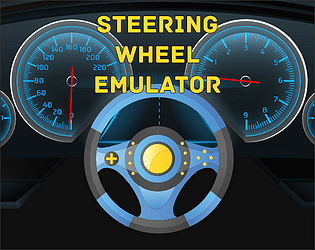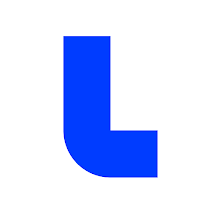Router Chef
Introducing RouterChef: Your Gateway to a Faster, More Efficient WiFi Experience
RouterChef is a powerful yet user-friendly app designed to help you optimize your router settings for a faster and more efficient WiFi connection. With RouterChef, you can easily manage and adjust your router settings to maximize your WiFi data.
Here's how it works:
- Connect with Ease: Simply enter your router's IP address, username, and password to quickly connect to the app.
Take Control: Access a range of WiFi and router configuration options, including:
- Network Name: Change your network's name to personalize your WiFi experience.
- Password & Security: Activate or deactivate the password, adjust the security level, and ensure your network is protected.
- Device Limit: Set a limit on the maximum number of devices that can connect to your network.
Stay Informed: RouterChef provides valuable information and statistics about your router, including:
- Connected Devices: View a list of all devices connected to your router, including their host, MAC, and IP addresses.
- Real-time Data: Monitor your router's performance and identify potential issues.
Fine-tune Your Connection:
- Speed Limit: Adjust the WiFi speed and view the current speed on-screen.
- Strength Control: Change the strength of your WiFi connection from 0 to to optimize coverage.
- Factory Reset: Reset your router to factory settings with just a few clicks.
- Wide Compatibility: RouterChef supports a wide range of router models, including DN8245V, DG- Router Chef, HG630V, HG- Router Chef, HG531V, ZTE H188A, ZTE H168N, and more. It is continuously updated to accommodate more users and different router models.
Key Features of RouterChef:
- Show Router Settings: Easily connect to your router and access its settings.
- Control Parameters: Modify various router settings, including network name, password, security level, and device limit.
- Show Relevant Information: View real-time data about connected devices and router statistics.
- Speed Limit & Strength Control: Adjust WiFi speed and strength for optimal performance.
- Multiple Router Support: Compatible with a wide range of router models.
Conclusion:
RouterChef is a user-friendly app that simplifies router management and optimization. It offers features that empower you to enhance your WiFi experience and maximize the efficiency of your router. Download RouterChef now and take full control of your WiFi connection.
Click here to download.
- Delete apps - Uninstall apps
- VPN Indonesia - Indonesian IP
- Trenord - Train Timetable
- NDSIII Lite
- DoDoDo - plan for the day, goa
- Steering Wheel Emulator(Euro Truck)
- Thai New comics Updater
- Speaking Alarm Clock App
- stand N stride
- Lookout Life - Mobile Security
- Emoji Photo Editor
- Video Maker – Video Editor
- Myheritage: Deep nostalgia Animated Photos Guide
- Swedish Language Pack
-
Ayaneo Unveils Two New Android Gaming Devices at GDC 2025
During GDC 2025 in San Francisco, Ayaneo, a Chinese company known for its handheld gaming devices, unveiled its first foray into Android gaming with two exciting new products. Founded in 2020, Ayaneo initially made waves with its Windows-based handheld gaming PCs and has since expanded into Android
Apr 01,2025 -
Pulchra Teaser Unveiled for Zenless Zone Zero
HoYoverse has unveiled an exciting teaser for a new agent set to join Zenless Zone Zero with the upcoming patch 1.6. The teaser introduces Pulchra Fellini, an A-rank agent, who is seen unwinding at a massage parlor in New Eridu, only to fall asleep amidst her relaxation. This glimpse into her life a
Apr 01,2025 - ◇ New Details on Blades of Fire from Early Players Apr 01,2025
- ◇ Azur Promilia Release Date and Time Apr 01,2025
- ◇ Top Party and Group Board Games of 2025 Apr 01,2025
- ◇ Blue Archive Unveils Rowdy and Cheery Update: New Story, Units, and Game Mode Added! Apr 01,2025
- ◇ The Best Gift Ideas for Adult Lord of the Rings Fans This Year Apr 01,2025
- ◇ New Game Possibly Coming to Evil Genius Series Apr 01,2025
- ◇ Mo.co Soft Launches Exclusively on iOS and Android by Invite Apr 01,2025
- ◇ How To Use Remedial Springs in Two Point Museum Apr 01,2025
- ◇ Sonos Arc Soundbar Hits All-Time Low Price Apr 01,2025
- ◇ Xbox Controller Now Only $39 on Amazon Apr 01,2025
- 1 Marvel's Spider-Man 2 Swings to PC in January 2025 May 26,2023
- 2 Tomorrow: MMO Nuclear Quest Is a New Sandbox Survival RPG Nov 15,2024
- 3 Black Myth: Wukong Review Fallout Nov 13,2024
- 4 Final Fantasy XVI PC Port Falls Short Nov 14,2024
- 5 GTA 6 Raises The Bar and Delivers on Realism Beyond Expectations Nov 10,2024
- 6 Roblox Ban in Turkey: Details and Reasons Mar 10,2024
- 7 Stellar Blade PC Release Date Confirmed For 2025 Jan 05,2025
- 8 Dragonite Cross-Stitch Captivates Pokémon Enthusiasts Nov 08,2024
-
Best Racing Games to Play Now
A total of 10
-
Explore the World of Shooting Games
A total of 10
-
Best Free Simulation Games for Your Android Phone
A total of 4