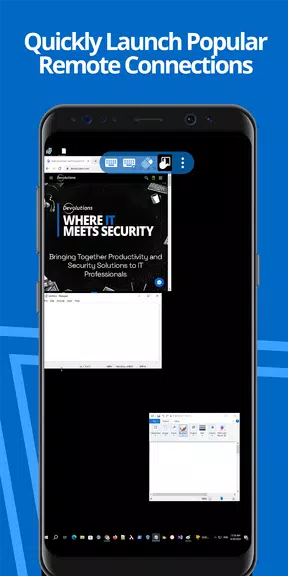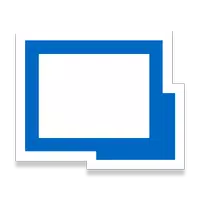
Remote Desktop Manager
- Tools
- 2023.3.4.4
- 96.00M
- by Devolutions
- Android 5.1 or later
- Dec 06,2024
- Package Name: com.devolutions.remotedesktopmanager
Remote Desktop Manager (RDM) for Android offers a streamlined solution for managing all your remote connections and passwords. This powerful app centralizes your data, providing easy access to credentials from anywhere – whether you're on-site or at home. RDM supports a wide array of remote connection protocols and integrates seamlessly with popular password management tools, allowing for one-touch connection launches. Your sensitive data remains secure and readily available within this comprehensive application. Eliminate the complexities of juggling multiple passwords and connections – simplify your workflow with RDM's rich feature set.
Key Features of Remote Desktop Manager:
-
Unified Remote Access: Consolidate all your remote connections and passwords – including Microsoft RDP, VNC, SSH, FTP, and more – into a single, easily accessible location.
-
Instant Connection: Launch connections to your remote servers and workstations with a single tap.
-
Secure Password Management: Securely store and manage your passwords and credentials through a centralized database or local XML file.
-
Automated Login: Enter your credentials once and enjoy automatic sign-in across all your connections.
-
Extensive Credential Compatibility: Supports generic credentials and integrates with leading password managers like 1Password, LastPass, and Zoho Vault.
-
Universal Accessibility: Access your data from any location – using RDM mobile in the field or RDM desktop in the office or at home.
In summary: Remote Desktop Manager for Android is an indispensable tool for simplifying remote access and password management. Its ease of use, robust security, and extensive compatibility make it a powerful asset for increasing productivity and streamlining your workflow. Download it today to experience the benefits!
-
Arknights: Endfield PC Beta Starts Today, Mobile Test Awaited
If you're a dedicated fan of Arknights, you've likely been eagerly following the progress of Arknights: Endfield, the much-anticipated sequel that's starting to come into its own. As of today, the first major beta test for Arknights: Endfield has commenced, but it's exclusively available for PC play
Apr 05,2025 -
Animal Crossing: Pocket Camp Complete - How to Unlock Lobo
Quick LinksHow to Unlock Lobo in Pocket Camp CompleteLevel 20-39How to Invite Lobo to Campsite in Pocket Camp CompleteLobo Invite RequirementsHow to Complete Lobo's Special RequestHow to Get Vintage Telephone in Pocket Camp CompleteLobo, the charming wolf character, is a delightful addition to your
Apr 05,2025 - ◇ "Yu Suzuki's Steel Paws Now Streaming on Netflix" Apr 05,2025
- ◇ Fantastic Four: First Steps - Doctor Doom's Absence in New Trailer Apr 05,2025
- ◇ Top Artifacts Ranked: Call of Dragons Tier List Apr 05,2025
- ◇ "Witcher 4 Explores Complexity, Eastern European Heritage" Apr 05,2025
- ◇ Roblox Elemental Dungeons Codes Updated January 2025 Apr 05,2025
- ◇ "Adjusting Day Length in Fields of Mistria: A Guide" Apr 05,2025
- ◇ "Switch 2 Exclusive: The Duskbloods' Hub Keeper - A Cute Change Due to Nintendo Partnership" Apr 05,2025
- ◇ Top Video Game Deals for January 2025 Apr 05,2025
- ◇ Kingdom Come Deliverance 2 interactive map: All chests, merchants, fast travel points and other secrets are revealed Apr 05,2025
- ◇ Marvel Contest of Champions will launch the Dark Phoenix Saga with Jean Grey and Bastion alongside the addition of a new Eidol Apr 05,2025
- 1 Marvel's Spider-Man 2 Swings to PC in January 2025 May 26,2023
- 2 Tomorrow: MMO Nuclear Quest Is a New Sandbox Survival RPG Nov 15,2024
- 3 Black Myth: Wukong Review Fallout Nov 13,2024
- 4 Final Fantasy XVI PC Port Falls Short Nov 14,2024
- 5 GTA 6 Raises The Bar and Delivers on Realism Beyond Expectations Nov 10,2024
- 6 Roblox Ban in Turkey: Details and Reasons Mar 10,2024
- 7 Dragonite Cross-Stitch Captivates Pokémon Enthusiasts Nov 08,2024
- 8 Genshin Impact: Active Promo Codes for March 2025 Mar 28,2025
-
Best Racing Games to Play Now
A total of 10
-
Explore the World of Shooting Games
A total of 10
-
Best Free Simulation Games for Your Android Phone
A total of 4