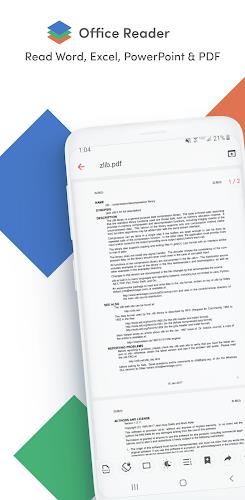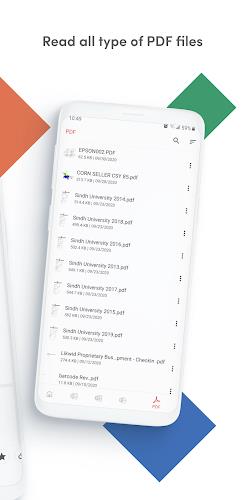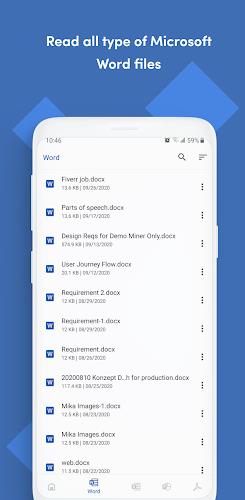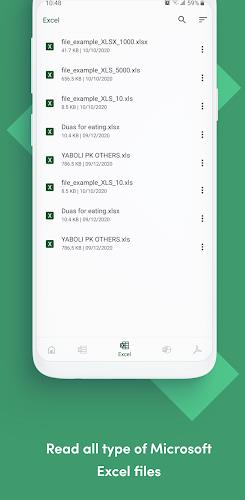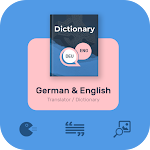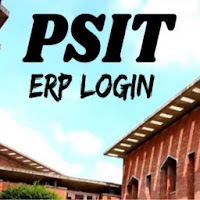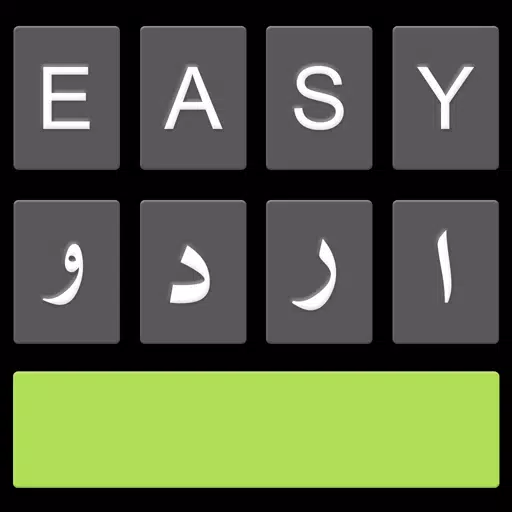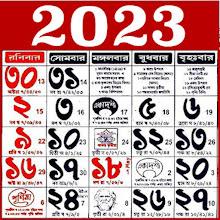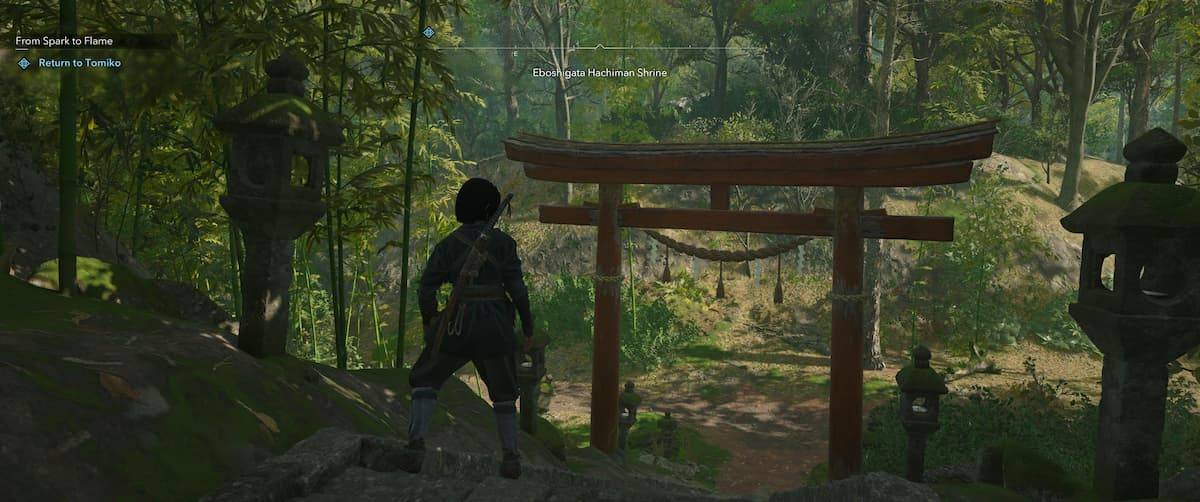Office Reader - PDF,Word,Excel
- Productivity
- 4.2.6
- 54.30M
- Android 5.1 or later
- Mar 15,2022
- Package Name: net.sjava.officereader
The Office Reader is the ultimate app for all your document reading and viewing needs. With support for a wide range of file formats including Word, Excel, PowerPoint, PDF, and more, you can access all your important documents offline. Whether you're a student, professional, or simply someone who needs to access files on the go, this app has got you covered. What sets it apart is its ability to convert files, giving you the flexibility to transform documents into different formats. Plus, the folder navigation feature makes it easy to organize and locate your files. With just a long press on the app icon, you can quickly access your most recently opened documents, saving you time and effort. Don't miss out on this essential app for managing all your documents effortlessly.
Features of Office Reader - PDF,Word,Excel:
- Wide range of supported file formats: The Office Reader app allows you to read and view various document types offline, including Word documents (DOC, DOCX), Excel spreadsheets (XLS, XLSX), PowerPoint presentations (PPT, PPTX), PDF files, and more.
- Support for password-protected files: This app can handle password-protected files, ensuring that your confidential documents remain secure. You can easily access and view password-protected Word documents, Excel spreadsheets, PowerPoint presentations, and PDF files.
- Convenient file conversion: With the app, you can convert different file formats seamlessly. It allows you to convert Word to PDF or plain text, PowerPoint to PDF or plain text, PDF to rasterized PDF, PowerPoint, or plain text, and much more. This feature makes it easy to adapt and share files in your preferred format.
- Folder navigation: The app offers convenient folder navigation, allowing you to organize and access your documents effortlessly. You can browse through different folders within the app, making it simple to find and open the files you need.
- Quick access to recent files: By long-pressing the app icon, you can instantly view a list of the four most recently opened files. This feature saves you time and effort, providing quick access to your frequently accessed documents.
- Support for various source code files: In addition to standard document formats, the app supports a wide range of source code files. Whether it's Java, Kotlin, Scala, Python, Ruby, Dart, JavaScript, TypeScript, C, C++, XML, YAML, HTML, XHTML, CSS, and more, you can easily view and read these source code files offline.
Conclusion:
The Office Reader app offers a user-friendly and versatile solution for reading and viewing various document types offline. With its support for a wide range of file formats, including password-protected files and source code files, along with convenient features like file conversion, folder navigation, and quick access to recent files, this app provides a comprehensive and efficient document management experience. Start enjoying seamless document viewing and download the Office Reader app today.
- Cursive handwriting Portuguese
- minimalist phone: Screen Time
- Datacom MyPay
- Yo nunca
- German English Translator
- PSIT ERP
- zaico
- KVS / DSSSB TGT PGT PRT Papers
- Easy Urdu Keyboard اردو Editor
- Coursera: Learn career skills
- Brickhouse Locate GPS
- Bengali calendar 2023 -পঞ্জিকা
- Genius Scan Enterprise
- Xodo PDF | PDF Reader & Editor
-
Climbing Torii Gate in Assassin's Creed Shadows: Consequences Revealed
*Assassin’s Creed Shadows* has finally delivered the long-awaited feudal Japan setting that fans have been craving since the series began, and it's absolutely stunning. With a wealth of activities to engage in—or not—the game offers a rich experience. If you're considering climbing the torii gates i
Mar 31,2025 -
Freedom Wars Remastered: Saving Guide
In modern gaming, saving progress is often seamless, with auto-save features ensuring players rarely lose their hard-earned achievements. However, in Freedom Wars Remastered, where players constantly battle towering Abductors and scramble to avoid penalties for running over 10 seconds in the Panopti
Mar 31,2025 - ◇ The Sims turns 25 with updates in FreePlay, livestreams and more Mar 31,2025
- ◇ GWENT: The Witcher Card Game - Full Card List Revealed Mar 31,2025
- ◇ Is Activision Planning to Create New Big Games Using AI? Mar 31,2025
- ◇ Discover All Kakurega Hideouts in Assassin’s Creed Shadows Mar 31,2025
- ◇ Top Smartphone Battery Cases of 2025 Mar 31,2025
- ◇ "Sony Restrictions Block Lost Soul Aside on Steam in Over 130 Countries" Mar 31,2025
- ◇ GTA 6 is still planned for the fall 2025 release Mar 31,2025
- ◇ Sign Up for Early Access to Battlefield Labs and Battlefield 6 Mar 31,2025
- ◇ Caldarus Romance Guide: Unlocking, Events, Gifts Mar 31,2025
- ◇ "Rumored Switch 2 Launch Title: Top-Selling Fighting Game" Mar 31,2025
- 1 Tomorrow: MMO Nuclear Quest Is a New Sandbox Survival RPG Nov 15,2024
- 2 Marvel's Spider-Man 2 Swings to PC in January 2025 May 26,2023
- 3 Black Myth: Wukong Review Fallout Nov 13,2024
- 4 Final Fantasy XVI PC Port Falls Short Nov 14,2024
- 5 GTA 6 Raises The Bar and Delivers on Realism Beyond Expectations Nov 10,2024
- 6 Roblox Ban in Turkey: Details and Reasons Mar 10,2024
- 7 Stellar Blade PC Release Date Confirmed For 2025 Jan 05,2025
- 8 Dragonite Cross-Stitch Captivates Pokémon Enthusiasts Nov 08,2024
-
Best Racing Games to Play Now
A total of 10
-
Explore the World of Shooting Games
A total of 10
-
Best Free Simulation Games for Your Android Phone
A total of 4