PoE 2 Console: Essential Loot Filter Guide
Quick Links
Path of Exile 2 loot filters significantly enhance gameplay, especially during intense item drops. They declutter the screen while highlighting valuable items, streamlining the looting process. While convenient on PC, using filters on consoles requires a few extra steps. This guide clarifies the process for PlayStation and Xbox users.
How to Link Path of Exile 2 and Console Accounts
To utilize loot filters on PoE 2's console versions, you must link your console account to your Path of Exile account through the Path of Exile 1 website. Follow these steps:
- Access the Path of Exile website and log in.
- Locate your account name (top-left corner) and click it.
- Select "Manage Account" from the options displayed.
- Under "Secondary Login," click "Connect" for either PlayStation or Xbox.
After selecting "Connect," you'll be redirected to log into your existing PlayStation or Xbox account. Complete the prompts to link your accounts.
Finding and Using Loot Filters
With accounts linked, return to your website profile and click the "Item Filters" button. Then, click "Item Filter Ladder." This opens a new tab displaying available filters.
Select "PoE 2" from the dropdown menu above the filter list. Choose your preferred filter and click "Follow." New players might find NeverSink's semi-strict or regular filters ideal.
 After following a filter, open Path of Exile 2. Navigate to the Options menu, then the Game tab. Select your chosen filter from the "Item Filter" dropdown at the top of the menu and save your settings. Your in-game item drops will now be categorized by the filter's criteria, using different labels, colors, or sound effects.
After following a filter, open Path of Exile 2. Navigate to the Options menu, then the Game tab. Select your chosen filter from the "Item Filter" dropdown at the top of the menu and save your settings. Your in-game item drops will now be categorized by the filter's criteria, using different labels, colors, or sound effects.
- 1 Pokémon GO Set To Roll Out Safari Ball In The Wild Area Event 2024 Nov 10,2024
- 2 Marvel's Spider-Man 2 Swings to PC in January 2025 May 26,2023
- 3 Tomorrow: MMO Nuclear Quest Is a New Sandbox Survival RPG Nov 15,2024
- 4 Black Myth: Wukong Review Fallout Nov 13,2024
- 5 Roblox Ban in Turkey: Details and Reasons Mar 10,2024
- 6 Final Fantasy XVI PC Port Falls Short Nov 14,2024
- 7 GTA 6 Raises The Bar and Delivers on Realism Beyond Expectations Nov 10,2024
- 8 Dragonite Cross-Stitch Captivates Pokémon Enthusiasts Nov 08,2024
-
Best Racing Games to Play Now
A total of 10
-
Explore the World of Shooting Games
A total of 10
-
Best Free Simulation Games for Your Android Phone
A total of 4



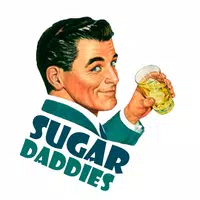










![Business of Loving [v0.12.5i] [Dead End Draws]](https://imgs.96xs.com/uploads/18/1719555107667e5423ef803.jpg)















